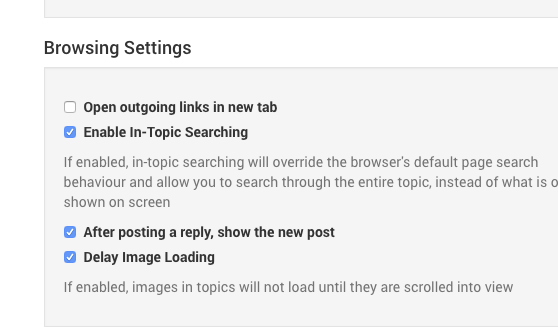Lazy loading makes forum pretty much unusable for casual browsing
-
At first I thought I could live with it, but I have recently found my self actively avoiding the forums.
I'm sure you can all do without my contribution, but it would surprise me greatly if I'm alone in this, and among us might be someone who could contribute, but doesn't.The problem: The way the forum lazy-loads pictures.
Let's say you're casually browsing the forum, just scrolling through a few topics looking for anything that catches your eye.
Then there's a photo of a sensor which seems attached to a weather station. Just like you had planed, so you decide to read more.Only, there isn't any photo of a sensor attached to a weather station. You never saw it, because it didn't load in until AFTER you had scrolled past.
The best way of looking at photos in the forum is to randomly scroll back and forth, trying to catch images loading behind your back. And I'm not even talking about scrolling fast here. Oh, and if you accidentally scroll across a page boundary while doing this, they are all lost again.
Oh, I saw a neat thing in this topic. Let me just find it quickly! Ha! Forget that!
I registered to the forum in the hope that this could be turned off in some way.
At least there's a setting to paginate the forum posts, so that the scroll bar stays where you left it, but that doesn't fix the problem with the pictures.It's unfortunate that my first post had to be a negative one in what otherwise seems like a great community.
Can it be looked at? Perhaps just loading the photos a few posts ahead rather than only the top post of the screen would be enough to significantly enhance the user experience.
-
Wow! How could I miss that before?
Thanks!
... I still think it's an anoying and off-putting default behavior, though...
-
Wow! How could I miss that before?
Thanks!
... I still think it's an anoying and off-putting default behavior, though...
@thomasloven I checked various nodeBB settings but could not find a way to change the default behavior.
According to https://community.nodebb.org/topic/11942/browsing-settings-delay-image-loading it can be changed my hacking the javascript files, but such a hack would need to be re-applied every time we upgrade nodeBB which is a hassle.
-
At first I thought I could live with it, but I have recently found my self actively avoiding the forums.
I'm sure you can all do without my contribution, but it would surprise me greatly if I'm alone in this, and among us might be someone who could contribute, but doesn't.The problem: The way the forum lazy-loads pictures.
Let's say you're casually browsing the forum, just scrolling through a few topics looking for anything that catches your eye.
Then there's a photo of a sensor which seems attached to a weather station. Just like you had planed, so you decide to read more.Only, there isn't any photo of a sensor attached to a weather station. You never saw it, because it didn't load in until AFTER you had scrolled past.
The best way of looking at photos in the forum is to randomly scroll back and forth, trying to catch images loading behind your back. And I'm not even talking about scrolling fast here. Oh, and if you accidentally scroll across a page boundary while doing this, they are all lost again.
Oh, I saw a neat thing in this topic. Let me just find it quickly! Ha! Forget that!
I registered to the forum in the hope that this could be turned off in some way.
At least there's a setting to paginate the forum posts, so that the scroll bar stays where you left it, but that doesn't fix the problem with the pictures.It's unfortunate that my first post had to be a negative one in what otherwise seems like a great community.
Can it be looked at? Perhaps just loading the photos a few posts ahead rather than only the top post of the screen would be enough to significantly enhance the user experience.
@thomasloven I 100% agree with the OP. It's hard to find even my own posts when I need to refer back to them.