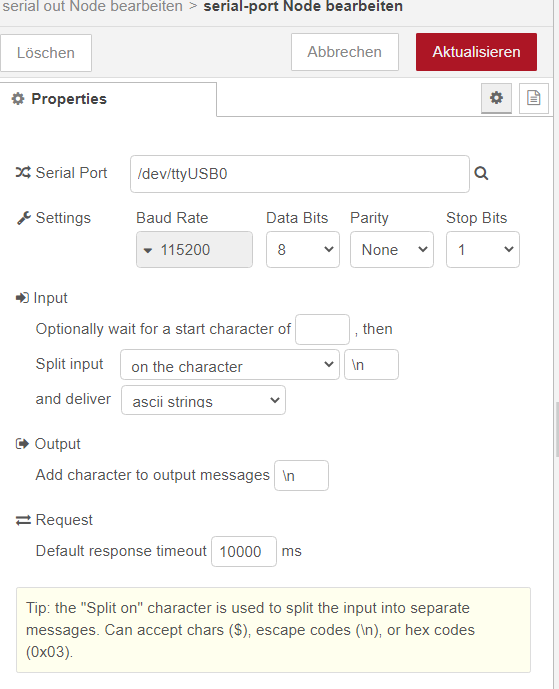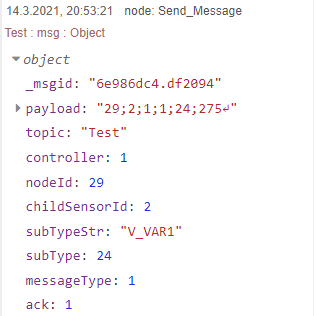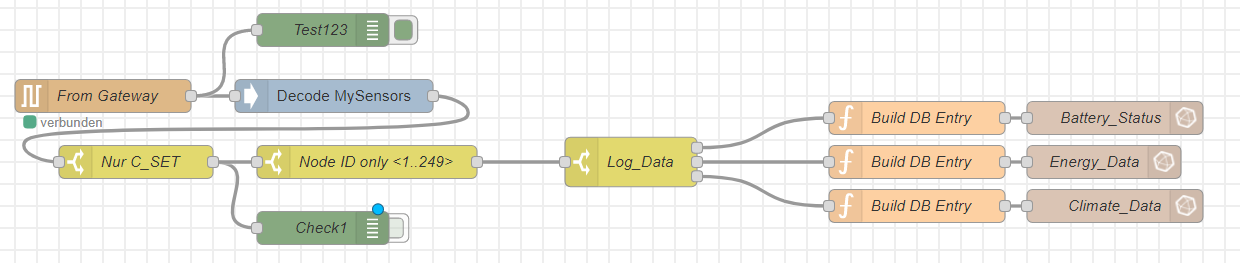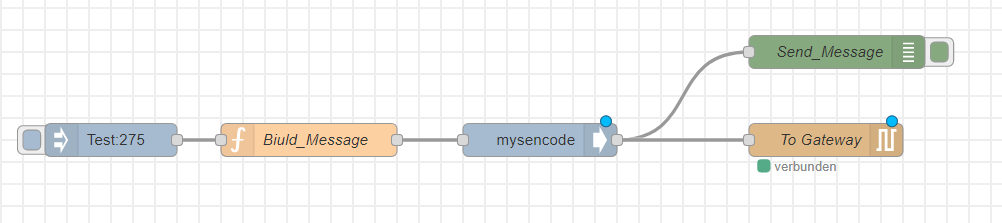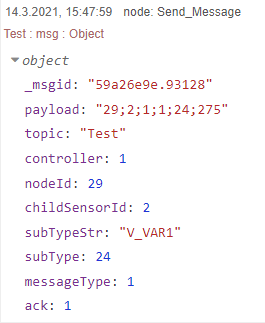I successfully implemented a MQTT gateway on a PI and my Nano based sensors are working fine. :blush:
As a next step I'm trying to build a Pro mini 3.3 V based sensor.
However the allocation of the node id seems not to work.
The protocol received on the serial interface of the Pro mini looks always like this:
__ __ ____
| \/ |_ _/ ___| ___ _ __ ___ ___ _ __ ___
| |\/| | | | \___ \ / _ \ `_ \/ __|/ _ \| `__/ __|
| | | | |_| |___| | __/ | | \__ \ _ | | \__ \
|_| |_|\__, |____/ \___|_| |_|___/\___/|_| |___/
|___/ 2.3.2
16 MCO:BGN:INIT NODE,CP=RNNNA---,FQ=8,REL=255,VER=2.3.2
28 TSM:INIT
28 TSF:WUR:MS=0
36 TSM:INIT:TSP OK
38 TSM:FPAR
40 ?TSF:MSG:SEND,255-255-255-255,s=255,c=3,t=7,pt=0,l=0,sg=0,ft=0,st=OK:
339 TSF:MSG:READ,0-0-255,s=255,c=3,t=8,pt=1,l=1,sg=0:0
346 TSF:MSG:FPAR OK,ID=0,D=1
2050 TSM:FPAR:OK
2050 TSM:ID
2052 TSM:ID:REQ
2056 TSF:MSG:SEND,255-255-0-0,s=4,c=3,t=3,pt=0,l=0,sg=0,ft=0,st=OK:
4063 TSM:ID
4063 TSM:ID:REQ
4067 TSF:MSG:SEND,255-255-0-0,s=223,c=3,t=3,pt=0,l=0,sg=0,ft=0,st=OK:
6074 TSM:ID
6074 TSM:ID:REQ
6078 TSF:MSG:SEND,255-255-0-0,s=186,c=3,t=3,pt=0,l=0,sg=0,ft=0,st=OK:
8085 TSM:ID
8085 TSM:ID:REQ
8089 TSF:MSG:SEND,255-255-0-0,s=149,c=3,t=3,pt=0,l=0,sg=0,ft=0,st=OK:
10096 !TSM:ID:FAIL
10098 TSM:FAIL:CNT=1
10100 TSM:FAIL:DIS
10102 TSF:TDI:TSL
20105 TSM:FAIL:RE-INIT
20107 TSM:INIT
20113 TSM:INIT:TSP OK
20115 TSM:FPAR
20119 ?TSF:MSG:SEND,255-255-255-255,s=255,c=3,t=7,pt=0,l=0,sg=0,ft=0,st=OK:
21071 TSF:MSG:READ,0-0-255,s=255,c=3,t=8,pt=1,l=1,sg=0:0
21078 TSF:MSG:FPAR OK,ID=0,D=1
22128 TSM:FPAR:OK
22130 TSM:ID
22130 TSM:ID:REQ
22134 TSF:MSG:SEND,255-255-0-0,s=114,c=3,t=3,pt=0,l=0,sg=0,ft=0,st=OK:
24143 TSM:ID
24143 TSM:ID:REQ
24147 TSF:MSG:SEND,255-255-0-0,s=79,c=3,t=3,pt=0,l=0,sg=0,ft=0,st=OK:
26157 TSM:ID
26157 TSM:ID:REQ
26161 TSF:MSG:SEND,255-255-0-0,s=45,c=3,t=3,pt=0,l=0,sg=0,ft=0,st=OK:
28170 TSM:ID
28170 TSM:ID:REQ
28174 TSF:MSG:SEND,255-255-0-0,s=10,c=3,t=3,pt=0,l=0,sg=0,ft=0,st=OK:
30183 !TSM:ID:FAIL
30185 TSM:FAIL:CNT=2
I tried with a new upload of the code, but the results is always the same.
(As mentioned above the other sensors are working fine).
Is there something else I have to consider, while using a Pro mini instead of a Nano?
Thanks in advance for your feedback.
Alberto