Does this mean we can now have a multiple sensor LoRa network with secure 2 way communications and error detection/re-transmit?
Would really like to see a working example of this - no need for repeaters!
CurlyWurly
Posts
-
MySensors 2.1.0 Released -
Problem dialog between node and gatewayCheck that the line you added ( #define MY_NODE_ID 1 ) is before #include <MySensors.h>
I found that you really need to add the capacitors. If you don't do this, try powering the UNO board separately via its power jack (in addition to the USB being plugged in) -
💬 Building a MQTT GatewayIf you're using an ESP8266 and you find it "SOFT WDT resetting" whenever a node tries to send a message, try moving the wire from GPIO4 to GPIO5 - There are a few esp12E boards which have been incorrectly screen printed - worked for me with this board!
https://twitter.com/bdcatalin/status/663434209265078272 -
ESP8266 Gateway restarts when data is received from node [Solved]-----*removed and put comments above
-
My first motion build give error@TON-RIJNAARD
To test things, you need- Device 1 with rf24L01+ radio
- Load "gatewayserial" sketch
- Device 2 with rf24l01+ radio
- Load motion sketch, but add a line before
#include <MySensors.h>
so that it looks like this
#define MY_NODE_ID 1
#include <MySensors.h>
Switch on both devices and look at the serial messages from Device 1 (Gateway), When movement is detected, you will see new messages etc
-
ESP8266 Gateway restarts when data is received from node [Solved]SUCCESS! - My "ESP8266 MQTT gateway" sketch now works OK - no need for a 3rd device :) :)
*EDIT I've been using this board and the problem is ....I'M USING THE BOARD PICTURED BELOW AND THE LABELS FOR GPIO4 and GPIO5 ARE THE WRONG WAY ROUND (screen print error)
I swapped the cable from the header pin marked GPIO4 to GPIO5 and everything worked fine. I'm wondering if this is the same solution for a lot of people here (I've put this info on build page)
https://github.com/esp8266/Arduino/issues/437
https://twitter.com/bdcatalin/status/663434209265078272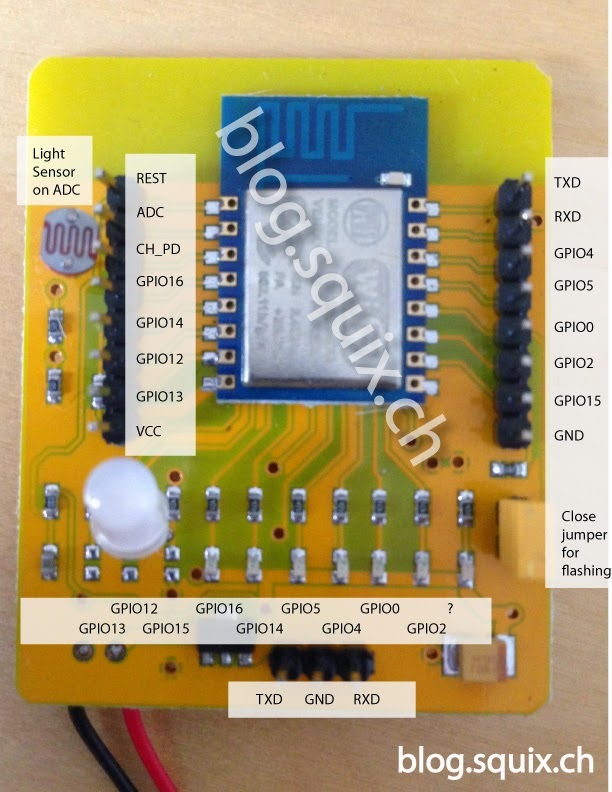
Hope it helps someone
-
ESP8266 Gateway restarts when data is received from node [Solved]Not sure what happened before (!)
Just to say I still get this problem - I'm not sure if solved or not - so posting some device configurations for people to try .I found that in situations 1 and 2, the ESP8266 always resets with WDT when the node tries to send a message.(before a message is sent, the ESP8266 is fine - it just waits).
Situation 3 works! - It would be good if someone can confirm if Situation 3 is the intended design ( I also tried uncommenting the LED lines - no difference seen) .-
Situation 1 (Does not work :( ) - 2 devices (Both devices have capacitors added and good power)
Device 1 - Sensor node (Uno with motion sensor - added extra line for device ID)
Device 2 - Gateway (ESP8266 using the "ESP8266 MQTT Gateway" sketch - No changes to code). -
Situation 2 (Does not work :( ) - 2 devices (Both devices have capacitors added and good power)
Device 1 - Sensor node (Uno with motion sensor - added extra line for device ID)
Device 2 - Gateway (ESP8266 using the "gatewayserial" sketch) - No changes to code). -
Situation 3 - (works! :) ) As above, but with a 3rd device
Device 3 - Gateway (Uno with "GatewaySerial" sketch - No change to code
-
-
ESP8266 Gateway restarts when data is received from node [Solved]removed
-
[Solved] MySensors node not working, Trouble finding parent node@update
OK - just following this up with extra info.
Previously, I was using radios without the cap.
Once a 47 uf cap was added, I didn't need the extra power supplies (the USB power was enough to the Uno clones).
Thinking about this now, It wasn't the uno boards, it must have been noise/weak power on my laptop USB.Also, I wasted a lot of time on a bad rf24L01 board ( I think I bust it a while ago by supplying 5v :( ).
So, the moral of the story?- If you get a message saying "radio bad" - try another rf24l01
- ALWAYS add a capacitor to every rf2401 board
-
Gateway ESP8266 Wifi resets after connecting to routerI have had the same problem - the ESP8266 MQTT gateway device just "WDT resets" when a sensor device tries to send a message.
*EDIT 081016
In my case, I was using a yellow 0.9 dev board which has a known "screen print" error for pins GPIO4 and GPIO5 - I just swapped these pins over and all was OK - no crashes anymore.
https://twitter.com/bdcatalin/status/663434209265078272 -
[Solved] MySensors node not working, Trouble finding parent node@LOST
In my case I'm using clone Uno boards for testing. you can see there is a separate jack for power (if you don't want to use USB power) ."Arduino UNO R3 Compatible DCCduino ATMEGA328 Development Board"
(use google to find them - £3.30 shipped) -
Some advise needed for the first project SerialGW and MotionSensorSee here on another thread for what I did to make things work. It seems with Uno clones, you have to supply separate power (the USB does not supply enough juice).
https://forum.mysensors.org/topic/4896/solved-mysensors-node-not-working-trouble-finding-parent-node
N.B. When testing without a controller, the only code change you need to do is to add a line in the sensor node code to set the node id (see link for more details) -
[Solved] MySensors node not working, Trouble finding parent nodeHope the following helps someone.
In my case I wanted to test communication between- "GatewaySerial" sketch on one Uno board("Uno1")
- "Motionsensor" sketch on another Uno board ("Uno2").
I also wanted to see the "debug" messages without getting confused so I used 2 computers, one for each Uno board.
In my case, I used a 3.3V rectifier powered by the 5V line on the Uno board and most importantly - YOU MUST SOLDER A CAPACITOR TO EACH RF24L01+ BOARD - if you don't do this, you might have to power the UNO boards separately (to make the radios work OK) - because the power supplied by the USB connection just might not be clean enough - if you put a capacitor on the RF24L01, then you should be OK.This is what worked for me:
-
Prepare both Uno boards ("Uno1" and "Uno2") by loading and running the sketch "ClearEepromConfig"
-
Connect "Uno1" via USB to computer 1, and before you program it with the sketch "GatewaySerial", make sure you uncomment the DEBUG line (This is so you can use USB serial to see the messages). After programming "Uno1", disconnect it.
-
Connect "Uno2" via USB to computer 2, and before you program it with sketch "MotionSensor", make sure you:
-
uncomment the DEBUG line (as before)
-
add the line "#define MY_NODE_ID 123" *just before the line "#include <MySensors.h>". *
N.B. During testing without a "controller" , the presence of MY_NODE_ID in the sensor code solves the CHKID error, but remember to remove this line after testing i.e. before you deploy your sketch for use with a "controller"! In the case above, the sensor will have a node id of 123 and the Gateway will recognise it OK. After programming "Uno2", disconnect it.
-
-
Attach Uno1 (GatewaySeriall) to computer 1.
N.B. IF NO CAP ON YOUR RF24L01+ BOARD, MAKE SURE YOU ALSO POWER "Uno1" SEPARATELY IN ADDITION TO THE USB CONNECTION (this will solves the FPAR error)
Press "Reset" on Uno1 and look at the serial output output using Putty/Termite/Ide serial bus. You should see about 9 lines (Baud 115200) starting with something like
"0:255:2:0:9 Starting Gateway" and ending with the "init complete" line -
Attach Uno2 ("MotionSensor") to computer 2 and look at the serial output.
N.B. IF NO CAP ON YOUR RF24L01+ BOARD, MAKE SURE YOU ALSO POWER "Uno2" SEPARATELY IN ADDITION TO THE USB CONNECTION (this solves the FPAR error)
Press "Reset" on UNO2 and you should see it communicating fine :)
@EDIT 071016
Check if your board has a "screen print" error! If it does, you have to move the GPIO4 wire to GPIO5!
https://twitter.com/bdcatalin/status/663434209265078272
