@mfalkvidd Totally missed that! sweet !
frapell
Posts
-
My rPi gateway suddenly stopped working, no idea what else to try... -
My rPi gateway suddenly stopped working, no idea what else to try...@ejlane @Yveaux @skywatch So, I have found exactly what was going on, and had nothing to do with the hardware... Basically, one of my nodes was jamming the radio channel :face_with_rolling_eyes:
How I discovered the issue:
There are 2 more flags, besidesMY_DEBUGwhich areMY_DEBUG_VERBOSE_RFM69andMY_DEBUG_VERBOSE_TRANSPORT_HALwhich I couldn't find a way to add, so I did it by editing theconfigurescript and where it saysif [[ ${debug} == "enable" ]]; then CPPFLAGS="-DMY_DEBUG $CPPFLAGS" fiI changed it for
if [[ ${debug} == "enable" ]]; then CPPFLAGS="-DMY_DEBUG -DMY_DEBUG_VERBOSE_RFM69 -DMY_DEBUG_VERBOSE_TRANSPORT_HAL $CPPFLAGS" fiThen re-ran the script and recompiled the
mysgwbinary. The important flag in my case wasMY_DEBUG_VERBOSE_RFM69.When
mysgwwas running, and everything was working fine, I was seeing lines withDEBUG RFM69:CSMA:RSSI=-102popping in once or twice (with different values forRSSI) and everything continued normally. Then, when the whole thing was wedged and nothing worked, I noticed that message pretty much going on foreverSep 09 18:37:11 DEBUG RFM69:CSMA:RSSI=-52 Sep 09 18:37:11 DEBUG RFM69:CSMA:RSSI=-52 Sep 09 18:37:11 DEBUG RFM69:CSMA:RSSI=-53 Sep 09 18:37:11 DEBUG RFM69:CSMA:RSSI=-52 Sep 09 18:37:11 DEBUG RFM69:CSMA:RSSI=-52 Sep 09 18:37:11 DEBUG RFM69:CSMA:RSSI=-53And on and on and on.... forever... Clearly there was a loop somewhere for whatever reason printing this message. As it turns out, there's a function that the RFM69 driver calls before sending a message https://github.com/mysensors/MySensors/blob/2e00bf6a10f76d6aaa1999e12313237bc3edabd3/hal/transport/RFM69/driver/new/RFM69_new.cpp#L369-L375 that pretty much checks if there is noise in the RF channel, before actually sending anything...
I was doing some modifications to one node I have, where I replaced the arduino with another one, which I thought was a 3.3v one, burned it as so, but it was a 5v. For whatever reason (maybe the different clock speed? dunno...) when doing that, the node will send garbage through the radio... I have no idea how it manages to init the radio... doesn't really matter, the thing was sending something in the same channel constantly...And that is why the gateway was receiving data from other nodes, but was never able to send back... this other node was preventing it because it would never shut up... I have now replaced the arduino with a 3.3v one, checked in the serial monitor after burning :wink: and re-installed, and everything is back to normal and working...
Thank you all for your help and suggestions, I will nevertheless build the new PCB with the suggested changes and replace the ones I am currently using.
-
My rPi gateway suddenly stopped working, no idea what else to try...@skywatch Ahhh, makes sense now :) thanks!
@ejlane I got the specifications from the PCB manufacturer (Attaching below), and the copper thickness is 35 microns...
I managed to get the module with the antenna pin right next to the connector, so the trace length would be just 4mm, for what I was able to find, my case for a single sided PCB would be a "Coplanar wave guide" and plugging all of those values in a calculator I found in KiCAD, it seems that I am fine with a 1 mm wide trace, with a 0.25mm gap with the GND around it.Hope I got it right! Thank you for your suggestions!
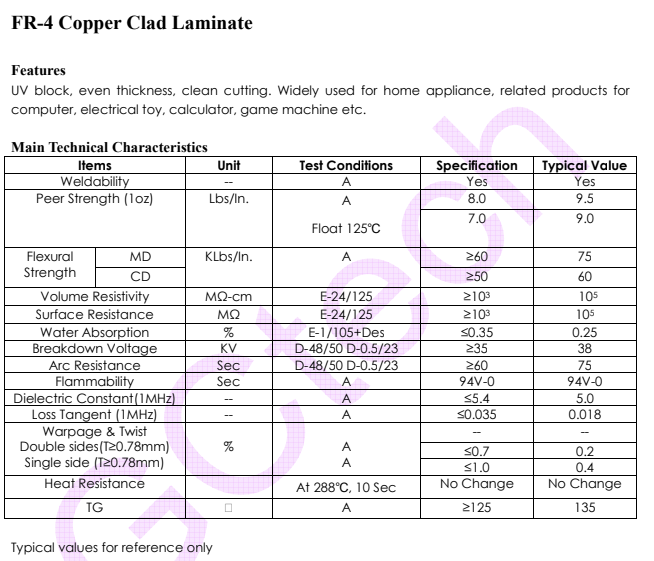
-
My rPi gateway suddenly stopped working, no idea what else to try...@ejlane Well, I am a software developer myself (Not engineer, and certainly not RF engineer) And by looking at my design it is clear that I can barely consider myself an electronic hobbyist :sweat_smile:
Thanks a lot for your suggestions, This is a very basic one-sided PCB I designed in order to avoid having wires, which I thought was worse... I will redesign the whole thing and will post back (If you have more suggestions, I will be more than pleased to know)
@skywatch I am trying to make this as simple as possible, and to be able to fit inside a rPi case, so I will try to get the trace as short as possible between the module and the SMA for now, and see how it goes. As per your AMS1117 suggestion, I am assuming you mean instead of getting 3.3v pin from the GPIO, use the 5V one and go through an AMS1117 to get 3.3v, right? Also, about the capacitor, may I ask what exactly is the "neg board" ?
-
My rPi gateway suddenly stopped working, no idea what else to try...@skywatch I found a way to enable flags to get more debug info both for the RFM69 as for the Transport HAL in order to try and get more info on what the software see when it is broken, and the thing has been working fine for 2 days straight now... Go figure... So I am wondering (Attaching the custom PCB design below):
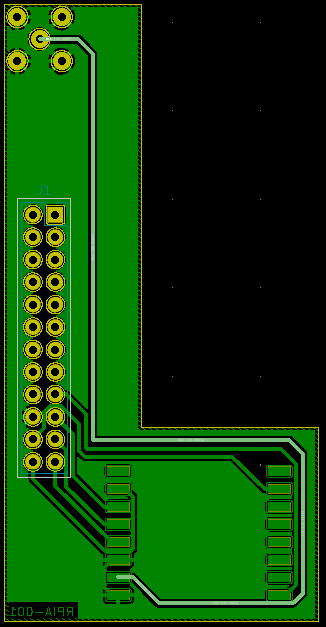
Some questions:
-
I have highlighted the via for the antenna, could it be too long and it was maybe picking up some interference? I am thinking on moving the RFM69 module to be up there, as close as possible to the SMA connector as possible...
-
What do you think about the via thickness? should I make it wider? it is 0.4mm right now
-
Is it ok that the 4 corners for the SMA connector are connected to GND? I believe it is ok, right?
-
-
My rPi gateway suddenly stopped working, no idea what else to try...@skywatch Heheh, yeah, a friend gave it to me in a software conference back in 2014, very useful when testing you clamped everything fine a couple of rooms away ;)
it does sound as if something is changing over time, that is why I suspect power supply, cables or connections.
Yeah, it is weird though since the rPi has been in the same table for months... it is even plugged to an APC UPS, so there should be no outages or anything in the main lines messing with the PSU.
I guess you checked for dry joints on the pcb, vut it would be worth checking ecery pin has a firm connection with a multimeter and a spare dupont pin.
Yup, I have 4 PCB's built in the exact same way, 4 RFM69HW and 4 antennas. I have tried each 4 with the same rPi and with a spare one I have... same thing... The only thing I haven't tried yet (which I guess I need to do) is formatting the SD card and starting from scratch... I really don't see why this would fix it, since it has been running the exact same software since... I haven't even updated packages (I have done so since the issues started occurring, to no avail)
Is the radio module connected to 5V on pi or 3.3V? this is another possible area to look at but I need to know this first...
It is connected exactly as described in https://www.mysensors.org/build/raspberry#wiring for the RFM69, so 3.3V.
One thing with this that I am not 100% sure, is that there are 2 flags described in https://www.mysensors.org/apidocs/group__RaspberryPiGateway.html the
--my-rfm69-irq-pinand--my-rfm69-cs-pinI am not sure if I should specify a pin for this when wiring as suggested... And if I do, I don't know which pins are CS and IRQ in the RFM69.I put another question a couple of months ago in https://forum.mysensors.org/topic/11716/having-problems-with-rfm69hw-in-raspberry-pi but the problem eventually went away (not sure why), so it seems they are not needed. (Also I switched from MQTT to Ethernet)
finally, with good dupont cables, remove your pcb from the pi and connect it again using dupont wires 150mm or more away from the pi and try that. I am wondering if the RF path to the antenna being close to the gpio and cpu might perhaps be possible culprit. Is there any screening on the back of the pcb ?
No, this is a 1 sided PCB. I will try your suggestions, hopefully tonight, since cannot right now. Sounds kind of weird that the antenna path would be an issue since it has been working fine for months, with a range that went over my expectations (More than 30m away, behind 4 walls)... One thing I am not sure if I built fine in the PCB, you can see that the RF Connector has the center connection to the antenna path going to the "ANA" in the RFM69 chip, however the 4 angles of the RF connector, are soldered to GND, my understanding is that this is correct, can you confirm?
-
My rPi gateway suddenly stopped working, no idea what else to try...@skywatch Yeah, I have spent a lot of time fighting those as well, however in my case, I have designed a special PCB, which connects directly to the GPIO pins in the rPi, which should avoid these issues:
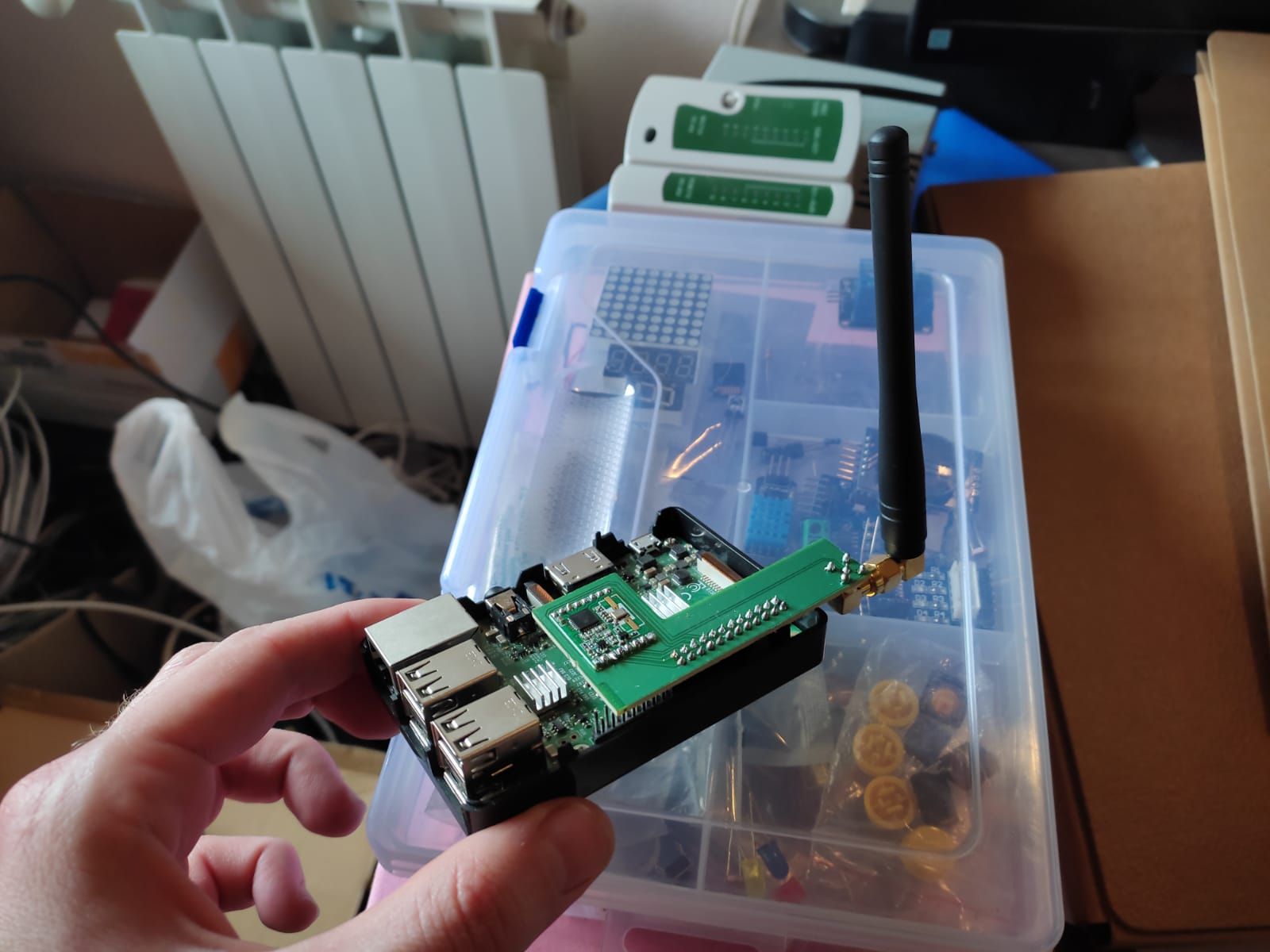

As per the power supply, I have been using a PSU from the same people I buy the rPi from, which is a 5VCC, 3.1A, for months until this started happening. After @Yveaux suggestion, I tried my pixel charger, which should deliver 5V - 3A, and as I said, it worked fine for about 10 hours straight, but then stopped working again. Furthermore, the rPi is not reporting undervoltage or throttling, so not sure if it is the PSU at all... I don't want to take appart the PSU, but if there are no more ideas on what else might be, I guess I'll have no choice...
-
My rPi gateway suddenly stopped working, no idea what else to try...Alright... now the GW has stopped working again...
throttledstill shows 0x0, and switching to another power supply doesn't fix it :( -
My rPi gateway suddenly stopped working, no idea what else to try...Thanks a lot! that's the only thing I haven't tried... I assumed that since the raspberry pi was working fine, the internal power regulator was providing enough juice to the module through the gpio pins...
This is quite weird, I replaced the power supply, everything started worked fine. So I said, let's try the old power supply again, it should be broken... Everything is working fine too... This is quite insane.
Also, I found https://www.raspberrypi.org/forums/viewtopic.php?t=190584 and I ran that in my rpi, and I get 0x0 with both power supplies
# vcgencmd get_throttled throttled=0x0According to https://forum.libreelec.tv/thread/17860-how-to-interpret-rpi-vcgencmd-get-throttled/, 0x0 means all is fine with the power supply, so not sure what is going on...
I will leave it running for some hours and see what happens...
-
My rPi gateway suddenly stopped working, no idea what else to try...Hey everyone, I have been using a Raspberry Pi 3 as a gateway, and have several sensors around the house built with Arduino. Everything has been working fine for months, until 2 days ago, out of the blue, everything stopped working.
I am using the RFM69W radio in the Arduino nodes, and the RFM69HW in the gateway. For what I can tell, everything is the same between the radio modules, with the difference that the HW variant supports using higher power, so I figured I would use this in the gateway, and the W variant in the nodes, since some are battery powered, in order to save battery. For months, this has been working flawlessly, and suddenly it stopped. It appears to be happening at the gateway, since it is unlikely 10 sensors have all stopped working at the same time. I have tried changing the RFM69HW module, changing the antenna, and even changing the Raspberry Pi altogether... nothing works. I have been using the development branch of mysensors, which has worked fine thus far, and I also have tried using the 2.3.2 release... same issue... Of course, doing a clean build and removing the /etc/mysensors.eeprom between tests...
I have built a simple "ping-pong" node, which I use to test coverage around the house. The arduino code is super simple, it only calls
bool rcv = send(msg.set(seconds), 1);to get an ACK. If it does it is counted as success, if not, it is counted as failure, it loops endlessly, sleeping 0.5 Seconds between sending, and it will show results in an LCD display, so I can move around the house. This has worked fine when I was deploying the different sensors around the house.
After compiling the mysgw in the rPi, I started and I see this log
root@openhab:/home/pi/MySensors# ./bin/mysgw Sep 04 21:13:56 INFO Config file /etc/mysensors.conf does not exist, creating new file. Sep 04 21:13:56 INFO Starting gateway... Sep 04 21:13:56 INFO Protocol version - 2.3.2 Sep 04 21:13:56 INFO EEPROM file /etc/mysensors.eeprom does not exist, creating new file. Sep 04 21:13:56 DEBUG MCO:BGN:INIT GW,CP=RPNGL--X,FQ=NA,REL=255,VER=2.3.2 Sep 04 21:13:56 DEBUG TSF:LRT:OK Sep 04 21:13:56 DEBUG TSM:INIT Sep 04 21:13:56 DEBUG TSF:WUR:MS=0 Sep 04 21:13:56 DEBUG TSM:INIT:TSP OK Sep 04 21:13:56 DEBUG TSM:INIT:GW MODE Sep 04 21:13:56 DEBUG TSM:READY:ID=0,PAR=0,DIS=0 Sep 04 21:13:56 DEBUG MCO:REG:NOT NEEDED Sep 04 21:13:56 DEBUG Listening for connections on d~:5003 Sep 04 21:13:56 DEBUG MCO:BGN:STP Sep 04 21:13:56 DEBUG MCO:BGN:INIT OK,TSP=1 Sep 04 21:13:56 DEBUG TSM:READY:NWD REQ Sep 04 21:13:56 DEBUG ?TSF:MSG:SEND,0-0-255-255,s=255,c=3,t=20,pt=0,l=0,sg=0,ft=0,st=OK:Everything looks good... Now I turn on my ping-pong node, and I see this:
Sep 04 21:14:06 DEBUG TSF:MSG:READ,220-220-255,s=255,c=3,t=7,pt=0,l=0,sg=0: Sep 04 21:14:06 DEBUG TSF:MSG:BC Sep 04 21:14:06 DEBUG TSF:MSG:FPAR REQ,ID=220 Sep 04 21:14:06 DEBUG TSF:PNG:SEND,TO=0 Sep 04 21:14:06 DEBUG TSF:CKU:OK Sep 04 21:14:06 DEBUG TSF:MSG:GWL OK Sep 04 21:14:10 DEBUG !TSF:MSG:SEND,0-0-220-220,s=255,c=3,t=8,pt=1,l=1,sg=0,ft=0,st=NACK:0 Sep 04 21:14:11 DEBUG TSF:MSG:READ,220-220-0,s=255,c=3,t=24,pt=1,l=1,sg=0:1 Sep 04 21:14:11 DEBUG TSF:MSG:PINGED,ID=220,HP=1 Sep 04 21:14:15 DEBUG !TSF:MSG:SEND,0-0-220-220,s=255,c=3,t=25,pt=1,l=1,sg=0,ft=0,st=NACK:1 Sep 04 21:14:15 DEBUG TSF:MSG:READ,220-220-0,s=255,c=3,t=15,pt=6,l=2,sg=0:0100 Sep 04 21:14:19 DEBUG !TSF:MSG:SEND,0-0-220-220,s=255,c=3,t=15,pt=6,l=2,sg=0,ft=0,st=NACK:0100 Sep 04 21:14:20 DEBUG TSF:MSG:READ,220-220-0,s=255,c=0,t=17,pt=0,l=5,sg=0:2.3.2 Sep 04 21:14:21 DEBUG TSF:MSG:READ,220-220-0,s=255,c=0,t=17,pt=0,l=5,sg=0:2.3.2 Sep 04 21:14:22 DEBUG TSF:MSG:READ,220-220-0,s=255,c=3,t=6,pt=1,l=1,sg=0:0 Sep 04 21:14:24 DEBUG TSF:MSG:READ,220-220-0,s=255,c=3,t=6,pt=1,l=1,sg=0:0 Sep 04 21:14:25 DEBUG TSF:MSG:READ,220-220-0,s=255,c=3,t=6,pt=1,l=1,sg=0:0 Sep 04 21:14:28 DEBUG TSF:MSG:READ,220-220-0,s=255,c=3,t=11,pt=0,l=14,sg=0:Ping-Pong Node Sep 04 21:14:29 DEBUG TSF:MSG:READ,220-220-0,s=255,c=3,t=11,pt=0,l=14,sg=0:Ping-Pong Node Sep 04 21:14:31 DEBUG TSF:MSG:READ,220-220-0,s=255,c=3,t=11,pt=0,l=14,sg=0:Ping-Pong Node Sep 04 21:14:32 DEBUG TSF:MSG:READ,220-220-0,s=255,c=3,t=12,pt=0,l=3,sg=0:1.0 Sep 04 21:14:34 DEBUG TSF:MSG:READ,220-220-0,s=255,c=3,t=12,pt=0,l=3,sg=0:1.0 Sep 04 21:14:35 DEBUG TSF:MSG:READ,220-220-0,s=0,c=0,t=36,pt=0,l=0,sg=0: Sep 04 21:14:36 DEBUG TSF:MSG:READ,220-220-0,s=0,c=0,t=36,pt=0,l=0,sg=0: Sep 04 21:14:38 DEBUG TSF:MSG:READ,220-220-0,s=0,c=0,t=36,pt=0,l=0,sg=0:So, the node is sending data just fine, and the GW is receiving data fine, and the problem occurs when the GW attempts to send data back to the node... Now, this could mean the RFM69HW module broke down, or the antenna is broken, or even that something in the rPi GPIO pins or whatever broke down... but being that I have pretty much replaced every single part of it with brand new stuff... brand new rpi, brand new RFM69HW, brand new antenna... and I continue to experience this... Does anyone have ANY suggestion on what to try next? I am a bit clueless here... and any advice is greatly appreciated.
Thanks all,
Franco -
Having problems with RFM69HW in Raspberry PiHello everyone, I've been using OpenHab for a while now, and I created a bunch of Arduino devices using MySensors to control some lights around the house.
I am using a PI Model 3B v1.2 with an RFM69HW wired as described in https://www.mysensors.org/build/raspberry#wiringI am pulling version 2.3.2 from https://github.com/mysensors/MySensors/releases/tag/2.3.2 and compiling with these flags
./configure --my-transport=rfm69 --my-is-rfm69hw --my-rfm69-frequency=915 --my-gateway=mqtt --my-controller-ip-address=127.0.0.1 --my-mqtt-publish-topic-prefix=mysensors-out --my-mqtt-subscribe-topic-prefix=mysensors-in --my-mqtt-client-id=my_sensors_gw --my-mqtt-user=openhabian --my-mqtt-password=mqttThen, for the sensors code, I am using the
#define MY_RFM69_NEW_DRIVERas described in the documentation.This has been working perfectly so far, and I decided to stop using
openhabianas the OS in the raspberry, and wanted to switch to the defaultRaspberry Pi OSand use docker to be able to switch openhab versions more easily... And this is where the problems started. I tried compiling the mysgw and while it does compile and run, I am not able to communicate properly between the sensors and the GW. Here's the log when I start mysgw:pi@openhab:~/MySensors $ sudo bin/mysgw Jun 06 15:36:20 INFO Starting gateway... Jun 06 15:36:20 INFO Protocol version - 2.3.2 Jun 06 15:36:20 DEBUG MCO:BGN:INIT GW,CP=RPNGL---,FQ=NA,REL=255,VER=2.3.2 Jun 06 15:36:20 DEBUG TSF:LRT:OK Jun 06 15:36:20 DEBUG TSM:INIT Jun 06 15:36:20 DEBUG TSF:WUR:MS=0 Jun 06 15:36:20 DEBUG TSM:INIT:TSP OK Jun 06 15:36:20 DEBUG TSM:INIT:GW MODE Jun 06 15:36:20 DEBUG TSM:READY:ID=0,PAR=0,DIS=0 Jun 06 15:36:20 DEBUG MCO:REG:NOT NEEDED Jun 06 15:36:20 DEBUG MCO:BGN:STP Jun 06 15:36:20 DEBUG MCO:BGN:INIT OK,TSP=1 Jun 06 15:36:20 DEBUG GWT:RMQ:CONNECTING... Jun 06 15:36:20 DEBUG connected to 127.0.0.1 Jun 06 15:36:20 DEBUG GWT:RMQ:OK Jun 06 15:36:20 DEBUG GWT:TPS:TOPIC=mysensors-out/0/255/0/0/18,MSG SENT Jun 06 15:36:20 DEBUG TSM:READY:NWD REQ Jun 06 15:36:22 DEBUG ?TSF:MSG:SEND,0-0-255-255,s=255,c=3,t=20,pt=0,l=0,sg=0,ft=0,st=OK:While the log appears to be correct and the gw ready to communicate, when a sensor tries to speak to it:
__ __ ____ | \/ |_ _/ ___| ___ _ __ ___ ___ _ __ ___ | |\/| | | | \___ \ / _ \ `_ \/ __|/ _ \| `__/ __| | | | | |_| |___| | __/ | | \__ \ _ | | \__ \ |_| |_|\__, |____/ \___|_| |_|___/\___/|_| |___/ |___/ 2.3.2 16 MCO:BGN:INIT NODE,CP=RPNNA---,FQ=8,REL=255,VER=2.3.2 28 TSM:INIT 28 TSF:WUR:MS=0 32 TSM:INIT:TSP OK 34 TSM:INIT:STATID=220 36 TSF:SID:OK,ID=220 38 TSM:FPAR 45 ?TSF:MSG:SEND,220-220-255-255,s=255,c=3,t=7,pt=0,l=0,sg=0,ft=0,st=OK: 2054 !TSM:FPAR:NO REPLY 2056 TSM:FPAR 2062 ?TSF:MSG:SEND,220-220-255-255,s=255,c=3,t=7,pt=0,l=0,sg=0,ft=0,st=OK: 4071 !TSM:FPAR:NO REPLY 4073 TSM:FPAR 4079 ?TSF:MSG:SEND,220-220-255-255,s=255,c=3,t=7,pt=0,l=0,sg=0,ft=0,st=OK: 6088 !TSM:FPAR:NO REPLY 6090 TSM:FPAR 6096 ?TSF:MSG:SEND,220-220-255-255,s=255,c=3,t=7,pt=0,l=0,sg=0,ft=0,st=OK: 8108 !TSM:FPAR:FAIL 8110 TSM:FAIL:CNT=1 8112 TSM:FAIL:DIS 8114 TSF:TDI:TSLAny hint on what could it be going on? before I switched from openhabian to raspberry os, everything was working fine, so frequencies and configuration should be ok... I configured openhabian more than a year ago, almost about the time 2.3.2 came out, and that's when I last compiled mysgw, so I suspect I may not have documented some last minute change before it worked fine... I am noticing in https://www.mysensors.org/apidocs/group__RaspberryPiGateway.html that there are
--my-rfm69-irq-pinand--my-rfm69-cs-pinI am not using, not sure if they are needed when the radio is connected in the suggested way, however I tried recompiling setting24for the cs-pin and22for the irq, but then when I run mysgw I see the exact same log... I am not sure what else to try, so asking here for suggestions?
