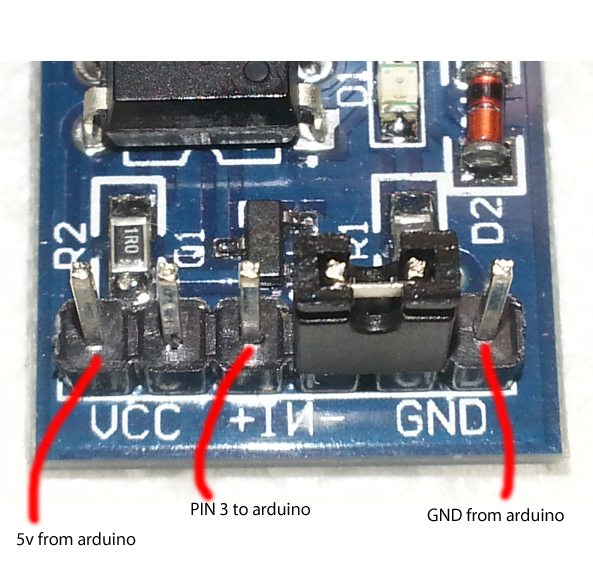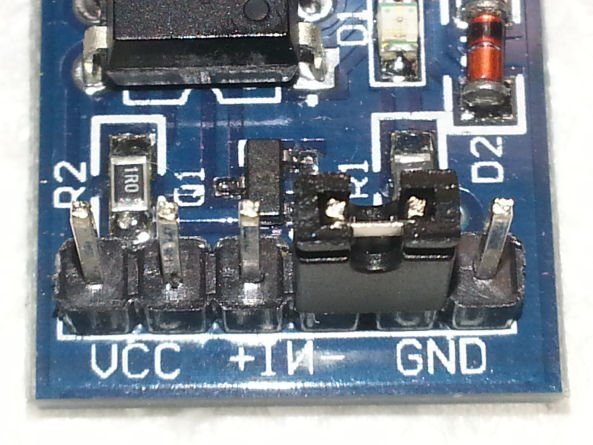Hi Guys,
I'm so glad that have updated the sketch which i have now been able to compile and get running :-)
But this is the message I get in the serial monitor and I only get these messages when I press button 3?? I am using a single row of four buttons as in the original sketch.
Am I missing something here? I was assuming the message with either be a 1 for a short press and 0 for a long press? I would be really grateful if someone who knows more about this than me is able to help me figure out what's going on?
TSP:MSG:SEND 11-11-0-0 s=95,c=1,t=19,pt=2,l=2,sg=0,ft=0,st=ok:3
TSP:MSG:SEND 11-11-0-0 s=95,c=1,t=19,pt=2,l=2,sg=0,ft=0,st=ok:7
TSP:MSG:SEND 11-11-0-0 s=95,c=1,t=19,pt=2,l=2,sg=0,ft=0,st=ok:7
TSP:MSG:SEND 11-11-0-0 s=95,c=1,t=19,pt=2,l=2,sg=0,ft=0,st=ok:3
TSP:MSG:SEND 11-11-0-0 s=95,c=1,t=19,pt=2,l=2,sg=0,ft=0,st=ok:7
TSP:MSG:SEND 11-11-0-0 s=95,c=1,t=19,pt=2,l=2,sg=0,ft=0,st=ok:7
TSP:MSG:SEND 11-11-0-0 s=95,c=1,t=19,pt=2,l=2,sg=0,ft=0,st=ok:7
TSP:MSG:SEND 11-11-0-0 s=95,c=1,t=19,pt=2,l=2,sg=0,ft=0,st=ok:3
TSP:MSG:SEND 11-11-0-0 s=95,c=1,t=19,pt=2,l=2,sg=0,ft=0,st=ok:3
TSP:MSG:SEND 11-11-0-0 s=95,c=1,t=19,pt=2,l=2,sg=0,ft=0,st=ok:3
TSP:MSG:SEND 11-11-0-0 s=95,c=1,t=19,pt=2,l=2,sg=0,ft=0,st=ok:7
TSP:MSG:SEND 11-11-0-0 s=95,c=1,t=19,pt=2,l=2,sg=0,ft=0,st=ok:7
TSP:MSG:SEND 11-11-0-0 s=95,c=1,t=19,pt=2,l=2,sg=0,ft=0,st=ok:7
TSP:MSG:SEND 11-11-0-0 s=95,c=1,t=19,pt=2,l=2,sg=0,ft=0,st=ok:7
TSP:MSG:SEND 11-11-0-0 s=95,c=1,t=19,pt=2,l=2,sg=0,ft=0,st=ok:3
TSP:MSG:SEND 11-11-0-0 s=95,c=1,t=19,pt=2,l=2,sg=0,ft=0,st=ok:3
TSP:MSG:SEND 11-11-0-0 s=95,c=1,t=19,pt=2,l=2,sg=0,ft=0,st=ok:3

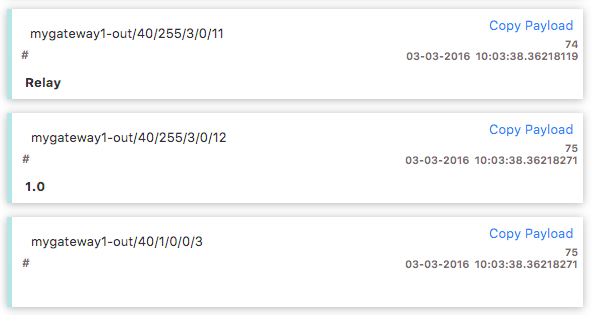 gaes I get when I first power up the nano
gaes I get when I first power up the nano