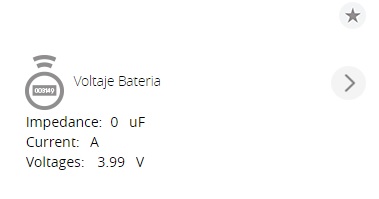Hi, is there any way to include generic devices in the app imperihome?
I tried to send the information through fake devices such as the voltage of my solar panel by means of light sensor, but I would like to be able to see it on my Multimeter device that works in vera.
I use to ask if you recommend me some app similar to imperihome, I liked autohomationHD but fell in the abandonment (in which all the devices were shown)