@alowhum I see that one of the requirements for this new candle webthing gateway is "Sonoff Zigbee 3.0 USB stick". If I don't use any zigbee 'things', do I still need that for an install to work? I have mysensor things and native webthing things only. I lost remote access a month or so ago to my webthing controller (known issue but doesn't appear to be fixed) so I am thinking about switching to this 'new' candle controller. I use remote monitoring when I am away from the house to make sure the furnaces, etc. are working. Also, can I run my old webthing controller and this new candle webthing controller at the same time on my network while I get it going (probably a dumb question but I don't know)? I have another rasp pi I can install the new one on.
rmalbers
Posts
-
Mozilla Webthings MySensors add-on / adapter -
Mozilla WebThings Gateway - OpensourceIs this a good thing or a bad thing? in other words, will this help the evolution of the gateway or should I start looking for something else?
-
MySensor 'Things' show as inactive daily after working for 24 hour periodIt's a mysensor esp8266 wifi gateway to a rasp pi3+ mozilla webthings gateway running the mysensor plugin (and weather).
-
MySensor 'Things' show as inactive daily after working for 24 hour periodI'm not sure how long this has been going on because I've been out of town but for a few weeks in the Mozilla WebThings Gateway my 'mysensors' suddenly appear as inactive, all of them (six). The 'weather addon is active and still works the whole time. To get they mysensors back all I have to do is reboot the webthings (PI) gateway and they all come back working. This setup has/had been working for almost a year. In the gateway logs the last messages I see are: 2020-06-18 03:39:06.759 INFO : getValue for property 7-0-1 for: TempHumFeelBat returning 49.9
2020-06-18 03:39:06.764 INFO : getValue for property 7-1-0 for: TempHumFeelBat returning 73.94
2020-06-18 03:39:06.766 INFO : getValue for property 7-2-0 for: TempHumFeelBat returning 73.91
2020-06-18 06:45:38.231 INFO : getValue for property 3-0-0 for: Temperature Sensor returning 72
2020-06-18 11:19:18.821 INFO : Starting certificate renewal.
2020-06-18 11:19:18.834 INFO : Certificate not yet due for renewal.
2020-06-18 11:19:26.413 INFO : Checking for add-on updates...
2020-06-18 11:19:26.951 INFO : Finished updating add-onsIt's almost like after check for updates it shut down. What other logs should I be looking at to help figure out what's going on. Oh, my Mozilla gateway code is on autoupdate, I'm on the latest version, 0.12.
-
mysensors-adapter is receiving data but Things dashboard does not find devices@Ray So the weather addon is not even working/being found?
-
mysensors-adapter is receiving data but Things dashboard does not find devices@Ray Have you rebooted the mysensor sensor after everything else has been running.
-
Power issue@skywatchYup same software, just a boot to the raspbain desktop on each one, just idling at the desktop after boot from same sd card, one shows lightening bolt, other one fine. Same sd card, same power supply, same cable, just two different rasp pi 3b+ boards.
-
Does the Mozilla Webthings gateway support the MySensor - sendBatteryLevelYes, that worked to user the V_DIMMER! Not sure if I can post a screenshot:
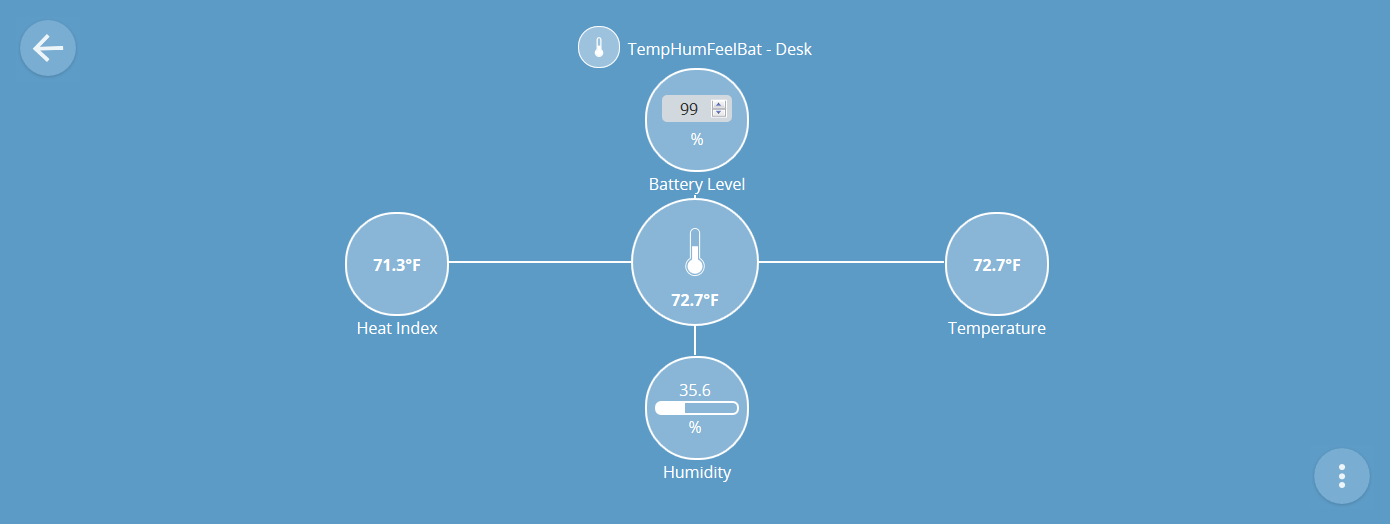 (I guess I can!)
(I guess I can!) -
Does the Mozilla Webthings gateway support the MySensor - sendBatteryLevelI was just thinking, V_DIMMER is there for light dimmers - percentage, I'll just use that to get my send battery percentage back to a Webthing, it looks like 'dimmer' is supported!
-
Does the Mozilla Webthings gateway support the MySensor - sendBatteryLevelTitle really has it all, is there a way to send: sendBatteryLevel percentage to be displayed as a 'thing' to monitor the battery level of a sensor. I think this is a trace of the sendBatteryLevel message in the mysensor log: "98655 TSF:MSG:SEND,7-7-0-0,s=255,c=3,t=0,pt=1,l=1,sg=0,ft=0,st=OK:100" Is there a 'generic' way of sending a percentage to a Mozilla 'thing'?
-
Power issue@skywatch The thing is the rasp pi 3b+ that I am using for the M gateway gave a lightenbolt running a clean rasbian desktop off an SD card using a power supply that another rasp pi 3b+ using that same SD card (and rasp pi desktop software) DOESN'T give a lightning bolt. In other words same everything except rasp pi 3b+, one lightenbolt, one NO lightening bolt so one rasp pi is drawing more current or it's voltage detection is wrong. Anyway, that is kind of an important part of this puzzle, in case someone else has this problem. This was really messing with me, LOL!
-
💬 Air Humidity Sensor - DHTAlso, I could not get a clean compile/download to a arduino mini 3.3v with 168 processor. From what I could find there is not enough memory to handle the newest mysensor libraries, at least that's what some people are saying in forums. I didn't spend much time on it and moved on to other arduinos.
-
💬 Air Humidity Sensor - DHTI used the code that cnerone has in his comment below with a nano and DHT22 and it worked great. For my nano I did have to use the 'old' bootloader for the program to download into the nano correctly with the arduino IDE. The code in the example here wouldn't compile for me, I think because someone changed the DHT library but for some reason kept the name the same so I ran into some kind of conflicts with variables. I wish when people modified libraries they would give them new/different names because the IDE does not have a good way of handling multiple libraries with the same name. BTW: That is not a MySensors issue, it's the IDE.
-
Power issueThis isn't really a gateway issue but it happened to my rasp pi gateway so I thought I would put this out here in case it happens to someone else: My Mozilla Webthings with MS addon has been running fine since last June and then a few days ago I could no longer connect. I tried rebooting and still no go, tried a few more times and no connection. So,, I'm thinking my SSD might be corrupted so I reinstalled the M gateway code and it doesn't work. So,,, then I put a full rasbian os SD card in the rasp pi and it boots up with the LIGHTENING BOLT (with same power supply I've been using the whole time). So anyway, I try another power supply that works on another (same version) rasp pi 3b+ and it gets lightening bolt also. Anyway, the whole thing was getting a little old so I ordered a new power supply that is certified for 3b+ and now it's working again. So, my rasp pi 3B+ looks like it's started to draw more power for some reason all of the sudden and faked me out on what the problem was. I guess I'll see if the rasp pi is going bad or something but it's running again for now. Moral of the story, check for power issues FIRST, LOL!
-
New sensors and Mozilla Webthings@Nca78 Thanks, that makes since. So far I have only played around with battery powered sensor but have never put one into constant use.
-
New sensors and Mozilla WebthingsIf I am going to build some new sensors are there any technical reasons why I should build them using mysensor libraries rather than Mozilla webthings using the webthings adaptor library thus bypassing the mysensors gateway.
-
Mozilla Webthings MySensors add-on / adapterThanks, I have the timeout set (to 30 minutes) and it seems to be working, GREAT! In other news, it looks like they added metric to the gateway with the new release last night and all my temp readings reverted to 'Cent', the new default, until I switched it off 'metric', scared me for a second!
-
MySensor Things - show up 'as active' when they are unpluggedWow that would be great, I think it's something that most people using the gateway would want, at least for some sensor types!
-
MySensor Things - show up 'as active' when they are unplugged@alowhum said in MySensor Things - show up 'as active' when they are unplugged:
There is a time-out related option in the MySensors settings, but it's focus is on setting the device to 'offline' when the Gateway boots up, and only setting it to 'online' when some data actually arrives.
I don't know how Mozilla deals with timeouts.
If it doesn't, then the add-on could manage this, since it can set things to 'available' or 'unavailable'.
Ideally you'd want a different time-out setting for each device. It would be great if MySensors has a built-in "this is my prefered timeout" S_TYPE (perhaps it does?).
You know, I think I've seen that 'unavailable' happen a few times when I was playing with a battery powered sensor. The 'thing' was gray instead of bright white on the "Thing" page.
-
MySensor Things - show up 'as active' when they are unpluggedA timeout setting somewhere is needed for sure if you have battery powered sensors right?
