My first attempt at using a screen like this was on a mega2560! This makes things even more complicated with these cheap screens as the internal port mapping is completely different on the mega2560. However I did eventually get it working using the superb SWtft library which has #defines for the Uno/Mega2560 pinouts . Still takes a lot to get going though!
sudo_bash80
Posts
-
2.4" TFT: does it work with MySensors? -
2.4" TFT: does it work with MySensors?Yes it will definitely work . I have a mega2560 with such a tft fitted along with the NRF radio and SDCARD connected. Just define softSPI in myconfig.h at the bottom. Remove // from //define soft spires then choose your pins. Don't forget to reasign the CS and CE pins accordingly to. These are set just above the softSPI definitions. Good luck.
-
PiDome does not show devices that seem to have been discoveredNo problem, hope it helps! That's just the way I've always done it is like to keep track of it all, I have a few nodes connected..see pic! Good luck.

-
PiDome does not show devices that seem to have been discoveredI have been using PiDome since its infancy and testing it's beta versions. you need to tell it otherwise each node will assign it's own I'D which can be seen in a serial monitor on start.
To change a node I'D you need to firstly specify it's I'd with #define NODE_ID 10// for example and with the gateway.begin statement.i.e
Gateway.begin (null, NODE_ID,false, 0);
Once the node is running head over to PiDome and select Add/Remove Device NOT device discovery, enter the name of the node then at the bottom enter the NODE_ID as per your code.save and start.
Now go to custom devices, add new device and enter the required fields regarding group and data fields, update the device, restarting the node you should see the data being sent via serial on the node. Check the initial lines of the output as these will tell you your node I'D gateway I'd and other info. Eg.
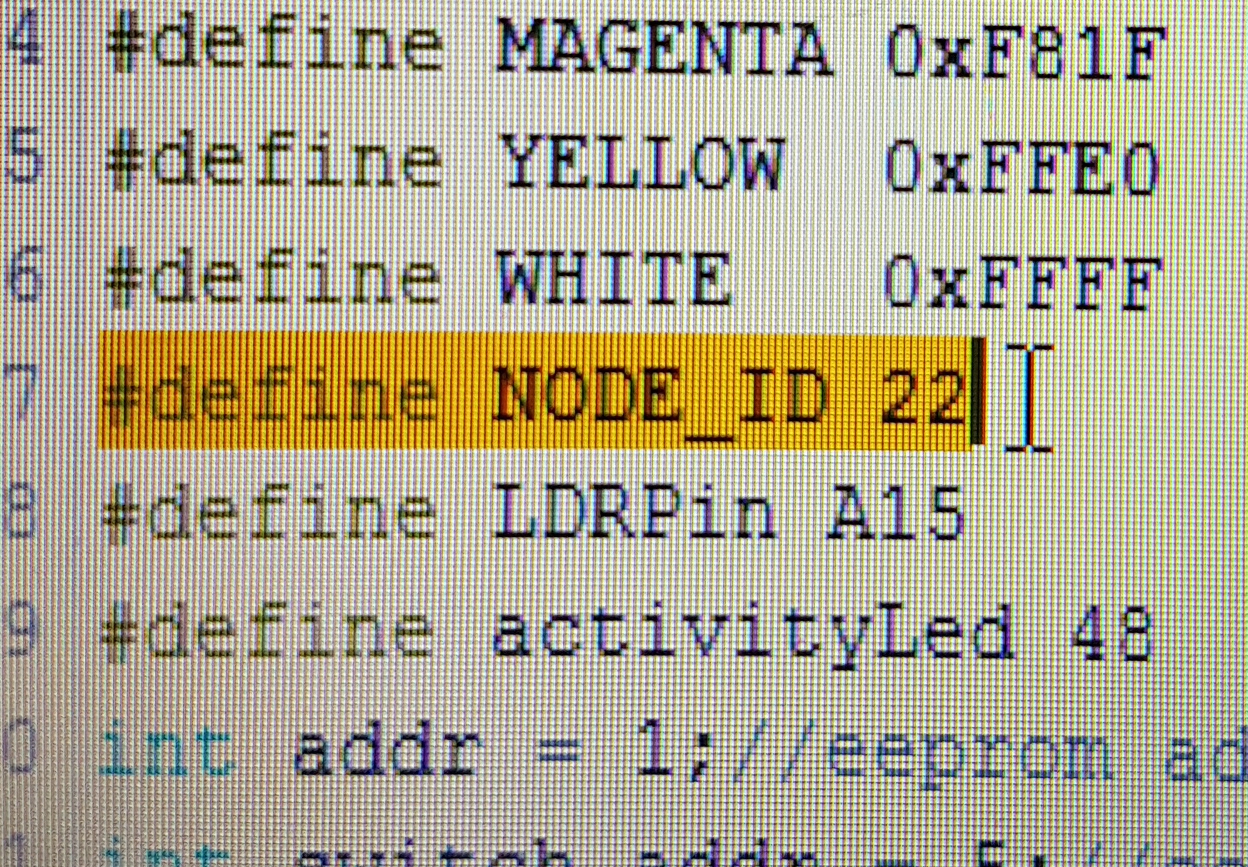
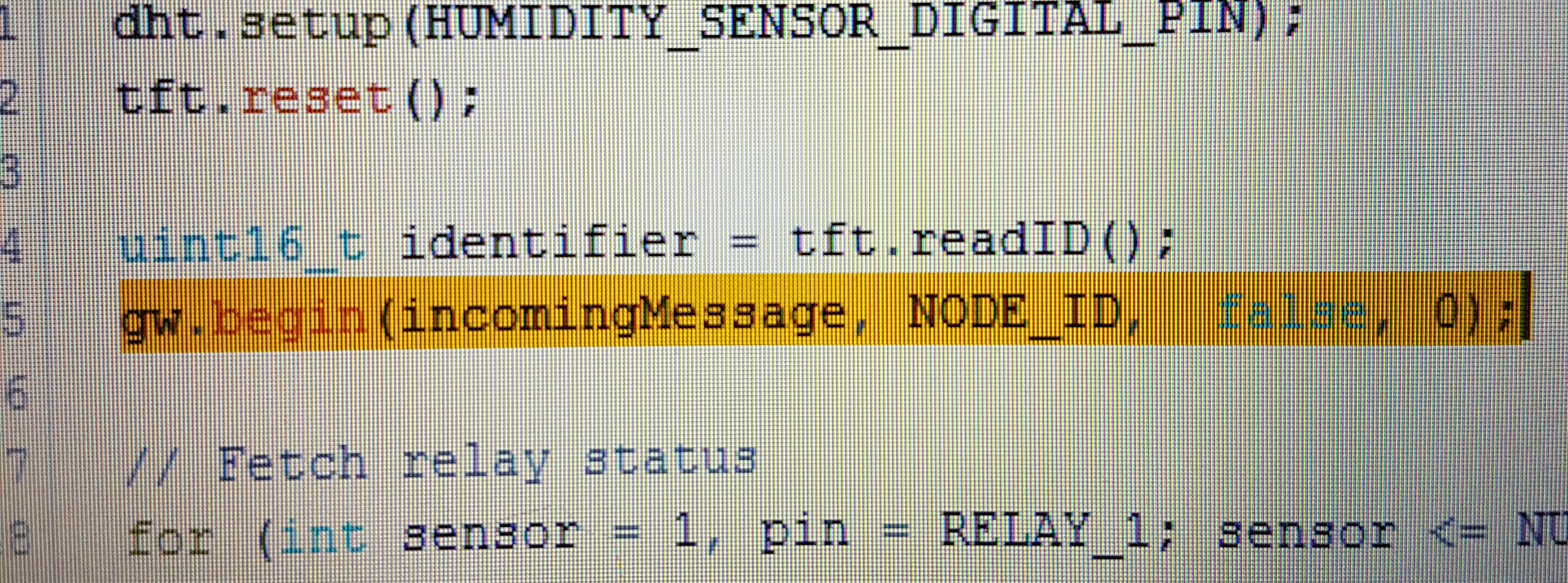
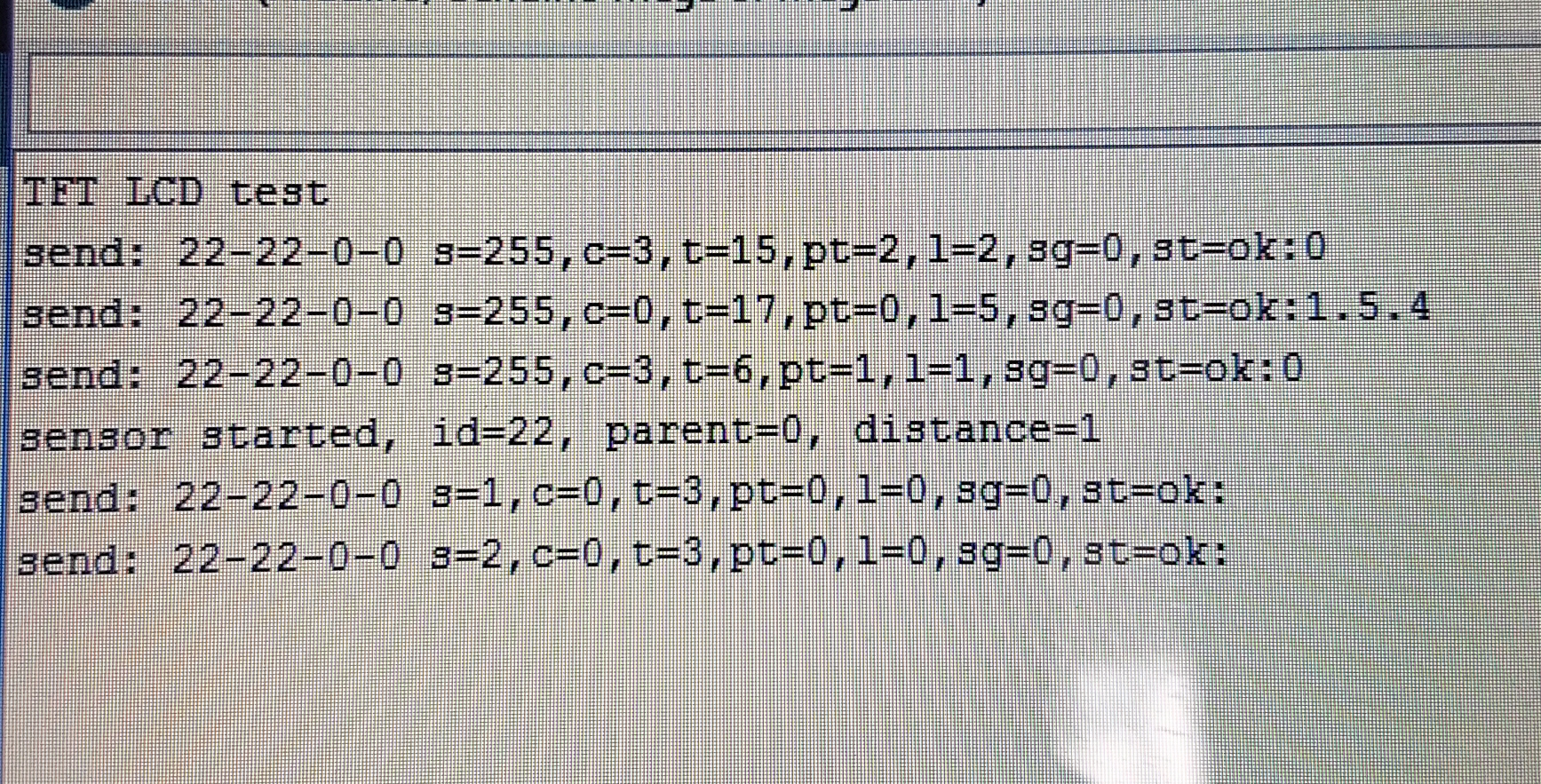
You can see in the serial output the line:
Sensor started id=22 parent=0
That tells you your NODE_ID is 22 and the parent or gateway is 0 which is default. And check it's not started as a repeater node by using "false" in the gw.begin () statement. -
Home Automation and monitoringMy home and automation and monitoring project using an Arduino Uno as a serial gateway, using #PiDome as a server.

