FTDI <=> Arduino Pro Mini
-
Hi,
I have a couple of Arduino Pro Mini's and FTDI chip but have not used this programmer and to make sure I connect it correctly.
It seems to be straight ahead but a bit puzzled about CTS and GND since Pro Mini have two connections marked GND. Shall I just leave CTS or how to connect it?
From top:
Pro Mini FTDI -------- ------ GND <=> GND ??? <=> CTS VBUS <=> VCC RX <=> TX TX <=> RX DTR <=> DTR -
If I have understand correctly having CTS to ground (Clear to Send to logical 0) means that the receiving device is (always?) ready for data reception.
-
Hi,
I have a couple of Arduino Pro Mini's and FTDI chip but have not used this programmer and to make sure I connect it correctly.
It seems to be straight ahead but a bit puzzled about CTS and GND since Pro Mini have two connections marked GND. Shall I just leave CTS or how to connect it?
From top:
Pro Mini FTDI -------- ------ GND <=> GND ??? <=> CTS VBUS <=> VCC RX <=> TX TX <=> RX DTR <=> DTR@jocke4u
I've got a few of these "Funduino" "pro minis" - but ive never been able to send them a sketch. I stuffed around for ages but no luck.. even tried a different FTDI adaptor which i know works.I now suspect they do not have an arduino bootloader installed! This dawned on me the other day....
If you get it to work, pls let me know!
I had to "upgrade" some of my Nano's the other day with Optiboot to get some additional memory so ill try to put the bootloader on one of these and report back.
-
@jocke4u
I've got a few of these "Funduino" "pro minis" - but ive never been able to send them a sketch. I stuffed around for ages but no luck.. even tried a different FTDI adaptor which i know works.I now suspect they do not have an arduino bootloader installed! This dawned on me the other day....
If you get it to work, pls let me know!
I had to "upgrade" some of my Nano's the other day with Optiboot to get some additional memory so ill try to put the bootloader on one of these and report back.
-
No luck - i am able to upload the Optiboot bootloader to them no problem,
but i cannot program ( upload a sketch) with any of my ftdi programmers.I found this thread, same issue but with 3.3v - i had a quick attempt but i dont think its much different to what i was doing uploading (successfully) the optiboot bootloader.
Spent enough time on this junk....ill just stick to using Nano's...
Good luck!
-
Thanks for the warning. All the Pro Minis I've bought from Ebay / Ali have been the standard clone version thankfully and they have all worked out of the box, at least the way I've wired them. I did start out with the useless Silicon Labs CP2102 programmer because I didn't do my homework (the one where you have to solder a super-small wire from the chip or hold down the reset button manually). Not saying this would work here, there seems to indeed be something wonky with the Funduinos:
Sparkfun: Arduino Pro Mini 3.3v and FTDI 3.3v upload errorsFor reference (the exact same APM board most of us have as well):
https://www.youtube.com/watch?v=Vawhrr4COjI
(or: don't do what I did - avoid non-ftdi programmers) -
Seems you have the same programmer as I have though. But I guess you could have gotten a faulty one.
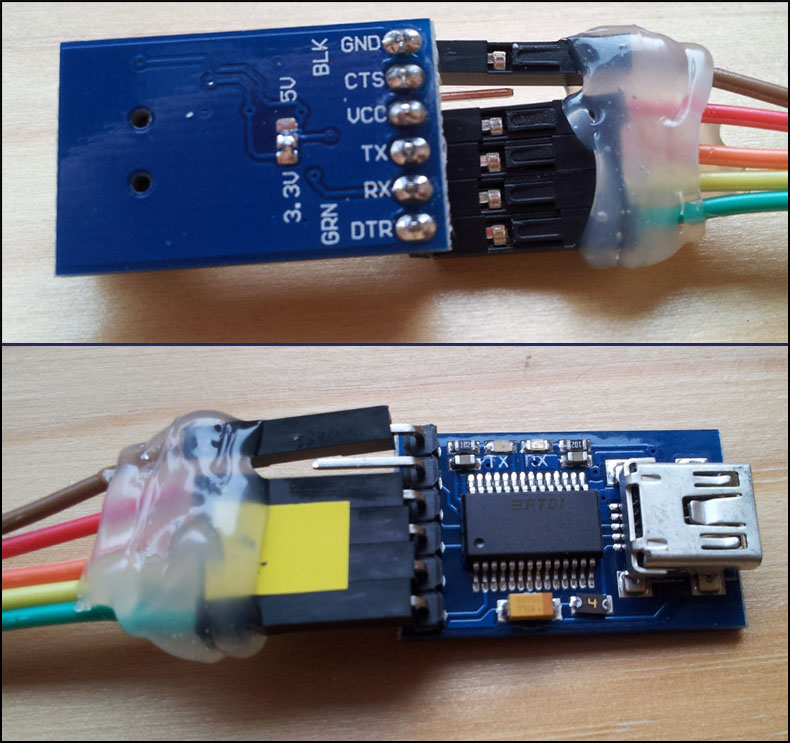
In retrospect I should have gotten one with a 3.3V/5V jumper instead of solder pads. Not that I need 5V. -
FYI
I today received the new FTDI programmer referenced on this site (http://www.ebay.com/itm/320907184616) and now it works to program Pro Mini's :) -
@jocke4u Looking at the first picture of this thread it looks to me like you did not make a selection between 3.3 V and 5 V on your FTDI adapter.
You need to connect either the 3.3 V pad with the middle pad or the 5V pad with the middle pad.
-
@jocke4u Looking at the first picture of this thread it looks to me like you did not make a selection between 3.3 V and 5 V on your FTDI adapter.
You need to connect either the 3.3 V pad with the middle pad or the 5V pad with the middle pad.
-
i think on mine the solder pads are bridged... but i will check.
