[Tutorial] Raspberry Pi NRF24l01 direct connection
-
I'am trying to get this working on my Raspberry Pi 2 B with Raspbian but when using the setup.sh command I get this error:
bcm2835.c: In function ‘bcm2835_init’:
bcm2835.c:1207:28: error: invalid suffix "x" on integer constant
bcm2835.c:1208:28: error: invalid suffix "x" on integer constant
bcm2835.c:1209:28: error: invalid suffix "x" on integer constant
bcm2835.c:1210:28: error: invalid suffix "x" on integer constant
bcm2835.c:1211:28: error: invalid suffix "x" on integer constant
bcm2835.c:1212:28: error: invalid suffix "x" on integer constant
bcm2835.c:1213:28: error: invalid suffix "x" on integer constant
bcm2835.c:1214:28: error: invalid suffix "x" on integer constant
bcm2835.c:1228:83: error: invalid suffix "x" on integer constant
bcm2835.c:1232:81: error: invalid suffix "x" on integer constant
bcm2835.c:1236:81: error: invalid suffix "x" on integer constant
bcm2835.c:1239:83: error: invalid suffix "x" on integer constant
bcm2835.c:1242:83: error: invalid suffix "x" on integer constant
bcm2835.c:1246:83: error: invalid suffix "x" on integer constant
bcm2835.c:1249:83: error: invalid suffix "x" on integer constant
bcm2835.c:1253:79: error: invalid suffix "x" on integer constant
Makefile:52: recipe for target 'bcm2835.o' failed
make: *** [bcm2835.o] Error 1Any idea what is going wrong? Thanks in advance!
-
I'am trying to get this working on my Raspberry Pi 2 B with Raspbian but when using the setup.sh command I get this error:
bcm2835.c: In function ‘bcm2835_init’:
bcm2835.c:1207:28: error: invalid suffix "x" on integer constant
bcm2835.c:1208:28: error: invalid suffix "x" on integer constant
bcm2835.c:1209:28: error: invalid suffix "x" on integer constant
bcm2835.c:1210:28: error: invalid suffix "x" on integer constant
bcm2835.c:1211:28: error: invalid suffix "x" on integer constant
bcm2835.c:1212:28: error: invalid suffix "x" on integer constant
bcm2835.c:1213:28: error: invalid suffix "x" on integer constant
bcm2835.c:1214:28: error: invalid suffix "x" on integer constant
bcm2835.c:1228:83: error: invalid suffix "x" on integer constant
bcm2835.c:1232:81: error: invalid suffix "x" on integer constant
bcm2835.c:1236:81: error: invalid suffix "x" on integer constant
bcm2835.c:1239:83: error: invalid suffix "x" on integer constant
bcm2835.c:1242:83: error: invalid suffix "x" on integer constant
bcm2835.c:1246:83: error: invalid suffix "x" on integer constant
bcm2835.c:1249:83: error: invalid suffix "x" on integer constant
bcm2835.c:1253:79: error: invalid suffix "x" on integer constant
Makefile:52: recipe for target 'bcm2835.o' failed
make: *** [bcm2835.o] Error 1Any idea what is going wrong? Thanks in advance!
-
Hello everyone! Great work here! I see this is still running the 1.4 protocol, is that right? I was able to get this working but only my temp sensors would respond. Anything where I had to send data wouldn't work.
Any chance of moving to 1.5 in the near future?
Thanks!
-
It might be a stupid question, but I've been staring at my screen for hours now, and can't find the solution.
How do i install/ connect this gatewatay in domoticz?I have a Raberry Pi (2) with domoticz installed, followd this tutorial and connected the NRF24l01 directly to the gpio, and according to the printout everything works.
So took a Arduino Uno, connected a magnetic doorsensor and a NRF24l01 and uploaded the right sketch, all ok and it even seems that the Raspberry is receiveing the data
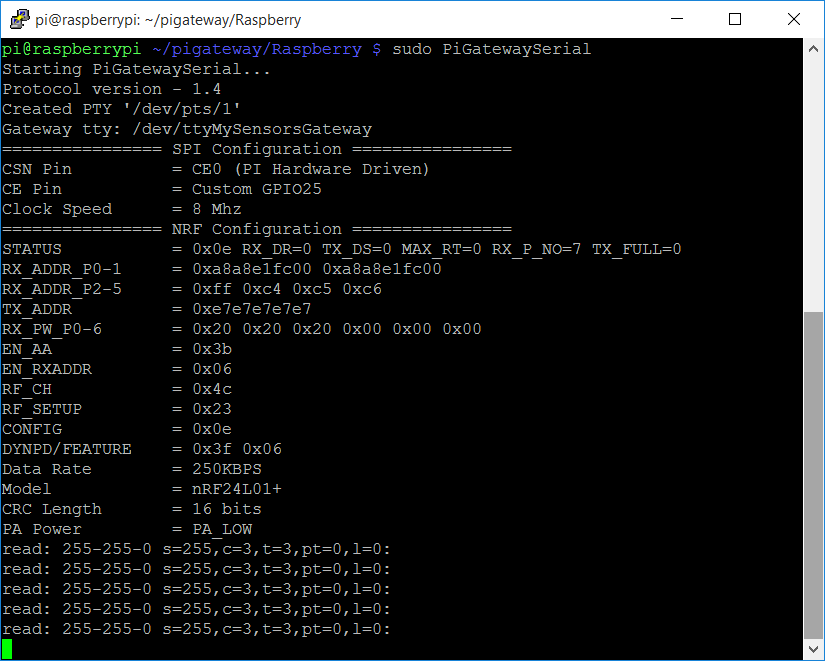
But what kind of gateway do I select in Domoticz?
When I select Mysensors USB gateway I can't choose a serial port (seem legit since there is no usb connected), what hardware do I select?? -
@ArieKanarie Mysensors USB gateway is correct. I think you need to perform the steps mentioned in section "Enable the gateway for use with Domoticz" at http://forum.mysensors.org/topic/2437/step-by-step-procedure-to-connect-the-nrf24l01-to-the-gpio-pins-and-use-the-raspberry-as-a-serial-gateway?page=1
-
@ArieKanarie Mysensors USB gateway is correct. I think you need to perform the steps mentioned in section "Enable the gateway for use with Domoticz" at http://forum.mysensors.org/topic/2437/step-by-step-procedure-to-connect-the-nrf24l01-to-the-gpio-pins-and-use-the-raspberry-as-a-serial-gateway?page=1
@mfalkvidd said in Step-by-step procedure to connect the NRF24L01 to the GPIO pins and use the Raspberry as a Serial Gateway.:
@Eawo Yes, it should work. I ran Domoticz and MySensors Gateway on my Raspberry Pi 1 when I first tried MySensors. If I remember correctly I had to connect CE to pin 15 instead of 22 but I am not sure why. Try using the same connections as on your Raspberry Pi 2 first, and switch CE pin if you get "check wires". Please report back here how it goes, so I can add the necessary information to the original post.
For what it's worth, this is correct. I'm currently running on a Pi 1 and put CE on 15.
I followed these instructions and it worked perfectly with no fuss: http://forum.mysensors.org/topic/1151/tutorial-raspberry-pi-nrf24l01-direct-connection
-
@ArieKanarie Mysensors USB gateway is correct. I think you need to perform the steps mentioned in section "Enable the gateway for use with Domoticz" at http://forum.mysensors.org/topic/2437/step-by-step-procedure-to-connect-the-nrf24l01-to-the-gpio-pins-and-use-the-raspberry-as-a-serial-gateway?page=1
@mfalkvidd Thanks you very much sir!
-
make file has changes and there is no more librf24-bcm. Refer to the readme on the git and follow them
-
Hello all,
I hope someone can help with this.Is there any way to run the generated ./PiGatewaySerial application in the background? I've got mine to work perfectly but only if I SSH into my Pi and execute the app using "sudo ./PiGatewaySerial". I'm looking to run this as a background service/application. Whichever is easier.
Thanks in advance
