💬 Power Meter Pulse Sensor
-
-
@flopp
i have done that and calibrated the lm393 , i have a blinking light that triggers the sensor. thats how i am testing...but after initializing sends the value first time and thats it
sorry to reply so late but have to wait 120seconds between posts lol -
/** * The MySensors Arduino library handles the wireless radio link and protocol * between your home built sensors/actuators and HA controller of choice. * The sensors forms a self healing radio network with optional repeaters. Each * repeater and gateway builds a routing tables in EEPROM which keeps track of the * network topology allowing messages to be routed to nodes. * * Created by Henrik Ekblad <henrik.ekblad@mysensors.org> * Copyright (C) 2013-2015 Sensnology AB * Full contributor list: https://github.com/mysensors/Arduino/graphs/contributors * * Documentation: http://www.mysensors.org * Support Forum: http://forum.mysensors.org * * This program is free software; you can redistribute it and/or * modify it under the terms of the GNU General Public License * version 2 as published by the Free Software Foundation. * ******************************* * * REVISION HISTORY * Version 1.0 - Henrik EKblad * * DESCRIPTION * This sketch provides an example how to implement a distance sensor using HC-SR04 * Use this sensor to measure KWH and Watt of your house meeter * You need to set the correct pulsefactor of your meeter (blinks per KWH). * The sensor starts by fetching current KWH value from gateway. * Reports both KWH and Watt back to gateway. * * Unfortunately millis() won't increment when the Arduino is in * sleepmode. So we cannot make this sensor sleep if we also want * to calculate/report watt-number. * http://www.mysensors.org/build/pulse_power */ // Enable debug prints #define MY_DEBUG // Enable and select radio type attached #define MY_RADIO_NRF24 //#define MY_RF24_CHANNEL 74 //#define MY_RADIO_RFM69 #include <MySensors.h> #define DIGITAL_INPUT_SENSOR 3 // The digital input you attached your light sensor. (Only 2 and 3 generates interrupt!) #define PULSE_FACTOR 1000 // Nummber of blinks per KWH of your meeter #define SLEEP_MODE false // Watt-value can only be reported when sleep mode is false. #define MAX_WATT 10000 // Max watt value to report. This filetrs outliers. #define CHILD_ID 1 // Id of the sensor child unsigned long SEND_FREQUENCY = 5000; // Minimum time between send (in milliseconds). We don't wnat to spam the gateway. double ppwh = ((double)PULSE_FACTOR)/1000; // Pulses per watt hour bool pcReceived = false; volatile unsigned long pulseCount = 0; volatile unsigned long lastBlink = 0; volatile unsigned long watt = 0; unsigned long oldPulseCount = 0; unsigned long oldWatt = 0; double oldKwh; unsigned long lastSend; MyMessage wattMsg(CHILD_ID,V_WATT); MyMessage kwhMsg(CHILD_ID,V_KWH); MyMessage pcMsg(CHILD_ID,V_VAR1); void setup() { // Fetch last known pulse count value from gw request(CHILD_ID, V_VAR1); // Use the internal pullup to be able to hook up this sketch directly to an energy meter with S0 output // If no pullup is used, the reported usage will be too high because of the floating pin pinMode(DIGITAL_INPUT_SENSOR,INPUT_PULLUP); attachInterrupt(digitalPinToInterrupt(DIGITAL_INPUT_SENSOR), onPulse, RISING); lastSend=millis(); Serial.println("7"); } void presentation() { // Send the sketch version information to the gateway and Controller sendSketchInfo("Energy Meter", "1.0"); // Register this device as power sensor present(CHILD_ID, S_POWER); Serial.println("7"); } //Serial.println("6"); void loop() { unsigned long now = millis(); // Only send values at a maximum frequency or woken up from sleep bool sendTime = now - lastSend > SEND_FREQUENCY; if (pcReceived && (SLEEP_MODE || sendTime)) { // New watt value has been calculated if (!SLEEP_MODE && watt != oldWatt) { // Check that we dont get unresonable large watt value. // could hapen when long wraps or false interrupt triggered if (watt<((unsigned long)MAX_WATT)) { send(wattMsg.set(watt)); // Send watt value to gw } Serial.print("Watt:"); Serial.println(watt); oldWatt = watt; } Serial.println("5"); // Pulse cout has changed if (pulseCount != oldPulseCount) { send(pcMsg.set(pulseCount)); // Send pulse count value to gw double kwh = ((double)pulseCount/((double)PULSE_FACTOR)); oldPulseCount = pulseCount; if (kwh != oldKwh) { send(kwhMsg.set(kwh, 4)); // Send kwh value to gw oldKwh = kwh; } Serial.println("4"); } lastSend = now; } else if (sendTime && !pcReceived) { // No count received. Try requesting it again request(CHILD_ID, V_VAR1); lastSend=now; } Serial.println("3"); if (SLEEP_MODE) { sleep(SEND_FREQUENCY); } Serial.println("2"); } void receive(const MyMessage &message) { if (message.type==V_VAR1) { Serial.println("rece"); pulseCount = oldPulseCount = message.getLong(); Serial.print("Received last pulse count from gw:"); Serial.println(pulseCount); pcReceived = true; } Serial.println("not_rece"); } void onPulse() { if (!SLEEP_MODE) { unsigned long newBlink = micros(); unsigned long interval = newBlink-lastBlink; if (interval<10000L) { // Sometimes we get interrupt on RISING return; } watt = (3600000000.0 /interval) / ppwh; lastBlink = newBlink; } pulseCount++; Serial.println("1"); }this
-
As the sketch starts by requesting the latest pulse count (e.g starting kWh value) and does not send anything without having received it, how do I "seed" this value to my GW? I am using a MQTT GW, can I construct a MQTT special message containing the value, or how is it supposed to work?
-
As the sketch starts by requesting the latest pulse count (e.g starting kWh value) and does not send anything without having received it, how do I "seed" this value to my GW? I am using a MQTT GW, can I construct a MQTT special message containing the value, or how is it supposed to work?
@maghac
I am using Domoticz ans MyS 1.5.1
You don't have to create VAR1, it will be created when you ask for it or it always exists for each Child.
If you want VAR1 to be exactly the same as your meter you need to open domoticz.db and set the value or in your sketch. -
Anyone knows why I dont get the sleep() function (time) to work properly.
My hardware is EasyPCB, Pro Mini 3.3v 8mhz, Booster 2xAA and NRF24 radio.
My software is: standard sketch 2.0.1, with sleep function.The problem is the sleep time is 5 times less than declared so maybe timing?
When i enter sleep(10000) for example the nodes sleeps for 2 sec and wakes up.The interupt works fine.
My sollution was adding *5 to get the correct sleep time - but why doesnt it work?
-
@maghac
I am using Domoticz ans MyS 1.5.1
You don't have to create VAR1, it will be created when you ask for it or it always exists for each Child.
If you want VAR1 to be exactly the same as your meter you need to open domoticz.db and set the value or in your sketch.@flopp I had to set pcReceived to true, upload the sketch, run it and then change back to false again and recompile/reupload. I can understand why it does it, since you don't want the pulse counter to reset to 0 if the sensor happens to restart (because you killed the power or whatever).
What I don't understand is how I can seed the value with the correct initial value.
Is it the controller (in my case HomeAssistant) or the gateway that is supplying the value?
-
@flopp I had to set pcReceived to true, upload the sketch, run it and then change back to false again and recompile/reupload. I can understand why it does it, since you don't want the pulse counter to reset to 0 if the sensor happens to restart (because you killed the power or whatever).
What I don't understand is how I can seed the value with the correct initial value.
Is it the controller (in my case HomeAssistant) or the gateway that is supplying the value?
-
It appears to be the controller that stores the value. I deleted the sensor from HomeAssistant and restarted, when it came back in again it started from zero.
This is a hack, but if using json persistence, you can set the count in the JSON file and restart home assistant, with the node turned off. Then turn on the node.
-
This is a hack, but if using json persistence, you can set the count in the JSON file and restart home assistant, with the node turned off. Then turn on the node.
@martinhjelmare Yep, I figured I could do that. The absolute value is not so important actually, I'm more interested in the daily/weekly delta, which I hope Grafana can tell me.
-
is this the same sensor than the one in the guide?
http://uk.farnell.com/ams/tsl250r-lf/photodiode-sensor-l-volts/dp/1182346Can I also use also photoresistor? (Since I already have one)
@gohan - nope its not the same, and yes you can use a photoresistor (i have just made one) but I needed a transistor for it to work and also it had to be completley dark. Using this on batteries its much better using just a photoresistor because the sensor in the guide draws about 1mA which will drain the batteris very quickly.
I will post my sensor later.
Edit: this is the sensor i build:
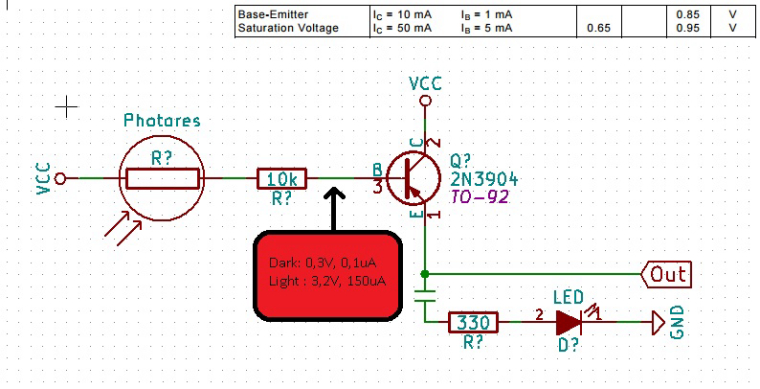
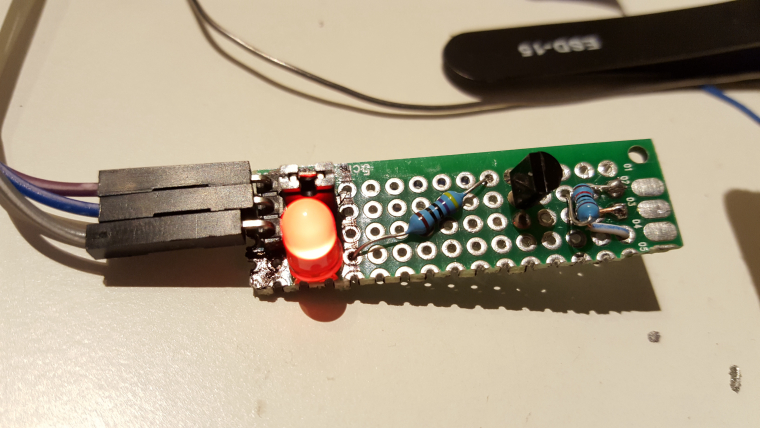
The node (including pro mini) draws about 50uA sleeping and 170uA not sleeping.
The photoresistor was 5M ohm in complete dark. -
The guide specifies LM393 Light Sensor or the tsl250r-lf so I thought it was the same since the same name.
Since the node will be powered with it's power supply, I don't have any battery drain problem in this case. But why did you use a transistor? Can't you just check for a threshold value in the analog input to count as a pulse? -
The guide specifies LM393 Light Sensor or the tsl250r-lf so I thought it was the same since the same name.
Since the node will be powered with it's power supply, I don't have any battery drain problem in this case. But why did you use a transistor? Can't you just check for a threshold value in the analog input to count as a pulse?Ok, all I can see is that it doesnt look the same at all.
@gohan - I tried, and I thought that should work - but for some reason I could not get it to trigger the interupt on the atmega :(
Looking the the voltage thresholds it was supposed to work but it didnt. I was thinking it was to low uA but i dont know really. -
This is what I use togeheter with LM393
https://www.kjell.com/se/sortiment/el-verktyg/elektronik/optokomponenter/ir-dioder-fototransistorer/fototransistor-p90042 -
Ok, all I can see is that it doesnt look the same at all.
@gohan - I tried, and I thought that should work - but for some reason I could not get it to trigger the interupt on the atmega :(
Looking the the voltage thresholds it was supposed to work but it didnt. I was thinking it was to low uA but i dont know really.Instead of the 10k resistor, do you think I could use a potentiometer to "adjust" sensitivity? I would like to avoid messing up the readings with lights entering when opening the cabinet door where the meter is located
@flopp
Do you mind sharing your wiring? 940nm, isn't it infrared? -
Instead of the 10k resistor, do you think I could use a potentiometer to "adjust" sensitivity? I would like to avoid messing up the readings with lights entering when opening the cabinet door where the meter is located
@flopp
Do you mind sharing your wiring? 940nm, isn't it infrared?@gohan - a potentiometer is just a variable resistor so why not? Good idea if you have one laying around.
As i said before though, the try with the transistor is just a try - im not that good with transistors yet and dont know how they work exactly. After this i read somewhere that the base resistor should be bigger to protect the transistor... dont know how to calculate that.
