💬 Power Meter Pulse Sensor
-
As the sketch starts by requesting the latest pulse count (e.g starting kWh value) and does not send anything without having received it, how do I "seed" this value to my GW? I am using a MQTT GW, can I construct a MQTT special message containing the value, or how is it supposed to work?
@maghac
I am using Domoticz ans MyS 1.5.1
You don't have to create VAR1, it will be created when you ask for it or it always exists for each Child.
If you want VAR1 to be exactly the same as your meter you need to open domoticz.db and set the value or in your sketch. -
Anyone knows why I dont get the sleep() function (time) to work properly.
My hardware is EasyPCB, Pro Mini 3.3v 8mhz, Booster 2xAA and NRF24 radio.
My software is: standard sketch 2.0.1, with sleep function.The problem is the sleep time is 5 times less than declared so maybe timing?
When i enter sleep(10000) for example the nodes sleeps for 2 sec and wakes up.The interupt works fine.
My sollution was adding *5 to get the correct sleep time - but why doesnt it work?
-
@maghac
I am using Domoticz ans MyS 1.5.1
You don't have to create VAR1, it will be created when you ask for it or it always exists for each Child.
If you want VAR1 to be exactly the same as your meter you need to open domoticz.db and set the value or in your sketch.@flopp I had to set pcReceived to true, upload the sketch, run it and then change back to false again and recompile/reupload. I can understand why it does it, since you don't want the pulse counter to reset to 0 if the sensor happens to restart (because you killed the power or whatever).
What I don't understand is how I can seed the value with the correct initial value.
Is it the controller (in my case HomeAssistant) or the gateway that is supplying the value?
-
@flopp I had to set pcReceived to true, upload the sketch, run it and then change back to false again and recompile/reupload. I can understand why it does it, since you don't want the pulse counter to reset to 0 if the sensor happens to restart (because you killed the power or whatever).
What I don't understand is how I can seed the value with the correct initial value.
Is it the controller (in my case HomeAssistant) or the gateway that is supplying the value?
-
It appears to be the controller that stores the value. I deleted the sensor from HomeAssistant and restarted, when it came back in again it started from zero.
This is a hack, but if using json persistence, you can set the count in the JSON file and restart home assistant, with the node turned off. Then turn on the node.
-
This is a hack, but if using json persistence, you can set the count in the JSON file and restart home assistant, with the node turned off. Then turn on the node.
@martinhjelmare Yep, I figured I could do that. The absolute value is not so important actually, I'm more interested in the daily/weekly delta, which I hope Grafana can tell me.
-
is this the same sensor than the one in the guide?
http://uk.farnell.com/ams/tsl250r-lf/photodiode-sensor-l-volts/dp/1182346Can I also use also photoresistor? (Since I already have one)
@gohan - nope its not the same, and yes you can use a photoresistor (i have just made one) but I needed a transistor for it to work and also it had to be completley dark. Using this on batteries its much better using just a photoresistor because the sensor in the guide draws about 1mA which will drain the batteris very quickly.
I will post my sensor later.
Edit: this is the sensor i build:
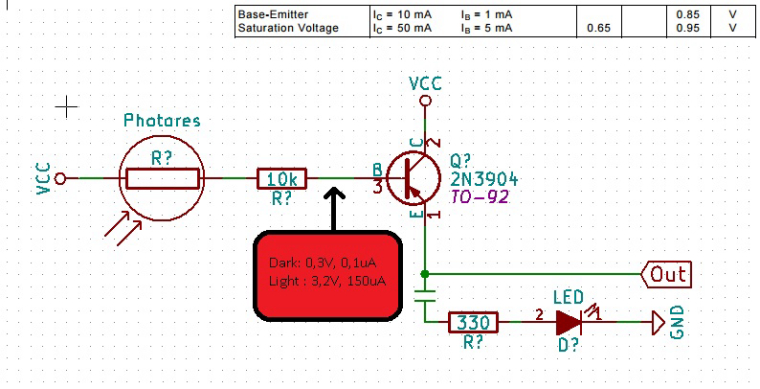
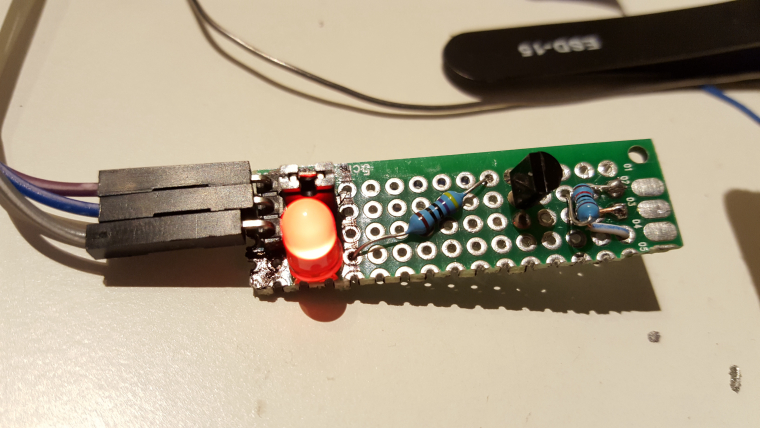
The node (including pro mini) draws about 50uA sleeping and 170uA not sleeping.
The photoresistor was 5M ohm in complete dark. -
The guide specifies LM393 Light Sensor or the tsl250r-lf so I thought it was the same since the same name.
Since the node will be powered with it's power supply, I don't have any battery drain problem in this case. But why did you use a transistor? Can't you just check for a threshold value in the analog input to count as a pulse? -
The guide specifies LM393 Light Sensor or the tsl250r-lf so I thought it was the same since the same name.
Since the node will be powered with it's power supply, I don't have any battery drain problem in this case. But why did you use a transistor? Can't you just check for a threshold value in the analog input to count as a pulse?Ok, all I can see is that it doesnt look the same at all.
@gohan - I tried, and I thought that should work - but for some reason I could not get it to trigger the interupt on the atmega :(
Looking the the voltage thresholds it was supposed to work but it didnt. I was thinking it was to low uA but i dont know really. -
This is what I use togeheter with LM393
https://www.kjell.com/se/sortiment/el-verktyg/elektronik/optokomponenter/ir-dioder-fototransistorer/fototransistor-p90042 -
Ok, all I can see is that it doesnt look the same at all.
@gohan - I tried, and I thought that should work - but for some reason I could not get it to trigger the interupt on the atmega :(
Looking the the voltage thresholds it was supposed to work but it didnt. I was thinking it was to low uA but i dont know really.Instead of the 10k resistor, do you think I could use a potentiometer to "adjust" sensitivity? I would like to avoid messing up the readings with lights entering when opening the cabinet door where the meter is located
@flopp
Do you mind sharing your wiring? 940nm, isn't it infrared? -
Instead of the 10k resistor, do you think I could use a potentiometer to "adjust" sensitivity? I would like to avoid messing up the readings with lights entering when opening the cabinet door where the meter is located
@flopp
Do you mind sharing your wiring? 940nm, isn't it infrared?@gohan - a potentiometer is just a variable resistor so why not? Good idea if you have one laying around.
As i said before though, the try with the transistor is just a try - im not that good with transistors yet and dont know how they work exactly. After this i read somewhere that the base resistor should be bigger to protect the transistor... dont know how to calculate that. -
Instead of the 10k resistor, do you think I could use a potentiometer to "adjust" sensitivity? I would like to avoid messing up the readings with lights entering when opening the cabinet door where the meter is located
@flopp
Do you mind sharing your wiring? 940nm, isn't it infrared?@gohan said in 💬 Power Meter Pulse Sensor:
@flopp
Do you mind sharing your wiring? 940nm, isn't it infrared?I connected the photo resistor directly to the LM393.
I don't know if that is IR. -
Hello,
First, thanks for this tutorial !
I used the code defined in tutorial but I have the following message for "void receive(const MyMessage &message)" :'MyMessage' does not name a typeDo you know what can be the cause of this error please ?
Thanks in advance for your help
-
Hello,
First, thanks for this tutorial !
I used the code defined in tutorial but I have the following message for "void receive(const MyMessage &message)" :'MyMessage' does not name a typeDo you know what can be the cause of this error please ?
Thanks in advance for your help
-
@moumout31 do you have void receive(const MyMessage &message) somewhere in your code or where does it come from?
Could you post the full error message?Have you installed the MySensors library?
@mfalkvidd void receive(const MyMessage &message) is in the code.
MySensors library is installed, I already use it in other nodes.
It's strange because it works in another computer...The full error messages, in french beacause I'm french are :
Arduino : 1.8.0 (Windows 7), Carte : "Arduino Pro or Pro Mini, ATmega328 (3.3V, 8 MHz)" _02_Main_loop:271: error: 'MyMessage' does not name a type In file included from C:\Users\Anne-Laure\Documents\Arduino\libraries\arduino_759467/MySensors.h:257:0, from C:\Users\Anne-Laure\Dropbox\Maison\A récupérer sur OneDrive\my_teleinfo_light\_02_Main_loop.ino:118: C:\Users\Anne-Laure\Documents\Arduino\libraries\arduino_759467/core/MyTransport.cpp: In function 'void transportProcessMessage()': C:\Users\Anne-Laure\Documents\Arduino\libraries\arduino_759467/core/MyTransport.cpp:745:14: error: cannot resolve overloaded function 'receive' based on conversion to type 'bool' if (receive) { ^ C:\Users\Anne-Laure\Documents\Arduino\libraries\arduino_759467/core/MyTransport.cpp:811:15: error: cannot resolve overloaded function 'receive' based on conversion to type 'bool' if (receive) { ^ exit status 1 'MyMessage' does not name a type Bibliothèque non valide trouvée dans C:\Users\Anne-Laure\Documents\Arduino\libraries\MySensors : C:\Users\Anne-Laure\Documents\Arduino\libraries\MySensors Ce rapport pourrait être plus détaillé avec l'option "Afficher les résultats détaillés de la compilation" activée dans Fichier -> Préférences.Thanks for your help
-
@mfalkvidd void receive(const MyMessage &message) is in the code.
MySensors library is installed, I already use it in other nodes.
It's strange because it works in another computer...The full error messages, in french beacause I'm french are :
Arduino : 1.8.0 (Windows 7), Carte : "Arduino Pro or Pro Mini, ATmega328 (3.3V, 8 MHz)" _02_Main_loop:271: error: 'MyMessage' does not name a type In file included from C:\Users\Anne-Laure\Documents\Arduino\libraries\arduino_759467/MySensors.h:257:0, from C:\Users\Anne-Laure\Dropbox\Maison\A récupérer sur OneDrive\my_teleinfo_light\_02_Main_loop.ino:118: C:\Users\Anne-Laure\Documents\Arduino\libraries\arduino_759467/core/MyTransport.cpp: In function 'void transportProcessMessage()': C:\Users\Anne-Laure\Documents\Arduino\libraries\arduino_759467/core/MyTransport.cpp:745:14: error: cannot resolve overloaded function 'receive' based on conversion to type 'bool' if (receive) { ^ C:\Users\Anne-Laure\Documents\Arduino\libraries\arduino_759467/core/MyTransport.cpp:811:15: error: cannot resolve overloaded function 'receive' based on conversion to type 'bool' if (receive) { ^ exit status 1 'MyMessage' does not name a type Bibliothèque non valide trouvée dans C:\Users\Anne-Laure\Documents\Arduino\libraries\MySensors : C:\Users\Anne-Laure\Documents\Arduino\libraries\MySensors Ce rapport pourrait être plus détaillé avec l'option "Afficher les résultats détaillés de la compilation" activée dans Fichier -> Préférences.Thanks for your help
-
@moumout31 My guess is that MyMessage is defined in your sketch, overriding the definition in the MySensors library. Could you post your sketch?
@mfalkvidd It's strange... It works with an older version of Arduino software... Thus, the problem is solved ! Thanks
-
Hello,
I don't understand why, but my power meter sensor gives a higher index than the real power meter index after 2 days.
I think that it counts more pulses than pulses provided by the power meter...
Does anybody encounter this problem ?
Can it be cause to bounce for example ?Thank you
