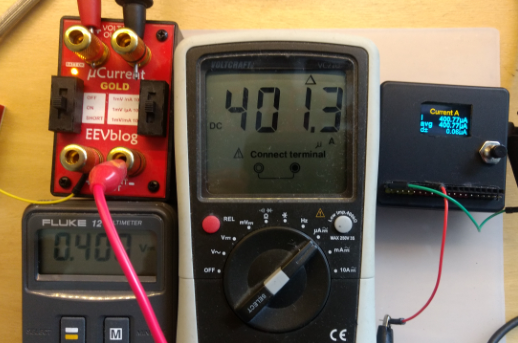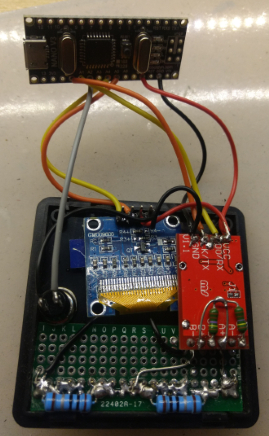Double Micro (nano) Ampere meter
-
Hi guyes!
Finished my device yesterday but to my surprise the display is blank all the time when running the "Double Micro Ampere meter" sketch. I tested the display with the "Hello World!" example from the Lib and it seems to work. What might I be doing wrong?

-
Seems like it cannot communicate with the HX711 so it gets stuck at "scale.begin"
Need to look in to that. I'm using A3 and A6 for the dout and sck this should work right? Or do I have to use A0 and A1? -
Seems I can't use A6 since A6 and A7 are "Analog Exclusively Pins". Darn, need to disassemble and correct...
-
Looking great !
@NeverDie check the pinout of the IC on the datasheet and check if the jumper is connected to RATE pin on one side.
-
Hi guyes!
Finished my device yesterday but to my surprise the display is blank all the time when running the "Double Micro Ampere meter" sketch. I tested the display with the "Hello World!" example from the Lib and it seems to work. What might I be doing wrong?

-
Looking great !
@NeverDie check the pinout of the IC on the datasheet and check if the jumper is connected to RATE pin on one side.
@Nca78 said in Double Micro (nano) Ampere meter:
@NeverDie check the pinout of the IC on the datasheet and check if the jumper is connected to RATE pin on one side.
Yup, it is. Thanks! Another mystery solved.
-
@Nca78 said in Double Micro (nano) Ampere meter:
@NeverDie check the pinout of the IC on the datasheet and check if the jumper is connected to RATE pin on one side.
Yup, it is. Thanks! Another mystery solved.
@NeverDie said in Double Micro (nano) Ampere meter:
@Nca78 said in Double Micro (nano) Ampere meter:
@NeverDie check the pinout of the IC on the datasheet and check if the jumper is connected to RATE pin on one side.
Yup, it is. Thanks! Another mystery solved.
Then you might have to solder it if you're not ready to very very patient :p
-
I have the same problem, I don't have a jumper on my HX711 board so I soldered directly the pin of the IC with a small wire.
It has clearly improved things, but it's still slow so I will try to reduce number of samples and if it's not enough switch to TTP223 touch buttons in toggle mode, one to reset, one to change screen, so I will never miss a press.@Nca78 said in Double Micro (nano) Ampere meter:
I have the same problem, I don't have a jumper on my HX711 board so I soldered directly the pin of the IC with a small wire.
It has clearly improved things, but it's still slow so I will try to reduce number of samples and if it's not enough switch to TTP223 touch buttons in toggle mode, one to reset, one to change screen, so I will never miss a press.I just now ordered these:
https://www.aliexpress.com/item/10PCS-LOT-Touch-Sensor-Jog-type-touch-module-capacitive-touch-buttons/32416625224.html?spm=2114.13010608.0.0.IOBe1p
Is it the kind you're using? I guess the solder bridge determines whether or not it latches? -
@Nca78 said in Double Micro (nano) Ampere meter:
I have the same problem, I don't have a jumper on my HX711 board so I soldered directly the pin of the IC with a small wire.
It has clearly improved things, but it's still slow so I will try to reduce number of samples and if it's not enough switch to TTP223 touch buttons in toggle mode, one to reset, one to change screen, so I will never miss a press.I just now ordered these:
https://www.aliexpress.com/item/10PCS-LOT-Touch-Sensor-Jog-type-touch-module-capacitive-touch-buttons/32416625224.html?spm=2114.13010608.0.0.IOBe1p
Is it the kind you're using? I guess the solder bridge determines whether or not it latches?@NeverDie said in Double Micro (nano) Ampere meter:
@Nca78 said in Double Micro (nano) Ampere meter:
I have the same problem, I don't have a jumper on my HX711 board so I soldered directly the pin of the IC with a small wire.
It has clearly improved things, but it's still slow so I will try to reduce number of samples and if it's not enough switch to TTP223 touch buttons in toggle mode, one to reset, one to change screen, so I will never miss a press.I just now ordered these:
https://www.aliexpress.com/item/10PCS-LOT-Touch-Sensor-Jog-type-touch-module-capacitive-touch-buttons/32416625224.html?spm=2114.13010608.0.0.IOBe1p
Is it the kind you're using? I guess the solder bridge determines whether or not it latches?Not using them yet. But using them for other boards and the "big" solder bridge in the corner is for adding a capacitor to set sensitivity (up to 50pF, the higher the less sensitive it is so by default it's at max sensitivity). Toggle mode is set using the the "B" tiny jumper in the middle of the board.
Jumper A is for AHLB pin, it inverses the logic level of the output. -
Once I decided to power the HX711 externally rather than through the solar node, it has turned out to be a nice little current monitor. Typical charging currents for indoor solar nodes that are far from windows is only around 50ua, and the HX711 seems good enough for monitoring charge currents at around that amount. :)
Thanks @AWI for posting the project!