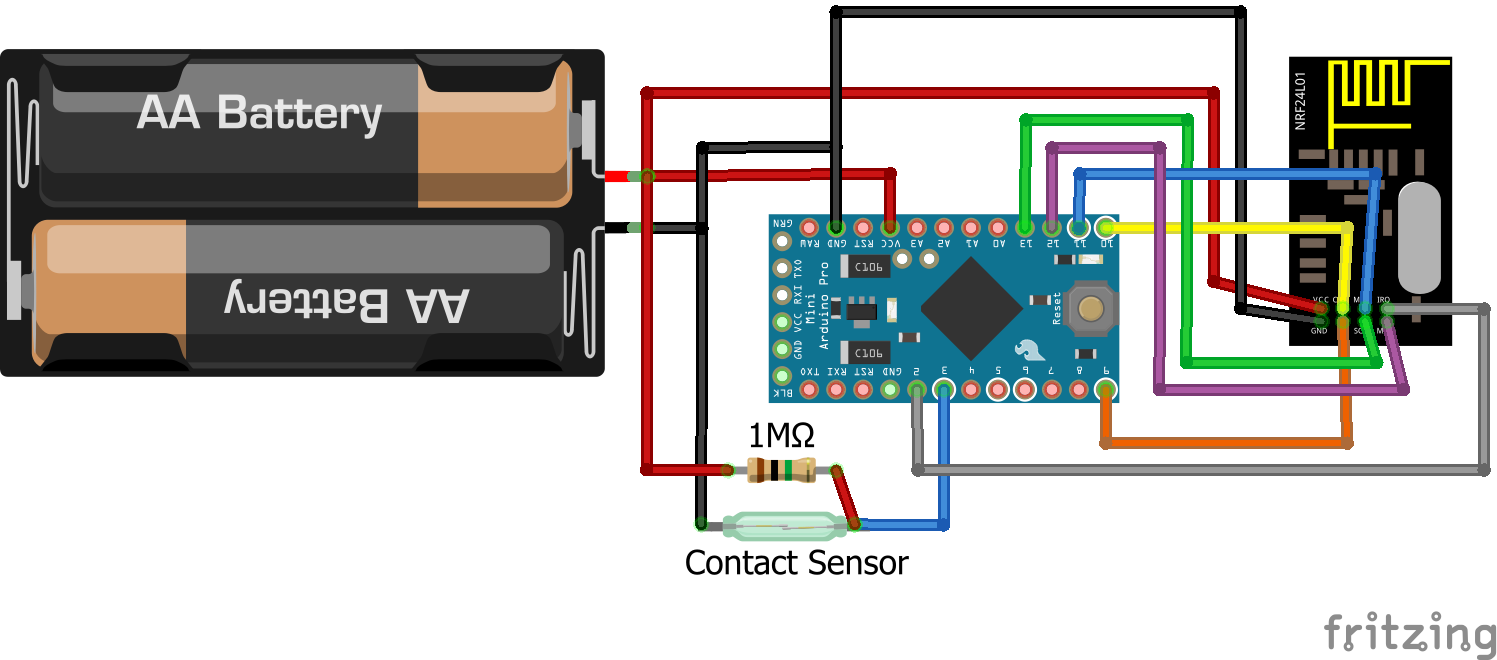Video How To: Battery Powered Chair Occupancy (Contact) Sensor
-
That doesn't work to me! :( I am using an arduino clone. I don't Know if that is the problem.
When I use your sketch (an others from Mysensors) my Arduino usage is 30mA, seems like the sleep method doesn't work rigth.
I test with a liltle example from rocketscream/Low-Power and then my Arduino usage is 16uA. Anyone know where the problem may be?
Thanks
-
That doesn't work to me! :( I am using an arduino clone. I don't Know if that is the problem.
When I use your sketch (an others from Mysensors) my Arduino usage is 30mA, seems like the sleep method doesn't work rigth.
I test with a liltle example from rocketscream/Low-Power and then my Arduino usage is 16uA. Anyone know where the problem may be?
Thanks
@Jic did you remove the led and voltage regulator?
-
@Jic did you remove the led and voltage regulator?
Yes, I have removed both
-
That doesn't work to me! :( I am using an arduino clone. I don't Know if that is the problem.
When I use your sketch (an others from Mysensors) my Arduino usage is 30mA, seems like the sleep method doesn't work rigth.
I test with a liltle example from rocketscream/Low-Power and then my Arduino usage is 16uA. Anyone know where the problem may be?
Thanks
-
Yes, I have removed both
@Jic - you should see in the serial debug if the node is sleeping or not. I have heard there might be a problem with sleep in som recent version. Maybe you investigate this and if nessecaru upgrade to development branch.
-
That doesn't work to me! :( I am using an arduino clone. I don't Know if that is the problem.
When I use your sketch (an others from Mysensors) my Arduino usage is 30mA, seems like the sleep method doesn't work rigth.
I test with a liltle example from rocketscream/Low-Power and then my Arduino usage is 16uA. Anyone know where the problem may be?
Thanks
-
Thanks for sharing this awesome project...
I want to install all my windows with reed sensors powered by 2AA alcaline batteries and would like they last more than 5 years... and I think your project fits perfectly
How long do those used batteries last?Did you implement what @Nca78 suggested?
I have already cut LED and Power Regulator from Arduino Pro Mini 3.3v and will change bootloader.
Have you choosen the best (lowest power consumption) bootloader to use?I would try the MYSBootloader_1MHz.hex from MySensors GitHub.
Would the optiboot_atmega328_01M_009600_NOLED from GertSanders better for low power?Thanks for the help...
-
Thanks for sharing this awesome project...
I want to install all my windows with reed sensors powered by 2AA alcaline batteries and would like they last more than 5 years... and I think your project fits perfectly
How long do those used batteries last?Did you implement what @Nca78 suggested?
I have already cut LED and Power Regulator from Arduino Pro Mini 3.3v and will change bootloader.
Have you choosen the best (lowest power consumption) bootloader to use?I would try the MYSBootloader_1MHz.hex from MySensors GitHub.
Would the optiboot_atmega328_01M_009600_NOLED from GertSanders better for low power?Thanks for the help...
@OliverDog if you are using 2xAA then 6uA in sleep mode is fine for a few decades.
You can estimate battery life there, if you don't spend your time jumping on your chair it should last the 5 years easily ;)
http://oregonembedded.com/batterycalc.htmFor the bootloaders battery life won't be different, any bootloader using internal oscillator at 1MHz is fine.
-
Great!!! Got it working, but can't measure the consumption...
My multimeter shows always 000.
The sensors is working fine and reporting properly while connected to multimeter, but always 0 current...
Tried 200u, 2000u, 20m and 200m, always reporting zero... Is is that low?Did I connect something wrong??? (multimeter in series with positive battery pole and circuit line in (Radio+APM+1M ResistorPin3)
Or is my aliexpress multimeter that bad???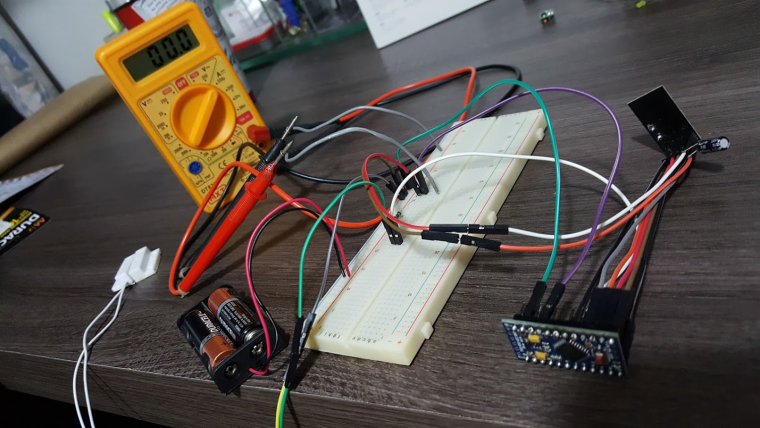
-
Great!!! Got it working, but can't measure the consumption...
My multimeter shows always 000.
The sensors is working fine and reporting properly while connected to multimeter, but always 0 current...
Tried 200u, 2000u, 20m and 200m, always reporting zero... Is is that low?Did I connect something wrong??? (multimeter in series with positive battery pole and circuit line in (Radio+APM+1M ResistorPin3)
Or is my aliexpress multimeter that bad???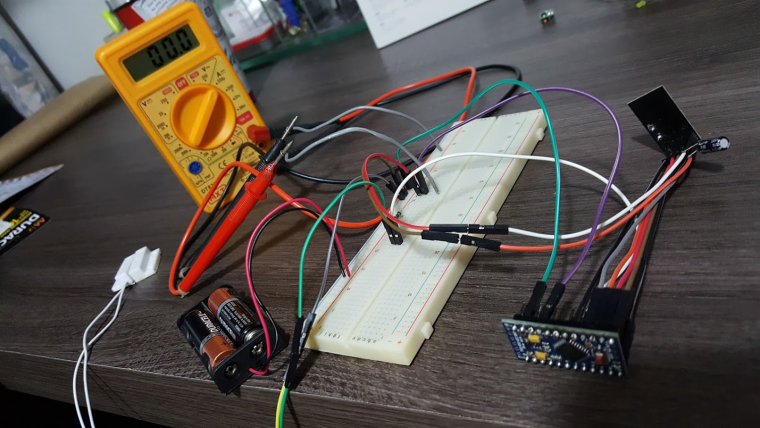
Clean desk you have here @OliverDog this would make my wife dream :D
For the multimeter, no idea. At 200u it should see something, maybe your red wire is in the wrong plug of the multimeter ? Usually it's a different plug for voltage and for current but you can have a different plug for high current (A) and low current (mA) too...
-
I had just cleaned it!!! My wife gave up caring about this desk...:smirk:
I found my multimeter fuse was burned... so I wired its base poles and now I can measure:
Sleeping + Reed Disconnected - most time 6 uA
Sleeping + Reed Connected - most time 9 uA
When sending new status to gateway - 25 - 230 uA (around 140 uA most times)
Sending time was less than 1 second.2 AA will give me 29 years (battery certainly will die first)
2 AAA - 12 years.
1 CR2032 - 2,5 years.Thanks for the help...
-
@OliverDog when sending to gateway you cannot trust your multimeter. It's probably around 15mA but only during a fraction of a second, and what you read is some kind of average between that and the very low power consumption in sleep mode.