I have great problem with raspberry and domoticz and mysensors gateway !
-
In it's default setup, domoticz writes log files and other data to the SD card all the time, and this can (over time) wear the SD card down, and eventually make it fail!
F.ex. everytime my domoticz instance receives a message from the MySensors gateway, it writes a log entry, describing which node it received the data from. (I have my log file stored on a ram disk though, so not writing directly to the SD card)
-
No, I do not use external memory.. I have a ram disk (I take some of the RAM memory of the RPI and converts it into a "disk")
See this link for more info http://bfy.tw/Dlkf
-
It will not totally prevent these things of happening, but it might help reduce the risk of it happening again..
-
No, I do not use external memory.. I have a ram disk (I take some of the RAM memory of the RPI and converts it into a "disk")
See this link for more info http://bfy.tw/Dlkf
-
63Mb. The sd card was made for my old 512Mb RPI B, now it runs on my 1024Mb RPI2, and have been working fine for more than a year.
@tbowmo do you know how i can stop domoticz.sh (after i compile source domoticz) for change log...
i see this topic. (https://www.domoticz.com/wiki/Moving_Log_and_Temporary_Files_To_a_RAM_Drive)
but this is for standard install. i use source and i can not how stop and change and start again.... -
I think you can find information here http://bfy.tw/Dn2q
@tbowmo i search about this and i test this code before:
Start Domoticz
sudo service domoticz.sh startStop Domoticz
sudo service domoticz.sh stopCheck if Domoticz is running
sudo service domoticz.sh statusbut this is dont work for domoticz that compile from source.
this is result:pi@raspberrypi:~ $ sudo service domoticz.sh stop Failed to stop domoticz.service: Unit domoticz.service not loaded. pi@raspberrypi:~ $ sudo service domoticz.sh status ● domoticz.service Loaded: not-found (Reason: No such file or directory) Active: inactive (dead) pi@raspberrypi:~ $for this i had to question from you :(
-
@tbowmo i search about this and i test this code before:
Start Domoticz
sudo service domoticz.sh startStop Domoticz
sudo service domoticz.sh stopCheck if Domoticz is running
sudo service domoticz.sh statusbut this is dont work for domoticz that compile from source.
this is result:pi@raspberrypi:~ $ sudo service domoticz.sh stop Failed to stop domoticz.service: Unit domoticz.service not loaded. pi@raspberrypi:~ $ sudo service domoticz.sh status ● domoticz.service Loaded: not-found (Reason: No such file or directory) Active: inactive (dead) pi@raspberrypi:~ $for this i had to question from you :(
@Reza you can run ps to see current services running. Maybe its named something else when compiled from source - or its not just running? Did you try to start it before stopping it?
-
@tbowmo i search about this and i test this code before:
Start Domoticz
sudo service domoticz.sh startStop Domoticz
sudo service domoticz.sh stopCheck if Domoticz is running
sudo service domoticz.sh statusbut this is dont work for domoticz that compile from source.
this is result:pi@raspberrypi:~ $ sudo service domoticz.sh stop Failed to stop domoticz.service: Unit domoticz.service not loaded. pi@raspberrypi:~ $ sudo service domoticz.sh status ● domoticz.service Loaded: not-found (Reason: No such file or directory) Active: inactive (dead) pi@raspberrypi:~ $for this i had to question from you :(
-
@Reza you can run ps to see current services running. Maybe its named something else when compiled from source - or its not just running? Did you try to start it before stopping it?
@sundberg84
thank you friend. domoticz now is working for me.but when run ps i dont see domoticz:pi@raspberrypi:~ $ ps PID TTY TIME CMD 1000 pts/0 00:00:00 bash 1026 pts/0 00:00:00 Xtightvnc 1031 pts/0 00:00:00 xstartup 1034 pts/0 00:00:00 lxsession 1066 pts/0 00:00:00 dbus-launch 1084 pts/0 00:00:00 openbox 1086 pts/0 00:00:00 lxpolkit 1088 pts/0 00:00:00 lxpanel 1090 pts/0 00:00:01 pcmanfm 1134 pts/0 00:00:00 start-pulseaudi 1135 pts/0 00:00:00 xprop 1585 pts/0 00:00:01 Xtightvnc 1589 pts/0 00:00:00 xstartup 1592 pts/0 00:00:00 lxsession 1624 pts/0 00:00:00 dbus-launch 1643 pts/0 00:00:00 openbox 1645 pts/0 00:00:00 lxpolkit 1647 pts/0 00:00:00 lxpanel 1649 pts/0 00:00:02 pcmanfm 1693 pts/0 00:00:00 start-pulseaudi 1694 pts/0 00:00:00 xprop 2546 pts/0 00:00:00 psthis is files after compile . and i put "/home/pi/rayan/domoticz" to "rc.local" for up after startup.
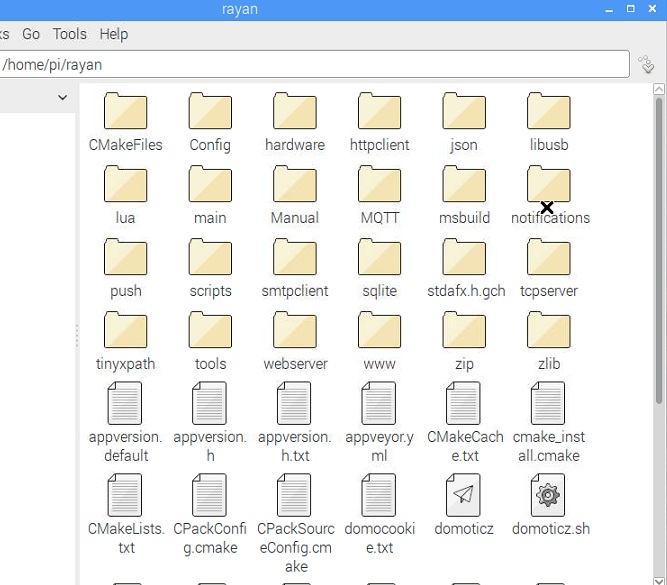
-
Once again, try this link http://bfy.tw/DnCc
(Hint.. try looking for answers by using google!)
-
Once again, try this link http://bfy.tw/DnCc
(Hint.. try looking for answers by using google!)
@tbowmo thanks for all guide. i could do it. thank you
My friend just one question . i want know if i choose for example 20mb for ram driver (tmpfs). after full this memory (if i dont clear this), so what happen ? raspberry will be crash ? or not happen and I dont have any new log and report ? or again write on ago log ? thank you for all help -
I restart domoticz every night, and delete the log file. If you don't do this regularly, the disk will fill up, and domoticz will not be able to write any logs. I don't know what will happen with domoticz in that case
@tbowmo
every night !! :O you do with hand or auto with a program? if you have a program for this can you share this ?
i test with 1mb memory, i see after full , domoticz dont work and have some problem. so we must clear ...
can you help me for build a program for this ? for example when this is 90% memory (tmpfs) so clear this... -
I restart domoticz every night, and delete the log file. If you don't do this regularly, the disk will fill up, and domoticz will not be able to write any logs. I don't know what will happen with domoticz in that case
@tbowmo i found this script.but becuase i am beginner in script i can not know this.
can we use this for clean tmpfs after 2day each week ? can you edit this for our use exactly ? i build a tmpfs in /var/log . and i move domoticz.log to this folder... now what change i need in this script for clean /var/log every 2 days and how to use this automatic for always when power off/on , reboot and...
thank you for help#!/bin/bash # Diskclean-Linux.sh - Remove unused files from /tmp directories # @author: Crunchify.com # ------------- Here are Default Configuration -------------------- # CRUNCHIFY_TMP_DIRS - List of directories to search # DEFAULT_FILE_AGE - # days ago (rounded up) that file was last accessed # DEFAULT_LINK_AGE - # days ago (rounded up) that symlink was last accessed # DEFAULT_SOCK_AGE - # days ago (rounded up) that socket was last accessed CRUNCHIFY_TMP_DIRS="/tmp /var/tmp /usr/src/tmp /mnt/tmp" DEFAULT_FILE_AGE=+2 DEFAULT_LINK_AGE=+2 DEFAULT_SOCK_AGE=+2 # Make EMPTYFILES true to delete zero-length files EMPTYFILES=false #EMPTYFILES=true cd /tmp/log "cleantmp.sh[$$] - Begin cleaning tmp directories" echo "" echo "delete any tmp files that are more than 2 days old" /usr/bin/find $CRUNCHIFY_TMP_DIRS \ -depth \ -type f -a -ctime $DEFAULT_FILE_AGE \ -print -delete echo "" echo "delete any old tmp symlinks" /usr/bin/find $CRUNCHIFY_TMP_DIRS \ -depth \ -type l -a -ctime $DEFAULT_LINK_AGE \ -print -delete echo "" if /usr/bin/$EMPTYFILES ; then echo "delete any empty files" /usr/bin/find $CRUNCHIFY_TMP_DIRS \ -depth \ -type f -a -empty \ -print -delete fi echo "Delete any old Unix sockets" /usr/bin/find $CRUNCHIFY_TMP_DIRS \ -depth \ -type s -a -ctime $DEFAULT_SOCK_AGE -a -size 0 \ -print -delete echo"" echo "delete any empty directories (other than lost+found)" /usr/bin/find $CRUNCHIFY_TMP_DIRS \ -depth -mindepth 1 \ -type d -a -empty -a ! -name 'lost+found' \ -print -delete echo "" /usr/bin/logger "cleantmp.sh[$$] - Done cleaning tmp directories" # send out an email about diskcleanup action mail -s "Disk cleanup has been performed successfully." you@email.com echo "" echo "Diskcleanup Script Successfully Executed" exit 0
