NRF24L01+ problems in 2.1.1 and 2.2.0 Beta
-
Did you check if spi is enabled in configuration? Sorry for stupid questions, but I need to broaden the search for the issue
@gohan, I can only speak for me but I have done the following on my RPi 2 B:
Changed out radios
Used shield for radio or just straight wiring to radio
New flash of latest minimal Raspbian
Enabled SPIAnd various combinations of those. Maybe something broke in an update to Raspbian or some other change to the mysensors repo?
-
Did you check if spi is enabled in configuration? Sorry for stupid questions, but I need to broaden the search for the issue
-
With 2.1.1 I have the exact same problems.
However, everything seems to be fine with 2.2.0 Beta:
git clone https://github.com/mysensors/MySensors.git --branch development cd MySensors ./configure --my-transport=nrf24 --my-gateway=ethernet --my-port=5003 --my-rf24-pa-level=RF24_PA_MAX makeIn domoticz:
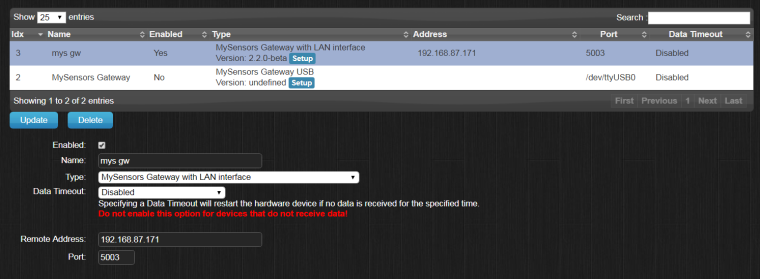
The result:
pi@raspberrypi:~/MySensors $ sudo ./bin/mysgw -d mysgw: Starting gateway... mysgw: Protocol version - 2.2.0-beta mysgw: MCO:BGN:INIT GW,CP=RNNGL---,VER=2.2.0-beta mysgw: TSF:LRT:OK mysgw: TSM:INIT mysgw: TSF:WUR:MS=0 mysgw: TSM:INIT:TSP OK mysgw: TSM:INIT:GW MODE mysgw: TSM:READY:ID=0,PAR=0,DIS=0 mysgw: MCO:REG:NOT NEEDED mysgw: Listening for connections on 0.0.0.0:5003 mysgw: MCO:BGN:STP mysgw: MCO:BGN:INIT OK,TSP=1 mysgw: TSF:MSG:READ,2-2-0,s=1,c=1,t=0,pt=7,l=5,sg=0:24.0 mysgw: TSF:MSG:READ,2-2-0,s=2,c=1,t=1,pt=2,l=2,sg=0:58After success with 2.2.0 Beta I tried to go back to 2.1.1. However, it still does not work.
I am on rpi3 and use a socket adapter board for the radio.
-
So, I did a lot of re-configuring and using 2.2.0 beta when a node sends a value payload (in my case a temp/humidity/battery value I get this while running my RPi ethernet gateway in debug:
mysgw: TSF:MSG:READ,3-3-255,s=255,c=3,t=7,pt=0,l=0,sg=0: mysgw: TSF:MSG:BC mysgw: TSF:MSG:FPAR REQ,ID=3 mysgw: TSF:CKU:OK,FCTRL mysgw: TSF:MSG:GWL OK mysgw: !TSF:MSG:SEND,0-0-3-3,s=255,c=3,t=8,pt=1,l=1,sg=0,ft=0,st=NACK:0 mysgw: TSF:MSG:READ,3-3-255,s=255,c=3,t=7,pt=0,l=0,sg=0: mysgw: TSF:MSG:BC mysgw: TSF:MSG:FPAR REQ,ID=3 mysgw: TSF:CKU:OK,FCTRL mysgw: TSF:MSG:GWL OKThis continues until I kill the process. In the middle of all of these error messages though, it also reports client PING events:
mysgw: Client 0: 0;0;3;0;18;PINGOther interesting items of note:
Domoticz says the values for temp have not been updated for 3+ hours for that node.
Domoticz says that node only has a temp sensor.
MYSController reports it having 2 sensors (temp and humidity) and it reports the values when i would expect them to be sent (ie, not 3+ hours old but updated continuously when temp changes).I am at my wits end here.
-
This is getting odder and odder.
I am running 2.2.1 beta on my RPi2B. It is running on channel 76, with power max, and using ethernet gateway config.
I have MYSController running on separate laptop and it is seeing updates to temp/hum and/or battery level. However, neither Domoticz or OpenHab2 have seen a change since last night at 9pm.In Domoticz - Setup - Hardware - Mysensors 2.2.0 Gateway it shows 2 nodes. First node is the gateway, of course, and the second is the sensor node. The data and the last seen times are correct! But, the Domoticz - Setup - Device list only shows the Temp sesnor and a last seen date of last night at 9pm. There are not other mysensors devices available.
So, what is different between MYSControler and Domoticz and OpenHab? -
NACK on the gateway usually means that the radio module is not powered correctly or there is a range issue (or you didn't set max tx power on the gateway)
-
Do you have capacitors on the radio modules? If you move the node closer to the gateway (3/4 meters apart) , does it work better?
@gohan Yes, capacitors on both the node(s) and the gateway radios. Moving the nodes closer to gateway has no affect. The gateway is sending out udpates (per MYSControler at least) but Domoticz sees no new devices and OpenHab has not seen an update either. So frustrating.
-
Try to stop the gateway and run it with debug from console and c'è if you see any NACK occurring, also on the node if you can, because probably the controller is not accepting messages with NACK. If you can, try to make another arduino based gateway and see if you still get same errors. Keep in mind that if radio modules are not genuine you have to consider they are the cause of your problems.
-
Try to stop the gateway and run it with debug from console and c'è if you see any NACK occurring, also on the node if you can, because probably the controller is not accepting messages with NACK. If you can, try to make another arduino based gateway and see if you still get same errors. Keep in mind that if radio modules are not genuine you have to consider they are the cause of your problems.
@gohan unable to run my node in debug with radio attached at the moment (no 3.3v FTDI or mosfets available right now).
But, that being said - the MYSControler does get the updated values. Just not Domoticz or OpenHab. So, why does one client connecting to the gateway get data while the other two do not? -
@gohan Yea, I have one on order taking the slow boat from China. But, it bothers me that MYSControler "gets" the sensor node values and the other controlers do not. Same IP config. And the weird NACK errors. Something just seems screwy as this hardware was working up until about 3 months ago - no changes made.
-
I have now purchased an extra Raspberry Pi to test the raspberry pi gw.
2.1.1 fails with the most basic configure (without any parameters) while the same wiring and configure command works for development (I used commit 901258f16598)
git checkout 2.1.1 ./configure ... make ... sudo ./bin/mysgw -d mysgw: Starting gateway... mysgw: Protocol version - 2.1.1 mysgw: MCO:BGN:INIT GW,CP=RNNG---,VER=2.1.1 mysgw: TSM:INIT mysgw: TSF:WUR:MS=0 mysgw: !TSM:INIT:TSP FAIL mysgw: TSM:FAIL:CNT=1 mysgw: TSM:FAIL:PDT git checkout development ./configure ... make ... mysgw: Starting gateway... mysgw: Protocol version - 2.2.0-beta mysgw: MCO:BGN:INIT GW,CP=RNNGL---,VER=2.2.0-beta mysgw: TSF:LRT:OK mysgw: TSM:INIT mysgw: TSF:WUR:MS=0 mysgw: TSM:INIT:TSP OK mysgw: TSM:INIT:GW MODE mysgw: TSM:READY:ID=0,PAR=0,DIS=0 mysgw: MCO:REG:NOT NEEDED mysgw: Listening for connections on 0.0.0.0:5003 mysgw: MCO:BGN:STP mysgw: MCO:BGN:INIT OK,TSP=1I'm not sure how to proceed though. Is there anything you want me to try?
-
This is the verbose rf24 output. Not sure if it helps.
2.1.1:./configure --extra-cxxflags="-DMY_DEBUG -DMY_DEBUG_VERBOSE_RF24" && make && sudo bin/mysgw -d mysgw: Starting gateway... mysgw: Protocol version - 2.1.1 mysgw: MCO:BGN:INIT GW,CP=RNNG---,VER=2.1.1 mysgw: TSM:INIT mysgw: TSF:WUR:MS=0 mysgw: RF24:write register, reg=0, value=14 mysgw: RF24:write register, reg=3, value=3 mysgw: RF24:write register, reg=4, value=95 mysgw: RF24:write register, reg=5, value=76 mysgw: RF24:write register, reg=6, value=39 mysgw: RF24:write register, reg=16, value=115 mysgw: RF24:write register, reg=29, value=6 mysgw: RF24:read register, reg=6, value=0 mysgw: RF24:read register, reg=5, value=0 mysgw: !RF24:INIT:SANCHK FAIL mysgw: !TSM:INIT:TSP FAILdevelopment:
./configure --extra-cxxflags="-DMY_DEBUG -DMY_DEBUG_VERBOSE_RF24" && make && sudo bin/mysgw -d mysgw: Starting gateway... mysgw: Protocol version - 2.2.0-beta mysgw: MCO:BGN:INIT GW,CP=RNNGL---,VER=2.2.0-beta mysgw: TSF:LRT:OK mysgw: TSM:INIT mysgw: TSF:WUR:MS=0 mysgw: RF24:INIT mysgw: RF24:INIT:PIN,CE=22,CS=24 mysgw: RF24:WBR:REG=0,VAL=14 mysgw: RF24:WBR:REG=3,VAL=3 mysgw: RF24:WBR:REG=4,VAL=95 mysgw: RF24:WBR:REG=5,VAL=76 mysgw: RF24:WBR:REG=6,VAL=37 mysgw: RF24:WBR:REG=16,VAL=115 mysgw: RF24:WBR:REG=29,VAL=4 mysgw: RF24:RBR:REG=6,VAL=37 mysgw: RF24:RBR:REG=5,VAL=76 mysgw: RF24:WBR:REG=2,VAL=2 mysgw: RF24:WBR:REG=1,VAL=0 mysgw: RF24:WBR:REG=28,VAL=3 mysgw: RF24:FRX mysgw: RF24:FTX mysgw: RF24:WBR:REG=7,VAL=112 mysgw: TSM:INIT:TSP OK mysgw: TSM:INIT:GW MODE mysgw: RF24:WBR:REG=2,VAL=3 mysgw: RF24:WBR:REG=1,VAL=1 mysgw: RF24:STL mysgw: RF24:WBR:REG=0,VAL=15 mysgw: RF24:WBR:REG=10,VAL=0 mysgw: TSM:READY:ID=0,PAR=0,DIS=0 mysgw: MCO:REG:NOT NEEDED mysgw: RF24:RBR:REG=23,VAL=17 mysgw: Listening for connections on 0.0.0.0:5003 -
Hello,
I would like to submit a bug report for these libraries in the use of NRF24L01+ radio
I have problems with NRF24L01+ on both 2.1.1 and 2.2.0 Beta
I have installed a fresh RPI with all new libraries and trying to make a RPI Serial GW
In 2.1.1 it doesn't start at all but in 2.2.0 it starts but in the log I constantly receive the following in the Domoticz log where I have added the GW
I2017-10-09 19:25:12.306 MySensors: Gateway Version: 2.2.0-beta 2017-10-09 19:25:12.306 Error: Serial Port closed!... Error: End of file 2017-10-09 19:25:13.306 MySensors: retrying in 30 seconds...After a while I get the following in the console
mysgw: TSF:MSG:READ,0-0-0,s=0,c=3,t=2,pt=0,l=11,sg=0:Get Version mysgw: !TSF:MSG:LEN,0!=18The above points at something wrong with the radio connection
I have tried 3 different radios but still no luck so I guess it has something to do with the libraries
-
@miljume Are you using modules with the genuine Nordic Devices mounted on them? How do you have it connected? Are you successful with any other "compatible" modules?
@Jokgi to my knowledge, there is no way to know if devices are genuine, besides sending them to Nordic to have them checked. I have not done that, so I don't know whether they are genuine.
The radio module is connected using a 2x4 pin jumper wire connector on the nrf24 end and a 2x5 jumper wire connector on the raspberry pi end. Wiring for the nrf end is according to https://www.mysensors.org/build/connect_radio and https://www.mysensors.org/build/raspberry for the raspberry pi end.
I don't understand your third question. Could you clarify/rephrase?
