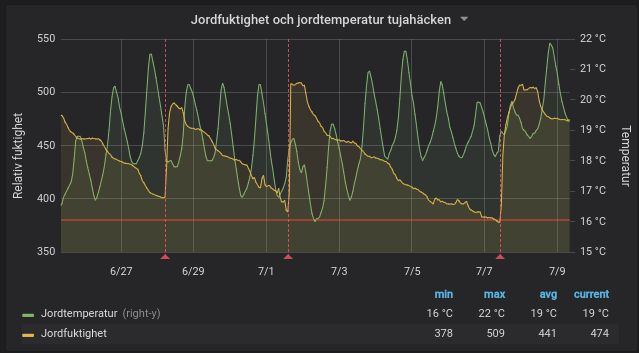💬 Soil Moisture Sensor
-
I use the expansion board I mentioned. You can just plug the sensors directly into it, all in a row from A0 to A5.
Then on the opposite side of the board I have LED's connected to digital pins 3 till 8, one for each plant.
I'm working on replacing the LED's with solenoids that will automatically water the plants. The code already supports this.
-
how did you wire you normal fork sensor, i get different reading when using a voltage divider if i switch the polarization.
i used this to connect it.
http://www.electronicwings.com/sensors-modules/soil-moisture-sensor
using pin digital 6 and 7 as alternating power, and pin A0 to readAnd how do other people protect there capacitive sensor electronics from water .. rain
-
o and i forget to ask if this product is a better option .
-
How would you guys protect one of these capacitive soil moisture sensors from moisture in case the probe shall be buried 20 cm deep in the soil outdoors.
The way they are made now, they may only be used in a indoor flower pot and even then there is a risk that the probes electronic components will be drowned in water while watering your flowers. Ideally, they should be water proof from the beginning, that's what I think.
Anyway, now I have a few of them and I intend to do a solar powered a multi depth soil moisture sensor using capacitive soil moisture sensors at various depths.
So, how to protect them?
I have an idea but I'm not sure it's working: Put it partly inside a plastic tube and cover the electronics with 2 component expoxy glue. ...
EDIT 1 : maybe silicone rubber would work...
EDIT 2 : Adding a photo of an untested prototype. Plastic housing filled with construction silicone rubber!

EDIT 3: Prototype sensor works great. (At least for the moment. I hope it will last several years.)
Cheers! -
How would you guys protect one of these capacitive soil moisture sensors from moisture in case the probe shall be buried 20 cm deep in the soil outdoors.
The way they are made now, they may only be used in a indoor flower pot and even then there is a risk that the probes electronic components will be drowned in water while watering your flowers. Ideally, they should be water proof from the beginning, that's what I think.
Anyway, now I have a few of them and I intend to do a solar powered a multi depth soil moisture sensor using capacitive soil moisture sensors at various depths.
So, how to protect them?
I have an idea but I'm not sure it's working: Put it partly inside a plastic tube and cover the electronics with 2 component expoxy glue. ...
EDIT 1 : maybe silicone rubber would work...
EDIT 2 : Adding a photo of an untested prototype. Plastic housing filled with construction silicone rubber!

EDIT 3: Prototype sensor works great. (At least for the moment. I hope it will last several years.)
Cheers! -
if you buy a capacitive sensor like this then it is extremely simple. Here are some sample sketches which work pretty good. Not sure why one should bother with corrosion and similar issues when you can buy a pretty cheap capacitive sensor. Are there any drawbacks I may have missed ? I just installed one in a pot and curious to see how it goes
Here's the code that I use
/* * The MySensors Arduino library handles the wireless radio link and protocol * between your home built sensors/actuators and HA controller of choice. * The sensors forms a self healing radio network with optional repeaters. Each * repeater and gateway builds a routing tables in EEPROM which keeps track of the * network topology allowing messages to be routed to nodes. * * Created by Henrik Ekblad <henrik.ekblad@mysensors.org> * Copyright (C) 2013-2015 Sensnology AB * Full contributor list: https://github.com/mysensors/Arduino/graphs/contributors * * Documentation: http://www.mysensors.org * Support Forum: http://forum.mysensors.org * * This program is free software; you can redistribute it and/or * modify it under the terms of the GNU General Public License * version 2 as published by the Free Software Foundation. * ******************************* * * DESCRIPTION * * Arduino soil moisture based on gypsum sensor/resistive sensor to avoid electric catalyse in soil * Required to interface the sensor: 2 * 4.7kOhm + 2 * 1N4148 * * Gypsum sensor and calibration: * DIY: See http://vanderleevineyard.com/1/category/vinduino/1.html * Built: Davis / Watermark 200SS * http://www.cooking-hacks.com/watermark-soil-moisture-sensor?_bksrc=item2item&_bkloc=product * http://www.irrometer.com/pdf/supportmaterial/sensors/voltage-WM-chart.pdf * cb (centibar) http://www.irrometer.com/basics.html * 0-10 Saturated Soil. Occurs for a day or two after irrigation * 10-20 Soil is adequately wet (except coarse sands which are drying out at this range) * 30-60 Usual range to irrigate or water (except heavy clay soils). * 60-100 Usual range to irrigate heavy clay soils * 100-200 Soil is becoming dangerously dry for maximum production. Proceed with caution. * * Connection: * D6, D7: alternative powering to avoid sensor degradation * A0, A1: alternative resistance measuring * * Based on: * "Vinduino" portable soil moisture sensor code V3.00 * Date December 31, 2012 * Reinier van der Lee and Theodore Kaskalis * www.vanderleevineyard.com * Contributor: epierre */ // Copyright (C) 2015, Reinier van der Lee // www.vanderleevineyard.com // This program is free software: you can redistribute it and/or modify // it under the terms of the GNU General Public License as published by // the Free Software Foundation, either version 3 of the License, or // any later version. // This program is distributed in the hope that it will be useful, // but WITHOUT ANY WARRANTY; without even the implied warranty of // MERCHANTABILITY or FITNESS FOR A PARTICULAR PURPOSE. See the // GNU General Public License for more details. #define MY_NODE_ID 6 // Enable debug prints to serial monitor #define MY_DEBUG // Enable and select radio type attached //#define MY_RADIO_NRF24 //#define MY_RADIO_NRF5_ESB #define MY_RADIO_RFM69 //#define MY_RADIO_RFM95 #define MY_RFM69_NEW_DRIVER #include <math.h> // Conversion equation from resistance to % #include <MySensors.h> #define CHILD_ID 0 MyMessage msg(CHILD_ID, V_LEVEL); static const uint64_t UPDATE_INTERVAL = 43200000; void setup() { Serial.begin(115200); // open serial port, set the baud rate as 115200 bps } void presentation() { sendSketchInfo("Soil Moisture Sensor", "1.0"); present(CHILD_ID, S_MOISTURE); } void loop() { int moisture; moisture = analogRead(0); //Serial.println(moisture); //print the value to serial port send(msg.set(moisture)); sleep(UPDATE_INTERVAL); }Regards,
-
if you buy a capacitive sensor like this then it is extremely simple. Here are some sample sketches which work pretty good. Not sure why one should bother with corrosion and similar issues when you can buy a pretty cheap capacitive sensor. Are there any drawbacks I may have missed ? I just installed one in a pot and curious to see how it goes
Here's the code that I use
/* * The MySensors Arduino library handles the wireless radio link and protocol * between your home built sensors/actuators and HA controller of choice. * The sensors forms a self healing radio network with optional repeaters. Each * repeater and gateway builds a routing tables in EEPROM which keeps track of the * network topology allowing messages to be routed to nodes. * * Created by Henrik Ekblad <henrik.ekblad@mysensors.org> * Copyright (C) 2013-2015 Sensnology AB * Full contributor list: https://github.com/mysensors/Arduino/graphs/contributors * * Documentation: http://www.mysensors.org * Support Forum: http://forum.mysensors.org * * This program is free software; you can redistribute it and/or * modify it under the terms of the GNU General Public License * version 2 as published by the Free Software Foundation. * ******************************* * * DESCRIPTION * * Arduino soil moisture based on gypsum sensor/resistive sensor to avoid electric catalyse in soil * Required to interface the sensor: 2 * 4.7kOhm + 2 * 1N4148 * * Gypsum sensor and calibration: * DIY: See http://vanderleevineyard.com/1/category/vinduino/1.html * Built: Davis / Watermark 200SS * http://www.cooking-hacks.com/watermark-soil-moisture-sensor?_bksrc=item2item&_bkloc=product * http://www.irrometer.com/pdf/supportmaterial/sensors/voltage-WM-chart.pdf * cb (centibar) http://www.irrometer.com/basics.html * 0-10 Saturated Soil. Occurs for a day or two after irrigation * 10-20 Soil is adequately wet (except coarse sands which are drying out at this range) * 30-60 Usual range to irrigate or water (except heavy clay soils). * 60-100 Usual range to irrigate heavy clay soils * 100-200 Soil is becoming dangerously dry for maximum production. Proceed with caution. * * Connection: * D6, D7: alternative powering to avoid sensor degradation * A0, A1: alternative resistance measuring * * Based on: * "Vinduino" portable soil moisture sensor code V3.00 * Date December 31, 2012 * Reinier van der Lee and Theodore Kaskalis * www.vanderleevineyard.com * Contributor: epierre */ // Copyright (C) 2015, Reinier van der Lee // www.vanderleevineyard.com // This program is free software: you can redistribute it and/or modify // it under the terms of the GNU General Public License as published by // the Free Software Foundation, either version 3 of the License, or // any later version. // This program is distributed in the hope that it will be useful, // but WITHOUT ANY WARRANTY; without even the implied warranty of // MERCHANTABILITY or FITNESS FOR A PARTICULAR PURPOSE. See the // GNU General Public License for more details. #define MY_NODE_ID 6 // Enable debug prints to serial monitor #define MY_DEBUG // Enable and select radio type attached //#define MY_RADIO_NRF24 //#define MY_RADIO_NRF5_ESB #define MY_RADIO_RFM69 //#define MY_RADIO_RFM95 #define MY_RFM69_NEW_DRIVER #include <math.h> // Conversion equation from resistance to % #include <MySensors.h> #define CHILD_ID 0 MyMessage msg(CHILD_ID, V_LEVEL); static const uint64_t UPDATE_INTERVAL = 43200000; void setup() { Serial.begin(115200); // open serial port, set the baud rate as 115200 bps } void presentation() { sendSketchInfo("Soil Moisture Sensor", "1.0"); present(CHILD_ID, S_MOISTURE); } void loop() { int moisture; moisture = analogRead(0); //Serial.println(moisture); //print the value to serial port send(msg.set(moisture)); sleep(UPDATE_INTERVAL); }Regards,
@cgeo the reasons I'm using the resistive sensor are:
- the cost for the resistive sensor is less than 10% of the cost of the capacitive sensor you linked
- after 3 years of use I don't experience corrosion issues except for the part that is above the dirt, which the capacitive sensor will have problems with as well
-
I mean, in sketch: A0, A1: alternative resistance measuring. In MySensors usually, A0 input battery level.
-
How to use:
Required to interface the sensor: 2 * 4.7kOhm + 2 * 1N4148 (DESCRIPTION in skech)
And: D6, D7: alternative powering to avoid sensor degradation- A0, A1: alternative resistance measuring
-
@mfalkvidd
I think they can actually. -
@hek not according to this https://github.com/arduino/Arduino/issues/6297
-
I use A0, A1
2018-08-12 01:31:11.969 [vent.ItemStateChangedEvent] - MoistHum changed from 11 to 9642018-08-12 01:31:42.386 [vent.ItemStateChangedEvent] - MoistHum changed from 964 to 121
2018-08-12 01:31:42.440 [vent.ItemStateChangedEvent] - MoistBat changed from 42 to 43
2018-08-12 01:32:13.860 [vent.ItemStateChangedEvent] - MoistHum changed from 121 to 299
2018-08-12 01:32:45.300 [vent.ItemStateChangedEvent] - MoistHum changed from 299 to 129
2018-08-12 01:33:16.717 [vent.ItemStateChangedEvent] - MoistHum changed from 129 to -11
2018-08-12 01:33:48.132 [vent.ItemStateChangedEvent] - MoistHum changed from -11 to -101
2018-08-12 01:34:19.528 [vent.ItemStateChangedEvent] - MoistHum changed from -101 to 514
2018-08-12 01:34:50.943 [vent.ItemStateChangedEvent] - MoistHum changed from 514 to 1478
2018-08-12 01:35:22.355 [vent.ItemStateChangedEvent] - MoistHum changed from 1478 to -265
What do I connect wrongly? the results are not true