Best 3d printers
-
Well, I didnt think this post would get so popular! but thats great, have learnt a lot just by looking suggested things up.
So, Software....
I am thinking of using sketchup as I already use this quite a bit for different projects and can find my way around it well.
Has anyone else used it and think there is better? Preferably free or open source...What's everyone's preference?
@crumpy10 For starting out I'd suggest online sites like tinkercad. It's free, you can download stl files to print and it's a good way to learn.
It's not as fully featured as some of the paid packages, but it will give you a taste of what you need and can go from there with whatever suits your need and budget.
I believe that sktechup also can output stl files (maybe needs a plugin, I don't know I don't use it), so maybe an option if you are happy with that.
-
I just purchased a Creality CR-10S Pro. It should arrive in a couple days. Anyone own one of these? This is my first step into the 3D making world :-)
@homer I think you've made a good choice - good luck with with your new source of frustration and learning! :)
If it turns out you don't like it, feel free to send it to me (Heeeee) ;)
From experience though, test out your printer with something simple from thingiverse.com and see how it goes....
For me the following were the areas I had problems with at first.....
- Bed leveling - this has to be right to get the first layer the same thickness.
- Bed adhesion - I had 'lifting' problems that took a while to sort out.
- Supports - You'll get a feel for where and when to use supports, it takes a little trail and error though....
-
Well, I didnt think this post would get so popular! but thats great, have learnt a lot just by looking suggested things up.
So, Software....
I am thinking of using sketchup as I already use this quite a bit for different projects and can find my way around it well.
Has anyone else used it and think there is better? Preferably free or open source...What's everyone's preference?
-
Thanks everyone, good advice. A bit of trial and error learning, with a vertical learning curve...
Looks like I may go for either the Creality CR10 or the Ender 3, then have a play printing some existing items to see whats possible before I do my own designs. -
@homer I think you've made a good choice - good luck with with your new source of frustration and learning! :)
If it turns out you don't like it, feel free to send it to me (Heeeee) ;)
From experience though, test out your printer with something simple from thingiverse.com and see how it goes....
For me the following were the areas I had problems with at first.....
- Bed leveling - this has to be right to get the first layer the same thickness.
- Bed adhesion - I had 'lifting' problems that took a while to sort out.
- Supports - You'll get a feel for where and when to use supports, it takes a little trail and error though....
@skywatch said in Best 3d printers:
@homer I think you've made a good choice - good luck with with your new source of frustration and learning! :)
If it turns out you don't like it, feel free to send it to me (Heeeee) ;)
From experience though, test out your printer with something simple from thingiverse.com and see how it goes....
For me the following were the areas I had problems with at first.....
- Bed leveling - this has to be right to get the first layer the same thickness.
- Bed adhesion - I had 'lifting' problems that took a while to sort out.
- Supports - You'll get a feel for where and when to use supports, it takes a little trail and error though....
Thanks mate! So far I'm liking it, so I'm sorry to say that I won't be sending it to you anytime soon haha
So far I've printed 3 things. The first was the cat that was on the SD card, and this came out perfect. I used the filament that came with the printer. My next two models were the same, a sign for two of my kids who play Fortnite. The object was quite flat but spread across the bed. Each was printer with different filament. The first lifted very badly but not bad enough to use. The good thing was that this print was nice and easy to remove from the bed haha. The third printed perfectly but wow it was extremely difficult to get off the bed!
I do have an issue with leveling. The bar that holds the printer head, no matter what I do in the way of adjustment, the right side is close to 3mm higher than the left. I'm in the process of having this addressed with who I bought it from, but at this stage all they are saying is to level the bed automatically, which seems to be working fine, but I don't know how it will go with taller prints.
I would like to start making my own boxes for my Mysensors, but don't know what program to use. I've never done this sort of thing before, so at the moment I'm a little concerned about the learning curve, so if you or anyone knows of a program that is simple to use for this purpose, please share what it is!
-
@skywatch said in Best 3d printers:
@homer I think you've made a good choice - good luck with with your new source of frustration and learning! :)
If it turns out you don't like it, feel free to send it to me (Heeeee) ;)
From experience though, test out your printer with something simple from thingiverse.com and see how it goes....
For me the following were the areas I had problems with at first.....
- Bed leveling - this has to be right to get the first layer the same thickness.
- Bed adhesion - I had 'lifting' problems that took a while to sort out.
- Supports - You'll get a feel for where and when to use supports, it takes a little trail and error though....
Thanks mate! So far I'm liking it, so I'm sorry to say that I won't be sending it to you anytime soon haha
So far I've printed 3 things. The first was the cat that was on the SD card, and this came out perfect. I used the filament that came with the printer. My next two models were the same, a sign for two of my kids who play Fortnite. The object was quite flat but spread across the bed. Each was printer with different filament. The first lifted very badly but not bad enough to use. The good thing was that this print was nice and easy to remove from the bed haha. The third printed perfectly but wow it was extremely difficult to get off the bed!
I do have an issue with leveling. The bar that holds the printer head, no matter what I do in the way of adjustment, the right side is close to 3mm higher than the left. I'm in the process of having this addressed with who I bought it from, but at this stage all they are saying is to level the bed automatically, which seems to be working fine, but I don't know how it will go with taller prints.
I would like to start making my own boxes for my Mysensors, but don't know what program to use. I've never done this sort of thing before, so at the moment I'm a little concerned about the learning curve, so if you or anyone knows of a program that is simple to use for this purpose, please share what it is!
@homer said in Best 3d printers:
Thanks mate! So far I'm liking it, so I'm sorry to say that I won't be sending it to >you anytime soon haha
Awwwww.... :(
I would like to start making my own boxes for my Mysensors, but don't know >what program to use. I've never done this sort of thing before, so at the moment >I'm a little concerned about the learning curve, so if you or anyone knows of a >program that is simple to use for this purpose, please share what it is!
As I said, try tinkercad. It's a free online 3D design tool that will give you a good taste of 3D design and the features you may want/need in a full paid product.
You probably won't stop printing now for at least 6 months! ;)
-
I bought a PowerSpec Wanhao Duplicator Prusa i3 Plus and am quite happy with it (see https://www.microcenter.com/product/486543/wanhao-duplicator-i3-plus-3d-printer ).
Several things to consider:
-
There are a LOT of great 3D communities for 3D printers; check out "Wanhao" on Thingiverse to see parts you can print to upgrade your printer(s) ( http://www.thingiverse.com/search?q=wanhao&dwh=995d35d8e0e03d1 ).
-
Check with your local makerspaces (Houston has 13 Makerspaces, I'd check with the major ones like TXRX Labs ( https://www.txrxlabs.org/ ) who not only can advise you on printers but may actually sell kits made by members.
-
-
Ok, so I got my hands on an Ender3 printer. So far so good, very impressed for the price. But could someone tell me what causes this?
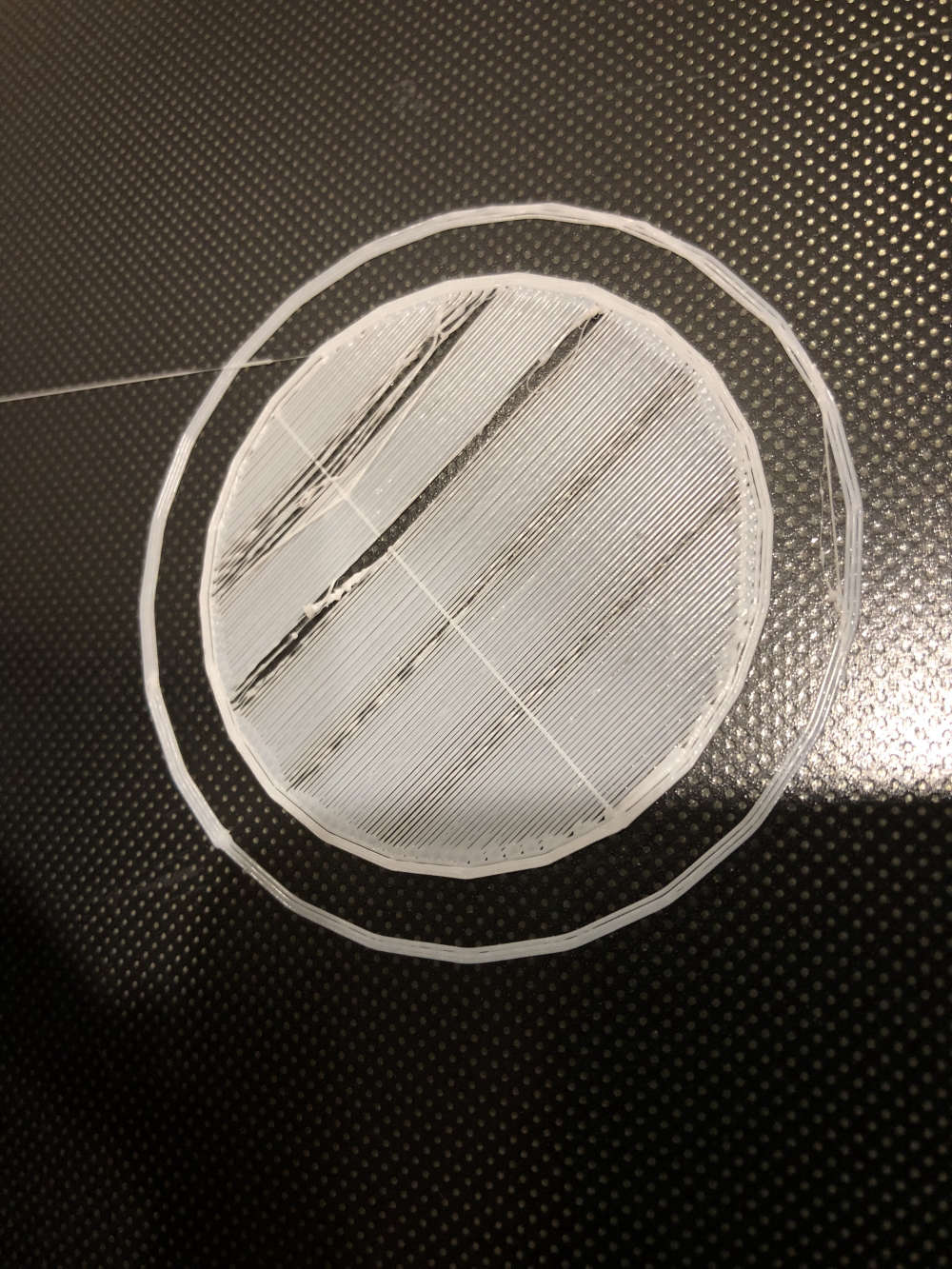
-
Woule the Mirobot in theory be capable of working like a 3D printer?
https://www.kickstarter.com/projects/mirobot/mirobot-6-axis-mini-industrial-robot-arm/faqs
-
Ok, so I got my hands on an Ender3 printer. So far so good, very impressed for the price. But could someone tell me what causes this?
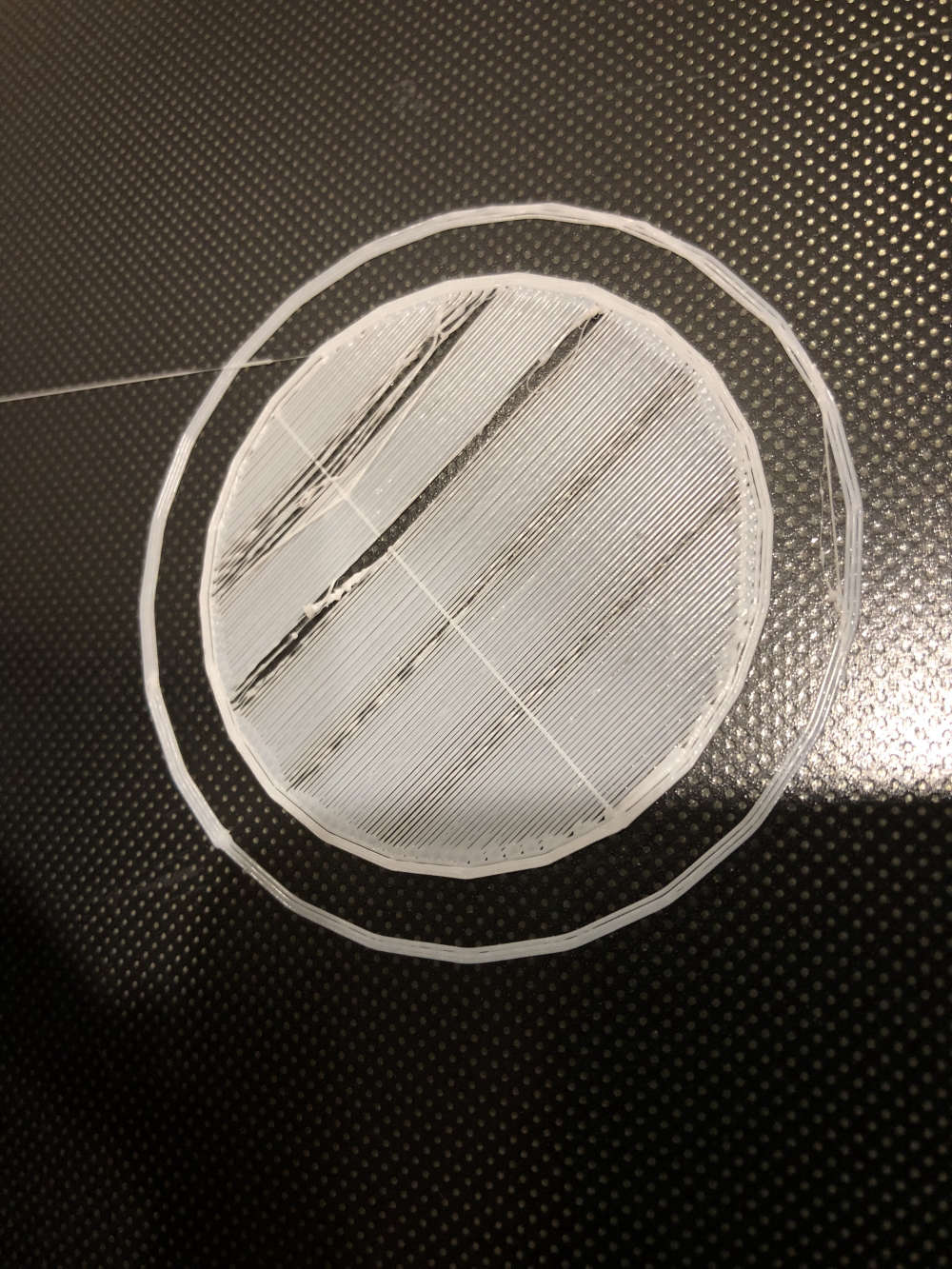
@crumpy10
Looks like your skirt are fine (The round first prints) but inside your print you get to little PLA through your nozzle
is temperature correct?
is is a good source from PLA? or is it that came along the 3D printer, then swap and use new PLA
If you have Bowden extruder, is it extruding correctly? maybe the gear slips
And then maybe is your bed 100% calibrated?I don't think your nozzle is clogged as the skirt looks ok
-
Woule the Mirobot in theory be capable of working like a 3D printer?
https://www.kickstarter.com/projects/mirobot/mirobot-6-axis-mini-industrial-robot-arm/faqs
@alowhum
NO it can't be used as 3D printer, it's not accurate enough
QA from their homepage:
Would it be possible to place circuit components on circuit boards using this arm or does it not have enough precision?Yes, the repeatability is 0.2mm, This is enough for PCB soldering.
My 3D printer, zonestar 802 have this accuracy:
XY-Axis Positioning Accuracy: 0.012mm -
Ok, so I got my hands on an Ender3 printer. So far so good, very impressed for the price. But could someone tell me what causes this?
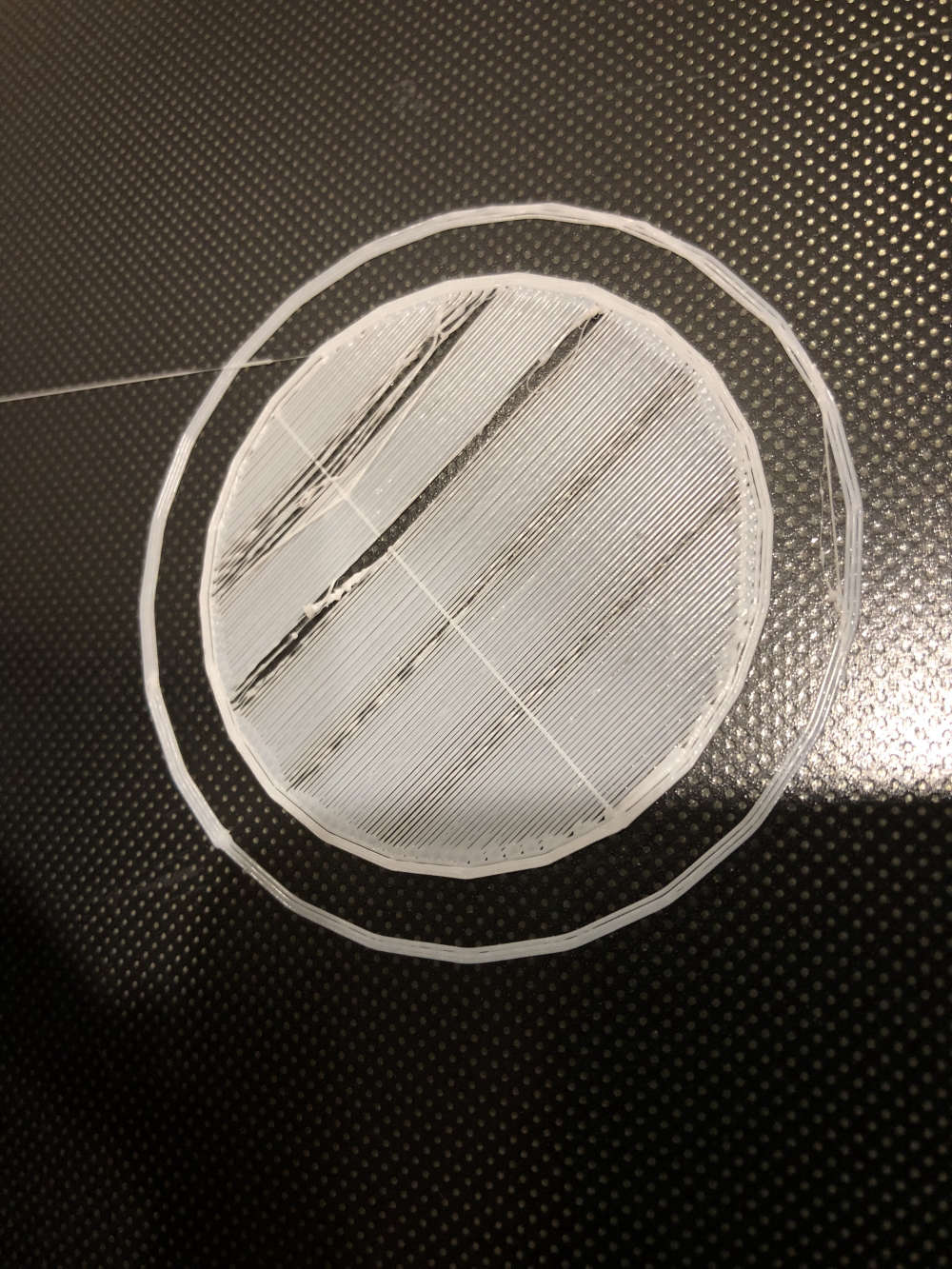
-
I like Monoprice's Maker Select Plus, because it proves the fact that you don't need to spend a fortune to buy a good 3D printer. It has a large build area, a heated bed and can handle lots of different materials. Maybe you should also pay attention to this one.
-
Ok, so I got my hands on an Ender3 printer. So far so good, very impressed for the price. But could someone tell me what causes this?
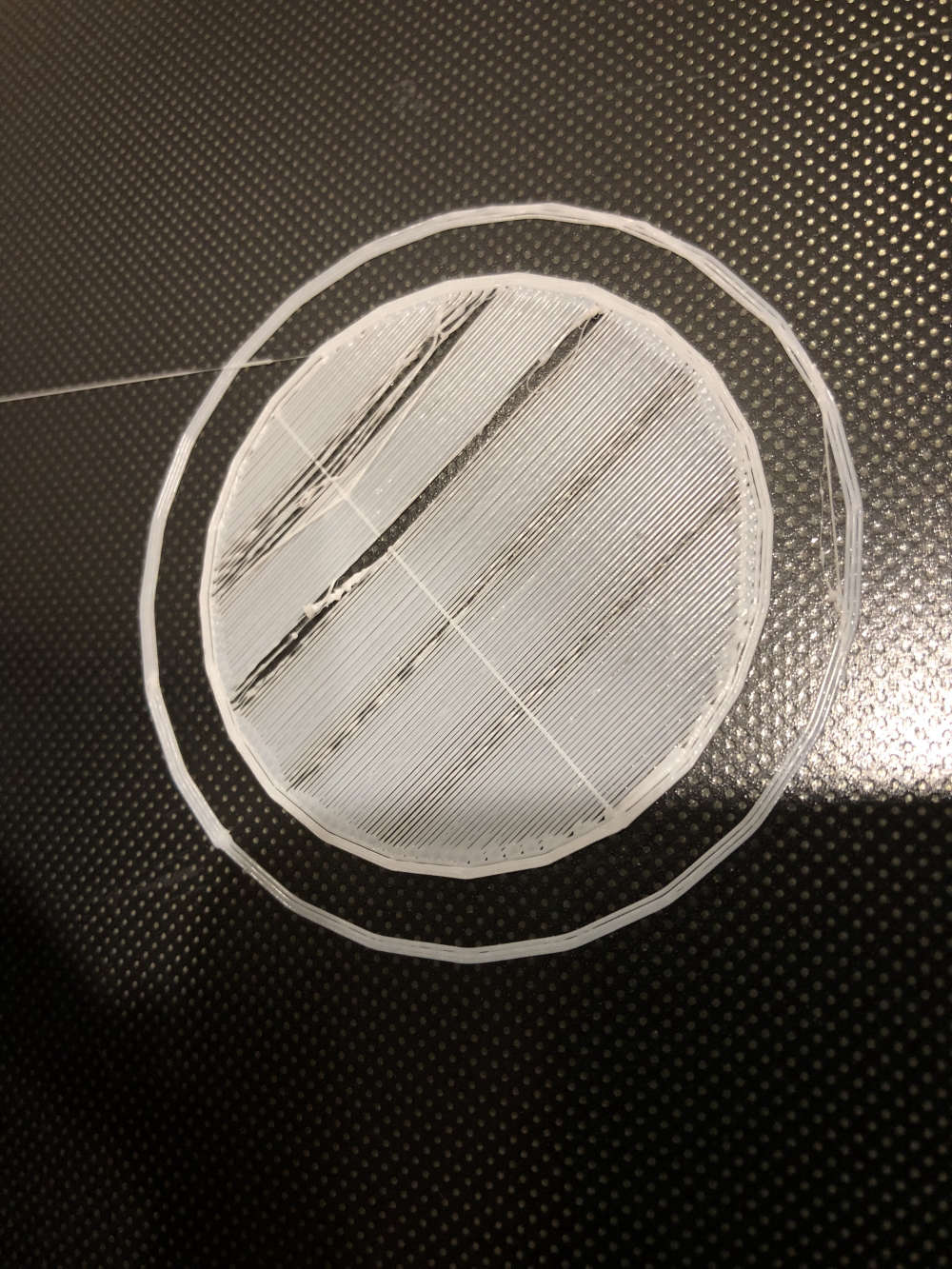
@Crumpy10 said in Best 3d printers:
But could someone tell me what causes this?
Your print head is too high: you need more "squish" on the first layer. Evidence: the print lines need to meld into one another without gaps between them and be flatter than what your picture shows. Running a calibration should fix this, though you can also do an "on the fly" adjustment if you notice it starting badly, generally when printing the skirt.
I have a Prusa 3 modded to use an all copper heatpath so that it can print faster than the stock version. An Ender 3 seems perfectly good though, and for the same money you can own more than one and parallel print. :eye:
If I were to upgrade further I'd build an enclosure to make it quieter and run some kind of hepa carbon air filter on it to minimize emissions, regardless of what brand I owned. The last I checked (around a year or so ago) there weren't any good kits for that except for one that was priced sky high for schools or corporate use.
-
@alowhum said in Best 3d printers:
https://www.cnx-software.com/2019/04/22/zonestar-z6-entry-level-portable-3d-printer/
I bought the Ender 3 (non-pro). It's my first 3D printer. So far it's great. I'm going to add an Mini E3 board to decrease the high-pitched noise from the stepper motors. I also bought a $9 3D Touch, a fake BLTouch, for auto bed levelling. Although it's not really needed? The bed has remained stable. Then I'll install that following this guide.
I've also used a Pi Zero W I had lying around to install Octoprint. No more hassle with SD cards. There's even a plugin called "Spaghetti Detective" that uses machine learning to watch webcam images of your print being made. If your print goes wrong, it automatically stops it.
-
MySensors Friends,
I also plan to finally purchase a 3D printer.
What do you recommend for a beginner right now?
What do I want to make?
Enclosures for sensors.
small parts .
and who knows what else in the future.So I am looking for a 3D printer that I can gain experience with as a beginner.
not too small, maintenance friendly, but that does not mean that I do not want to carry out maintenance.I don't really know yet what material I want to print with, what is the best and most versatile material to start with?
Thank you in advance for your advice and thinking along.
dzjr
-
MySensors Friends,
I also plan to finally purchase a 3D printer.
What do you recommend for a beginner right now?
What do I want to make?
Enclosures for sensors.
small parts .
and who knows what else in the future.So I am looking for a 3D printer that I can gain experience with as a beginner.
not too small, maintenance friendly, but that does not mean that I do not want to carry out maintenance.I don't really know yet what material I want to print with, what is the best and most versatile material to start with?
Thank you in advance for your advice and thinking along.
dzjr
@dzjr it depends what do you need it for. This is my 2 cents on 3d printing at the moment.
If you need to print something small with high detail, get an SLA printer like Elegoo Mars. It is cheap, easy to understand and resolution is amazing. Prints out of the box, but it is messy and smelly.
Otherwise:
- You are a complete noob, you have no clue how that stuff works, you just want to print. Get Prusa and print PLA. Basic printer, not great but reliable and great company support and great community.
- You are a complete noob on a budget but willing to learn. Get Ender 3 and print PLA. It is basic, cheap, but gets a job done. Community support is great, but expect you will have to tinker with the printer.
- You are a moderately experienced in tech and you need a workhorse. Get FlashForge Creator Pro or similar and print PLA, PETG or even ABS. Community support is great, that thing is an older design but it just works.
- You are moderately experienced, with special (tinkering) demands. Here it gets very personal. There is a bunch of RepRap style printers with a moving bed (which I hate). There are some deltas (why??) and there is growing number of CoreXY printers of various sizes (Two Tree, Elf, Tronxy...). I would probably go that route. Stick with PLA and PETG.
- Geek with time, resources, and curiosity. Build your own CoreXY printer. Voron, Railcore, etc. Print what you want.
I skipped 1) and 2) and went through 3) - 5). I personally own Elegoo, FlashForge CP, Elf, and CoreXY of my own design.
