rfm69hw on a raspberry pi 4, power issues
-
Hi,
I am trying to build a raspberry pi gateway with a rfm69hw chip.
I built a hat for the pi and the connections seem to be fine, my problem is range.
I am using the signal scanner sketch and it shows me that the sending node has to max out TXPowerLevel when it talks to the gateway.
I repurposed one of my other nodes as a gateway and there sending was fine at TXPowerLevel 0, so it must be the gateway.
I soldered a 470uF capacitor to the radio on the pi and that helps for the first lets say 50 messages, but then the same pattern reappears: The node maxes out its power level.
Any ideas on how to fix this? I know I could just use a serial gateway, but to be honest I got it into my thick skull that the gateway has to be hat for the pi (mostly because otherwise all that time would have been wasted ;)).
I have some step up boosters to 3.3v (the ones I use for the nodes), should I try to power the rfm69-chip from one of the boosters?
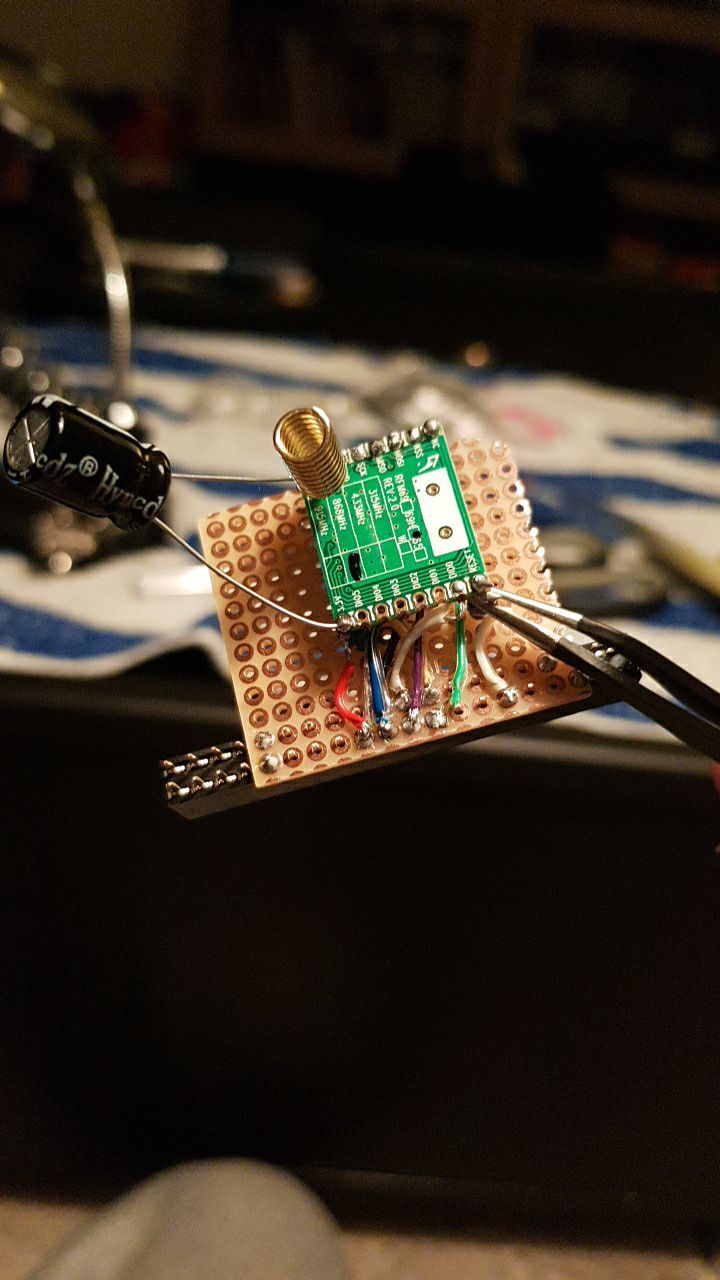
-
So from what I can read here this might not be a power issue after all?
This is the sketch I am using for the signal scanner:
/* * The MySensors Arduino library handles the wireless radio link and protocol * between your home built sensors/actuators and HA controller of choice. * The sensors forms a self healing radio network with optional repeaters. Each * repeater and gateway builds a routing tables in EEPROM which keeps track of the * network topology allowing messages to be routed to nodes. * * Created by Henrik Ekblad <henrik.ekblad@mysensors.org> * Copyright (C) 2013-2019 Sensnology AB * Full contributor list: https://github.com/mysensors/MySensors/graphs/contributors * * Documentation: http://www.mysensors.org * Support Forum: http://forum.mysensors.org * * This program is free software; you can redistribute it and/or * modify it under the terms of the GNU General Public License * version 2 as published by the Free Software Foundation. * ******************************* * * REVISION HISTORY * Version 1.0 - tekka * * DESCRIPTION * ATC mode settings and signal report functions, on RFM69 and RFM95 nodes * */ // Enable debug prints #define MY_DEBUG #define MY_SIGNAL_REPORT_ENABLED #define MY_NODE_ID 3 // Enable and select radio type attached // RFM69 #define MY_RADIO_RFM69 #define MY_RFM69_NEW_DRIVER // ATC on RFM69 works only with the new driver (not compatible with old=default driver) #define MY_IS_RFM69HW //#define MY_RFM69_ATC_TARGET_RSSI_DBM (-70) // target RSSI -70dBm //#define MY_RFM69_MAX_POWER_LEVEL_DBM (10) // max. TX power 10dBm = 10mW // RFM95 //#define MY_RADIO_RFM95 //#define MY_RFM95_ATC_TARGET_RSSI_DBM (-70) // target RSSI -70dBm //#define MY_RFM95_MAX_POWER_LEVEL_DBM (10) // max. TX power 10dBm = 10mW #include <MySensors.h> // ID of the sensor child #define CHILD_ID_UPLINK_QUALITY (0) #define CHILD_ID_TX_LEVEL (1) #define CHILD_ID_TX_PERCENT (2) #define CHILD_ID_TX_RSSI (3) #define CHILD_ID_RX_RSSI (4) #define CHILD_ID_TX_SNR (5) #define CHILD_ID_RX_SNR (6) // Initialize general message MyMessage msgTxRSSI(CHILD_ID_TX_RSSI, V_CUSTOM); MyMessage msgRxRSSI(CHILD_ID_RX_RSSI, V_CUSTOM); MyMessage msgTxSNR(CHILD_ID_TX_SNR, V_CUSTOM); MyMessage msgRxSNR(CHILD_ID_RX_SNR, V_CUSTOM); MyMessage msgTxLevel(CHILD_ID_TX_LEVEL, V_CUSTOM); MyMessage msgTxPercent(CHILD_ID_TX_PERCENT, V_CUSTOM); MyMessage msgUplinkQuality(CHILD_ID_UPLINK_QUALITY, V_CUSTOM); void setup() { } void presentation() { // Send the sketch version information to the gateway and controller sendSketchInfo("ATC", "1.0"); // Register all sensors to gw (they will be created as child devices) present(CHILD_ID_UPLINK_QUALITY, S_CUSTOM, "UPLINK QUALITY RSSI"); present(CHILD_ID_TX_LEVEL, S_CUSTOM, "TX LEVEL DBM"); present(CHILD_ID_TX_PERCENT, S_CUSTOM, "TX LEVEL PERCENT"); present(CHILD_ID_TX_RSSI, S_CUSTOM, "TX RSSI"); present(CHILD_ID_RX_RSSI, S_CUSTOM, "RX RSSI"); present(CHILD_ID_TX_SNR, S_CUSTOM, "TX SNR"); present(CHILD_ID_RX_SNR, S_CUSTOM, "RX SNR"); } void loop() { // send messages to GW send(msgUplinkQuality.set(transportInternalToRSSI(_transportSM.uplinkQualityRSSI))); send(msgTxLevel.set(transportGetTxPowerLevel())); send(msgTxPercent.set(transportGetTxPowerPercent())); // retrieve RSSI / SNR reports from incoming ACK send(msgTxRSSI.set(transportGetSendingRSSI())); send(msgRxRSSI.set(transportGetReceivingRSSI())); send(msgTxSNR.set(transportGetSendingSNR())); send(msgRxSNR.set(transportGetReceivingSNR())); //to serial Serial.print("transportInternalToRSSI(_transportSM.uplinkQualityRSSI): "); Serial.println(transportInternalToRSSI(_transportSM.uplinkQualityRSSI)); Serial.print("transportGetTxPowerLevel(): "); Serial.println(transportGetTxPowerLevel()); Serial.print("transportGetTxPowerPercent(): "); Serial.println(transportGetTxPowerPercent()); Serial.print("transportGetSendingRSSI(): "); Serial.println(transportGetSendingRSSI()); Serial.print("transportGetReceivingRSSI(): "); Serial.println(transportGetReceivingRSSI()); Serial.print("transportGetSendingSNR(): "); Serial.println(transportGetSendingSNR()); Serial.print("transportGetReceivingSNR(): "); Serial.println(transportGetReceivingSNR()); Serial.println("Waiting"); // wait a bit wait(10000); }And this is how I compiled the gateway:
./configure --my-transport=rfm69 --my-rfm69-frequency=868 --my-gateway=mqtt --my-is-rfm69hw --extra-cxxflags="-DMY_RFM69_RST_PIN=29" --my-controller-ip-address=127.0.0.1 --my-mqtt-publish-topic-prefix=mysensors-out --my-mqtt-subscribe-topic-prefix=mysensors-in --my-mqtt-client-id=mysensorsgateway1 --my-mqtt-user=mysensors --my-mqtt-password=redacted --my-port=1883Any ideas how I can test mysensors 2.2 with the raspberry pi 4? From what I understand that version of the pi isn't supported until version 2.4 alpha?