get a string out of a payload
-
char strMsg[25];
char *strMsgPtr = strMsg;void incomingMessage(const MyMessage &message)
{
// We only expect one type of message from controller. But we better check anyway.
if (message.type==V_VAR1)
{
// spit to serial
Serial.print("Incoming change for sensor:");
Serial.print(message.sensor);
Serial.print(", New payload: ");
Serial.println(message.getCustomString(strMsgPtr));
}
} -
char strMsg[25];
char *strMsgPtr = strMsg;void incomingMessage(const MyMessage &message)
{
// We only expect one type of message from controller. But we better check anyway.
if (message.type==V_VAR1)
{
// spit to serial
Serial.print("Incoming change for sensor:");
Serial.print(message.sensor);
Serial.print(", New payload: ");
Serial.println(message.getCustomString(strMsgPtr));
}
} -
OK
Now I having problems with the other way around(x,y,z are one byte numbers) I want to convert 3 values of x,y,z to one string that contain 3 hex numberschar *strTag[] = {String(x, HEX)+String(y, HEX)+String(z, HEX)};
gw.send(msg.set(strTag));but I cant work it out...
*EDIT:
This workout for me:
String temp="I";
temp+=String(x, HEX);
temp+=String(y, HEX);
temp+=String(z, HEX);
temp.toCharArray(strMsg,10);
gw.send(msg.set(strMsgPtr)); -
OK
Now I having problems with the other way around(x,y,z are one byte numbers) I want to convert 3 values of x,y,z to one string that contain 3 hex numberschar *strTag[] = {String(x, HEX)+String(y, HEX)+String(z, HEX)};
gw.send(msg.set(strTag));but I cant work it out...
*EDIT:
This workout for me:
String temp="I";
temp+=String(x, HEX);
temp+=String(y, HEX);
temp+=String(z, HEX);
temp.toCharArray(strMsg,10);
gw.send(msg.set(strMsgPtr));how do you parse this string back out?
you will not get leading zeroes, so how will you know if where the first second and third digit start and end in your string?
byte a = 255; byte b = 0; byte c = 15; unsigned long myHex = 0; void setup() { Serial.begin(9600); String yourString; yourString += String(a, HEX); yourString += String(b, HEX); yourString += String(c, HEX); Serial.println("your string looks like this:"); Serial.println(yourString); // // try this? // myHex |= a; myHex <<= 8; myHex |= b; myHex <<= 8; myHex |= c; String myString = String(myHex, HEX); Serial.println("my string looks like this:"); Serial.println(myString); // char buffer[6]; sprintf(buffer,"%02x%02x%02x",a,b,c); Serial.println("or even better..."); Serial.println(buffer); } void loop() { }output:
your string looks like this: ff0f my string looks like this: ff000f or even better... ff000fupdated
-
ok I saw what you did and its way better.
this is my current code:char strMsg[]=""; char *strMsgPtr = strMsg; unsigned long myHex = 0; myHex |= x; myHex <<= 8; myHex |= y; myHex <<= 8; myHex |= z; String myString = String(myHex, HEX); myString .toCharArray(strMsg,7; gw.send(msg.set(strMsgPtr));right now its doing the job.
also how do I embed code in the forum? -
ok I saw what you did and its way better.
this is my current code:char strMsg[]=""; char *strMsgPtr = strMsg; unsigned long myHex = 0; myHex |= x; myHex <<= 8; myHex |= y; myHex <<= 8; myHex |= z; String myString = String(myHex, HEX); myString .toCharArray(strMsg,7; gw.send(msg.set(strMsgPtr));right now its doing the job.
also how do I embed code in the forum? -
no I meant like above with the black background(didn't know how but I just paste code from arduino IDE and it turn out like this...)
@Mickey oh thats easy start the line with 4 spaces and a blank line before it
like thisI had assumed you knew about that since you did it in your post before this.
If you click on the ? when replying it should bring you to a page on markup which tells you how to do that and other things.
-
@Chaotic said:
@Mickey oh thats easy start the line with 4 spaces and a blank line before it
like thisI had assumed you knew about that since you did it in your post before this.
If you click on the ? when replying it should bring you to a page on markup which tells you how to do that and other things.
Thanks
I must say its turn out to be a great community this site... -
@Mickey oh thats easy start the line with 4 spaces and a blank line before it
like thisI had assumed you knew about that since you did it in your post before this.
If you click on the ? when replying it should bring you to a page on markup which tells you how to do that and other things.
@Chaotic said:
@Mickey oh thats easy start the line with 4 spaces and a blank line before it
or put the whole block of code between 3 backticks like this:
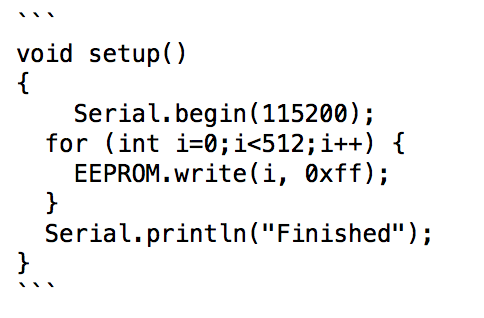
(backticks are the apostrophe looking thingy to the left of your 1 on the keyboard!)
code posts automagically:
void setup() { Serial.begin(115200); for (int i=0;i<512;i++) { EEPROM.write(i, 0xff); } Serial.println("Finished"); } -
ok I saw what you did and its way better.
this is my current code:char strMsg[]=""; char *strMsgPtr = strMsg; unsigned long myHex = 0; myHex |= x; myHex <<= 8; myHex |= y; myHex <<= 8; myHex |= z; String myString = String(myHex, HEX); myString .toCharArray(strMsg,7; gw.send(msg.set(strMsgPtr));right now its doing the job.
also how do I embed code in the forum?@Mickey said:
right now its doing the job.
isn't it still dropping a leading zero on the first byte?
how about:
byte a = 13; byte b = 255; byte c = 16; void setup() { Serial.begin(9600); char *buffer = ""; sprintf(buffer,"%02x%02x%02x",a,b,c); Serial.println(buffer); // gw.send(msg.set(buffer))//<<<<<<<<<<<<<< } void loop() { }that should work, and get you the leading zero and is a little simpler code...
-
@BulldogLowell said:
char *buffer = "";
sprintf(buffer,"%02x%02x%02x",a,b,c);
Serial.println(buffer);
// gw.send(msg.set(buffer))//<<<<<<<<<<<<<<this is what I get with this suggested code:
acff53ffd2
I expected and needed a six char figure here like RGB color code:
ffffff
000000
and this is what I got with my previous code
but I getting 10 chars now...(or am I missing some fundamental understanding on hex numbers...?) -
@BulldogLowell said:
char *buffer = "";
sprintf(buffer,"%02x%02x%02x",a,b,c);
Serial.println(buffer);
// gw.send(msg.set(buffer))//<<<<<<<<<<<<<<this is what I get with this suggested code:
acff53ffd2
I expected and needed a six char figure here like RGB color code:
ffffff
000000
and this is what I got with my previous code
but I getting 10 chars now...(or am I missing some fundamental understanding on hex numbers...?)are you using an Arduino to break up the message on the other end? In other words, to what are you sending this message? It may be easier to send it as an Unsigned Long, and use the bitshift method you used, as long as you can decode it on the receiving side.
Can you decode an UL where the message is going?
-
I'm writing a sketch that use a MEMS sensor (ADXL345 in this case but it will be a start point for more sensors like this like MPU6050).
this chip can raise an interrupt when: inactivity sensed,activity sensed,tap,double tap,free fall.
so the reading of the XYZ values with a leading char that represent the event sensed (I for inactivity and etc ) are going to a serial MySensor GW and from there to the controller (right now I'm using MYSController).*EDIT
I found out that values can be negative so I just sending the decimal numbers as is...
