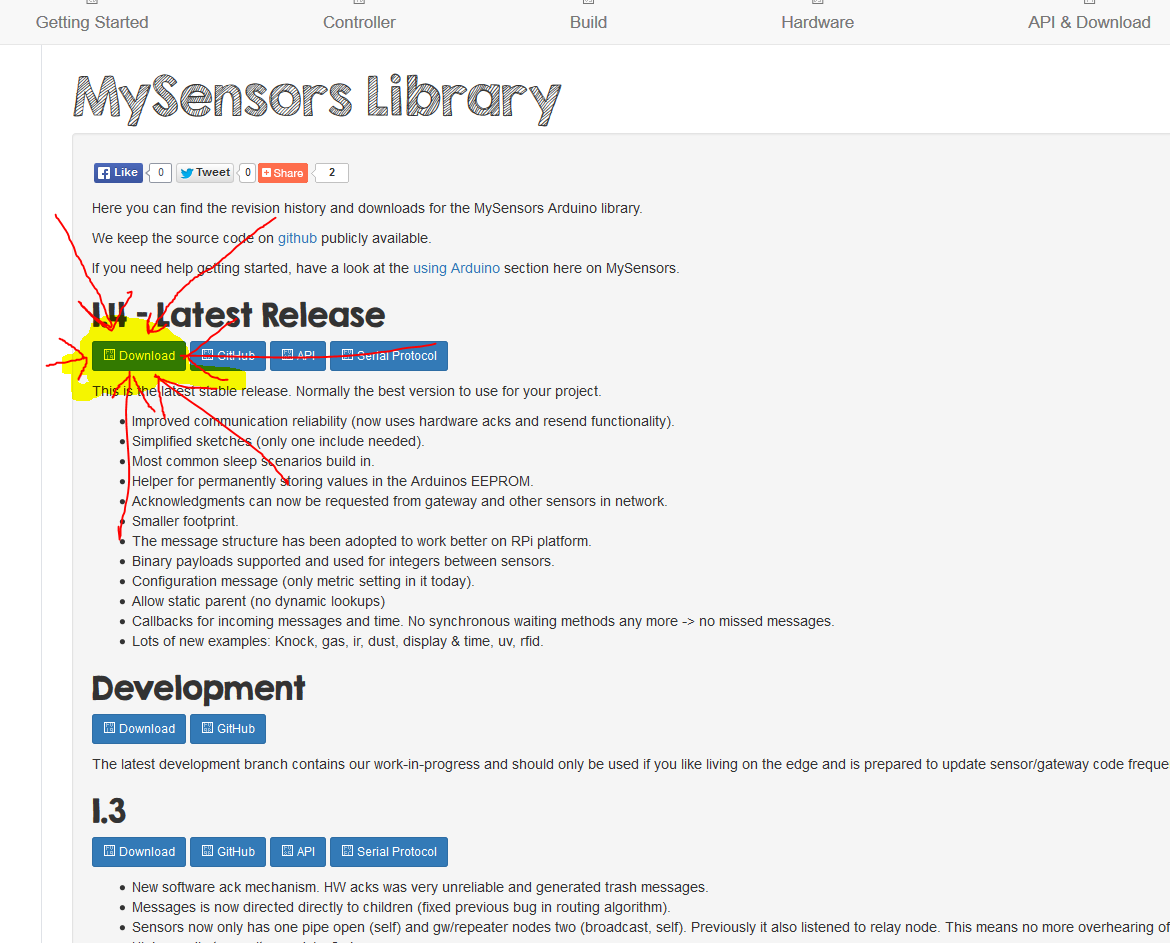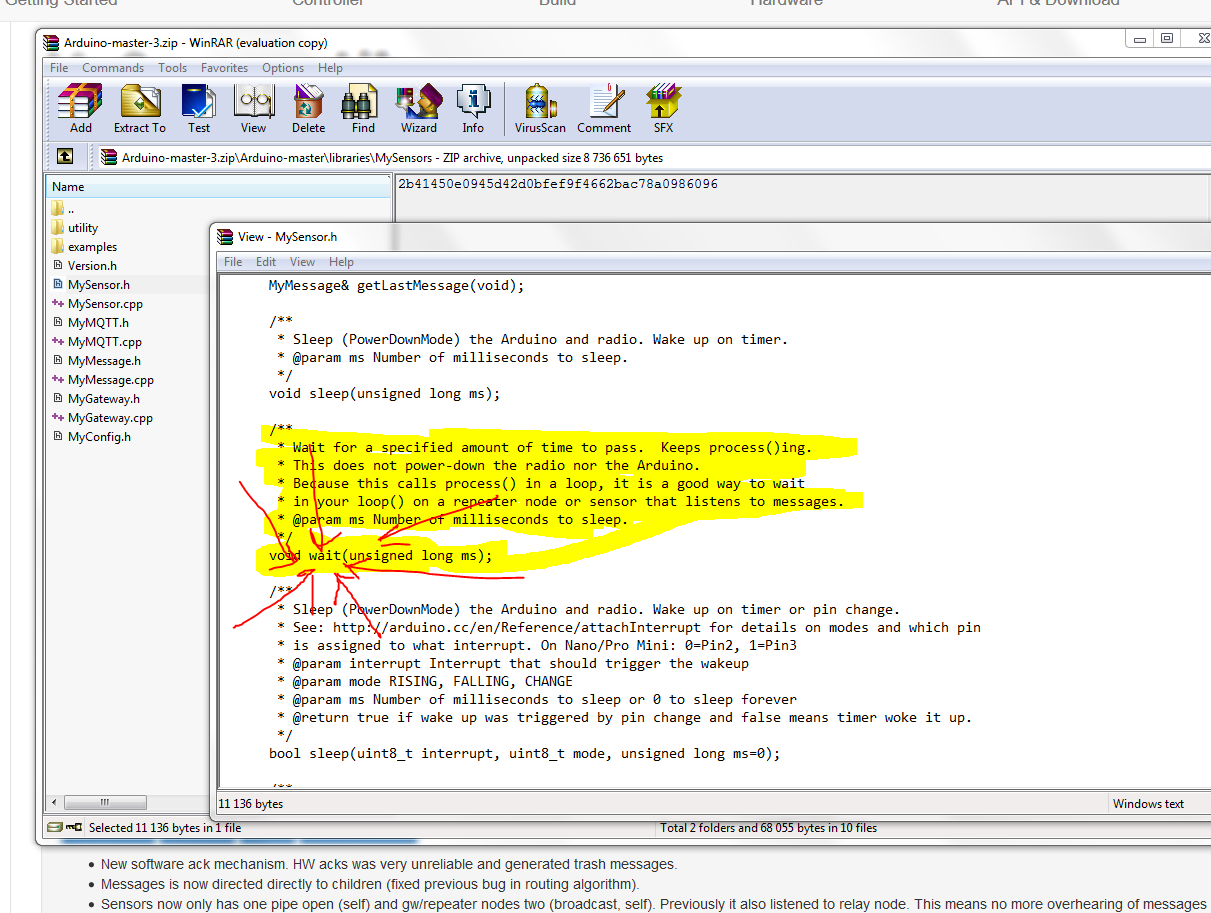Door, Motion and Temperature Sensor
-
Hi guys,
It's been a few months since I last made a sensor, and I'm experiencing some issues trying to create one now. I've made a sketch, from parts from other projects and made myself a 3in1 sensor, but the problem is that I have no parent node, and I can't understand why.
Can anyone take a look over it and correct me ?
Note that this is meant to be a power operated sensor. Thank you :)
//This sketch is for Door & Motion & Temp Sensor #include <MySensor.h> #include <SPI.h> #include <DallasTemperature.h> #include <OneWire.h> #include <Bounce2.h> char sketch_name[] = "Multi Sensor"; char sketch_ver[] = "1.0"; #define CLIENT_ID AUTO // Sets MYSensors client id #define RADIO_CH 76 // Sets MYSensors to use Radio Channel #define TRIGGER 3 // used to connect motion sensor #define BUTTON_PIN 4 // used to connect door/window sensor //Temp Sensor bits #define ONE_WIRE_BUS 14 // Pin where dallas sensor is connected OneWire oneWire(ONE_WIRE_BUS); DallasTemperature DallasSensors(&oneWire); float lastTemperature ; #define CHILD_ID_T1 3 //CHILD ID for temp //Door/Window bits #define CHILD_ID_D1 1 //CHILD ID for door/window //Trigger Sensor Bits #define CHILD_ID_S1 2 //CHILD ID for Reed/Motion sensor boolean lastTripped = 0; MySensor gw; Bounce debouncer = Bounce(); int oldValue=-1; // Change to V_LIGHT if you use S_LIGHT in presentation below MyMessage msg(CHILD_ID_D1,V_TRIPPED); MyMessage triggerMsg(CHILD_ID_S1,V_TRIPPED); MyMessage tempMsg(CHILD_ID_T1,V_TEMP); void setup() { // Startup OneWire Temp Sensors DallasSensors.begin(); // Initialize library and add callback for incoming messages gw.begin(NULL, AUTO, true); // Send the sketch version information to the gateway and Controller gw.sendSketchInfo(sketch_name, sketch_ver); // Register all sensors to gw (they will be created as child devices) gw.present(CHILD_ID_D1, S_DOOR); gw.present(CHILD_ID_T1, S_TEMP); gw.present(CHILD_ID_S1, S_MOTION); // Setup the button pinMode(BUTTON_PIN,INPUT); // Activate internal pull-up digitalWrite(BUTTON_PIN,HIGH); // After setting up the button, setup debouncer debouncer.attach(BUTTON_PIN); debouncer.interval(5); // Register binary input sensor to gw (they will be created as child devices) // You can use S_DOOR, S_MOTION or S_LIGHT here depending on your usage. // If S_LIGHT is used, remember to update variable type you send in. See "msg" above. } void loop() { // Alway process incoming messages whenever possible gw.process(); // Check for motion change value boolean tripped = digitalRead(TRIGGER) == HIGH; if (lastTripped != tripped ) { gw.send(triggerMsg.set(tripped?"1":"0")); // Send new state and request ack back Serial.println("Tripped"); lastTripped=tripped; } // Check if digital input has changed and send in new value debouncer.update(); // Get the update value int value = debouncer.read(); if (value != oldValue) { // Send in the new value gw.send(msg.set(value==HIGH ? 1 : 0)); oldValue = value; } // Fetch temperatures from Dallas sensors DallasSensors.requestTemperatures(); float tempC = DallasSensors.getTempCByIndex(1); // Only send data if temperature has changed and no error if (lastTemperature != tempC && tempC != -127.00) { // Send in the new temperature gw.send(tempMsg.set(tempC,1)); lastTemperature=tempC; delay(30000); } } -
Hi guys,
It's been a few months since I last made a sensor, and I'm experiencing some issues trying to create one now. I've made a sketch, from parts from other projects and made myself a 3in1 sensor, but the problem is that I have no parent node, and I can't understand why.
Can anyone take a look over it and correct me ?
Note that this is meant to be a power operated sensor. Thank you :)
//This sketch is for Door & Motion & Temp Sensor #include <MySensor.h> #include <SPI.h> #include <DallasTemperature.h> #include <OneWire.h> #include <Bounce2.h> char sketch_name[] = "Multi Sensor"; char sketch_ver[] = "1.0"; #define CLIENT_ID AUTO // Sets MYSensors client id #define RADIO_CH 76 // Sets MYSensors to use Radio Channel #define TRIGGER 3 // used to connect motion sensor #define BUTTON_PIN 4 // used to connect door/window sensor //Temp Sensor bits #define ONE_WIRE_BUS 14 // Pin where dallas sensor is connected OneWire oneWire(ONE_WIRE_BUS); DallasTemperature DallasSensors(&oneWire); float lastTemperature ; #define CHILD_ID_T1 3 //CHILD ID for temp //Door/Window bits #define CHILD_ID_D1 1 //CHILD ID for door/window //Trigger Sensor Bits #define CHILD_ID_S1 2 //CHILD ID for Reed/Motion sensor boolean lastTripped = 0; MySensor gw; Bounce debouncer = Bounce(); int oldValue=-1; // Change to V_LIGHT if you use S_LIGHT in presentation below MyMessage msg(CHILD_ID_D1,V_TRIPPED); MyMessage triggerMsg(CHILD_ID_S1,V_TRIPPED); MyMessage tempMsg(CHILD_ID_T1,V_TEMP); void setup() { // Startup OneWire Temp Sensors DallasSensors.begin(); // Initialize library and add callback for incoming messages gw.begin(NULL, AUTO, true); // Send the sketch version information to the gateway and Controller gw.sendSketchInfo(sketch_name, sketch_ver); // Register all sensors to gw (they will be created as child devices) gw.present(CHILD_ID_D1, S_DOOR); gw.present(CHILD_ID_T1, S_TEMP); gw.present(CHILD_ID_S1, S_MOTION); // Setup the button pinMode(BUTTON_PIN,INPUT); // Activate internal pull-up digitalWrite(BUTTON_PIN,HIGH); // After setting up the button, setup debouncer debouncer.attach(BUTTON_PIN); debouncer.interval(5); // Register binary input sensor to gw (they will be created as child devices) // You can use S_DOOR, S_MOTION or S_LIGHT here depending on your usage. // If S_LIGHT is used, remember to update variable type you send in. See "msg" above. } void loop() { // Alway process incoming messages whenever possible gw.process(); // Check for motion change value boolean tripped = digitalRead(TRIGGER) == HIGH; if (lastTripped != tripped ) { gw.send(triggerMsg.set(tripped?"1":"0")); // Send new state and request ack back Serial.println("Tripped"); lastTripped=tripped; } // Check if digital input has changed and send in new value debouncer.update(); // Get the update value int value = debouncer.read(); if (value != oldValue) { // Send in the new value gw.send(msg.set(value==HIGH ? 1 : 0)); oldValue = value; } // Fetch temperatures from Dallas sensors DallasSensors.requestTemperatures(); float tempC = DallasSensors.getTempCByIndex(1); // Only send data if temperature has changed and no error if (lastTemperature != tempC && tempC != -127.00) { // Send in the new temperature gw.send(tempMsg.set(tempC,1)); lastTemperature=tempC; delay(30000); } }@CaptainZap
What do you mean by "have no parent node"?Have a look at the serial monitor (connected to the sensor Arduino).
And you are initializing this node as a repeater.. is that what you were planning to do?// Initialize library and add callback for incoming messages gw.begin(NULL, AUTO, true); // change to gw.begin(NULL, <fixed_node>) -
@AWI Yes I want all my nodes to be repeaters, and that's exactly what I want to do :) However I use a Vera as my controller, and there you are supposed to have a parent node for your arduino sensor, followed by child devices for sensors/relays etc. Right now I have 3 child devices for the My Sensors plugin which isn't right.
-
The fetching of Dallas temperature and also the delay(30000) are rather blocking code. Maybe not the cause of your problem, but not very good as a repeater node. Use a timing if-statement instead.
-
The fetching of Dallas temperature and also the delay(30000) are rather blocking code. Maybe not the cause of your problem, but not very good as a repeater node. Use a timing if-statement instead.
@m26872 No idea how do to that, could you please help me ? :)
-
@m26872 No idea how do to that, could you please help me ? :)
@CaptainZap said:
@m26872 No idea how do to that, could you please help me ? :)
Here is an excellent article; How and why to avoid Delay()
-
Regarding the Vera parental node issue. I see it often but don't know what's causing this. A lot of struggle usually help. I'd try things like:
- put a "delay(500);" before gw.begin and before gw.sendsketchinfo to make sure radio is fully powered and ready when initializing. Then redo the Vera inclusion. Try a few times.
- If still no success. Load and run the ClearEepromConfig sketch. Reload your sketch again and continue trying inclusion in vera.
Perhaps you'll get a lot of ghost child nodes to delete. I use static node Ids so inclusion with cleared eeprom doesn't make the controller give me new node ids every time.
-
-
DallasSensors.requestTemperatures();delays code execution up to 750ms. MySensors DS18B20 library is bit outdated, you should update library (https://github.com/milesburton/Arduino-Temperature-Control-Library) and use following code:In setup:
DallasSensors.begin(); DallasSensors.setWaitForConversion(false);In loop:
DallasSensors.requestTemperatures(); // no delay here gw.wait(750); // insert another value for non-12-bit resolution float tempC = DallasSensors.getTempCByIndex(1); -
@robosensor Thank you very much for your insight... do I just download the new library and overwrite the one in the Arduino IDE install folder ?
I've also used your code and I'm getting errors compiling it, any hints ? I guess it could be because of the library ?
Arduino: 1.6.4 (Windows 8.1), Board: "Arduino Mini, ATmega328"
Door_Motion_Temp_rev2.ino: In function 'void getTemps()':
Door_Motion_Temp_rev2:115: error: 'class MySensor' has no member named 'wait'
Multiple libraries were found for "DallasTemperature.h"Used: C:\Users***\Documents\Arduino\libraries\DallasTemperature << this is where I've copied the downloaded library
Not used: C:\Users***\Documents\Arduino\libraries\Arduino-Temperature-Control-Library-master
'class MySensor' has no member named 'wait'
This report would have more information with
"Show verbose output during compilation"
enabled in File > Preferences.'class MySensor' has no member named 'wait'
-
@robosensor Thank you very much for your insight... do I just download the new library and overwrite the one in the Arduino IDE install folder ?
I've also used your code and I'm getting errors compiling it, any hints ? I guess it could be because of the library ?
Arduino: 1.6.4 (Windows 8.1), Board: "Arduino Mini, ATmega328"
Door_Motion_Temp_rev2.ino: In function 'void getTemps()':
Door_Motion_Temp_rev2:115: error: 'class MySensor' has no member named 'wait'
Multiple libraries were found for "DallasTemperature.h"Used: C:\Users***\Documents\Arduino\libraries\DallasTemperature << this is where I've copied the downloaded library
Not used: C:\Users***\Documents\Arduino\libraries\Arduino-Temperature-Control-Library-master
'class MySensor' has no member named 'wait'
This report would have more information with
"Show verbose output during compilation"
enabled in File > Preferences.'class MySensor' has no member named 'wait'
@CaptainZap yes, but update two libraries (OneWire and Dallas).
gw.wait()function was added 1 feb 2015: https://github.com/mysensors/Arduino/commit/d45a48d8b786656968fb4b45b049e16700dd3fd0 so you should use latest stable 1.4.* code. -
@CaptainZap yes, but update two libraries (OneWire and Dallas).
gw.wait()function was added 1 feb 2015: https://github.com/mysensors/Arduino/commit/d45a48d8b786656968fb4b45b049e16700dd3fd0 so you should use latest stable 1.4.* code.@robosensor I don't know where to find the complete library for version 1.4.x
-
@robosensor I don't know where to find the complete library for version 1.4.x
http://www.mysensors.org/download/ click on Download button under "1.4 - Latest Release" section, download zip archive, extract archive and check Arduino-master\libraries\MySensors\Version.h file.
-
http://www.mysensors.org/download/ click on Download button under "1.4 - Latest Release" section, download zip archive, extract archive and check Arduino-master\libraries\MySensors\Version.h file.
@robosensor Thanks, I installed that but it's version 1.5 b1 and after using it it's giving me lots of errors :| I think there have been changes in how the code is used...
LE: I finally found the 1.4.1 branch and downloaded it however it's still giving me the same error about wait:
Door_Motion_Temp_rev2.ino: In function 'void getTemps()':
Door_Motion_Temp_rev2:115: error: 'class MySensor' has no member named 'wait'
'class MySensor' has no member named 'wait'LLE: Just checked the cpp and there is no wait, this is the library I used :
https://github.com/mysensors/Arduino/tree/1.4.1Can you tell me if there will be any issue if I comment that part ?
-
@robosensor Thanks, I installed that but it's version 1.5 b1 and after using it it's giving me lots of errors :| I think there have been changes in how the code is used...
LE: I finally found the 1.4.1 branch and downloaded it however it's still giving me the same error about wait:
Door_Motion_Temp_rev2.ino: In function 'void getTemps()':
Door_Motion_Temp_rev2:115: error: 'class MySensor' has no member named 'wait'
'class MySensor' has no member named 'wait'LLE: Just checked the cpp and there is no wait, this is the library I used :
https://github.com/mysensors/Arduino/tree/1.4.1Can you tell me if there will be any issue if I comment that part ?
-
That was the version I was using when I first encountered the issues... anyways I'll remove arduino IDE with everything and reinstall it. Thanks.
@hek I also LOL-ed :D Gotta love the helping spirit in the community you guys built.
-
That was the version I was using when I first encountered the issues... anyways I'll remove arduino IDE with everything and reinstall it. Thanks.
@hek I also LOL-ed :D Gotta love the helping spirit in the community you guys built.
@CaptainZap also try to backup and clean C:\Users***\Documents\Arduino\ directory :)
-
LOL :)
@hek as I said before, Dallas library is bit outdated. Is it possible to update dallas and onewire libraries? I provided links for newer versions of this libraries in this thread. I can do PR in github myself, but I don't know how to do it :) I need to read github manuals first :)
requestTemperatures() is can be non-blocking in newer version of dallas library, so code can deep sleep (better for batteries) or process messages (better for repeaters and msg-receiving nodes) about 750 ms.