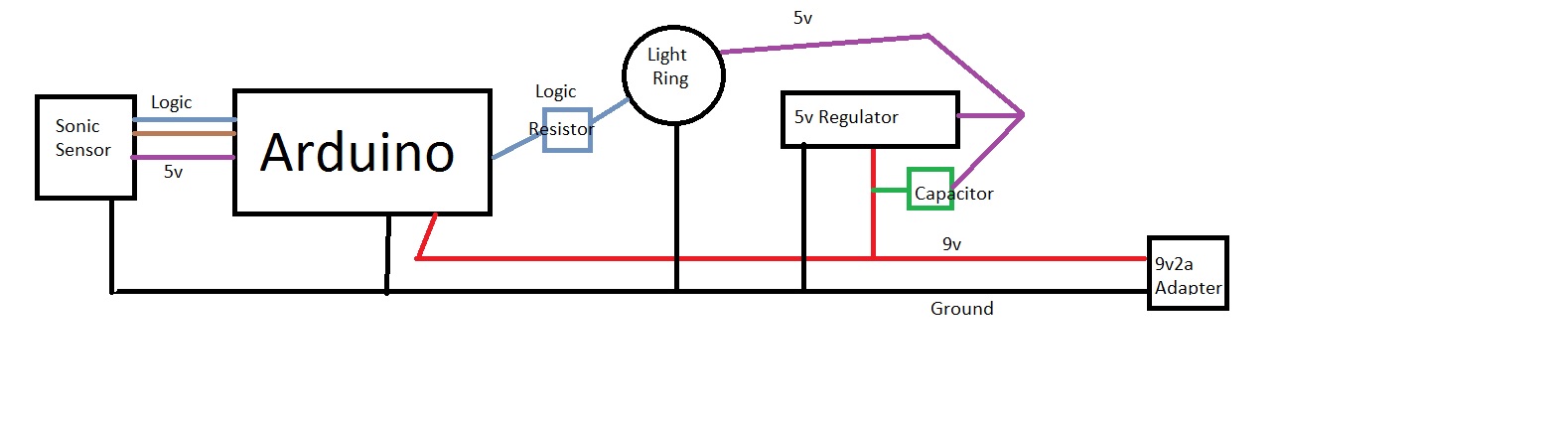Parking Sensor
-
Should work, start with the MQTT ESP gateway (in development branch) and copy the relevant parts from the parking sensor example.
-
@Dan-S. Can a single 5v 2a adapter be used? In that case would everything be wired to the single power adapter?
-
The wiring should be quite strait forward and mentioned in form of comments in the sketch:
#define NEO_PIN 4 // NeoPixels input pin #define TRIGGER_PIN 6 // Arduino pin tied to trigger pin on the ultrasonic sensor. #define ECHO_PIN 5 // Arduino pin tied to echo pin on the ultrasonic sensor.Basically pin 4 on the arduino goes to the input pin on the NeoPixel LED ring
The distance sensor is also described here -> https://www.mysensors.org/build/distance
Is there something else that is not clear how it should be connected?
-
The wiring should be quite strait forward and mentioned in form of comments in the sketch:
#define NEO_PIN 4 // NeoPixels input pin #define TRIGGER_PIN 6 // Arduino pin tied to trigger pin on the ultrasonic sensor. #define ECHO_PIN 5 // Arduino pin tied to echo pin on the ultrasonic sensor.Basically pin 4 on the arduino goes to the input pin on the NeoPixel LED ring
The distance sensor is also described here -> https://www.mysensors.org/build/distance
Is there something else that is not clear how it should be connected?
@korttoma This is a total newb question, but it is all about the power. I've done stuff with Pi's before, but this is my first foray into the arudino world. Everything I've read says to power the ring apart from the Arduino (don't use the 5v pin). I am going to use an Uno and I thought I could get a 9v 2a wart and power the board through the barrel connector, using a regulator jumpered off the wart before the board to step down to 5v. However this is all guess work on my part. I figured people have done this, if I saw a finished product I could figure out the rest myself. Thanks for the help.
-
@korttoma This is a total newb question, but it is all about the power. I've done stuff with Pi's before, but this is my first foray into the arudino world. Everything I've read says to power the ring apart from the Arduino (don't use the 5v pin). I am going to use an Uno and I thought I could get a 9v 2a wart and power the board through the barrel connector, using a regulator jumpered off the wart before the board to step down to 5v. However this is all guess work on my part. I figured people have done this, if I saw a finished product I could figure out the rest myself. Thanks for the help.
@mjbok yeah, there is some discussion earlier in this tread about the current consumption of the LED ring and there is no way any 5V pin on the Arduino can deliver the current needed so yes a separate voltage regulator from a 9V wart sounds like a good plan. Just make sure you have common GROUND and some capacitors to filter out disturbance.
btw, I found an article about powering NeoPixels here -> https://learn.adafruit.com/adafruit-neopixel-uberguide/power
-
@mjbok yeah, there is some discussion earlier in this tread about the current consumption of the LED ring and there is no way any 5V pin on the Arduino can deliver the current needed so yes a separate voltage regulator from a 9V wart sounds like a good plan. Just make sure you have common GROUND and some capacitors to filter out disturbance.
btw, I found an article about powering NeoPixels here -> https://learn.adafruit.com/adafruit-neopixel-uberguide/power
-
Yeah, that's how I would do it also, just make sure your 5V regulator can handle enough current.
-
Has anyone done this project without the neopixel? I am looking to use one or more LEDs to simulate... maybe green yellow red.
I tried to start peeling off the neopixel sections, but ended up ruining the sketch.
Care to share the code for the non-nepixel model?
Thanks
-
Hey There, I'm getting ready to play around with this once a few more parts arrive to give me ideas on other potential uses for distance sensor and LEDs, but one thing i'm confused about.
The sketch mentioned using pins 4, 5 and 6.
Adafruit and all docs i've seen and played around with mention that neopixels need a PWM pin to operate.
Pin 4 doesn't appear to be PWM (on pro mini)
I see that trig and echo are typically wired to 5 & 6 in most cases which are PWM.
so in short, not enough PWM pins .Are the neopixels still working because the signal is being sent at "full" brightness?
-
Unlike the dumb rgb strips neopixels don't need a pwm pin to dim and mix colours. Each rgb led has its own controller chip.
-
Received all the parts let's see if we can build a working 2.0.0 solution ;-)
-
Here a working example with a 16-Bit ring with radio because the misses hit the fence for the second time this year with the car.



Sensor in action <--Video