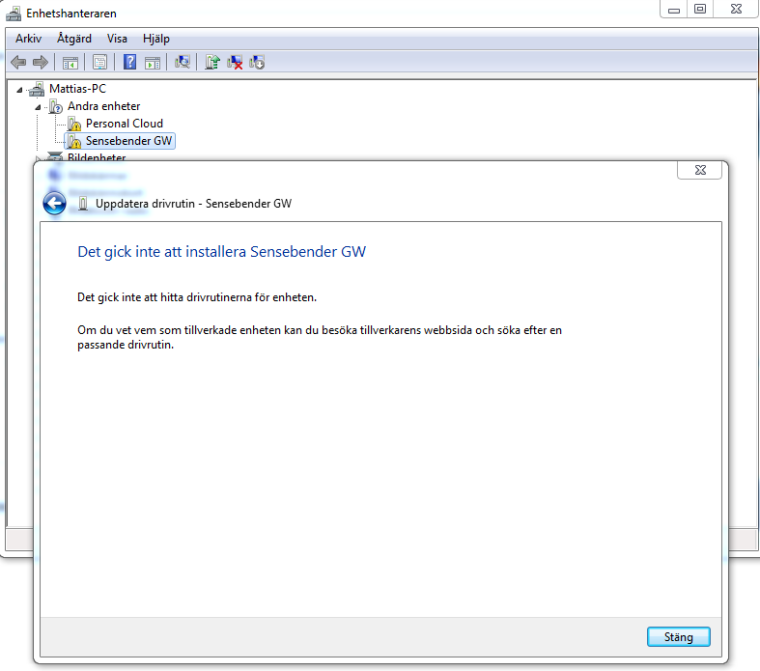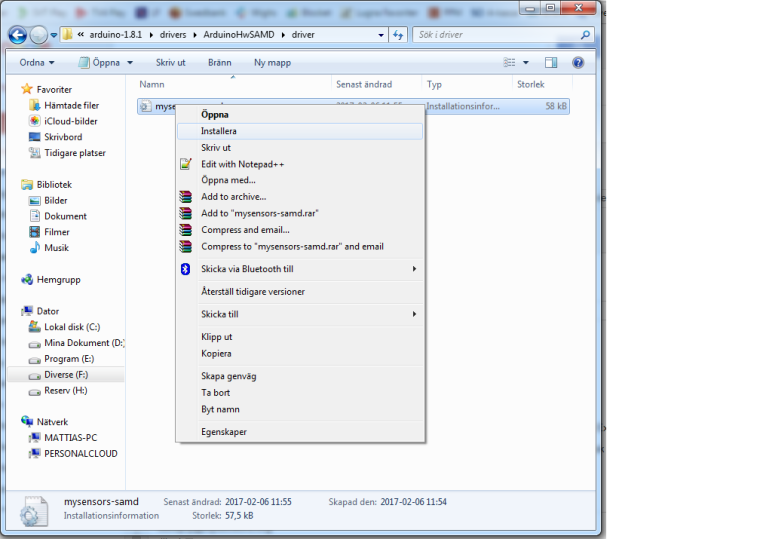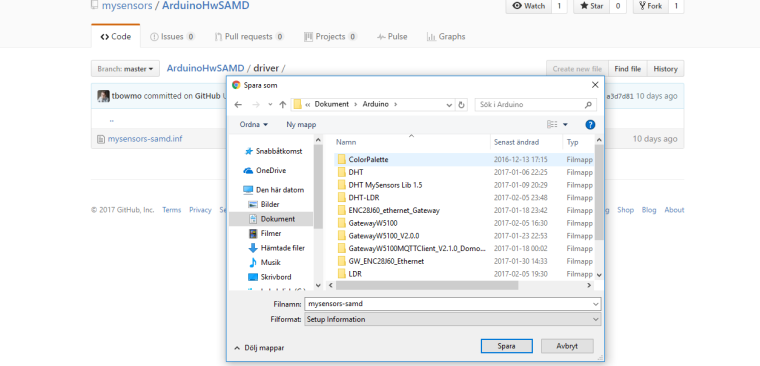💬 Sensebender Gateway
-
-
-
@MLs
I'm also still using win7 x64 for my dev and that worked for me.Auto install through the Device Manager does not work, nor right-clicking and installing the .inf through Explorer.
You have to force the install and select the location of the .inf in Device Manager. Then it will ask you if you agree about the driver supplier. Of course you're! And you should be able to see it in Device Manager.
-
@MLs
I'm also still using win7 x64 for my dev and that worked for me.Auto install through the Device Manager does not work, nor right-clicking and installing the .inf through Explorer.
You have to force the install and select the location of the .inf in Device Manager. Then it will ask you if you agree about the driver supplier. Of course you're! And you should be able to see it in Device Manager.
-
@MLs
yep that's what i explained.
you need to force it in Device Manager. How you're doing in Device manager actually is rather auto, imho ;)
You can try in Device manager to right click on the bad detected device, here Sensebender Gw, and in properties, update driver. At a moment, it should prompt an "Open file" Dialog box (you need to choose the right option in the dialog) and then select your .inf file. And it will ask if you're ok to install a driver from a third party. -
There are example program for W5100? The original GatewayW5100 program uses SOFTSPI, different NRF CE/CSN pins? Will work with this hardware properly?
The standard GatewayW5100 example sketch will work on the sensebender gateway. There are conditional compile statements in that sketch, that disables softspi when compiling to the gateway target, and use a hardware SPI instead.
Remember to choose the correct target in your Arduino IDE
-
@MLs
Okay, simpler, forget what i told you, and follow my steps below. I've unstalled mine to show you ;)
Then if it can be useful for others. Nothing fancy here, it can be used for lot of others drivers.Step 1: plugin the GW, as you can see it's not detected, and no additional com port.
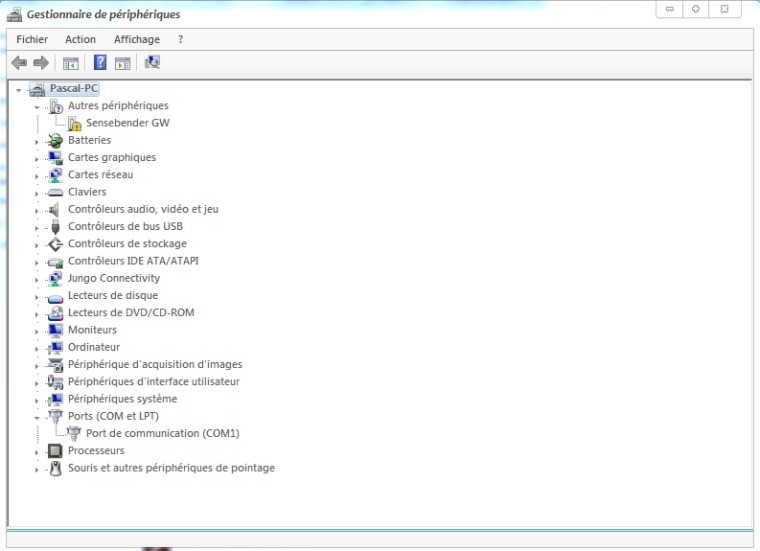
Step 2: right clic, and update driver
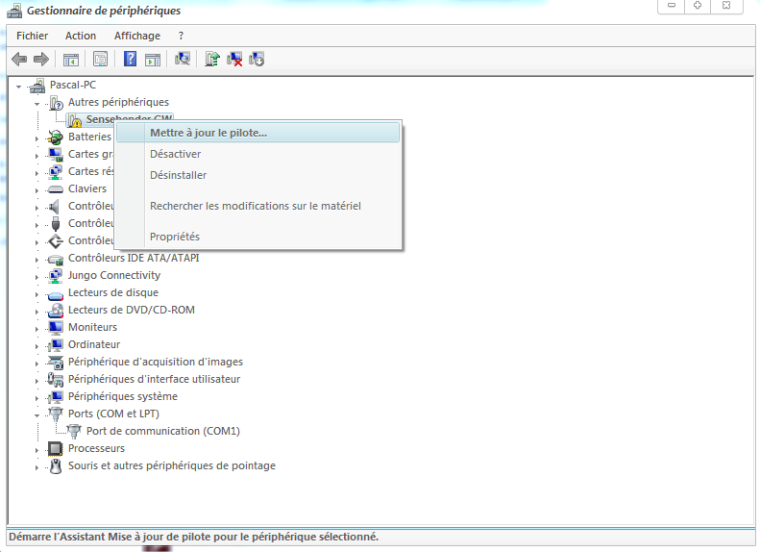
Step 3: click on the 2nd option for searching a driver on your machine
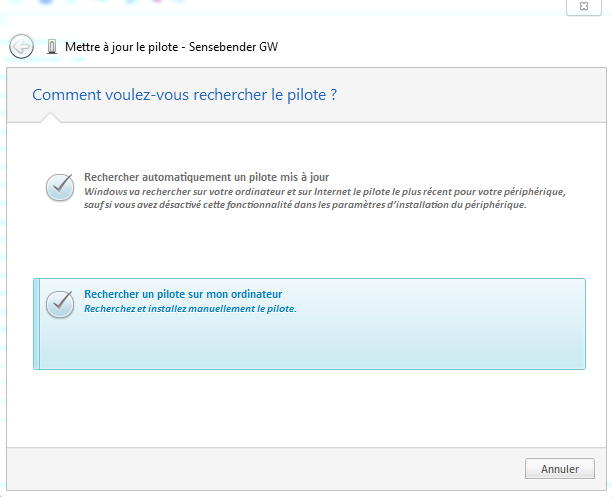
Step 4: Again 2nd option here (you want to search for a driver on your computer)
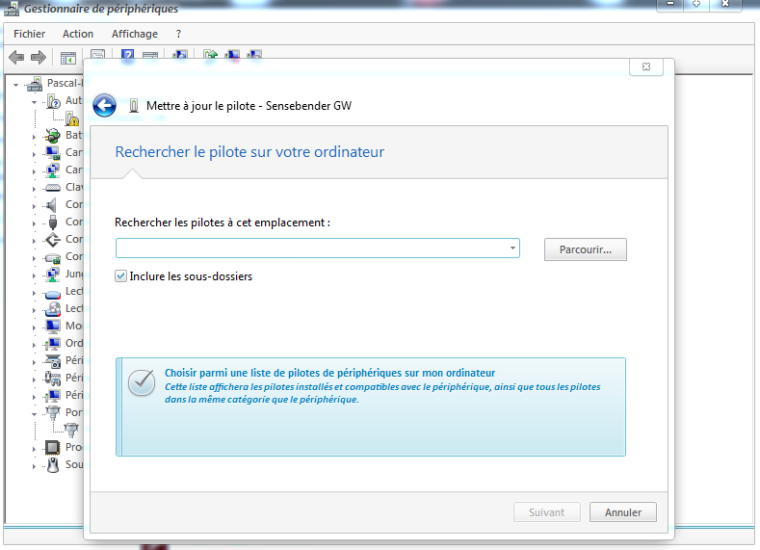
Step 5: This is a Virtual Serial Com port needed for the GW. So choose COM/LPT for the driver type
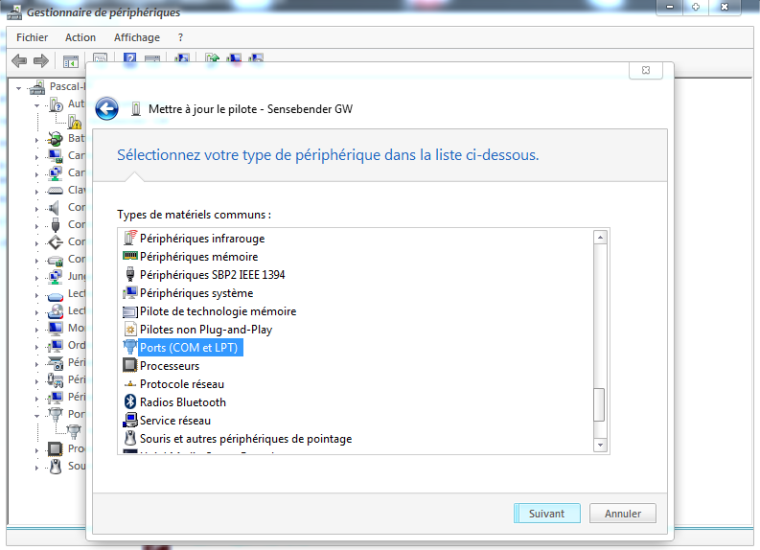
Step 6: Now it is asking where the driver (.inf) is stored
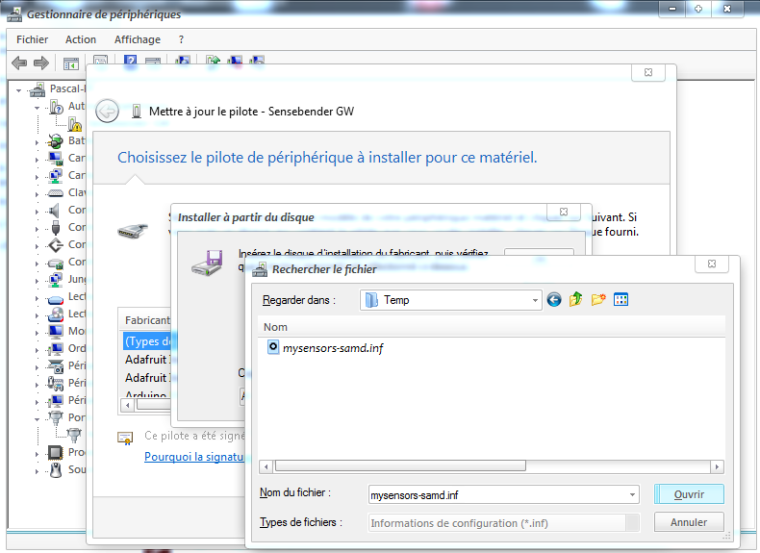
Step 7: You can now see that Windows knows what this is about. And tells you this driver is not "signed". No problem we know @tbowmo has done a great job. So, Next!
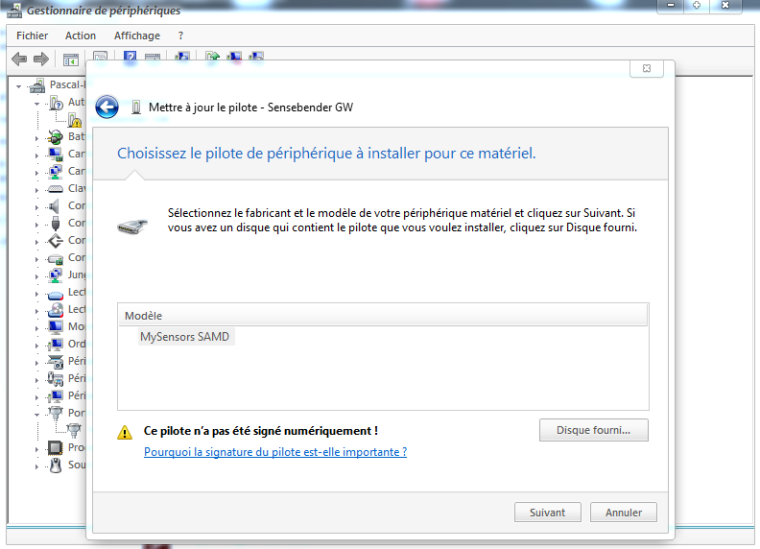
Step 8: Windows here warns again, saying he doesn't know this driver, so it may not work well. No way, it will work well ;) Click "Yes" to install it.
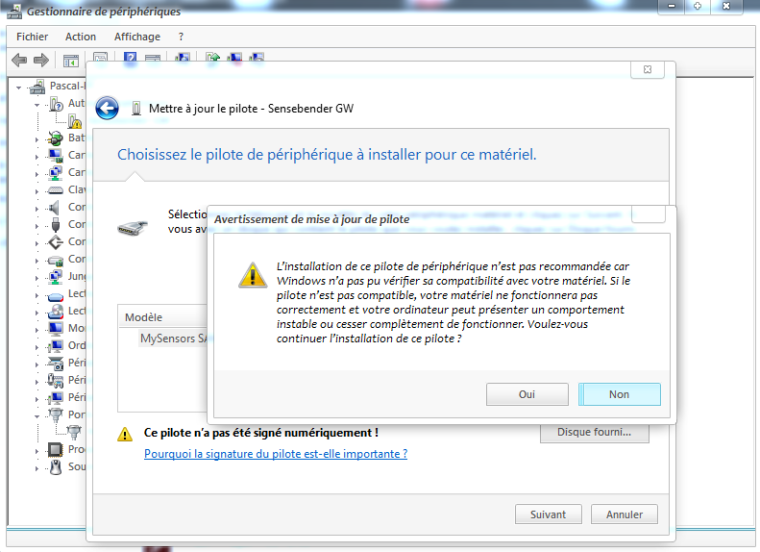
Step 9: Looks good
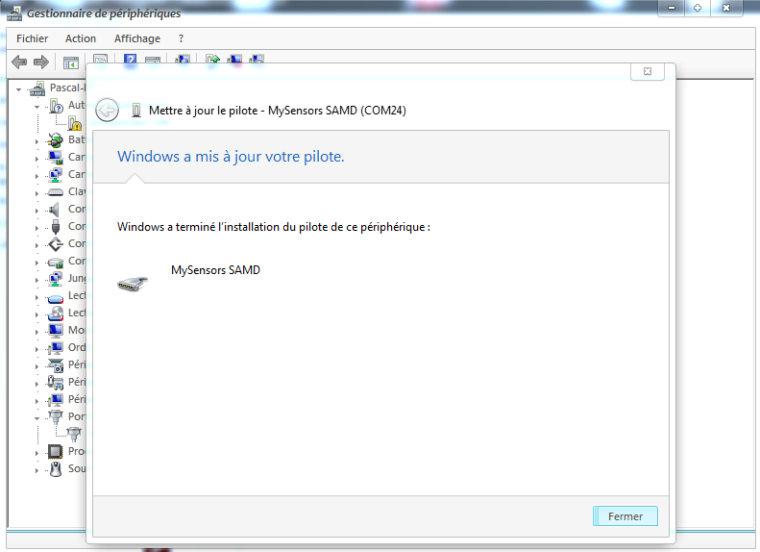
Step 10: Tada! Here you can see now the GW is well detected and setup on COM port 24
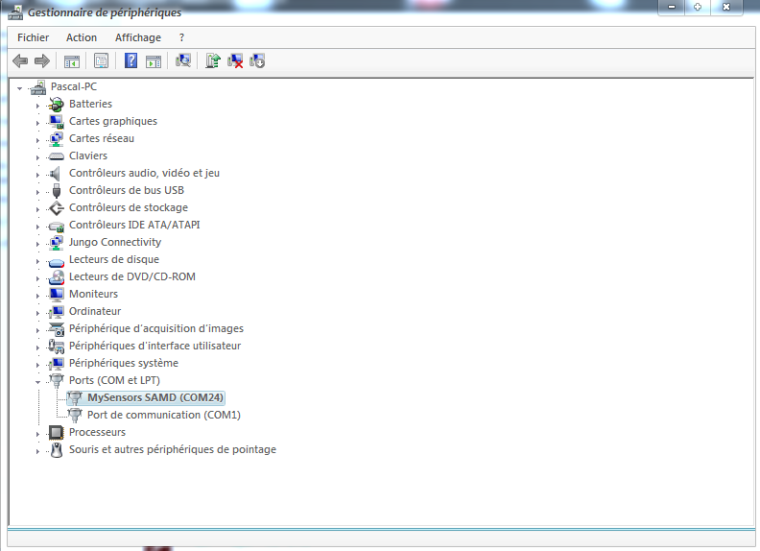
I can't do better!
I think you'll get it :) -
@MLs
Okay, simpler, forget what i told you, and follow my steps below. I've unstalled mine to show you ;)
Then if it can be useful for others. Nothing fancy here, it can be used for lot of others drivers.Step 1: plugin the GW, as you can see it's not detected, and no additional com port.
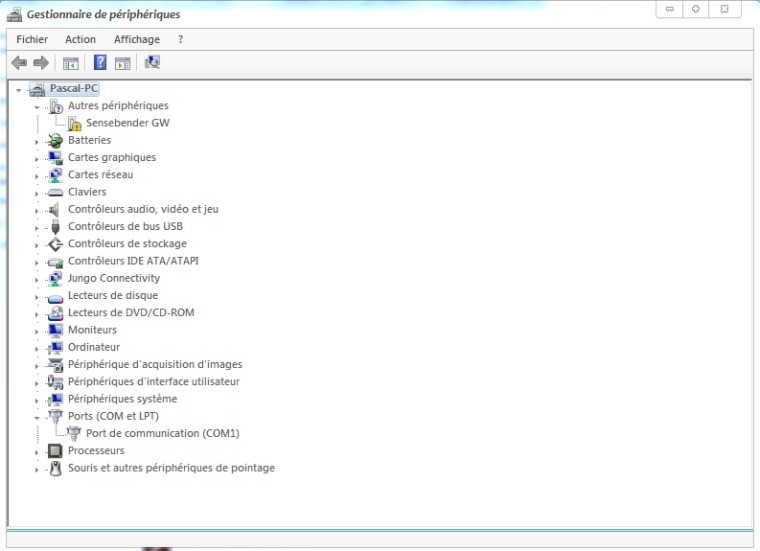
Step 2: right clic, and update driver
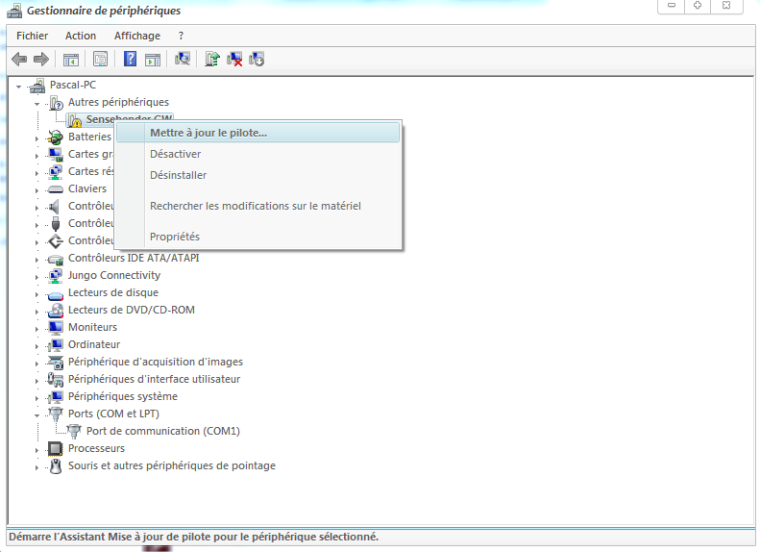
Step 3: click on the 2nd option for searching a driver on your machine
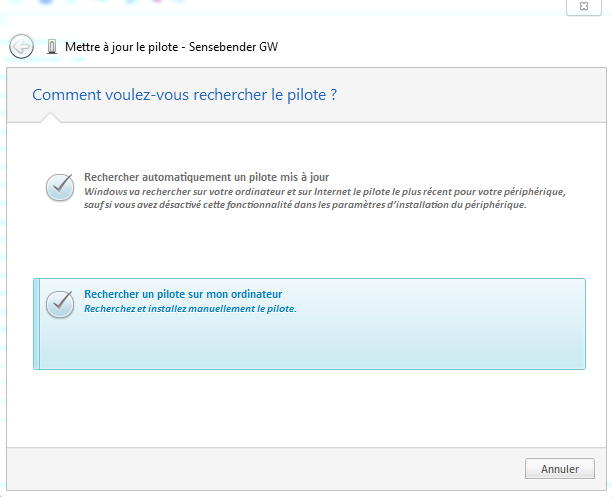
Step 4: Again 2nd option here (you want to search for a driver on your computer)
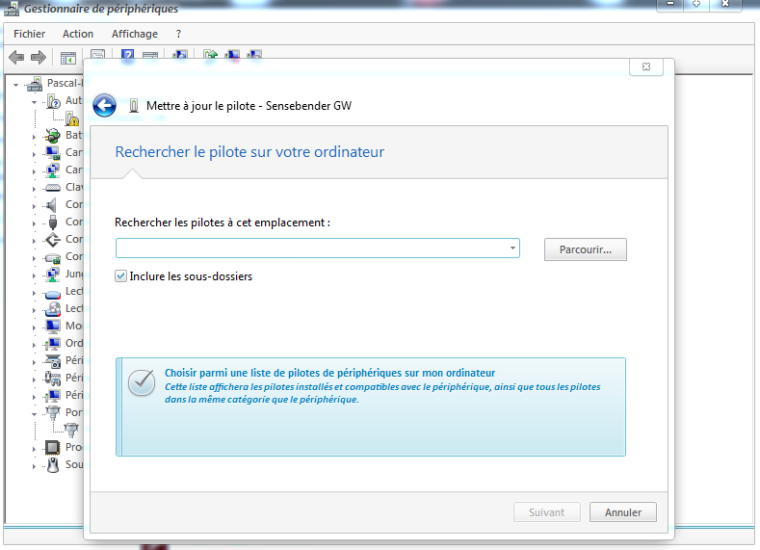
Step 5: This is a Virtual Serial Com port needed for the GW. So choose COM/LPT for the driver type
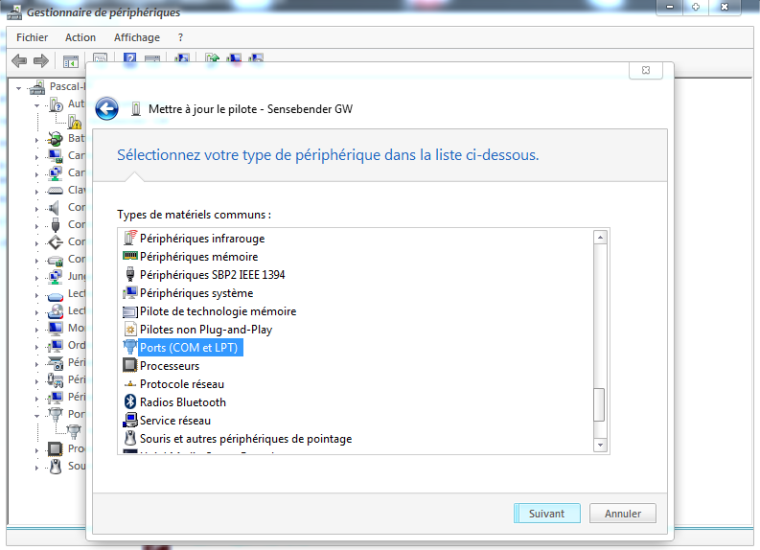
Step 6: Now it is asking where the driver (.inf) is stored
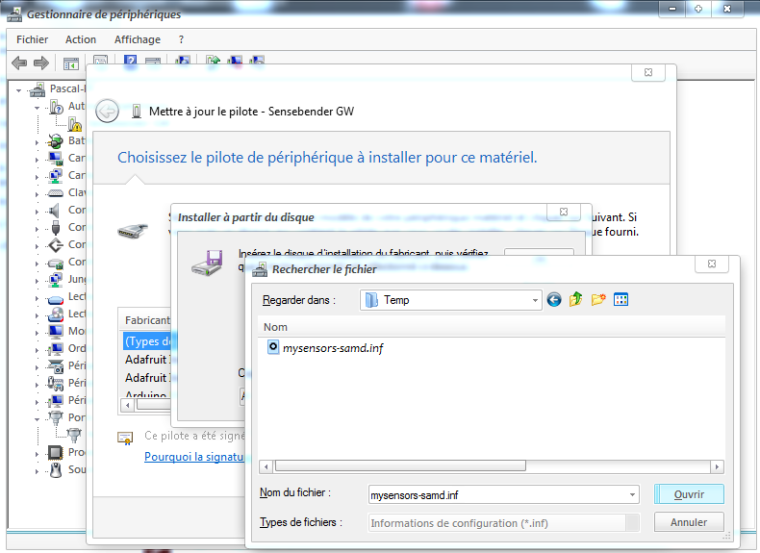
Step 7: You can now see that Windows knows what this is about. And tells you this driver is not "signed". No problem we know @tbowmo has done a great job. So, Next!
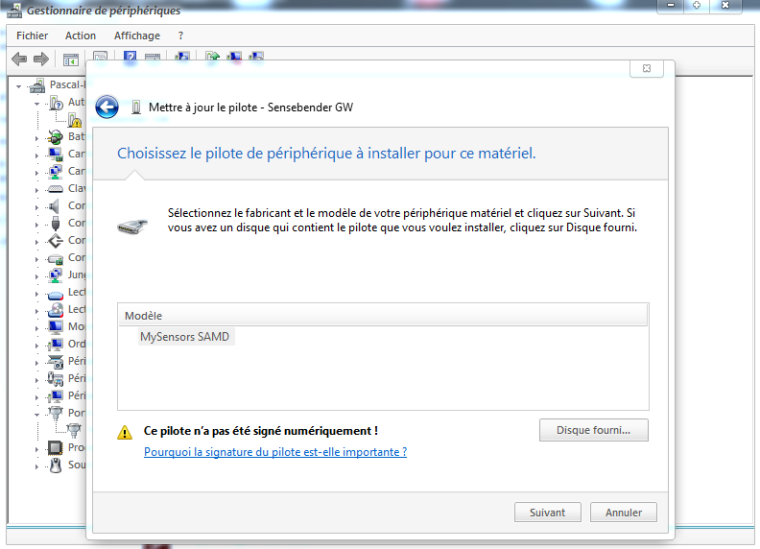
Step 8: Windows here warns again, saying he doesn't know this driver, so it may not work well. No way, it will work well ;) Click "Yes" to install it.
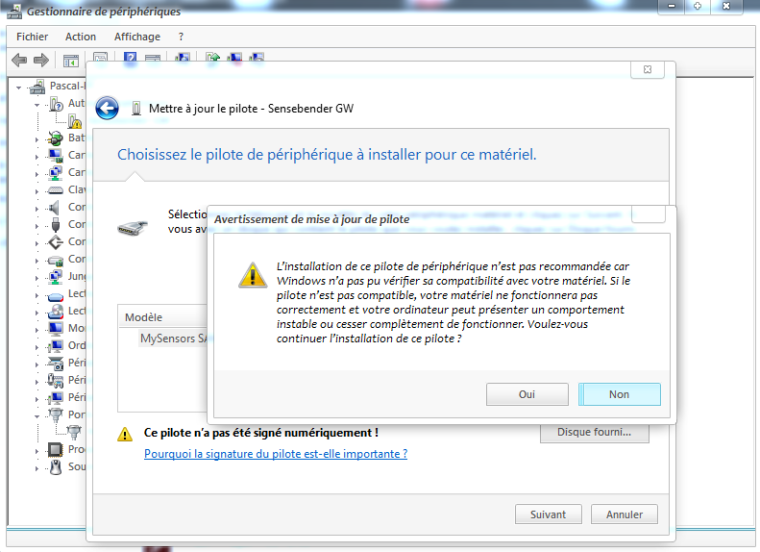
Step 9: Looks good
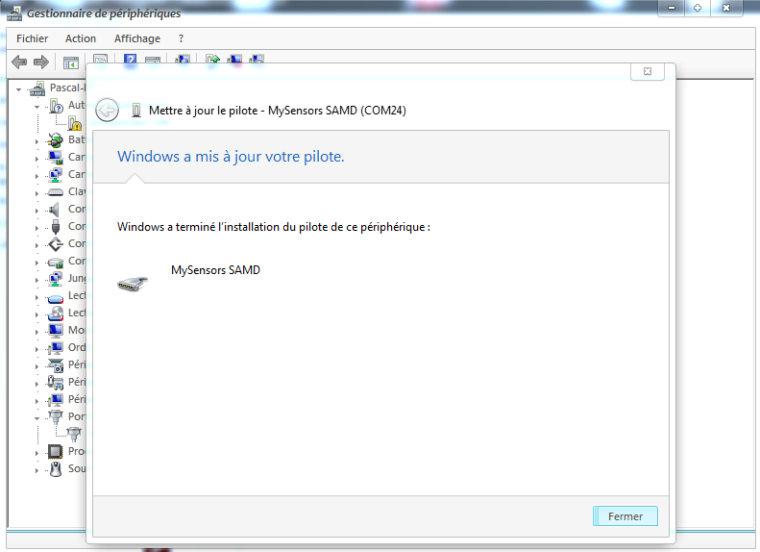
Step 10: Tada! Here you can see now the GW is well detected and setup on COM port 24
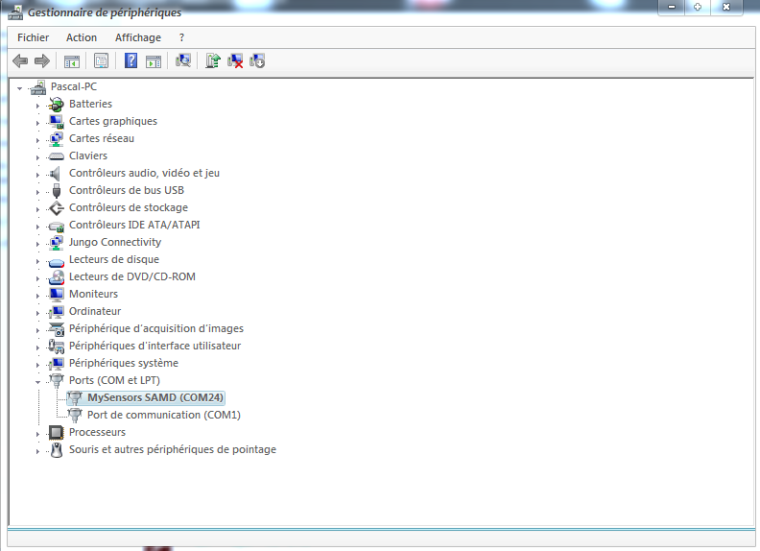
I can't do better!
I think you'll get it :)Thanks for a super instruction but it is the file itself that the computer says from. It says that the folder contains the no driver
And the driver in the folder I chose I downloaded here
https://github.com/mysensors/ArduinoHwSAMD/blob/master/driver/mysensors-samd.inf
// Mattias
-
Thanks for a super instruction but it is the file itself that the computer says from. It says that the folder contains the no driver
And the driver in the folder I chose I downloaded here
https://github.com/mysensors/ArduinoHwSAMD/blob/master/driver/mysensors-samd.inf
// Mattias
-
-
No, that will download a github html page.
Use the link I posted (and save as). It will be the raw content.
-
No, that will download a github html page.
Use the link I posted (and save as). It will be the raw content.
Now, I also got the computer to recognize the card. Thanks for all help.
The problem was that even when I used save as, the computer renaming the file as a .txt file "mysensors-samd.inf.txt" and not a "mysensors-samd.inf"
Again, thanks for all the help.
//Mattias
-
Hi together,
i have some questions to you! I bought a sensebender gateway and a w5100 Ethernet Modul, but i cant get it to work. When i upload the Gateway5100 Sketch and put my yip address in it, then the GW is booting up i get some Data on the serial port but i cant ping the configured ip address. Then i tried to config via DHCP and see that the GW dont get an IP Address.
And when i connect the NRF24 Modul then it seems that the GW is not bootin up anymore because i dont get any data on serial port.
i need your help. Thanks a lot in advance -
Hi tbowmo,
with the gatewayw5100 Sketch i get every 10 seconds 5 lines output on serial monitor:
The sketch is default i changed only the ip adress0;255;3;0;9;TSM:FAIL:RE-INIT 0;255;3;0;9;TSM:INIT 0;255;3;0;9;!TSM:INIT:TSP FAIL 0;255;3;0;9;TSM:FAIL:CNT=3 0;255;3;0;9;TSM:FAIL:PDT 0;255;3;0;9;TSM:FAIL:RE-INIT 0;255;3;0;9;TSM:INIT 0;255;3;0;9;!TSM:INIT:TSP FAIL 0;255;3;0;9;TSM:FAIL:CNT=4 0;255;3;0;9;TSM:FAIL:PDT 0;255;3;0;9;TSM:FAIL:RE-INIT 0;255;3;0;9;TSM:INIT 0;255;3;0;9;!TSM:INIT:TSP FAIL 0;255;3;0;9;TSM:FAIL:CNT=5 0;255;3;0;9;i dont know why, but i just uploaded the sensebenderserialgateway sketch and now i get this output:
0;255;3;0;9;MCO:BGN:INIT GW,CP=RNNGS--,VER=2.1.1 0;255;3;0;9;TSF:LRT:OK 0;255;3;0;9;TSM:INIT 0;255;3;0;9;TSF:WUR:MS=0 0;255;3;0;9;TSM:INIT:TSP OK 0;255;3;0;9;TSM:INIT:GW MODE 0;255;3;0;9;TSM:READY:ID=0,PAR=0,DIS=0 0;255;3;0;9;MCO:REG:NOT NEEDED 0;255;3;0;14;Gateway startup complete. 0;255;0;0;18;2.1.1 0;255;3;0;9;MCO:BGN:STP 0;255;3;0;9;the NRF Module is connected! Now i need to get the w5100 module to work.