Reliability?
-
I have 2 temperature sensors, both build from store choices mini Pro and DS18B20, that will 'lock up' after 12-18hrs of operation.
The only way I've been able to get them working is to clear the eeprom and reload the sketch. Power cycling and hitting the reset button does not work.
Where do I start?
This is after power cycling and resetting several time..
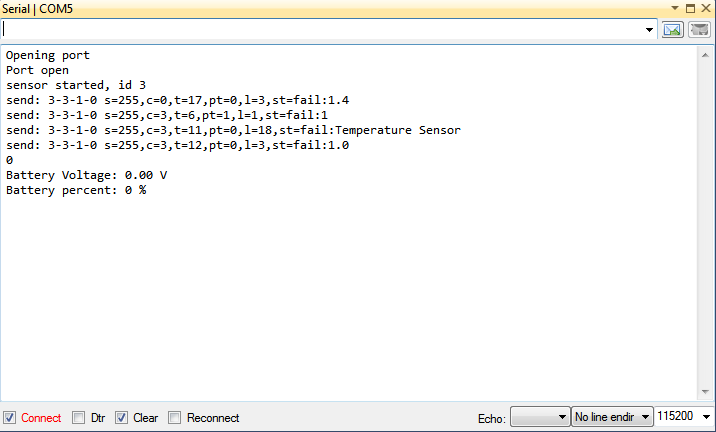
This is a after a eeprom clear and sketch reload.
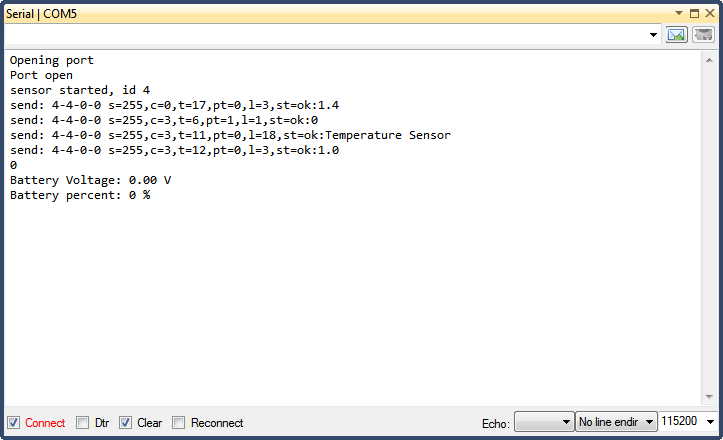
-
I should add that I have another sensor built from the same batch of mini pro's, but uses the DHT22 for temp and humidity.
So the problem may be related to the DS18B20's, but really don't know how to determine why they are locking up.
-
Whats the controller you are using?
Have you tried powercycling that to see if the sensor starts up again?
-
I should add that I have another sensor built from the same batch of mini pro's, but uses the DHT22 for temp and humidity.
So the problem may be related to the DS18B20's, but really don't know how to determine why they are locking up.
@ServiceXp said:
I should add that I have another sensor built from the same batch of mini pro's, but uses the DHT22 for temp and humidity.
So the problem may be related to the DS18B20's, but really don't know how to determine why they are locking up.
And does this sensor NOT lockup??
Is so hows it all wired up? do you have the resistor installed for the ds18b20's? - what happens if you disconnect the temp sensor?
-
Whats the controller you are using?
Have you tried powercycling that to see if the sensor starts up again?
-
Try pulling power from Vera and see if the sensors come back to life....
I think those fails will occur if the g/w doesnt respond also.i didnt have the best reliability with my Veralite and USB ( was using a hub + usb memory stick for datamine ) - much happier now with ethernet g/w.
-
@ServiceXp said:
I should add that I have another sensor built from the same batch of mini pro's, but uses the DHT22 for temp and humidity.
So the problem may be related to the DS18B20's, but really don't know how to determine why they are locking up.
And does this sensor NOT lockup??
Is so hows it all wired up? do you have the resistor installed for the ds18b20's? - what happens if you disconnect the temp sensor?
@gregl said:> @ServiceXp said:
I should add that I have another sensor built from the same batch of mini pro's, but uses the DHT22 for temp and humidity.
So the problem may be related to the DS18B20's, but really don't know how to determine why they are locking up.
And does this sensor NOT lockup??
Is so hows it all wired up? do you have the resistor installed for the ds18b20's? - what happens if you disconnect the temp sensor?
Ooops. That is correct the sensor using the DHT22 has not locked up after running for 48+ hours, and I can't remember it locking up in the past either.
The 2 DS18B20's have a 4K7 resister installed. The sensor on one is soldered to the prototype pcb, and the other uses a screw type connector
I have not tested to see what happens with the sensor disconnected.
-
Try pulling power from Vera and see if the sensors come back to life....
I think those fails will occur if the g/w doesnt respond also.i didnt have the best reliability with my Veralite and USB ( was using a hub + usb memory stick for datamine ) - much happier now with ethernet g/w.
@gregl said:> Try pulling power from Vera and see if the sensors come back to life....
I think those fails will occur if the g/w doesnt respond also.
i didnt have the best reliability with my Veralite and USB ( was using a hub + usb memory stick for datamine ) - much happier now with ethernet g/w.
Will try, and report back
-
It could be the radio entering some weird state due to power issues (spikes etc). Have to tried some other power source on the sensor and adding a capacitor?
@hek said:> It could be the radio entering some weird state due to power issues (spikes etc). Have to tried some other power source on the sensor and adding a capacitor?
Wouldn't a power cycle or reset (button on the mini pro) correct that? It's almost like the eeprom is getting scrambled.
-
last night I upped the cap on the radio to 47uf on one of the sensors, and left the other one alone. This morning the one with the cap was still running, but the other was locked up.
I power cycled the serial gateway, and it **appears **that the sensor came back up. So I decided to install the 47uf on the locked up sensor.
Until next time.
-
last night I upped the cap on the radio to 47uf on one of the sensors, and left the other one alone. This morning the one with the cap was still running, but the other was locked up.
I power cycled the serial gateway, and it **appears **that the sensor came back up. So I decided to install the 47uf on the locked up sensor.
Until next time.
@ServiceXp One major stability change I did was using shorter wire bewteen radio and arduino.
-
@ServiceXp One major stability change I did was using shorter wire bewteen radio and arduino.
-
Well locked up again. I have confirmed that rebooting the gateway and or the Vera has NO effect. The only fix is to clear the eeprom and start over with the sensor.
At this point I dont think its the gateway but I am not sure where to go at this point?
-
This is very weird...but the wierdest bit to me is that you need to clear the eeprom to get it going again!
Are you using the example sketches un-modified for these sensors?
Few ideas:
-
What about adding some code to void setup to print out all values in the eeprom - to test your idea in them being corrupt?
-
What about swapping the mini pro's from your working DHT22 sensor and using it for the temp sensor...see if the problem follows....
-
Change the resistor/add capacitor to the temp sensor in case the output is not ideal from the pro-mini http://www.picaxeforum.co.uk/archive/index.php/t-11268.html
( i have some ds18b20's on long cables using parasite power and i needed to drop the resistor value for stability) -
Change the powersupply AND cable !. Are you using a USB port on your computer??
Hows it all connected up? ( post a photo )
-
-
This is very weird...but the wierdest bit to me is that you need to clear the eeprom to get it going again!
Are you using the example sketches un-modified for these sensors?
Few ideas:
-
What about adding some code to void setup to print out all values in the eeprom - to test your idea in them being corrupt?
-
What about swapping the mini pro's from your working DHT22 sensor and using it for the temp sensor...see if the problem follows....
-
Change the resistor/add capacitor to the temp sensor in case the output is not ideal from the pro-mini http://www.picaxeforum.co.uk/archive/index.php/t-11268.html
( i have some ds18b20's on long cables using parasite power and i needed to drop the resistor value for stability) -
Change the powersupply AND cable !. Are you using a USB port on your computer??
Hows it all connected up? ( post a photo )
@gregl said:> This is very weird...but the wierdest bit to me is that you need to clear the eeprom to get it going again!
Are you using the example sketches un-modified for these sensors?
Few ideas:
-
What about adding some code to void setup to print out all values in the eeprom - to test your idea in them being corrupt?
-
What about swapping the mini pro's from your working DHT22 sensor and using it for the temp sensor...see if the problem follows....
-
Change the resistor/add capacitor to the temp sensor in case the output is not ideal from the pro-mini http://www.picaxeforum.co.uk/archive/index.php/t-11268.html
( i have some ds18b20's on long cables using parasite power and i needed to drop the resistor value for stability) -
Change the powersupply AND cable !. Are you using a USB port on your computer??
Hows it all connected up? ( post a photo )
Yes, using the default sketch, with only a hard coded C to F conversion change.
- Not sure how to do that??
- I should be able to do that.
- How do I determine the appropriate size resistor and or cap? The wire length on one sensor is the standard DS18B20 length, The other sensor has been lengthened slightly to pass under a freezer door gasket. (Pic Below)
- These are battery powered sensors, and until the MySensors step up regulator is release I think it's my only option.
The flat section is a SATA cable, very well spiced in.


The only difference in this sensor build compared to the other is I started using screw in connector blocks for the sensor connection. (and of course the SATA cable splice.)
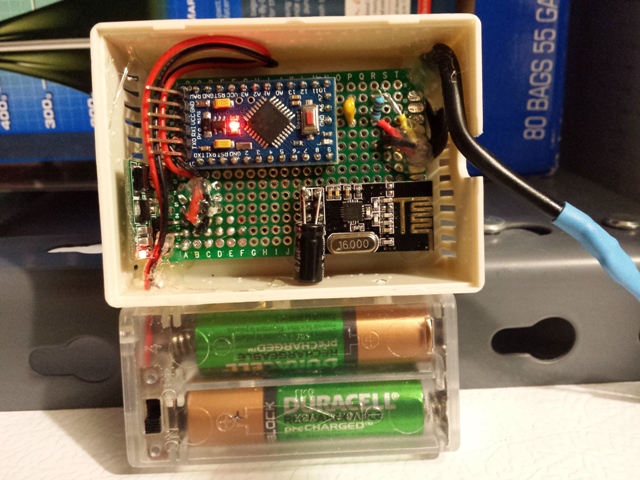
-
-
Thinking out loud.... In both area's I have z-wave extenders in close proximity of the sensors. Hmmmmm
-
Thinking out loud.... In both area's I have z-wave extenders in close proximity of the sensors. Hmmmmm
@ServiceXp Now when you sayit... I had a wireless mouse that lowerd my reception. A cheap brand, I did't like it and everytime a sensor transmitted the mouse got laggy.
-
This is very weird...but the wierdest bit to me is that you need to clear the eeprom to get it going again!
Are you using the example sketches un-modified for these sensors?
Few ideas:
-
What about adding some code to void setup to print out all values in the eeprom - to test your idea in them being corrupt?
-
What about swapping the mini pro's from your working DHT22 sensor and using it for the temp sensor...see if the problem follows....
-
Change the resistor/add capacitor to the temp sensor in case the output is not ideal from the pro-mini http://www.picaxeforum.co.uk/archive/index.php/t-11268.html
( i have some ds18b20's on long cables using parasite power and i needed to drop the resistor value for stability) -
Change the powersupply AND cable !. Are you using a USB port on your computer??
Hows it all connected up? ( post a photo )
@gregl said:> This is very weird...but the wierdest bit to me is that you need to clear the eeprom to get it going again!
Are you using the example sketches un-modified for these sensors?
Few ideas:
-
What about adding some code to void setup to print out all values in the eeprom - to test your idea in them being corrupt?
-
What about swapping the mini pro's from your working DHT22 sensor and using it for the temp sensor...see if the problem follows....
-
Change the resistor/add capacitor to the temp sensor in case the output is not ideal from the pro-mini http://www.picaxeforum.co.uk/archive/index.php/t-11268.html
( i have some ds18b20's on long cables using parasite power and i needed to drop the resistor value for stability) -
Change the powersupply AND cable !. Are you using a USB port on your computer??
Hows it all connected up? ( post a photo )
Still dealing with this...
-
Built up a completely new freezer sensor, connected it, and it locked up 8hrs later. My EH40 project with the DS18B20 is also locking up. This is driving me crazy..
-
I added a cap (.22uF) to my EH40, but it still locked up.
I've removed all near by z-wave devices, so I now know that is not causing it..
-
-
Let me ask you guys this.. Is it 'OK' to power the mini pro via the VCC terminal on the side? This is how I've been powering all my sensors...
Should I be using the RAW pin?I've been powering the DS18B20 directly from the stepped up 3.3v output of the module (not the mini pro)
