MYSBootloader 1.3 pre-release & MYSController 1.0.0beta
-
@tekka here is the AirQualitySensor node log: http://pastebin.com/XWfFCbUx
-
@Jan-Hicl The GW and node logs are inconsistent: your GW log shows a rebooting node 1 - the node log shows a running node trying to establish the uplink. Do you have logs from GW and node taken simultaneously?
Sorry @tekka, should've sent this in the first post. Here is AirQuality sensor node log: http://pastebin.com/9MVtfRNV
Here is gateway log: http://pastebin.com/QNpmBz4m
Both of them logged simultaneously. Node Id I'm updating is 1. In the log you can again see that TimeReporter is working well before the flashing. Please let me know if there is anything I can provide you with in order to solve this... Thanks! -
Hello
I succed to program booloader but y can not add my sketch to arduino with serial or USB line.
Is is activated by default?
Thanks. -
Hi @tekka any update what could be wrong with the upload? Any advice on a workaround? Thanks!
@Jan-Hicl The upload via bootloader is ok (the sketch is running - based on your debug log) - so no issue here.
However, you may have some issues with the CPU frequency (wrong board selected when compiling?) - there are scrambled chars in the debug output:Starting óensor (RNNNA-, 2.0.0) TSM:INIT TSM:RADIO:OK TSP:ASSIGNID:OK (ID=1) TSM:FPAR TSP:MSG:ÓEND 1-1-255-255 s=255,c=3,t=7,pt=0,l=0,sg=0,ft=0,st=bc: TSP:MSG:READ 0-0-1 s=255,c=3,t=8,pt=1,l=1,sg=0:0 TSP:MSG:FPAR RES (IÄ=0, dist=0) TSP:MSG:PAR OK (ÉD=0, dist=1) TSM:FPAR:OK TSM:ID TSM:CHKID:OË (ID=1) TSM:UPL TSP:PING:SEND (dest=0) TSP:MSG:SEND 1-1-0-0 s=255,c=3,t=24,pt=1,l=1,sg=0,ft=0,st=ok:1 TSP:CHKUPL:FAIL (hops=255) !TSM:UPL:FAIÌ TSM:FPAR TSP:MSG:SEND 1-1-255-255 s=255,c=3,t=7,pt=0,l=0,sg=0,ft=0,st=bc: TSP:MSG:READ 2-2-255 s=255,c=3,t=7,pt=0,l=0,sg=0: TSP:MSG:BC TSP:MSG:ÒEAD 0-0-1 s=255,c=3,t=8,pt=1,l=1,sg=0:0 ÔSP:MSG:FPAR RES (ID=0, dist=0) TSP:MSG:PAR OK (ID=0, diót=1) TSM:ÆPAR:OK -
How do we go about compiling this for 8MHz crystal (Internal and External), i'm sure this has already been asked but I can't seem to search through this post very efficiently... Sorry if it has been covered already, just a link back or something would probably suit me if it has been :)
-
Nice job, the last bootloader seems to run in good conditions.
I use MySensors 2.2.0 beta, MYSController 1.0.0 (3314) and the last version MYSbootloader 1.3.0-beta.4 (https://github.com/mysensors/MySensorsBootloaderRF24)
Update, flash, firmware via OTA is ok.
But 1 problem occurs when a node reboot.
I tried to isolate the problem, so I think that's arround the presentation request.When I click on "request presentation", I got it
and below the debug output (via serial) of the node
70437 TSF:MSG:READ,0-0-1,s=0,c=3,t=19,pt=0,l=1,sg=0:0 70445 TSF:MSG:SEND,1-1-0-0,s=255,c=3,t=15,pt=6,l=2,sg=0,ft=0,st=OK:0100 70453 TSF:MSG:READ,0-0-1,s=255,c=3,t=15,pt=6,l=2,sg=0:0100 70460 TSF:MSG:SEND,1-1-0-0,s=255,c=0,t=17,pt=0,l=10,sg=0,ft=0,st=OK:2.2.0-beta 70469 TSF:MSG:SEND,1-1-0-0,s=255,c=3,t=6,pt=1,l=1,sg=0,ft=0,st=OK:0 70497 TSF:MSG:READ,0-0-1,s=255,c=3,t=6,pt=0,l=1,sg=0:M 70504 TSF:MSG:SEND,1-1-0-0,s=255,c=3,t=11,pt=0,l=8,sg=0,ft=0,st=OK:OTA Test 70512 TSF:MSG:SEND,1-1-0-0,s=255,c=3,t=12,pt=0,l=1,sg=0,ft=0,st=OK:1 70521 TSF:MSG:SEND,1-1-0-0,s=1,c=0,t=3,pt=0,l=8,sg=0,ft=0,st=OK:Sensor 1Maybe a bug or where is the mistake ?
Thanks in advance foryour help
Edit: After a couple of test, the problem is related to the gateway with MySensor Library version 2.2.0 beta.
All nodes (2.1.1 & 2.2.0 libs) from my network present the same error.
Probably a vartype unexpected by the Gateway (2.2.0 lib).The serial Gateway (2.1.1) is ok
-
Hello
I succed to program booloader but y can not add my sketch to arduino with serial or USB line.
Is is activated by default?
Thanks.@Nicolas-Charrier
Hello @tekka , I have the same problem.I am trying to set up my Serial Gateway. I flashed the OTA bootloader but how can I upload the Gateway sketch through Serial ?
I tried to use the MySysController but the node is not presented so that I can flash new firware with the Gateway sketch. It only worked when I flashed normal Optiboot bootloader and then flashed the Serial Gateway sketch through Serial, then I connected the Gateway to the Controller and the presentation worked well. Thus I now have a Gateway which I can flash other nodes with through OTA.
Is there another way to flash a gateway sketch other than this ?
Thanks.
-
@Nicolas-Charrier
Hello @tekka , I have the same problem.I am trying to set up my Serial Gateway. I flashed the OTA bootloader but how can I upload the Gateway sketch through Serial ?
I tried to use the MySysController but the node is not presented so that I can flash new firware with the Gateway sketch. It only worked when I flashed normal Optiboot bootloader and then flashed the Serial Gateway sketch through Serial, then I connected the Gateway to the Controller and the presentation worked well. Thus I now have a Gateway which I can flash other nodes with through OTA.
Is there another way to flash a gateway sketch other than this ?
Thanks.
-
@ahmedadelhosni Why would you want to flash MYSBootloader on your GW? OTA FW update capabilities only make sense on sensor nodes...
@tekka I just thought that if I flashed a bootloader on a new hardware IC then I can decide whether to flash GW or sensor node when connected to the serial computer.
-
I see that after compiling I get to choose between sketch.ino.hex and sketch.ino.with_bootloader.hex
Is it possible to update the bootloader OTA by using this hex file instead? Which is the best bootloader available now, because my nodes are now on 1.3pre (from topic start). -
@itbeyond Have you opened up your firewall so the Vera can communicate with the computer running MYSController?
Here is how I have MYSContoller configured...
First, connect MYSController to your existing gateway (if you are using Ethernet
you only want one device to connect so don't have your Vera connected at the same time)
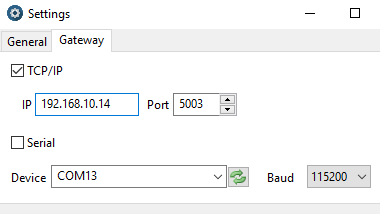
Once you do that you need to choose a port in the settings:
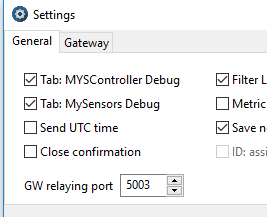
Then you press Connect (to connect to the actual Ethernet or Serial gateway).
Once connected turn on GW Mode (mine is grayed out because I'm not at home connected to my gateway):

In your Vera you would obviously want to connect to the IP address of the computer running MYSController
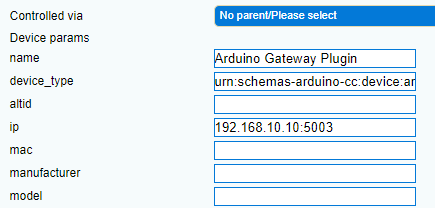
-
I have problems connecting a serial NRF24 gateway to MYSController b3314. After some minutes working properly, no more messages seem to get received by MYSController. If I disconnect and connect again (button, not USB), it works for about the same time until it stops again.
I put a second USB2serial in parallel and connected a terminal program (hterm). The terminal programm continuously receives messages, even when MYSController stops receiving. So it's no gateway issue.
I tried several different USB2serial adapter with MYSController - no difference.
Any idea how to get MYSController to work continuously ? -
@itbeyond Have you opened up your firewall so the Vera can communicate with the computer running MYSController?
Here is how I have MYSContoller configured...
First, connect MYSController to your existing gateway (if you are using Ethernet
you only want one device to connect so don't have your Vera connected at the same time)
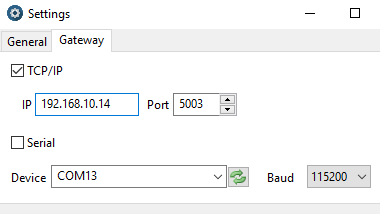
Once you do that you need to choose a port in the settings:
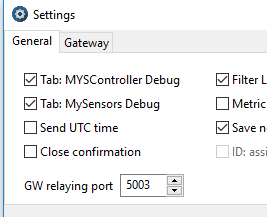
Then you press Connect (to connect to the actual Ethernet or Serial gateway).
Once connected turn on GW Mode (mine is grayed out because I'm not at home connected to my gateway):

In your Vera you would obviously want to connect to the IP address of the computer running MYSController
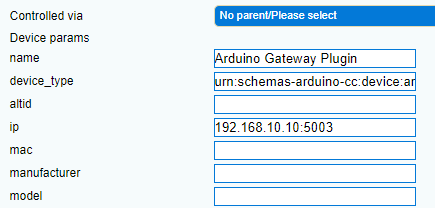
@petewill - Thanks of course Windows Firewall - how many times does one have to forget about that little gem. One other quick question I created a new post in controllers for a MYSBootloader issue - should I add it to this post or leave it where I posted it? I cannot get one node to accept firmware (wonder if signing is a problem however it should not be).
-
@petewill - Thanks of course Windows Firewall - how many times does one have to forget about that little gem. One other quick question I created a new post in controllers for a MYSBootloader issue - should I add it to this post or leave it where I posted it? I cannot get one node to accept firmware (wonder if signing is a problem however it should not be).
-
I have problems connecting a serial NRF24 gateway to MYSController b3314. After some minutes working properly, no more messages seem to get received by MYSController. If I disconnect and connect again (button, not USB), it works for about the same time until it stops again.
I put a second USB2serial in parallel and connected a terminal program (hterm). The terminal programm continuously receives messages, even when MYSController stops receiving. So it's no gateway issue.
I tried several different USB2serial adapter with MYSController - no difference.
Any idea how to get MYSController to work continuously ? -
@tekka I did this already. GW connected to MYSController and to terminal program in parallel via 2 USB2serial adapters. MYSController stops logging, but terminal keeps logging MSGs. So I expect no GW issue. I tried 3 different USB serial adapters with no difference.
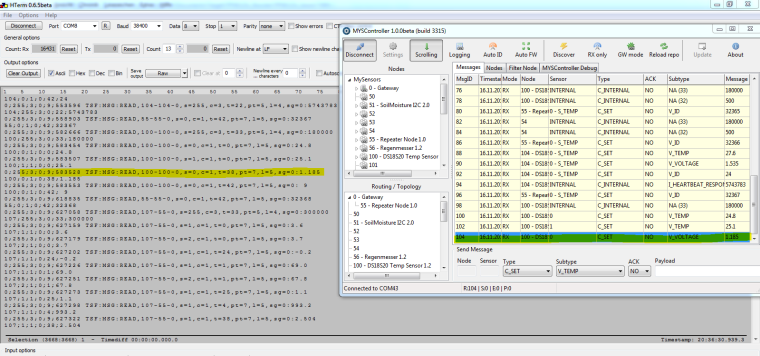
-
@tekka I did this already. GW connected to MYSController and to terminal program in parallel via 2 USB2serial adapters. MYSController stops logging, but terminal keeps logging MSGs. So I expect no GW issue. I tried 3 different USB serial adapters with no difference.
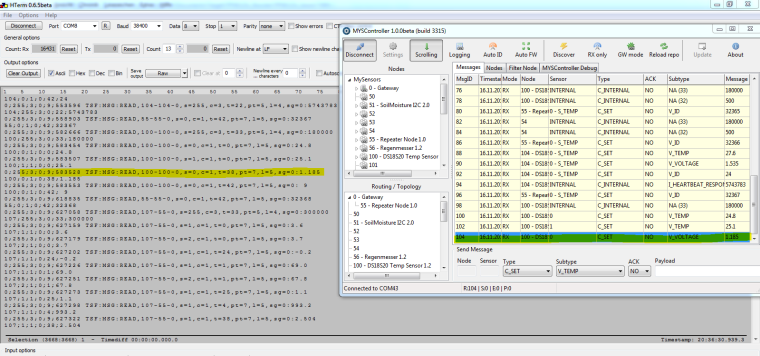
-
@karlheinz2000 Try with the latest build (MYSController 1.0.0beta build 3316) - MYSController will inform you about an available update.
