Multi Button Relay Sketch
-
but this app , every time after the restored power and startup, relay ( related to state of up/down switch) have different state
-
@rayan yes it was meant to be used with push buttons not toggle switches. It will need a few tweaks to make it work. I am at work now so will take a look when I get home.
-
@rayan Ok had a quick look and I don't think we need to do a lot for this to work.
The only extra change I have made is to add four new lines at the end of the setup function/*--------------------- Added these lines for toggle switch-------------------------*/ oldValueA = digitalRead(buttonPinA); // set oldValueA to the current status of the toggle switch oldValueB = digitalRead(buttonPinB); // set oldValueB to the current status of the toggle switch send(msgA.set(false)); // Send off state for relayA to ensure controller knows the switch is off send(msgB.set(false)); // Send off state for relayB to ensure controller knows the switch is offAs you can see the oldValue variables are now set to represent the current state of the toggle switches when the node boots up. this should stop any changes in state being made in the main loop until a switch is toggled.
The other two lines just send a message to the controller to tell it the switches are off. this should make the controller icons show the correct stateBelow is the full sketch, I have nothing to test it on so give it a try and see how it goes
#define MY_DEBUG #define MY_RADIO_NRF24 #define MY_REPEATER_FEATURE #include <SPI.h> #include <MySensors.h> #include <Bounce2.h> #define RELAY_ON 1 #define RELAY_OFF 0 #define SSR_A_ID 1 // Id of the sensor child #define SSR_B_ID 2 // Id of the sensor child const int buttonPinA = 18; const int buttonPinB = 19; const int relayPinA = 5; const int relayPinB = 6; int oldValueA = 0; int oldValueB = 0; bool stateA = false; bool stateB = false; Bounce debouncerA = Bounce(); Bounce debouncerB = Bounce(); MyMessage msgA(SSR_A_ID, V_STATUS); MyMessage msgB(SSR_B_ID, V_STATUS); void setup() { pinMode(buttonPinA, INPUT_PULLUP); // Setup the button Activate internal pull-up pinMode(buttonPinB, INPUT_PULLUP); // Setup the button Activate internal pull-up // Then set relay pins in output mode pinMode(relayPinA, OUTPUT); pinMode(relayPinB, OUTPUT); // After setting up the buttons, setup debouncer debouncerA.attach(buttonPinA); debouncerA.interval(5); debouncerB.attach(buttonPinB); debouncerB.interval(5); // Make sure relays are off when starting up digitalWrite(relayPinA, RELAY_OFF); digitalWrite(relayPinB, RELAY_OFF); /*--------------------- Added these lines for toggle switch-------------------------*/ oldValueA = digitalRead(buttonPinA); // set oldValueA to the current status of the toggle switch oldValueB = digitalRead(buttonPinB); // set oldValueB to the current status of the toggle switch send(msgA.set(false)); // Send off state for relayA to ensure controller knows the switch is off send(msgB.set(false)); // Send off state for relayB to ensure controller knows the switch is off } void presentation() { // Send the sketch version information to the gateway and Controller sendSketchInfo("Mains Controller", "1.0"); // Register all sensors to gw (they will be created as child devices) present(SSR_A_ID, S_LIGHT); present(SSR_B_ID, S_LIGHT); } /* Example on how to asynchronously check for new messages from gw */ void loop() { debouncerA.update(); // Get the update value int valueA = debouncerA.read(); if (valueA != oldValueA) { send(msgA.set(stateA ? false : true), true); // Send new state and request ack back oldValueA = valueA; } debouncerB.update(); // Get the update value int valueB = debouncerB.read(); if (valueB != oldValueB) { send(msgB.set(stateB ? false : true), true); // Send new state and request ack back oldValueB = valueB; } } void receive(const MyMessage &message) { // We only expect one type of message from controller. But we better check anyway. if (message.type == V_STATUS) { switch (message.sensor) { case 1: stateA = message.getBool(); digitalWrite(message.sensor + 4, stateA ? RELAY_ON : RELAY_OFF); break; case 2: stateB = message.getBool(); digitalWrite(message.sensor + 4, stateB ? RELAY_ON : RELAY_OFF); break; } // Write some debug info Serial.print("Incoming change for sensor:"); Serial.println(message.sensor); Serial.print("from node:"); Serial.println(message.sender); Serial.print(", New status: "); Serial.println(message.getBool()); } } -
@rayan Ok had a quick look and I don't think we need to do a lot for this to work.
The only extra change I have made is to add four new lines at the end of the setup function/*--------------------- Added these lines for toggle switch-------------------------*/ oldValueA = digitalRead(buttonPinA); // set oldValueA to the current status of the toggle switch oldValueB = digitalRead(buttonPinB); // set oldValueB to the current status of the toggle switch send(msgA.set(false)); // Send off state for relayA to ensure controller knows the switch is off send(msgB.set(false)); // Send off state for relayB to ensure controller knows the switch is offAs you can see the oldValue variables are now set to represent the current state of the toggle switches when the node boots up. this should stop any changes in state being made in the main loop until a switch is toggled.
The other two lines just send a message to the controller to tell it the switches are off. this should make the controller icons show the correct stateBelow is the full sketch, I have nothing to test it on so give it a try and see how it goes
#define MY_DEBUG #define MY_RADIO_NRF24 #define MY_REPEATER_FEATURE #include <SPI.h> #include <MySensors.h> #include <Bounce2.h> #define RELAY_ON 1 #define RELAY_OFF 0 #define SSR_A_ID 1 // Id of the sensor child #define SSR_B_ID 2 // Id of the sensor child const int buttonPinA = 18; const int buttonPinB = 19; const int relayPinA = 5; const int relayPinB = 6; int oldValueA = 0; int oldValueB = 0; bool stateA = false; bool stateB = false; Bounce debouncerA = Bounce(); Bounce debouncerB = Bounce(); MyMessage msgA(SSR_A_ID, V_STATUS); MyMessage msgB(SSR_B_ID, V_STATUS); void setup() { pinMode(buttonPinA, INPUT_PULLUP); // Setup the button Activate internal pull-up pinMode(buttonPinB, INPUT_PULLUP); // Setup the button Activate internal pull-up // Then set relay pins in output mode pinMode(relayPinA, OUTPUT); pinMode(relayPinB, OUTPUT); // After setting up the buttons, setup debouncer debouncerA.attach(buttonPinA); debouncerA.interval(5); debouncerB.attach(buttonPinB); debouncerB.interval(5); // Make sure relays are off when starting up digitalWrite(relayPinA, RELAY_OFF); digitalWrite(relayPinB, RELAY_OFF); /*--------------------- Added these lines for toggle switch-------------------------*/ oldValueA = digitalRead(buttonPinA); // set oldValueA to the current status of the toggle switch oldValueB = digitalRead(buttonPinB); // set oldValueB to the current status of the toggle switch send(msgA.set(false)); // Send off state for relayA to ensure controller knows the switch is off send(msgB.set(false)); // Send off state for relayB to ensure controller knows the switch is off } void presentation() { // Send the sketch version information to the gateway and Controller sendSketchInfo("Mains Controller", "1.0"); // Register all sensors to gw (they will be created as child devices) present(SSR_A_ID, S_LIGHT); present(SSR_B_ID, S_LIGHT); } /* Example on how to asynchronously check for new messages from gw */ void loop() { debouncerA.update(); // Get the update value int valueA = debouncerA.read(); if (valueA != oldValueA) { send(msgA.set(stateA ? false : true), true); // Send new state and request ack back oldValueA = valueA; } debouncerB.update(); // Get the update value int valueB = debouncerB.read(); if (valueB != oldValueB) { send(msgB.set(stateB ? false : true), true); // Send new state and request ack back oldValueB = valueB; } } void receive(const MyMessage &message) { // We only expect one type of message from controller. But we better check anyway. if (message.type == V_STATUS) { switch (message.sensor) { case 1: stateA = message.getBool(); digitalWrite(message.sensor + 4, stateA ? RELAY_ON : RELAY_OFF); break; case 2: stateB = message.getBool(); digitalWrite(message.sensor + 4, stateB ? RELAY_ON : RELAY_OFF); break; } // Write some debug info Serial.print("Incoming change for sensor:"); Serial.println(message.sensor); Serial.print("from node:"); Serial.println(message.sender); Serial.print(", New status: "); Serial.println(message.getBool()); } }@Boots33 said:
i test your code and this is excellent . but there is another tiny problem :)
when relay is ON then loses power so in app relay is ON (icon) , when power is restored and relay go to OFF in app icon is ON and dont Ack for go to show Off .
you are best in programming :) -
@Boots33 said:
i test your code and this is excellent . but there is another tiny problem :)
when relay is ON then loses power so in app relay is ON (icon) , when power is restored and relay go to OFF in app icon is ON and dont Ack for go to show Off .
you are best in programming :)@rayan maybe trying to send the off message before the presentation stops it from sending
try this , have moved the messages to the main loop where they will only be sent once in the first loop
#define MY_DEBUG #define MY_RADIO_NRF24 #define MY_REPEATER_FEATURE #include <SPI.h> #include <MySensors.h> #include <Bounce2.h> #define RELAY_ON 1 #define RELAY_OFF 0 #define SSR_A_ID 1 // Id of the sensor child #define SSR_B_ID 2 // Id of the sensor child const int buttonPinA = 18; const int buttonPinB = 19; const int relayPinA = 5; const int relayPinB = 6; int oldValueA = 0; int oldValueB = 0; bool stateA = false; bool stateB = false; int trigger = 0; Bounce debouncerA = Bounce(); Bounce debouncerB = Bounce(); MyMessage msgA(SSR_A_ID, V_STATUS); MyMessage msgB(SSR_B_ID, V_STATUS); void setup() { pinMode(buttonPinA, INPUT_PULLUP); // Setup the button Activate internal pull-up pinMode(buttonPinB, INPUT_PULLUP); // Setup the button Activate internal pull-up // Then set relay pins in output mode pinMode(relayPinA, OUTPUT); pinMode(relayPinB, OUTPUT); // After setting up the buttons, setup debouncer debouncerA.attach(buttonPinA); debouncerA.interval(5); debouncerB.attach(buttonPinB); debouncerB.interval(5); // Make sure relays are off when starting up digitalWrite(relayPinA, RELAY_OFF); digitalWrite(relayPinB, RELAY_OFF); /*--------------------- Added these lines for toggle switch-------------------------*/ oldValueA = digitalRead(buttonPinA); // set oldValueA to the current status of the toggle switch oldValueB = digitalRead(buttonPinB); // set oldValueB to the current status of the toggle switch // send(msgA.set(false)); // Send off state for relayA to ensure controller knows the switch is off // send(msgB.set(false)); // Send off state for relayB to ensure controller knows the switch is off } void presentation() { // Send the sketch version information to the gateway and Controller sendSketchInfo("Mains Controller", "1.0"); // Register all sensors to gw (they will be created as child devices) present(SSR_A_ID, S_LIGHT); present(SSR_B_ID, S_LIGHT); } /* Example on how to asynchronously check for new messages from gw */ void loop() { if (trigger == 0){ send(msgA.set(false)); // Send off state for relayA to ensure controller knows the switch is off send(msgB.set(false)); // Send off state for relayB to ensure controller knows the switch is off trigger = 1; } debouncerA.update(); // Get the update value int valueA = debouncerA.read(); if (valueA != oldValueA) { send(msgA.set(stateA ? false : true), true); // Send new state and request ack back oldValueA = valueA; } debouncerB.update(); // Get the update value int valueB = debouncerB.read(); if (valueB != oldValueB) { send(msgB.set(stateB ? false : true), true); // Send new state and request ack back oldValueB = valueB; } } void receive(const MyMessage &message) { // We only expect one type of message from controller. But we better check anyway. if (message.type == V_STATUS) { switch (message.sensor) { case 1: stateA = message.getBool(); digitalWrite(message.sensor + 4, stateA ? RELAY_ON : RELAY_OFF); break; case 2: stateB = message.getBool(); digitalWrite(message.sensor + 4, stateB ? RELAY_ON : RELAY_OFF); break; } // Write some debug info Serial.print("Incoming change for sensor:"); Serial.println(message.sensor); Serial.print("from node:"); Serial.println(message.sender); Serial.print(", New status: "); Serial.println(message.getBool()); } } -
@rayan maybe trying to send the off message before the presentation stops it from sending
try this , have moved the messages to the main loop where they will only be sent once in the first loop
#define MY_DEBUG #define MY_RADIO_NRF24 #define MY_REPEATER_FEATURE #include <SPI.h> #include <MySensors.h> #include <Bounce2.h> #define RELAY_ON 1 #define RELAY_OFF 0 #define SSR_A_ID 1 // Id of the sensor child #define SSR_B_ID 2 // Id of the sensor child const int buttonPinA = 18; const int buttonPinB = 19; const int relayPinA = 5; const int relayPinB = 6; int oldValueA = 0; int oldValueB = 0; bool stateA = false; bool stateB = false; int trigger = 0; Bounce debouncerA = Bounce(); Bounce debouncerB = Bounce(); MyMessage msgA(SSR_A_ID, V_STATUS); MyMessage msgB(SSR_B_ID, V_STATUS); void setup() { pinMode(buttonPinA, INPUT_PULLUP); // Setup the button Activate internal pull-up pinMode(buttonPinB, INPUT_PULLUP); // Setup the button Activate internal pull-up // Then set relay pins in output mode pinMode(relayPinA, OUTPUT); pinMode(relayPinB, OUTPUT); // After setting up the buttons, setup debouncer debouncerA.attach(buttonPinA); debouncerA.interval(5); debouncerB.attach(buttonPinB); debouncerB.interval(5); // Make sure relays are off when starting up digitalWrite(relayPinA, RELAY_OFF); digitalWrite(relayPinB, RELAY_OFF); /*--------------------- Added these lines for toggle switch-------------------------*/ oldValueA = digitalRead(buttonPinA); // set oldValueA to the current status of the toggle switch oldValueB = digitalRead(buttonPinB); // set oldValueB to the current status of the toggle switch // send(msgA.set(false)); // Send off state for relayA to ensure controller knows the switch is off // send(msgB.set(false)); // Send off state for relayB to ensure controller knows the switch is off } void presentation() { // Send the sketch version information to the gateway and Controller sendSketchInfo("Mains Controller", "1.0"); // Register all sensors to gw (they will be created as child devices) present(SSR_A_ID, S_LIGHT); present(SSR_B_ID, S_LIGHT); } /* Example on how to asynchronously check for new messages from gw */ void loop() { if (trigger == 0){ send(msgA.set(false)); // Send off state for relayA to ensure controller knows the switch is off send(msgB.set(false)); // Send off state for relayB to ensure controller knows the switch is off trigger = 1; } debouncerA.update(); // Get the update value int valueA = debouncerA.read(); if (valueA != oldValueA) { send(msgA.set(stateA ? false : true), true); // Send new state and request ack back oldValueA = valueA; } debouncerB.update(); // Get the update value int valueB = debouncerB.read(); if (valueB != oldValueB) { send(msgB.set(stateB ? false : true), true); // Send new state and request ack back oldValueB = valueB; } } void receive(const MyMessage &message) { // We only expect one type of message from controller. But we better check anyway. if (message.type == V_STATUS) { switch (message.sensor) { case 1: stateA = message.getBool(); digitalWrite(message.sensor + 4, stateA ? RELAY_ON : RELAY_OFF); break; case 2: stateB = message.getBool(); digitalWrite(message.sensor + 4, stateB ? RELAY_ON : RELAY_OFF); break; } // Write some debug info Serial.print("Incoming change for sensor:"); Serial.println(message.sensor); Serial.print("from node:"); Serial.println(message.sender); Serial.print(", New status: "); Serial.println(message.getBool()); } } -
@rayan maybe trying to send the off message before the presentation stops it from sending
try this , have moved the messages to the main loop where they will only be sent once in the first loop
#define MY_DEBUG #define MY_RADIO_NRF24 #define MY_REPEATER_FEATURE #include <SPI.h> #include <MySensors.h> #include <Bounce2.h> #define RELAY_ON 1 #define RELAY_OFF 0 #define SSR_A_ID 1 // Id of the sensor child #define SSR_B_ID 2 // Id of the sensor child const int buttonPinA = 18; const int buttonPinB = 19; const int relayPinA = 5; const int relayPinB = 6; int oldValueA = 0; int oldValueB = 0; bool stateA = false; bool stateB = false; int trigger = 0; Bounce debouncerA = Bounce(); Bounce debouncerB = Bounce(); MyMessage msgA(SSR_A_ID, V_STATUS); MyMessage msgB(SSR_B_ID, V_STATUS); void setup() { pinMode(buttonPinA, INPUT_PULLUP); // Setup the button Activate internal pull-up pinMode(buttonPinB, INPUT_PULLUP); // Setup the button Activate internal pull-up // Then set relay pins in output mode pinMode(relayPinA, OUTPUT); pinMode(relayPinB, OUTPUT); // After setting up the buttons, setup debouncer debouncerA.attach(buttonPinA); debouncerA.interval(5); debouncerB.attach(buttonPinB); debouncerB.interval(5); // Make sure relays are off when starting up digitalWrite(relayPinA, RELAY_OFF); digitalWrite(relayPinB, RELAY_OFF); /*--------------------- Added these lines for toggle switch-------------------------*/ oldValueA = digitalRead(buttonPinA); // set oldValueA to the current status of the toggle switch oldValueB = digitalRead(buttonPinB); // set oldValueB to the current status of the toggle switch // send(msgA.set(false)); // Send off state for relayA to ensure controller knows the switch is off // send(msgB.set(false)); // Send off state for relayB to ensure controller knows the switch is off } void presentation() { // Send the sketch version information to the gateway and Controller sendSketchInfo("Mains Controller", "1.0"); // Register all sensors to gw (they will be created as child devices) present(SSR_A_ID, S_LIGHT); present(SSR_B_ID, S_LIGHT); } /* Example on how to asynchronously check for new messages from gw */ void loop() { if (trigger == 0){ send(msgA.set(false)); // Send off state for relayA to ensure controller knows the switch is off send(msgB.set(false)); // Send off state for relayB to ensure controller knows the switch is off trigger = 1; } debouncerA.update(); // Get the update value int valueA = debouncerA.read(); if (valueA != oldValueA) { send(msgA.set(stateA ? false : true), true); // Send new state and request ack back oldValueA = valueA; } debouncerB.update(); // Get the update value int valueB = debouncerB.read(); if (valueB != oldValueB) { send(msgB.set(stateB ? false : true), true); // Send new state and request ack back oldValueB = valueB; } } void receive(const MyMessage &message) { // We only expect one type of message from controller. But we better check anyway. if (message.type == V_STATUS) { switch (message.sensor) { case 1: stateA = message.getBool(); digitalWrite(message.sensor + 4, stateA ? RELAY_ON : RELAY_OFF); break; case 2: stateB = message.getBool(); digitalWrite(message.sensor + 4, stateB ? RELAY_ON : RELAY_OFF); break; } // Write some debug info Serial.print("Incoming change for sensor:"); Serial.println(message.sensor); Serial.print("from node:"); Serial.println(message.sender); Serial.print(", New status: "); Serial.println(message.getBool()); } }@Boots33
oh , after added this device , happen a Event ! node id of motion sensor and this device is 1 ! and after sense of motion light on in dashborad ! why both Catch node id 1 .
i dont add #define node id for motion and for this. but both take id 1 and Interference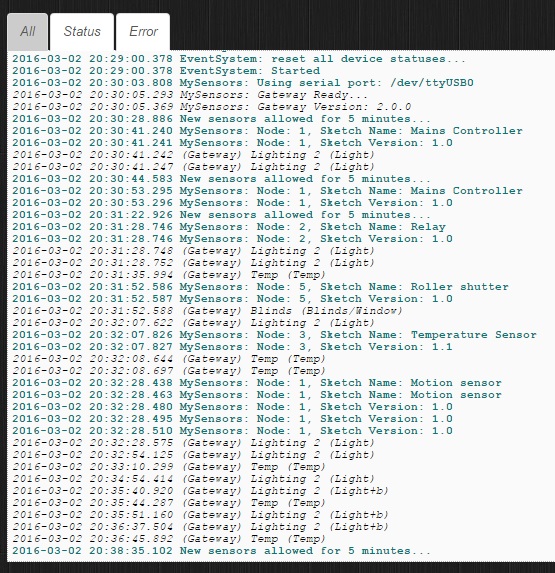
-
@Boots33
oh , after added this device , happen a Event ! node id of motion sensor and this device is 1 ! and after sense of motion light on in dashborad ! why both Catch node id 1 .
i dont add #define node id for motion and for this. but both take id 1 and Interference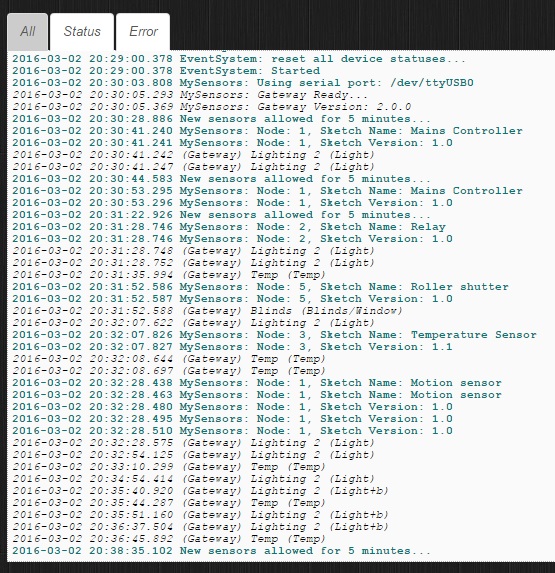
@rayan As far as I am aware if you don't set the id manually then the controller gives out an id. Why it has doubled up I don't know. Did you use that arduino before and it was originally given that address?
Anyway you will have to delete the node from the mysensors hardware device in Domiticz then clear the eeprom of that arduino using the clearEepromConfig sketch in the mysensors examples and then reload the mains switch sketch. It should then be given a new id.
-
@rayan As far as I am aware if you don't set the id manually then the controller gives out an id. Why it has doubled up I don't know. Did you use that arduino before and it was originally given that address?
Anyway you will have to delete the node from the mysensors hardware device in Domiticz then clear the eeprom of that arduino using the clearEepromConfig sketch in the mysensors examples and then reload the mains switch sketch. It should then be given a new id.
-
@SGi I have used two buttons in my Mains controller project. I have posted just the relay code below to show you what you need to do. I have not used the eeprom to store the state but you could soon add that back in. The main thing you need to do is check to see which sensor the incoming message is for.
/** DESCRIPTION Based on the RelayWithButtonActuator sketch */ // Enable debug prints to serial monitor #define MY_DEBUG // Enable and select radio type attached #define MY_RADIO_NRF24 //#define MY_RADIO_RFM69 // Enabled repeater feature for this node //#define MY_REPEATER_FEATURE #include <SPI.h> #include <MySensors.h> #include <Bounce2.h> #define RELAY_ON 1 #define RELAY_OFF 0 #define SSR_A_ID 1 // Id of the sensor child #define SSR_B_ID 2 // Id of the sensor child const int buttonPinA = 3; const int buttonPinB = 4; const int relayPinA = 5; const int relayPinB = 6; int oldValueA = 0; int oldValueB = 0; bool stateA = false; bool stateB = false; Bounce debouncerA = Bounce(); Bounce debouncerB = Bounce(); MyMessage msgA(SSR_A_ID, V_STATUS); MyMessage msgB(SSR_B_ID, V_STATUS); void setup() { pinMode(buttonPinA, INPUT_PULLUP); // Setup the button Activate internal pull-up pinMode(buttonPinB, INPUT_PULLUP); // Setup the button Activate internal pull-up // Then set relay pins in output mode pinMode(relayPinA, OUTPUT); pinMode(relayPinB, OUTPUT); // After setting up the buttons, setup debouncer debouncerA.attach(buttonPinA); debouncerA.interval(5); debouncerB.attach(buttonPinB); debouncerB.interval(5); // Make sure relays are off when starting up digitalWrite(relayPinA, RELAY_OFF); digitalWrite(relayPinB, RELAY_OFF); } void presentation() { // Send the sketch version information to the gateway and Controller sendSketchInfo("Mains Controller", "1.0"); // Register all sensors to gw (they will be created as child devices) present(SSR_A_ID, S_LIGHT); present(SSR_B_ID, S_LIGHT); } /* Example on how to asynchronously check for new messages from gw */ void loop() { debouncerA.update(); // Get the update value int valueA = debouncerA.read(); if (valueA != oldValueA && valueA == 0) { send(msgA.set(stateA ? false : true), true); // Send new state and request ack back } oldValueA = valueA; debouncerB.update(); // Get the update value int valueB = debouncerB.read(); if (valueB != oldValueB && valueB == 0) { send(msgB.set(stateB ? false : true), true); // Send new state and request ack back } oldValueB = valueB; } void receive(const MyMessage &message) { // We only expect one type of message from controller. But we better check anyway. if (message.type == V_STATUS) { switch (message.sensor) { case 1: stateA = message.getBool(); digitalWrite(message.sensor + 4, stateA ? RELAY_ON : RELAY_OFF); break; case 2: stateB = message.getBool(); digitalWrite(message.sensor + 4, stateB ? RELAY_ON : RELAY_OFF); break; } // Write some debug info Serial.print("Incoming change for sensor:"); Serial.println(message.sensor); Serial.print("from node:"); Serial.println(message.sender); Serial.print(", New status: "); Serial.println(message.getBool()); } } -
@SGi I have used two buttons in my Mains controller project. I have posted just the relay code below to show you what you need to do. I have not used the eeprom to store the state but you could soon add that back in. The main thing you need to do is check to see which sensor the incoming message is for.
/** DESCRIPTION Based on the RelayWithButtonActuator sketch */ // Enable debug prints to serial monitor #define MY_DEBUG // Enable and select radio type attached #define MY_RADIO_NRF24 //#define MY_RADIO_RFM69 // Enabled repeater feature for this node //#define MY_REPEATER_FEATURE #include <SPI.h> #include <MySensors.h> #include <Bounce2.h> #define RELAY_ON 1 #define RELAY_OFF 0 #define SSR_A_ID 1 // Id of the sensor child #define SSR_B_ID 2 // Id of the sensor child const int buttonPinA = 3; const int buttonPinB = 4; const int relayPinA = 5; const int relayPinB = 6; int oldValueA = 0; int oldValueB = 0; bool stateA = false; bool stateB = false; Bounce debouncerA = Bounce(); Bounce debouncerB = Bounce(); MyMessage msgA(SSR_A_ID, V_STATUS); MyMessage msgB(SSR_B_ID, V_STATUS); void setup() { pinMode(buttonPinA, INPUT_PULLUP); // Setup the button Activate internal pull-up pinMode(buttonPinB, INPUT_PULLUP); // Setup the button Activate internal pull-up // Then set relay pins in output mode pinMode(relayPinA, OUTPUT); pinMode(relayPinB, OUTPUT); // After setting up the buttons, setup debouncer debouncerA.attach(buttonPinA); debouncerA.interval(5); debouncerB.attach(buttonPinB); debouncerB.interval(5); // Make sure relays are off when starting up digitalWrite(relayPinA, RELAY_OFF); digitalWrite(relayPinB, RELAY_OFF); } void presentation() { // Send the sketch version information to the gateway and Controller sendSketchInfo("Mains Controller", "1.0"); // Register all sensors to gw (they will be created as child devices) present(SSR_A_ID, S_LIGHT); present(SSR_B_ID, S_LIGHT); } /* Example on how to asynchronously check for new messages from gw */ void loop() { debouncerA.update(); // Get the update value int valueA = debouncerA.read(); if (valueA != oldValueA && valueA == 0) { send(msgA.set(stateA ? false : true), true); // Send new state and request ack back } oldValueA = valueA; debouncerB.update(); // Get the update value int valueB = debouncerB.read(); if (valueB != oldValueB && valueB == 0) { send(msgB.set(stateB ? false : true), true); // Send new state and request ack back } oldValueB = valueB; } void receive(const MyMessage &message) { // We only expect one type of message from controller. But we better check anyway. if (message.type == V_STATUS) { switch (message.sensor) { case 1: stateA = message.getBool(); digitalWrite(message.sensor + 4, stateA ? RELAY_ON : RELAY_OFF); break; case 2: stateB = message.getBool(); digitalWrite(message.sensor + 4, stateB ? RELAY_ON : RELAY_OFF); break; } // Write some debug info Serial.print("Incoming change for sensor:"); Serial.println(message.sensor); Serial.print("from node:"); Serial.println(message.sender); Serial.print(", New status: "); Serial.println(message.getBool()); } }@Boots33 Whoa sorry, here is the code in the proper format/window...
/** ******************************* * * REVISION HISTORY * Version 0.1 - SGI * * DESCRIPTION * Sketch to control 4 relays for irrigations, including 4 local push buttons.. */ // Enable debug prints to serial monitor #define MY_DEBUG // Enable and select radio type attached #define MY_RADIO_NRF24 //#define MY_RADIO_RFM69 // Enable repeater functionality for this node #define MY_REPEATER_FEATURE #include <SPI.h> #include <MySensors.h> #include <Bounce2.h> // Define Relays #define RELAY_1 5 // Arduino Digital I/O pin number for first relay (second on pin+1 etc) #define NUMBER_OF_RELAYS 4 // Total number of attached relays #define RELAY_ON 0 // GPIO value to write to turn on attached relay #define RELAY_OFF 1 // GPIO value to write to turn off attached relay // Define Sensor ID's #define SSR_A_ID 11 // Id of the sensor child #define SSR_B_ID 12 // Id of the sensor child #define SSR_C_ID 13 // Id of the sensor child #define SSR_D_ID 14 // Id of the sensor child // Define Buttons const int buttonPinA = 1; const int buttonPinB = 2; const int buttonPinC = 3; const int buttonPinD = 4; // Define Variables int oldValueA = 0; int oldValueB = 0; int oldValueC = 0; int oldValueD = 0; bool stateA; bool stateB; bool stateC; bool stateD; // Define Debounce Bounce debouncerA = Bounce(); Bounce debouncerB = Bounce(); Bounce debouncerC = Bounce(); Bounce debouncerD = Bounce(); // Define messages to send back to gateway MyMessage msgA(SSR_A_ID, V_STATUS); MyMessage msgB(SSR_B_ID, V_STATUS); MyMessage msgC(SSR_C_ID, V_STATUS); MyMessage msgD(SSR_D_ID, V_STATUS); void setup() { // Setup relay pins and set to output then set relays to startup off for (int sensor=1, pin=RELAY_1; sensor<=NUMBER_OF_RELAYS;sensor++, pin++) { // Then set relay pins in output mode pinMode(pin, OUTPUT); // Set relay off digitalWrite(pin, 1); } // Setup the button Activate internal pull-up pinMode(buttonPinA, INPUT_PULLUP); pinMode(buttonPinB, INPUT_PULLUP); pinMode(buttonPinC, INPUT_PULLUP); pinMode(buttonPinD, INPUT_PULLUP); // After setting up the buttons, setup debouncer debouncerA.attach(buttonPinA); debouncerA.interval(5); debouncerB.attach(buttonPinB); debouncerB.interval(5); debouncerC.attach(buttonPinC); debouncerC.interval(5); debouncerD.attach(buttonPinD); debouncerD.interval(5); } void presentation() { // Send the sketch version information to the gateway and Controller sendSketchInfo("Irrigation with Buttons", "0.1"); // Register all sensors to gw (they will be created as child devices) present(SSR_A_ID, S_LIGHT); present(SSR_B_ID, S_LIGHT); present(SSR_C_ID, S_LIGHT); present(SSR_D_ID, S_LIGHT); } void loop() { debouncerA.update(); // Get the update value int valueA = debouncerA.read(); if (valueA != oldValueA && valueA == 0) { send(msgA.set(stateA?false:true), true); // Send new state and request ack back } oldValueA = valueA; debouncerB.update(); // Get the update value int valueB = debouncerB.read(); if (valueB != oldValueB && valueB == 0) { send(msgB.set(stateB?false:true), true); // Send new state and request ack back } oldValueB = valueB; debouncerC.update(); // Get the update value int valueC = debouncerC.read(); if (valueC != oldValueC && valueC == 0) { send(msgC.set(stateC ? false : true), true); // Send new state and request ack back } oldValueC = valueC; debouncerD.update(); // Get the update value int valueD = debouncerD.read(); if (valueD != oldValueD && valueD == 0) { send(msgD.set(stateD ? false : true), true); // Send new state and request ack back } oldValueD = valueD; } void receive(const MyMessage &message) { // We only expect one type of message from controller. But we better check anyway. if (message.type==V_STATUS) { switch (message.sensor) { case 1: stateA = message.getBool(); digitalWrite(message.sensor+4, stateA ? RELAY_ON : RELAY_OFF); break; case 2: stateB = message.getBool(); digitalWrite(message.sensor+4, stateB ? RELAY_ON : RELAY_OFF); break; case 3: stateC = message.getBool(); digitalWrite(message.sensor+4, stateC ? RELAY_ON : RELAY_OFF); break; case 4: stateD = message.getBool(); digitalWrite(message.sensor+4, stateD ? RELAY_ON : RELAY_OFF); break; } // Change relay state // digitalWrite(message.sensor-1+RELAY_1, message.getBool()?RELAY_ON:RELAY_OFF); // Store state in eeprom //saveState(message.sensor, message.getBool()); // Write some debug info Serial.print("Incoming change for sensor:"); Serial.print(message.sensor); Serial.print(", New status: "); Serial.println(message.getBool()); } } -
@rayan Ok had a quick look and I don't think we need to do a lot for this to work.
The only extra change I have made is to add four new lines at the end of the setup function/*--------------------- Added these lines for toggle switch-------------------------*/ oldValueA = digitalRead(buttonPinA); // set oldValueA to the current status of the toggle switch oldValueB = digitalRead(buttonPinB); // set oldValueB to the current status of the toggle switch send(msgA.set(false)); // Send off state for relayA to ensure controller knows the switch is off send(msgB.set(false)); // Send off state for relayB to ensure controller knows the switch is offAs you can see the oldValue variables are now set to represent the current state of the toggle switches when the node boots up. this should stop any changes in state being made in the main loop until a switch is toggled.
The other two lines just send a message to the controller to tell it the switches are off. this should make the controller icons show the correct stateBelow is the full sketch, I have nothing to test it on so give it a try and see how it goes
#define MY_DEBUG #define MY_RADIO_NRF24 #define MY_REPEATER_FEATURE #include <SPI.h> #include <MySensors.h> #include <Bounce2.h> #define RELAY_ON 1 #define RELAY_OFF 0 #define SSR_A_ID 1 // Id of the sensor child #define SSR_B_ID 2 // Id of the sensor child const int buttonPinA = 18; const int buttonPinB = 19; const int relayPinA = 5; const int relayPinB = 6; int oldValueA = 0; int oldValueB = 0; bool stateA = false; bool stateB = false; Bounce debouncerA = Bounce(); Bounce debouncerB = Bounce(); MyMessage msgA(SSR_A_ID, V_STATUS); MyMessage msgB(SSR_B_ID, V_STATUS); void setup() { pinMode(buttonPinA, INPUT_PULLUP); // Setup the button Activate internal pull-up pinMode(buttonPinB, INPUT_PULLUP); // Setup the button Activate internal pull-up // Then set relay pins in output mode pinMode(relayPinA, OUTPUT); pinMode(relayPinB, OUTPUT); // After setting up the buttons, setup debouncer debouncerA.attach(buttonPinA); debouncerA.interval(5); debouncerB.attach(buttonPinB); debouncerB.interval(5); // Make sure relays are off when starting up digitalWrite(relayPinA, RELAY_OFF); digitalWrite(relayPinB, RELAY_OFF); /*--------------------- Added these lines for toggle switch-------------------------*/ oldValueA = digitalRead(buttonPinA); // set oldValueA to the current status of the toggle switch oldValueB = digitalRead(buttonPinB); // set oldValueB to the current status of the toggle switch send(msgA.set(false)); // Send off state for relayA to ensure controller knows the switch is off send(msgB.set(false)); // Send off state for relayB to ensure controller knows the switch is off } void presentation() { // Send the sketch version information to the gateway and Controller sendSketchInfo("Mains Controller", "1.0"); // Register all sensors to gw (they will be created as child devices) present(SSR_A_ID, S_LIGHT); present(SSR_B_ID, S_LIGHT); } /* Example on how to asynchronously check for new messages from gw */ void loop() { debouncerA.update(); // Get the update value int valueA = debouncerA.read(); if (valueA != oldValueA) { send(msgA.set(stateA ? false : true), true); // Send new state and request ack back oldValueA = valueA; } debouncerB.update(); // Get the update value int valueB = debouncerB.read(); if (valueB != oldValueB) { send(msgB.set(stateB ? false : true), true); // Send new state and request ack back oldValueB = valueB; } } void receive(const MyMessage &message) { // We only expect one type of message from controller. But we better check anyway. if (message.type == V_STATUS) { switch (message.sensor) { case 1: stateA = message.getBool(); digitalWrite(message.sensor + 4, stateA ? RELAY_ON : RELAY_OFF); break; case 2: stateB = message.getBool(); digitalWrite(message.sensor + 4, stateB ? RELAY_ON : RELAY_OFF); break; } // Write some debug info Serial.print("Incoming change for sensor:"); Serial.println(message.sensor); Serial.print("from node:"); Serial.println(message.sender); Serial.print(", New status: "); Serial.println(message.getBool()); } } -
@Boots33 i just worked out what was wrong the code above... and now understand how the message.sensor number works... now my only issue is why the buttons on pins 2,3,4 work but not pin 1... does pin 1 on the arduino have special use?
@SGi great that you worked it out and improved your understanding of mysensors as well. 😊. Probably good to post the fix so others may also gain from the thread.
I think digital pins 0 and 1 are also used for serial communication so probably best to avoid them wherever possible. If you turn off debugging they will probably work but you may have problems uploading sketches too. The analogue pins can also be used as digital pins if you need a few more.
-
@rayan maybe trying to send the off message before the presentation stops it from sending
try this , have moved the messages to the main loop where they will only be sent once in the first loop
#define MY_DEBUG #define MY_RADIO_NRF24 #define MY_REPEATER_FEATURE #include <SPI.h> #include <MySensors.h> #include <Bounce2.h> #define RELAY_ON 1 #define RELAY_OFF 0 #define SSR_A_ID 1 // Id of the sensor child #define SSR_B_ID 2 // Id of the sensor child const int buttonPinA = 18; const int buttonPinB = 19; const int relayPinA = 5; const int relayPinB = 6; int oldValueA = 0; int oldValueB = 0; bool stateA = false; bool stateB = false; int trigger = 0; Bounce debouncerA = Bounce(); Bounce debouncerB = Bounce(); MyMessage msgA(SSR_A_ID, V_STATUS); MyMessage msgB(SSR_B_ID, V_STATUS); void setup() { pinMode(buttonPinA, INPUT_PULLUP); // Setup the button Activate internal pull-up pinMode(buttonPinB, INPUT_PULLUP); // Setup the button Activate internal pull-up // Then set relay pins in output mode pinMode(relayPinA, OUTPUT); pinMode(relayPinB, OUTPUT); // After setting up the buttons, setup debouncer debouncerA.attach(buttonPinA); debouncerA.interval(5); debouncerB.attach(buttonPinB); debouncerB.interval(5); // Make sure relays are off when starting up digitalWrite(relayPinA, RELAY_OFF); digitalWrite(relayPinB, RELAY_OFF); /*--------------------- Added these lines for toggle switch-------------------------*/ oldValueA = digitalRead(buttonPinA); // set oldValueA to the current status of the toggle switch oldValueB = digitalRead(buttonPinB); // set oldValueB to the current status of the toggle switch // send(msgA.set(false)); // Send off state for relayA to ensure controller knows the switch is off // send(msgB.set(false)); // Send off state for relayB to ensure controller knows the switch is off } void presentation() { // Send the sketch version information to the gateway and Controller sendSketchInfo("Mains Controller", "1.0"); // Register all sensors to gw (they will be created as child devices) present(SSR_A_ID, S_LIGHT); present(SSR_B_ID, S_LIGHT); } /* Example on how to asynchronously check for new messages from gw */ void loop() { if (trigger == 0){ send(msgA.set(false)); // Send off state for relayA to ensure controller knows the switch is off send(msgB.set(false)); // Send off state for relayB to ensure controller knows the switch is off trigger = 1; } debouncerA.update(); // Get the update value int valueA = debouncerA.read(); if (valueA != oldValueA) { send(msgA.set(stateA ? false : true), true); // Send new state and request ack back oldValueA = valueA; } debouncerB.update(); // Get the update value int valueB = debouncerB.read(); if (valueB != oldValueB) { send(msgB.set(stateB ? false : true), true); // Send new state and request ack back oldValueB = valueB; } } void receive(const MyMessage &message) { // We only expect one type of message from controller. But we better check anyway. if (message.type == V_STATUS) { switch (message.sensor) { case 1: stateA = message.getBool(); digitalWrite(message.sensor + 4, stateA ? RELAY_ON : RELAY_OFF); break; case 2: stateB = message.getBool(); digitalWrite(message.sensor + 4, stateB ? RELAY_ON : RELAY_OFF); break; } // Write some debug info Serial.print("Incoming change for sensor:"); Serial.println(message.sensor); Serial.print("from node:"); Serial.println(message.sender); Serial.print(", New status: "); Serial.println(message.getBool()); } }@Boots33 said:
@rayan maybe trying to send the off message before the presentation stops it from sending
try this , have moved the messages to the main loop where they will only be sent once in the first loop
#define MY_DEBUG #define MY_RADIO_NRF24 #define MY_REPEATER_FEATURE #include <SPI.h> #include <MySensors.h> #include <Bounce2.h> #define RELAY_ON 1 #define RELAY_OFF 0 #define SSR_A_ID 1 // Id of the sensor child #define SSR_B_ID 2 // Id of the sensor child const int buttonPinA = 18; const int buttonPinB = 19; const int relayPinA = 5; const int relayPinB = 6; int oldValueA = 0; int oldValueB = 0; bool stateA = false; bool stateB = false; int trigger = 0; Bounce debouncerA = Bounce(); Bounce debouncerB = Bounce(); MyMessage msgA(SSR_A_ID, V_STATUS); MyMessage msgB(SSR_B_ID, V_STATUS); void setup() { pinMode(buttonPinA, INPUT_PULLUP); // Setup the button Activate internal pull-up pinMode(buttonPinB, INPUT_PULLUP); // Setup the button Activate internal pull-up // After setting up the buttons, setup debouncer debouncerA.attach(buttonPinA); debouncerA.interval(5); debouncerB.attach(buttonPinB); debouncerB.interval(5); // Make sure relays are off when starting up digitalWrite(relayPinA, RELAY_OFF); digitalWrite(relayPinB, RELAY_OFF); // Then set relay pins in output mode pinMode(relayPinA, OUTPUT); pinMode(relayPinB, OUTPUT); /*--------------------- Added these lines for toggle switch-------------------------*/ oldValueA = digitalRead(buttonPinA); // set oldValueA to the current status of the toggle switch oldValueB = digitalRead(buttonPinB); // set oldValueB to the current status of the toggle switch // send(msgA.set(false)); // Send off state for relayA to ensure controller knows the switch is off // send(msgB.set(false)); // Send off state for relayB to ensure controller knows the switch is off } void presentation() { // Send the sketch version information to the gateway and Controller sendSketchInfo("Mains Controller", "1.0"); // Register all sensors to gw (they will be created as child devices) present(SSR_A_ID, S_LIGHT); present(SSR_B_ID, S_LIGHT); } /* Example on how to asynchronously check for new messages from gw */ void loop() { if (trigger == 0){ send(msgA.set(false)); // Send off state for relayA to ensure controller knows the switch is off send(msgB.set(false)); // Send off state for relayB to ensure controller knows the switch is off trigger = 1; } debouncerA.update(); // Get the update value int valueA = debouncerA.read(); if (valueA != oldValueA) { send(msgA.set(stateA ? false : true), true); // Send new state and request ack back oldValueA = valueA; } debouncerB.update(); // Get the update value int valueB = debouncerB.read(); if (valueB != oldValueB) { send(msgB.set(stateB ? false : true), true); // Send new state and request ack back oldValueB = valueB; } } void receive(const MyMessage &message) { // We only expect one type of message from controller. But we better check anyway. if (message.type == V_STATUS) { switch (message.sensor) { case 1: stateA = message.getBool(); digitalWrite(message.sensor + 4, stateA ? RELAY_ON : RELAY_OFF); break; case 2: stateB = message.getBool(); digitalWrite(message.sensor + 4, stateB ? RELAY_ON : RELAY_OFF); break; } // Write some debug info Serial.print("Incoming change for sensor:"); Serial.println(message.sensor); Serial.print("from node:"); Serial.println(message.sender); Serial.print(", New status: "); Serial.println(message.getBool()); } }Thanks this code works ok. But by switch i must still connect to GND to keep change status. Is possible to change it to give only impuls GND to change status Relay ? I want use switch monostable.
And anybody tell me how i can clear all eeprom in my Arduino Mini Pro. I want clear eeprom before upload sketch.
-
@Boots33 said:
@rayan maybe trying to send the off message before the presentation stops it from sending
try this , have moved the messages to the main loop where they will only be sent once in the first loop
#define MY_DEBUG #define MY_RADIO_NRF24 #define MY_REPEATER_FEATURE #include <SPI.h> #include <MySensors.h> #include <Bounce2.h> #define RELAY_ON 1 #define RELAY_OFF 0 #define SSR_A_ID 1 // Id of the sensor child #define SSR_B_ID 2 // Id of the sensor child const int buttonPinA = 18; const int buttonPinB = 19; const int relayPinA = 5; const int relayPinB = 6; int oldValueA = 0; int oldValueB = 0; bool stateA = false; bool stateB = false; int trigger = 0; Bounce debouncerA = Bounce(); Bounce debouncerB = Bounce(); MyMessage msgA(SSR_A_ID, V_STATUS); MyMessage msgB(SSR_B_ID, V_STATUS); void setup() { pinMode(buttonPinA, INPUT_PULLUP); // Setup the button Activate internal pull-up pinMode(buttonPinB, INPUT_PULLUP); // Setup the button Activate internal pull-up // After setting up the buttons, setup debouncer debouncerA.attach(buttonPinA); debouncerA.interval(5); debouncerB.attach(buttonPinB); debouncerB.interval(5); // Make sure relays are off when starting up digitalWrite(relayPinA, RELAY_OFF); digitalWrite(relayPinB, RELAY_OFF); // Then set relay pins in output mode pinMode(relayPinA, OUTPUT); pinMode(relayPinB, OUTPUT); /*--------------------- Added these lines for toggle switch-------------------------*/ oldValueA = digitalRead(buttonPinA); // set oldValueA to the current status of the toggle switch oldValueB = digitalRead(buttonPinB); // set oldValueB to the current status of the toggle switch // send(msgA.set(false)); // Send off state for relayA to ensure controller knows the switch is off // send(msgB.set(false)); // Send off state for relayB to ensure controller knows the switch is off } void presentation() { // Send the sketch version information to the gateway and Controller sendSketchInfo("Mains Controller", "1.0"); // Register all sensors to gw (they will be created as child devices) present(SSR_A_ID, S_LIGHT); present(SSR_B_ID, S_LIGHT); } /* Example on how to asynchronously check for new messages from gw */ void loop() { if (trigger == 0){ send(msgA.set(false)); // Send off state for relayA to ensure controller knows the switch is off send(msgB.set(false)); // Send off state for relayB to ensure controller knows the switch is off trigger = 1; } debouncerA.update(); // Get the update value int valueA = debouncerA.read(); if (valueA != oldValueA) { send(msgA.set(stateA ? false : true), true); // Send new state and request ack back oldValueA = valueA; } debouncerB.update(); // Get the update value int valueB = debouncerB.read(); if (valueB != oldValueB) { send(msgB.set(stateB ? false : true), true); // Send new state and request ack back oldValueB = valueB; } } void receive(const MyMessage &message) { // We only expect one type of message from controller. But we better check anyway. if (message.type == V_STATUS) { switch (message.sensor) { case 1: stateA = message.getBool(); digitalWrite(message.sensor + 4, stateA ? RELAY_ON : RELAY_OFF); break; case 2: stateB = message.getBool(); digitalWrite(message.sensor + 4, stateB ? RELAY_ON : RELAY_OFF); break; } // Write some debug info Serial.print("Incoming change for sensor:"); Serial.println(message.sensor); Serial.print("from node:"); Serial.println(message.sender); Serial.print(", New status: "); Serial.println(message.getBool()); } }Thanks this code works ok. But by switch i must still connect to GND to keep change status. Is possible to change it to give only impuls GND to change status Relay ? I want use switch monostable.
And anybody tell me how i can clear all eeprom in my Arduino Mini Pro. I want clear eeprom before upload sketch.
-
@rayan maybe trying to send the off message before the presentation stops it from sending
try this , have moved the messages to the main loop where they will only be sent once in the first loop
#define MY_DEBUG #define MY_RADIO_NRF24 #define MY_REPEATER_FEATURE #include <SPI.h> #include <MySensors.h> #include <Bounce2.h> #define RELAY_ON 1 #define RELAY_OFF 0 #define SSR_A_ID 1 // Id of the sensor child #define SSR_B_ID 2 // Id of the sensor child const int buttonPinA = 18; const int buttonPinB = 19; const int relayPinA = 5; const int relayPinB = 6; int oldValueA = 0; int oldValueB = 0; bool stateA = false; bool stateB = false; int trigger = 0; Bounce debouncerA = Bounce(); Bounce debouncerB = Bounce(); MyMessage msgA(SSR_A_ID, V_STATUS); MyMessage msgB(SSR_B_ID, V_STATUS); void setup() { pinMode(buttonPinA, INPUT_PULLUP); // Setup the button Activate internal pull-up pinMode(buttonPinB, INPUT_PULLUP); // Setup the button Activate internal pull-up // Then set relay pins in output mode pinMode(relayPinA, OUTPUT); pinMode(relayPinB, OUTPUT); // After setting up the buttons, setup debouncer debouncerA.attach(buttonPinA); debouncerA.interval(5); debouncerB.attach(buttonPinB); debouncerB.interval(5); // Make sure relays are off when starting up digitalWrite(relayPinA, RELAY_OFF); digitalWrite(relayPinB, RELAY_OFF); /*--------------------- Added these lines for toggle switch-------------------------*/ oldValueA = digitalRead(buttonPinA); // set oldValueA to the current status of the toggle switch oldValueB = digitalRead(buttonPinB); // set oldValueB to the current status of the toggle switch // send(msgA.set(false)); // Send off state for relayA to ensure controller knows the switch is off // send(msgB.set(false)); // Send off state for relayB to ensure controller knows the switch is off } void presentation() { // Send the sketch version information to the gateway and Controller sendSketchInfo("Mains Controller", "1.0"); // Register all sensors to gw (they will be created as child devices) present(SSR_A_ID, S_LIGHT); present(SSR_B_ID, S_LIGHT); } /* Example on how to asynchronously check for new messages from gw */ void loop() { if (trigger == 0){ send(msgA.set(false)); // Send off state for relayA to ensure controller knows the switch is off send(msgB.set(false)); // Send off state for relayB to ensure controller knows the switch is off trigger = 1; } debouncerA.update(); // Get the update value int valueA = debouncerA.read(); if (valueA != oldValueA) { send(msgA.set(stateA ? false : true), true); // Send new state and request ack back oldValueA = valueA; } debouncerB.update(); // Get the update value int valueB = debouncerB.read(); if (valueB != oldValueB) { send(msgB.set(stateB ? false : true), true); // Send new state and request ack back oldValueB = valueB; } } void receive(const MyMessage &message) { // We only expect one type of message from controller. But we better check anyway. if (message.type == V_STATUS) { switch (message.sensor) { case 1: stateA = message.getBool(); digitalWrite(message.sensor + 4, stateA ? RELAY_ON : RELAY_OFF); break; case 2: stateB = message.getBool(); digitalWrite(message.sensor + 4, stateB ? RELAY_ON : RELAY_OFF); break; } // Write some debug info Serial.print("Incoming change for sensor:"); Serial.println(message.sensor); Serial.print("from node:"); Serial.println(message.sender); Serial.print(", New status: "); Serial.println(message.getBool()); } }@Boots33 this your code is good, but there is a small issue .button work just when the connection is ok (radio with gateway) ! and when radio is disconnect or controller is off, so button dont work handy . do you have any idea for this ? that when controller is off the button work handy
-
@Boots33 this your code is good, but there is a small issue .button work just when the connection is ok (radio with gateway) ! and when radio is disconnect or controller is off, so button dont work handy . do you have any idea for this ? that when controller is off the button work handy
@rayan
Hi
I do this eeprom clear and after that when i upload sketch for relay with buttons , this not working. Any communication with Gateway. Upload sketch successful write.I need changes in code to button monostable. Now if i want enable RELAY i must still connect pin to GND by button. I want only give impuls GND and relay should have enable. Again give impuls GND should disable relay. The same as working Fibaro relay switch by Z-Wave.
In code should be add option to select buttons:
-Monostable
-Bistable -
@rayan
Hi
I do this eeprom clear and after that when i upload sketch for relay with buttons , this not working. Any communication with Gateway. Upload sketch successful write.I need changes in code to button monostable. Now if i want enable RELAY i must still connect pin to GND by button. I want only give impuls GND and relay should have enable. Again give impuls GND should disable relay. The same as working Fibaro relay switch by Z-Wave.
In code should be add option to select buttons:
-Monostable
-Bistable -
Here is an example that I'm using with 4 relays and 4 monostable buttons:
// Enable debug prints to serial monitor #define MY_DEBUG // Enable and select radio type attached #define MY_RADIO_NRF24 #define SN "RelayButtonArray" #define SV "1.0" #include <MySensors.h> #include <SPI.h> #include <Bounce2.h> #define RELAY_ON 0 // switch around for ACTIVE LOW / ACTIVE HIGH relay #define RELAY_OFF 1 // #define noRelays 4 //2-4 const int relayPin[] = {14, 15, 16, 17}; // switch around pins to your desire const int buttonPin[] = {6, 7, 4, 5}; // switch around pins to your desire class Relay // relay class, store all relevant data (equivalent to struct) { public: int buttonPin; // physical pin number of button int relayPin; // physical pin number of relay boolean relayState; // relay status (also stored in EEPROM) }; Relay Relays[noRelays]; Bounce debouncer[noRelays]; MyMessage msg[noRelays]; /* void before() { for (int sensor=1, pin=RELAY_1; sensor<=NUMBER_OF_RELAYS;sensor++, pin++) { // Then set relay pins in output mode pinMode(pin, OUTPUT); // Set relay to last known state (using eeprom storage) digitalWrite(pin, loadState(sensor)?RELAY_ON:RELAY_OFF); } }*/ void setup() { wait(100); // Initialize Relays with corresponding buttons for (int i = 0; i < noRelays; i++) { Relays[i].buttonPin = buttonPin[i]; // assign physical pins Relays[i].relayPin = relayPin[i]; msg[i].sensor = i; // initialize messages msg[i].type = V_LIGHT; pinMode(Relays[i].buttonPin, INPUT_PULLUP); wait(100); pinMode(Relays[i].relayPin, OUTPUT); Relays[i].relayState = loadState(i); // retrieve last values from EEPROM digitalWrite(Relays[i].relayPin, Relays[i].relayState ? RELAY_ON : RELAY_OFF); // and set relays accordingly send(msg[i].set(Relays[i].relayState ? true : false)); // make controller aware of last status wait(50); debouncer[i] = Bounce(); // initialize debouncer debouncer[i].attach(buttonPin[i]); debouncer[i].interval(30); wait(50); } } void presentation() { // Send the sketch version information to the gateway and Controller sendSketchInfo(SN, SV); wait(100); for (int i = 0; i < noRelays; i++) present(i, S_LIGHT); // present sensor to gateway wait(100); } void loop() { for (byte i = 0; i < noRelays; i++) { if (debouncer[i].update()) { int value = debouncer[i].read(); if ( value == LOW) { Relays[i].relayState = !Relays[i].relayState; digitalWrite(Relays[i].relayPin, Relays[i].relayState ? RELAY_ON : RELAY_OFF); send(msg[i].set(Relays[i].relayState ? true : false)); // save sensor state in EEPROM (location == sensor number) saveState( i, Relays[i].relayState ); } } } //wait(20); } void receive(const MyMessage &message) { if (message.type == V_LIGHT) { if (message.sensor < noRelays) { // check if message is valid for relays..... previous line [[[ if (message.sensor <=noRelays){ ]]] Relays[message.sensor].relayState = message.getBool(); digitalWrite(Relays[message.sensor].relayPin, Relays[message.sensor].relayState ? RELAY_ON : RELAY_OFF); // and set relays accordingly saveState( message.sensor, Relays[message.sensor].relayState ); // save sensor state in EEPROM (location == sensor number) } } wait(20); }
