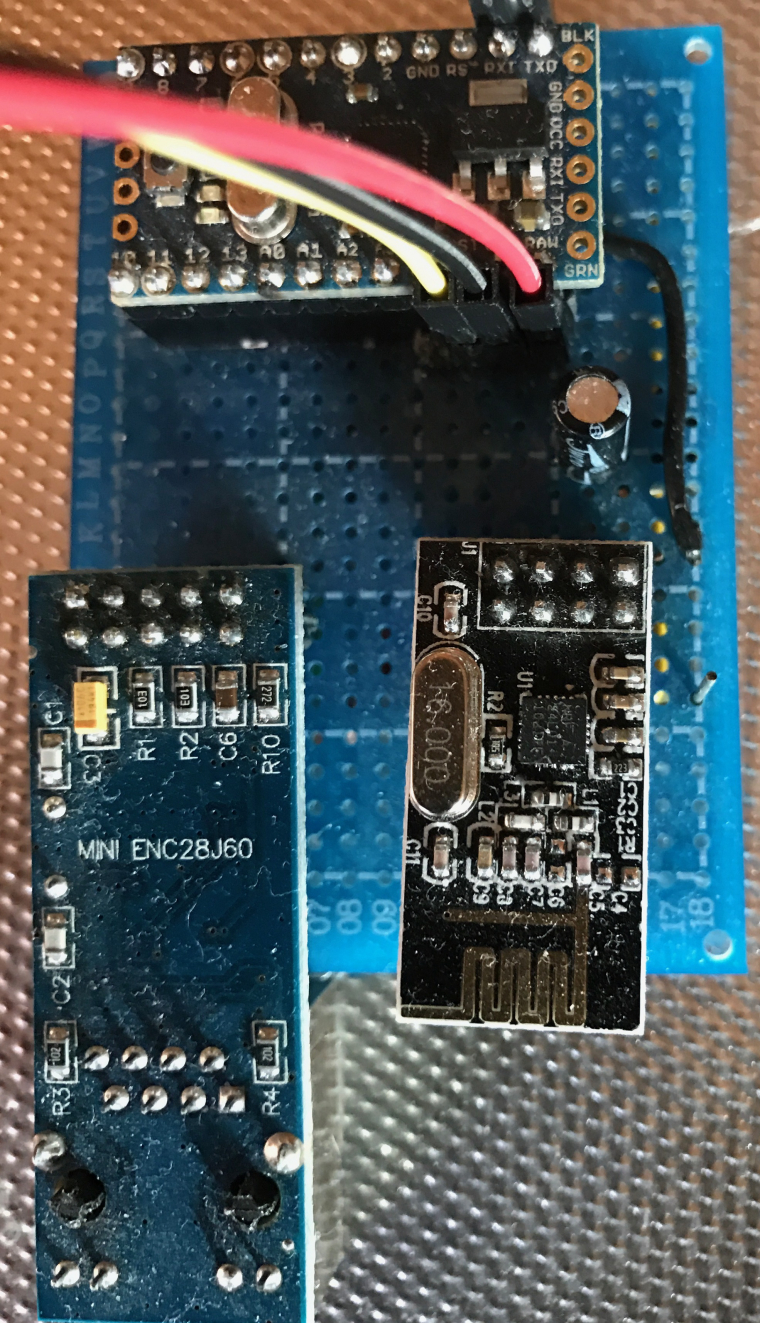Can't ping Ethernet Gateway ENC28J60 + Arduino Nano Clone
-
Hello I upload ENC28J60 Ethernet sample file from MySensors and it worked with MySensors Lib 2.1.1. And I used the Arduino Pro Mini, nRF24L01 Radio and ENC28J60 Ethernet. Do you use Arduino Pro Mini, you must disable debugging.
//Mattias
-
You need to 'change the IP addresses
/** * The MySensors Arduino library handles the wireless radio link and protocol * between your home built sensors/actuators and HA controller of choice. * The sensors forms a self healing radio network with optional repeaters. Each * repeater and gateway builds a routing tables in EEPROM which keeps track of the * network topology allowing messages to be routed to nodes. * * Created by Henrik Ekblad <henrik.ekblad@mysensors.org> * Copyright (C) 2013-2015 Sensnology AB * Full contributor list: https://github.com/mysensors/Arduino/graphs/contributors * * Documentation: http://www.mysensors.org * Support Forum: http://forum.mysensors.org * * This program is free software; you can redistribute it and/or * modify it under the terms of the GNU General Public License * version 2 as published by the Free Software Foundation. * ******************************* * * REVISION HISTORY * Version 1.0 - Henrik EKblad * Contribution by a-lurker and Anticimex, * Contribution by Norbert Truchsess <norbert.truchsess@t-online.de> * Contribution by Tomas Hozza <thozza@gmail.com> * * * DESCRIPTION * The EthernetGateway sends data received from sensors to the ethernet link. * The gateway also accepts input on ethernet interface, which is then sent out to the radio network. * * The GW code is designed for Arduino 328p / 16MHz. ATmega168 does not have enough memory to run this program. * * LED purposes: * - To use the feature, uncomment WITH_LEDS_BLINKING in MyConfig.h * - RX (green) - blink fast on radio message recieved. In inclusion mode will blink fast only on presentation recieved * - TX (yellow) - blink fast on radio message transmitted. In inclusion mode will blink slowly * - ERR (red) - fast blink on error during transmission error or recieve crc error * * See http://www.mysensors.org/build/ethernet_gateway for wiring instructions. * */ // Enable debug prints to serial monitor #define MY_DEBUG // Enable and select radio type attached #define MY_RADIO_NRF24 //#define MY_RADIO_RFM69 // When ENC28J60 is connected we have to move CE/CSN pins for NRF radio #define MY_RF24_CE_PIN 5 #define MY_RF24_CS_PIN 6 // Enable gateway ethernet module type #define MY_GATEWAY_ENC28J60 // Gateway IP address #define MY_IP_ADDRESS 192,168,0,178 // The port to keep open on node server mode / or port to contact in client mode #define MY_PORT 5003 // Controller ip address. Enables client mode (default is "server" mode). // Also enable this if MY_USE_UDP is used and you want sensor data sent somewhere. #define MY_CONTROLLER_IP_ADDRESS 192, 168, 0, 201 // The MAC address can be anything you want but should be unique on your network. // Newer boards have a MAC address printed on the underside of the PCB, which you can (optionally) use. // Note that most of the Ardunio examples use "DEAD BEEF FEED" for the MAC address. #define MY_MAC_ADDRESS 0xDE, 0xAD, 0xBE, 0xEF, 0xFE, 0xFE // Flash leds on rx/tx/err //#define MY_LEDS_BLINKING_FEATURE // Set blinking period #define MY_DEFAULT_LED_BLINK_PERIOD 300 // Enable inclusion mode #define MY_INCLUSION_MODE_FEATURE // Enable Inclusion mode button on gateway #define MY_INCLUSION_BUTTON_FEATURE // Set inclusion mode duration (in seconds) #define MY_INCLUSION_MODE_DURATION 60 // Digital pin used for inclusion mode button #define MY_INCLUSION_MODE_BUTTON_PIN 3 #define MY_DEFAULT_ERR_LED_PIN 7 // Error led pin #define MY_DEFAULT_RX_LED_PIN 8 // Receive led pin #define MY_DEFAULT_TX_LED_PIN 9 // the PCB, on board LED #include <SPI.h> #include <UIPEthernet.h> #include <MySensors.h> void setup() { } void loop() { }//Mattias
-
You need to 'change the IP addresses
/** * The MySensors Arduino library handles the wireless radio link and protocol * between your home built sensors/actuators and HA controller of choice. * The sensors forms a self healing radio network with optional repeaters. Each * repeater and gateway builds a routing tables in EEPROM which keeps track of the * network topology allowing messages to be routed to nodes. * * Created by Henrik Ekblad <henrik.ekblad@mysensors.org> * Copyright (C) 2013-2015 Sensnology AB * Full contributor list: https://github.com/mysensors/Arduino/graphs/contributors * * Documentation: http://www.mysensors.org * Support Forum: http://forum.mysensors.org * * This program is free software; you can redistribute it and/or * modify it under the terms of the GNU General Public License * version 2 as published by the Free Software Foundation. * ******************************* * * REVISION HISTORY * Version 1.0 - Henrik EKblad * Contribution by a-lurker and Anticimex, * Contribution by Norbert Truchsess <norbert.truchsess@t-online.de> * Contribution by Tomas Hozza <thozza@gmail.com> * * * DESCRIPTION * The EthernetGateway sends data received from sensors to the ethernet link. * The gateway also accepts input on ethernet interface, which is then sent out to the radio network. * * The GW code is designed for Arduino 328p / 16MHz. ATmega168 does not have enough memory to run this program. * * LED purposes: * - To use the feature, uncomment WITH_LEDS_BLINKING in MyConfig.h * - RX (green) - blink fast on radio message recieved. In inclusion mode will blink fast only on presentation recieved * - TX (yellow) - blink fast on radio message transmitted. In inclusion mode will blink slowly * - ERR (red) - fast blink on error during transmission error or recieve crc error * * See http://www.mysensors.org/build/ethernet_gateway for wiring instructions. * */ // Enable debug prints to serial monitor #define MY_DEBUG // Enable and select radio type attached #define MY_RADIO_NRF24 //#define MY_RADIO_RFM69 // When ENC28J60 is connected we have to move CE/CSN pins for NRF radio #define MY_RF24_CE_PIN 5 #define MY_RF24_CS_PIN 6 // Enable gateway ethernet module type #define MY_GATEWAY_ENC28J60 // Gateway IP address #define MY_IP_ADDRESS 192,168,0,178 // The port to keep open on node server mode / or port to contact in client mode #define MY_PORT 5003 // Controller ip address. Enables client mode (default is "server" mode). // Also enable this if MY_USE_UDP is used and you want sensor data sent somewhere. #define MY_CONTROLLER_IP_ADDRESS 192, 168, 0, 201 // The MAC address can be anything you want but should be unique on your network. // Newer boards have a MAC address printed on the underside of the PCB, which you can (optionally) use. // Note that most of the Ardunio examples use "DEAD BEEF FEED" for the MAC address. #define MY_MAC_ADDRESS 0xDE, 0xAD, 0xBE, 0xEF, 0xFE, 0xFE // Flash leds on rx/tx/err //#define MY_LEDS_BLINKING_FEATURE // Set blinking period #define MY_DEFAULT_LED_BLINK_PERIOD 300 // Enable inclusion mode #define MY_INCLUSION_MODE_FEATURE // Enable Inclusion mode button on gateway #define MY_INCLUSION_BUTTON_FEATURE // Set inclusion mode duration (in seconds) #define MY_INCLUSION_MODE_DURATION 60 // Digital pin used for inclusion mode button #define MY_INCLUSION_MODE_BUTTON_PIN 3 #define MY_DEFAULT_ERR_LED_PIN 7 // Error led pin #define MY_DEFAULT_RX_LED_PIN 8 // Receive led pin #define MY_DEFAULT_TX_LED_PIN 9 // the PCB, on board LED #include <SPI.h> #include <UIPEthernet.h> #include <MySensors.h> void setup() { } void loop() { }//Mattias
-
@MLs
I think you use enc28 ethernet module not shieldI have same code but no ping if nrf not commented
-
Ok, you have linked NRF24 radio right?
https://www.mysensors.org/build/ethernet_gateway#enc28j60-ethernet-module
Also verified that the shield is properly attached?
//Mattias -
@MLs
Nano with shield and no nrf24 ping only with commented nrf24
Then uncomment nrf24 GW has no connection over ethernet
No ping no telnet -
There I can say is that the circuit ENC28J60 works with MySensors lib 2.1.1
Try to connect your components to breadboard.