nRF5 action!
-
Anyone tried building a bluetooth stack on the nRF5x from within the Arduino IDE? I can see how running it simultaneously with the mySensors code would be tricky, but maybe one could switch back and forth between the two? e.g. if you want to output debug text to a terminal window on your smart phone via bluetooth If so, anyone have any demo code for doing that?
For that matter, has anyone here tried the Arduino Primo? And if so, how did it go?
@NeverDie said in nRF5 Bluetooth action!:
Anyone tried building a bluetooth stack on the nRF5x from within the Arduino IDE? I can see how running it simultaneously with the mySensors code would be tricky, but maybe one could switch back and forth between the two?
From what I understand this is not possible, the NRF5 Core used by @d00616 is not using the soft device to have better access to the hardware, while the Arduino IDE version is using soft device to run bluetooth stack. So you have to flash one or the other, not the two at the same time.
-
Anyone tried building a bluetooth stack on the nRF5x from within the Arduino IDE? I can see how running it simultaneously with the mySensors code would be tricky, but maybe one could switch back and forth between the two? e.g. if you want to output debug text to a terminal window on your smart phone via bluetooth If so, anyone have any demo code for doing that?
For that matter, has anyone here tried the Arduino Primo? And if so, how did it go?
@NeverDie said in nRF5 Bluetooth action!:
Anyone tried building a bluetooth stack on the nRF5x from within the Arduino IDE? I can see how running it simultaneously with the mySensors code would be tricky, but maybe one could switch back and forth between the two? e.g. if you want to output debug text to a terminal window on your smart phone via bluetooth If so, anyone have any demo code for doing that?
The parts of the SDK to disable and enable the SoftDevice are not included into the arduino-nrf5 port, but on the Primo port.
For that matter, has anyone here tried the Arduino Primo? And if so, how did it go?
The Arduino-NVM library is not compatible. This results in a crash. My first try to use the SoftDevice API was not successful.
-
@NeverDie said in nRF5 Bluetooth action!:
Anyone tried building a bluetooth stack on the nRF5x from within the Arduino IDE? I can see how running it simultaneously with the mySensors code would be tricky, but maybe one could switch back and forth between the two? e.g. if you want to output debug text to a terminal window on your smart phone via bluetooth If so, anyone have any demo code for doing that?
The parts of the SDK to disable and enable the SoftDevice are not included into the arduino-nrf5 port, but on the Primo port.
For that matter, has anyone here tried the Arduino Primo? And if so, how did it go?
The Arduino-NVM library is not compatible. This results in a crash. My first try to use the SoftDevice API was not successful.
-
@d00616 have you looked at https://mynewt.apache.org/?
@Toyman said in nRF5 Bluetooth action!:
@d00616 have you looked at https://mynewt.apache.org/?
Does it have any worthwhile demo apps running on it?
-
@d00616 have you looked at https://mynewt.apache.org/?
@Toyman said in nRF5 Bluetooth action!:
@d00616 have you looked at https://mynewt.apache.org/
Yes, I have seen the documentation and some parts of the source code. It's a good project. I like the concepts.
-
@d00616 have you looked at https://mynewt.apache.org/?
@Toyman said in nRF5 Bluetooth action!:
@d00616 have you looked at https://mynewt.apache.org/?
on my side, i tested it. agree with d00616, it's interesting.
yes there are examples. -
How would you all rate the mynewt's stage of development? Pre-alpha? Or, is it already fairly well tested and production ready?
-
latest release is 1.2.0, it's not prealpha. for production I think, easiest is to read docs and try ;)
Note it's an OS (which means shared resources etc..), not arduino integrated, nor mysensors compatible actually. If you want to use MySensors, you would need to port the code and check what's in use by the OS etc..
If I would like to use a RTOS+BLE with NRF5, I would use this one.
For other mcus, not sure, there are others nice OS.
Hard to find one fits for all, and not very handy to have x toolchains&libraries to handle (I already have arduino, espressif, apache, TI.. OS&frameworks installed and this can be too much!). And i don't mention rpi/linux stuff..That depends on the project.
But for my HA project, as MySensors targets arduino actually, and I prefer the NRF5 ESB driver than BLE for multiple reasons (security etc), it's easier to stick to arduino environment and I can use all mcus for that in Visual Studio. -
How are people here preferring to connect to their nRF5x node for programming/debugging? I had been using a 10-pin IDE boxed connector on the PCB's I was making, but I just recently tried a micro-USB OTG connector (just as a 5-pin connector, not for anything truly USB protocol related), and I find that I like it a lot. For one thing, it's a lot more compact:
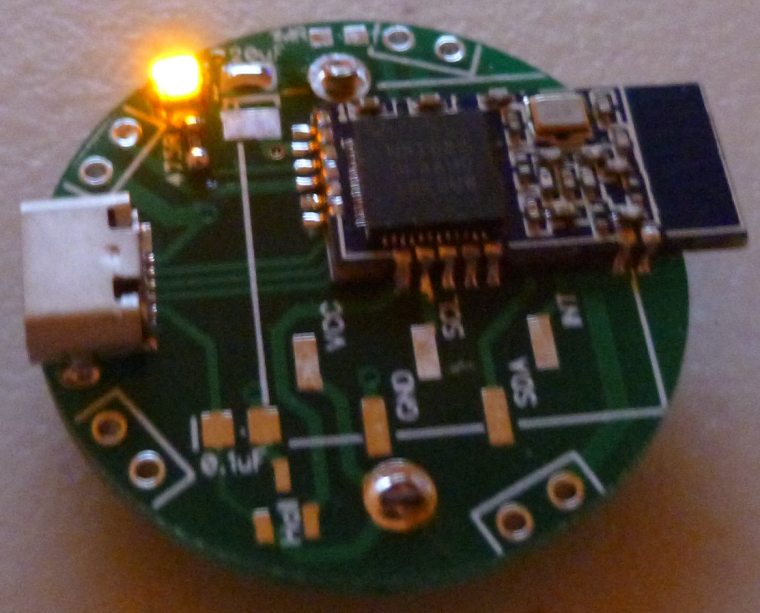
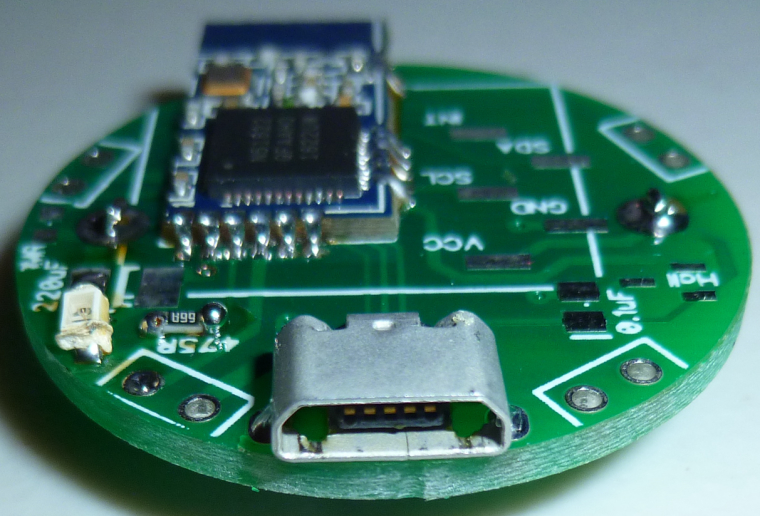
It does require making an adapter, but once you've made it (once and done), it's easy.
Any thoughts on this? I'm tentatively leaning toward switching over to it for everything.
-
The other cool thing is that the side access allows me to make a very compact PIR motion sensor that's still re-programmable:
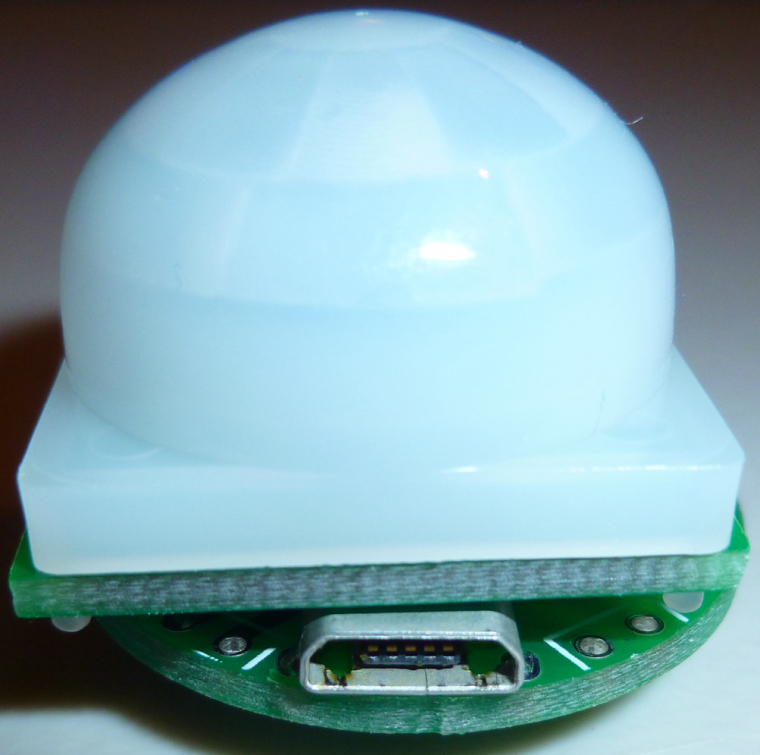
:) -
How are people here preferring to connect to their nRF5x node for programming/debugging? I had been using a 10-pin IDE boxed connector on the PCB's I was making, but I just recently tried a micro-USB OTG connector (just as a 5-pin connector, not for anything truly USB protocol related), and I find that I like it a lot. For one thing, it's a lot more compact:
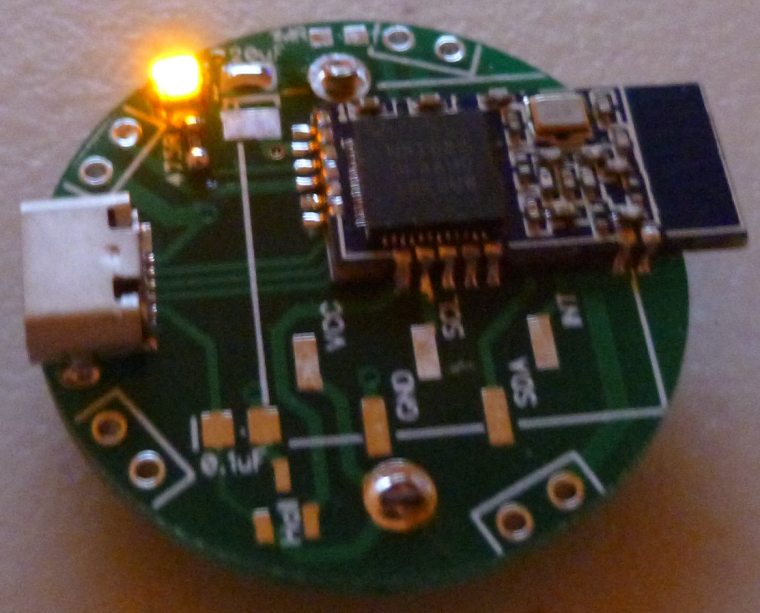
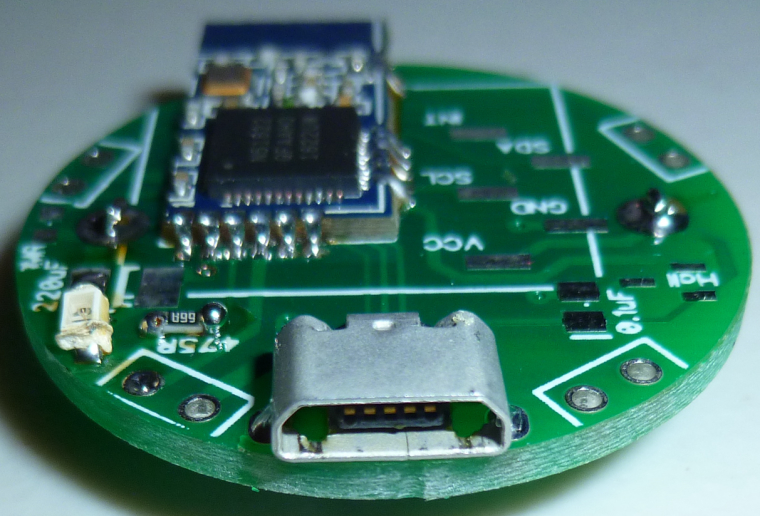
It does require making an adapter, but once you've made it (once and done), it's easy.
Any thoughts on this? I'm tentatively leaning toward switching over to it for everything.
@NeverDie I think it's ok only if you keep those only for yourself, and/or make an enclosure hiding this plug.
Because if you give to someone like a friend and an USB plug is visible one day or another they'll plug it and fry the board with 5V :) -
@NeverDie I think it's ok only if you keep those only for yourself, and/or make an enclosure hiding this plug.
Because if you give to someone like a friend and an USB plug is visible one day or another they'll plug it and fry the board with 5V :)Good point. To avoid that as a potential problem then, can anyone suggest a better connector to use?
-
Good point. To avoid that as a potential problem then, can anyone suggest a better connector to use?
I suppose if/when OTA updates are developed for the nRF5x's, then the issue would go away. Then you'd only need the connector when first setting it up, and then later work could be uploaded OTA. After the initial setup, one could simply sabotage the USB connector (fill it with epoxy maybe, or perhaps just cut the traces) to prevent the friend from plugging the node into an actual USB charger or the like.
-
Good point. To avoid that as a potential problem then, can anyone suggest a better connector to use?
-
@NeverDie check out a product called "TAG-CONNECT". It is perfect for programming. It is used on the Nordic Semiconductor Beacon Reference Design.
@Jokgi said in nRF5 Bluetooth action!:
@NeverDie check out a product called "TAG-CONNECT". It is perfect for programming. It is used on the Nordic Semiconductor Beacon Reference Design.
Thank you. Here is an programmer with this connector: http://aconno.de/acnprog/
I don't know if this is compatible to the Beacon Reference Design, but its compatible with the nRF52 boards provided by aconno. -
@Jokgi said in nRF5 Bluetooth action!:
@NeverDie check out a product called "TAG-CONNECT". It is perfect for programming. It is used on the Nordic Semiconductor Beacon Reference Design.
Thank you. Here is an programmer with this connector: http://aconno.de/acnprog/
I don't know if this is compatible to the Beacon Reference Design, but its compatible with the nRF52 boards provided by aconno.@d00616 not familiar with the USB interface / tag connect. The ones I have used have the connector type that plugs onto the nRF5x-DK, uLinks, jlink lite, etc. a ten pin Micro Cortex connector to six or ten pin "pogo pin" tag-connect connector. There is also a clip that allows the connector to stay attached for debugging purposes.
-
A bit off-topic perhaps, but does anyone here happen to know what kind of switch Enocean uses to transduce a button press into the electrical energy needed to send a packet? I'm guessing it's some kind of piezo switch. Can just that transducer part be purchased by itself? I'm wondering whether the same trick can be done using an nRF5...
-
I would stick with cortex 10-pin connector. Mostly because it's (a) standard (b) a cable can be made without soldering by using IDC connectors and a ribbon cable.
The only downside is height.
Using USB connector for sometging that's not USB is generally a bad idea as it's not foolproof -
Is signing soft supported or not yet ?
The personalizer sketch do not have hash define for the NRF52.
