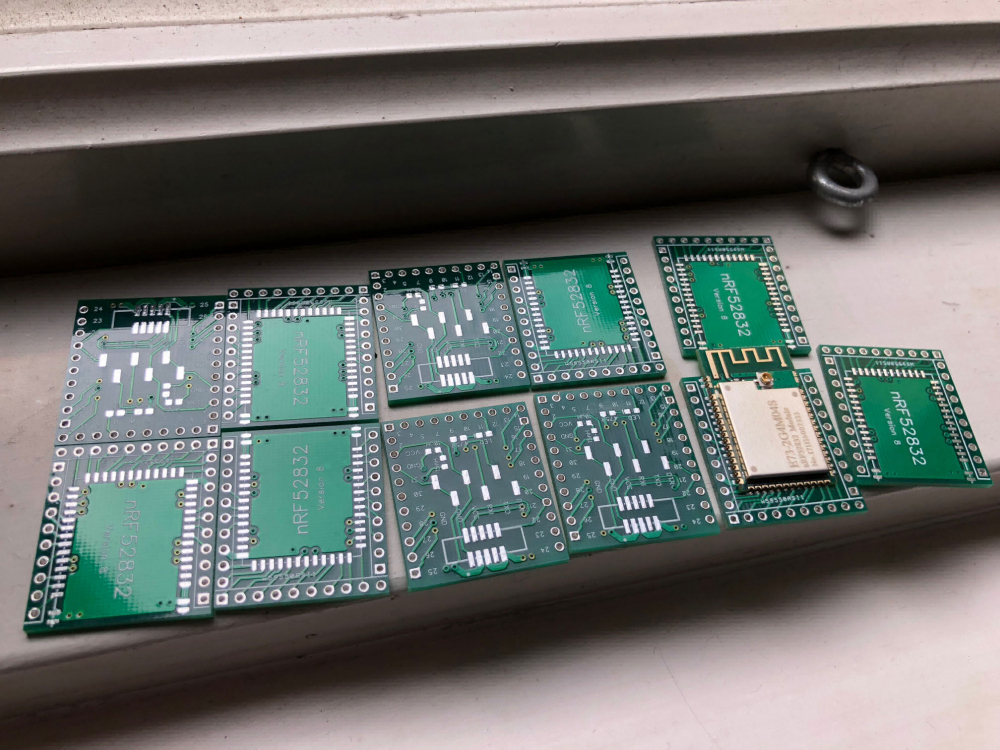nRF5 action!
-
Glad you found the breakout board useful. I hesitated to post it, thinking it might be too "easy," and it never did get many likes.
-
@neverdie: yes very useful! I was thinking I should buy some, and wanted to explore which ones could be bought without a credit card (Europe..).
Perhaps you can entice some Chinese manuafacturer to put create a lot of them and then sell them on Aliexpress ;-)
-
Glad you found the breakout board useful. I hesitated to post it, thinking it might be too "easy," and it never did get many likes.
-
Yup. Those little boards are really quite handy.
Thanks for the photo! :)
-
Nice indeed. I was just about to order some of those breakouts after receiving 4 Ebyte modules (€8 total).
But just to make sure (I didn't read the complete thread...), the capacitors for DEC1, DEC3 and DEC4 are already present on the Ebyte module, so no need to add these on your breakout, @NeverDie ?
-
No need to add anything not already on the board.
-
@omemanti Yes I will. This is a long thread to catch up ;-), but I did find that the latest revision of the breakout added room for the inductors to use the DCDC mode.
I guess it takes some more reading & doing to get the firmware loaded on those Ebyte modules, but as others did that already I'm confident that that will be ok!
It will be my first nRF52 application.
-
I'm working on a gesture sensor connected to a Fanstell BT832 via I2C. It is a Sparkfun APDS9960 breakout I have had lying around for a while. Unfortunately I can't get my sketch to compile. It gives 'Wire' was not declared in this scope.
Wire.h is included in the library and in the sketch. I'm using MyBoardNRF5 for an NRF52832. Using Arduino 1.8.3 on Windows 10.
There is a wire library in:
\AppData\Local\Arduino15\packages\sandeepmistry\hardware\nRF5\0.5.1\libraries\Wire
Which I think is the one that this sketch should be using.
Usually I can sort out the compile errors, but this one has me stumped.
Anyone have any suggestions? -
I'm working on a gesture sensor connected to a Fanstell BT832 via I2C. It is a Sparkfun APDS9960 breakout I have had lying around for a while. Unfortunately I can't get my sketch to compile. It gives 'Wire' was not declared in this scope.
Wire.h is included in the library and in the sketch. I'm using MyBoardNRF5 for an NRF52832. Using Arduino 1.8.3 on Windows 10.
There is a wire library in:
\AppData\Local\Arduino15\packages\sandeepmistry\hardware\nRF5\0.5.1\libraries\Wire
Which I think is the one that this sketch should be using.
Usually I can sort out the compile errors, but this one has me stumped.
Anyone have any suggestions?@nagelc if you turn on "show verbose output during compilation+upload" in File->preferences you should get output telling which library the Arduino IDE has chosen.
The following sketch:#define MY_RADIO_NRF5_ESB #include <Wire.h> #include <MySensors.h> void setup() { } void loop() { }Gives this result for me:
Using library Wire at version 1.0 in folder: C:\Users\Micke\AppData\Local\Arduino15\packages\sandeepmistry\hardware\nRF5\0.5.1\libraries\Wire Using library MySensors at version 2.3.0-alpha in folder: R:\Documents\Arduino\libraries\MySensors -
@nagelc if you turn on "show verbose output during compilation+upload" in File->preferences you should get output telling which library the Arduino IDE has chosen.
The following sketch:#define MY_RADIO_NRF5_ESB #include <Wire.h> #include <MySensors.h> void setup() { } void loop() { }Gives this result for me:
Using library Wire at version 1.0 in folder: C:\Users\Micke\AppData\Local\Arduino15\packages\sandeepmistry\hardware\nRF5\0.5.1\libraries\Wire Using library MySensors at version 2.3.0-alpha in folder: R:\Documents\Arduino\libraries\MySensors@mfalkvidd Thanks. The verbose settings show it using the sandeepmistry library.
Wire.h works fine when I include it in my sketch. There is something about the way it is called in the Sparkfun library that fails to compile. I'll keep poking at it.
Duh . . . Found the problem!
I had left WIRE_INTERFACES_COUNT defined as 0 in MyBoardNRF5.h
It has to be #defined to 1 or more, or the sandeepmistry library doesn't extern Wire.
I looked at the SDA and SCL pin definitions in MyBoardNRF5.h, but missed setting the define for how many I2C interfaces were to be used.
Change #define WIRE_INTERFACES_COUNT 1. Now it compiles as expected. -
This might be a silly question, but: there there a number of NRF5 smart watches available on Aliexpress, like this one. Would it theoretically be possible to turn that into a MySensors smart watch? If you had access to the programming pins, for example?
-
This might be a silly question, but: there there a number of NRF5 smart watches available on Aliexpress, like this one. Would it theoretically be possible to turn that into a MySensors smart watch? If you had access to the programming pins, for example?
-
yes it's doable, maybe not for those who are not smd friendly. And once opened it should be less waterproof :sweat_smile:
-
This might be a silly question, but: there there a number of NRF5 smart watches available on Aliexpress, like this one. Would it theoretically be possible to turn that into a MySensors smart watch? If you had access to the programming pins, for example?
@alowhum there is a whole "movement" of people who are trying to reprogram them. Key issue is openability (how hard is to open it)
The last easily openable watches are based on nrf51822, but the good thing is that programming pins are easily accesable and even marked SWD/SCLCK.
Search Ali for ID107HR and google for "roger clark smartwatch"
I am yet to find a watch that would be both nrf52 based AND easily openable -
https://github.com/micooke/arduino-nRF5-smartwatches
Mark is a fantastic guy
-
@toyman said in nRF5 Bluetooth action!:
"roger clark smartwatch"
Seems like there is hope then of accessing the screen after all. On http://www.rogerclark.net/arduino-on-the-id100hr-fitness-tracker/ it says: "Display: 0.49 inch OLED display (64×32 pixels) which uses the SSD1306 display controller"
-
Maybe someone here can figure out how to 3D print their own nRF52832 smart watch? i.e. one that's meant to be taken apart and put back together so that it's as good as new.
-
@toyman said in nRF5 Bluetooth action!:
"roger clark smartwatch"
Seems like there is hope then of accessing the screen after all. On http://www.rogerclark.net/arduino-on-the-id100hr-fitness-tracker/ it says: "Display: 0.49 inch OLED display (64×32 pixels) which uses the SSD1306 display controller"
@neverdie read Issues section in Mark Cooks's repo referenced above. He's just committed a PR to support the display.
I need nrf52 to able to use Central role in my projects. For Mysensors nrf51 is pretty adequate if someone wants to create something like a wearable weather station :-)
Everything is in place. -
@neverdie read Issues section in Mark Cooks's repo referenced above. He's just committed a PR to support the display.
I need nrf52 to able to use Central role in my projects. For Mysensors nrf51 is pretty adequate if someone wants to create something like a wearable weather station :-)
Everything is in place.