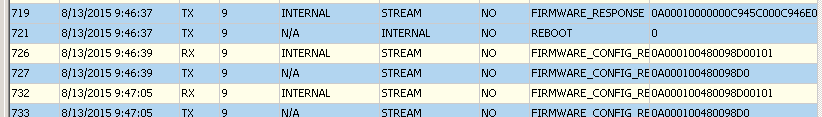Windows GUI/Controller for MySensors
-
@tekka, thank you so much. I have downloaded the .hex again from github, just for the sake. Anyway it is here MYSBootloader.hex I'm using.
-
Hello guys, I'm trying to burn the MYSBootloader.hex into some Pro minis (clones) here, however after burning it, they get somehow 'bricked' :
- I'm using my Uno "as ISP" on IDE 1.6.4
- I've followed the step-by-step tutorial posted above by @tekka
- My pro-minis are 5V, 16Mhz, external clock , 328p, supposedly a perfect match with 'boards.txt' info...
- "Burn bootloader" ends successful, with "Done burning boot loader" message.
- After that, the pro-mini pin 13 led flashes in a kind of random pattern, and it is not possible to upload any sketch, nor any kind of serial monitor on any speed.
- I can revert it, by selecting the standard 'Arduino Pro or Pro Mini' board , and burn boot loader again. It makes the pro-mini gets back to live, I can upload my sketches and serial monitor it.
So my questions:
- I don't have extra eprom connected --- Is it mandatory? I've read somewhere that it can be disabled, but can't find the instructions anymore...
- Fuse adjustments?
- What else can I do in order to troubleshooting it?
Thanks!
@rvendrame said:
Hello guys, I'm trying to burn the MYSBootloader.hex into some Pro minis (clones) here, however after burning it, they get somehow 'bricked' :
- I'm using my Uno "as ISP" on IDE 1.6.4
- I've followed the step-by-step tutorial posted above by @tekka
- My pro-minis are 5V, 16Mhz, external clock , 328p, supposedly a perfect match with 'boards.txt' info...
- "Burn bootloader" ends successful, with "Done burning boot loader" message.
- After that, the pro-mini pin 13 led flashes in a kind of random pattern, and it is not possible to upload any sketch, nor any kind of serial monitor on any speed.
- I can revert it, by selecting the standard 'Arduino Pro or Pro Mini' board , and burn boot loader again. It makes the pro-mini gets back to live, I can upload my sketches and serial monitor it.
So my questions:
- I don't have extra eprom connected --- Is it mandatory? I've read somewhere that it can be disabled, but can't find the instructions anymore...
- Fuse adjustments?
- What else can I do in order to troubleshooting it?
Thanks!
How do you know that the bootloader is not functioning properly? you connected the RF module as mentioned earlier? The led is blinking irregularly due to SPI...Do you get a startup message (from MYSBootloader) in MYSController?
The 327xx bytes mentioned in verbose mode are correct - the entire flash is overwritten...
-
Yes, I connect the radio and start the node, but nothing happens --- No serial monitor, nothing in MYSController. Just the pin 13 led flashing randomly.
-
Yes, I connect the radio and start the node, but nothing happens --- No serial monitor, nothing in MYSController. Just the pin 13 led flashing randomly.
@rvendrame said:
Yes, I connect the radio and start the node, but nothing happens --- No serial monitor, nothing in MYSController. Just the pin 13 led flashing randomly.
Just flashed MYSController.hex on my Arduino pro mini 3V3 and the fuses as mentioned in the boards.txt (L: 0xF7 E: 0x06 H: 0xDA), using USBasp and everything works smoothly...
Please keep in mind: There is no serial monitor for MYSBootloader and the 13 led flashing is normal
Can you try this (in the indicated order):
0) Update Arduino IDE to 1.6.5- burn the original bootloader and upload the clear eeprom sketch
- burn MYSController, disconnect flasher and connect nRF24L01+ module
- download the most recent MySensors 1.5 library and upload the GW sketch
- launch MYSController 0.1.2.282, activate AutoID, Logging and connect to the serial GW
- let it run for a few mins and upload the log-file here
-
@rvendrame: I think it is ota. With MYSBootloader you can't use ftdi for uploading sketch.
-
@tekka, just to clarify, in step 4 above - the 'upload GW sketch' should be OTA? Or via regular FT232 adapter?
-
@tekka said:
I meant to update the Gateway node with the most recent Serialgateway sketch...
Yep, I'm already on latest version on GW. My GW runs on a pro-mini, with standard bootloader --- I guess this is not a issue?
@rvendrame said:
@tekka said:
I meant to update the Gateway node with the most recent Serialgateway sketch...
Yep, I'm already on latest version on GW. My GW runs on a pro-mini, with standard bootloader --- I guess this is not a issue?
and MYSController is connected via USB/FTDI to the GW...?
-
@tekka said:
and MYSController is connected via USB/FTDI to the GW...?
It is connected via USB/FTDI into a mac-mini running a TCP-to-serial SW. (so both Vera and MYSController can reach it using IP address). Works like a charm, I can see all nodes and messages, no connection issues so far.
Is it required the GW running on MYSBootloader? I hope not...
-
@tekka said:
and MYSController is connected via USB/FTDI to the GW...?
It is connected via USB/FTDI into a mac-mini running a TCP-to-serial SW. (so both Vera and MYSController can reach it using IP address). Works like a charm, I can see all nodes and messages, no connection issues so far.
Is it required the GW running on MYSBootloader? I hope not...
-
@rvendrame said:
Yes, I connect the radio and start the node, but nothing happens --- No serial monitor, nothing in MYSController. Just the pin 13 led flashing randomly.
Just flashed MYSController.hex on my Arduino pro mini 3V3 and the fuses as mentioned in the boards.txt (L: 0xF7 E: 0x06 H: 0xDA), using USBasp and everything works smoothly...
Please keep in mind: There is no serial monitor for MYSBootloader and the 13 led flashing is normal
Can you try this (in the indicated order):
0) Update Arduino IDE to 1.6.5- burn the original bootloader and upload the clear eeprom sketch
- burn MYSController, disconnect flasher and connect nRF24L01+ module
- download the most recent MySensors 1.5 library and upload the GW sketch
- launch MYSController 0.1.2.282, activate AutoID, Logging and connect to the serial GW
- let it run for a few mins and upload the log-file here
-
@rvendrame: so cool. I am happy for you!
See you soon -
-
@tekka silly ?
But still last night changed from serial to Ethernet gw using iboard wiz5100 and the h/w changes.
No issues but for later problems do I ---use myscontroller by way of FTDI connector>usb or
-- continue to plug the original serial gw into laptop leaving Ethernet still in use ( plugged in).
-
@tekka silly ?
But still last night changed from serial to Ethernet gw using iboard wiz5100 and the h/w changes.
No issues but for later problems do I ---use myscontroller by way of FTDI connector>usb or
-- continue to plug the original serial gw into laptop leaving Ethernet still in use ( plugged in).
@5546dug said:
@tekka silly ?
But still last night changed from serial to Ethernet gw using iboard wiz5100 and the h/w changes.
No issues but for later problems do I ---use myscontroller by way of FTDI connector>usb or
-- continue to plug the original serial gw into laptop leaving Ethernet still in use ( plugged in).
I'm not quite sure I understand your question. Are you having issues with the EthernetGW?
-
@tekka No everything is ok now but there will be problems in the future to sort out if history repeats itself.
So it is just a learning question for troubleshooting later.
To "see" Ethernet gw in your gui use FDTI>usb>laptop (with gw still connected to the router) or use the serial gw I had from before connected remotely to laptop via usb..
As of now I use only Ethernet gw plugged into router and the serial gw is no longer plugged into my vera.