Windows GUI/Controller for MySensors
-
Hi,
I have tried to use the GUI controller but I cannot get any output although it claims to be connected to my ethernet GW.
I should mention that I run on the development branch. Perhaps there are changes that prevents your tool from acknowlegding my "development" gateway?
EDIT: When connected through serial, it seem to work though. Perhaps the gw does not permit multiple connections on Ethernet. Nice! It barfs on my messages though but I guess it is because I run on dev and you have already stated that development branch support is "coming" so I don't worry about that.
This is the output though in case you are interested:2015-03-10 20:31:02 ERROR: Truncated message, Msg=101;1;1;1;36;0 101;1;1;1;36;0 2015-03-10 20:31:14 RECV: 101;1;1;1;36;1 101;1;1;1;36;1 2015-03-10 20:31:14 ERROR: Truncated message, Msg=101;1;1;1;36;1 101;1;1;1;36;1 2015-03-10 20:31:20 RECV: 101;1;1;1;36;0 101;1;1;1;36;0 2015-03-10 20:31:20 ERROR: Truncated message, Msg=101;1;1;1;36;0 101;1;1;1;36;0 -
Hi,
I have tried to use the GUI controller but I cannot get any output although it claims to be connected to my ethernet GW.
I should mention that I run on the development branch. Perhaps there are changes that prevents your tool from acknowlegding my "development" gateway?
EDIT: When connected through serial, it seem to work though. Perhaps the gw does not permit multiple connections on Ethernet. Nice! It barfs on my messages though but I guess it is because I run on dev and you have already stated that development branch support is "coming" so I don't worry about that.
This is the output though in case you are interested:2015-03-10 20:31:02 ERROR: Truncated message, Msg=101;1;1;1;36;0 101;1;1;1;36;0 2015-03-10 20:31:14 RECV: 101;1;1;1;36;1 101;1;1;1;36;1 2015-03-10 20:31:14 ERROR: Truncated message, Msg=101;1;1;1;36;1 101;1;1;1;36;1 2015-03-10 20:31:20 RECV: 101;1;1;1;36;0 101;1;1;1;36;0 2015-03-10 20:31:20 ERROR: Truncated message, Msg=101;1;1;1;36;0 101;1;1;1;36;0MYSController 0.1.2.276 and MYSBootloader 1.1 released:
- send message upon RX (for battery-powered nodes)
- bootloader commands (for MYSBootloader 1.1)
- bugfixes
Enjoy!
-
MYSController 0.1.2.276 and MYSBootloader 1.1 released:
- send message upon RX (for battery-powered nodes)
- bootloader commands (for MYSBootloader 1.1)
- bugfixes
Enjoy!
-
@tekka very good job :+1: Thx !
The ID change worked (but tried it only one time :-) A stesstest will follow ! )
Next thing: Know how often a node send a package (or how long it like to sleep) and take this info to create a quality level and a warning if - i.e. after 3 times - there is no feedback from the node ?
- Pit
-
i tried using the OTA FW update by following your guide a few posts up and i must say i like it a lot!
i just cant figure out how to upload FW from the software. every time it starts uploading FW by responding on FW requests my gateway seems to freeze, i use a usb ttl converter and arduino pro mini with radio as gw. i also uploaded the log. by the time the server responds to the FW req i have assigned FW to the node. then the GW just stops recieving and transmitting for no apearent reason so there is no communication back and forth, then when i reset the GW ( by pushing the reset button on the GW the comm is back up.. when the GW is frosen the led (pin 13, clock) is also completely off.. and yes, i also tried a radio with capacitor.
MySensors_20150318-202006.log -
i tried using the OTA FW update by following your guide a few posts up and i must say i like it a lot!
i just cant figure out how to upload FW from the software. every time it starts uploading FW by responding on FW requests my gateway seems to freeze, i use a usb ttl converter and arduino pro mini with radio as gw. i also uploaded the log. by the time the server responds to the FW req i have assigned FW to the node. then the GW just stops recieving and transmitting for no apearent reason so there is no communication back and forth, then when i reset the GW ( by pushing the reset button on the GW the comm is back up.. when the GW is frosen the led (pin 13, clock) is also completely off.. and yes, i also tried a radio with capacitor.
MySensors_20150318-202006.log@diamantmatch
The link to the log file is broken (currently, the forum experiences some issues with uploading files / pictures. Can you share it on e.g. dropbox and post the link?).
I've come across similar issues with debug mode activated on the GW sketch - try reflashing the GW with debug mode disabled and give it another shot. -
@tekka
Awesome! everything now works like a charm! many thanks for your help! -
@tekka I am still a bit confused after rereading this thread.
I have a humidity sensor plugged by usb and using config and debug see this sensor.
Question is for the full gui do I need to unplug serial usb from gw and plug it into computer and start your program?If this is correct, then it will be temporarily disconnected from vera3 controller while I study and learn to understand what is being presented to me, when I again config and debug.
After reviewing then reconfigure gw back to vera?
-
@tekka I am still a bit confused after rereading this thread.
I have a humidity sensor plugged by usb and using config and debug see this sensor.
Question is for the full gui do I need to unplug serial usb from gw and plug it into computer and start your program?If this is correct, then it will be temporarily disconnected from vera3 controller while I study and learn to understand what is being presented to me, when I again config and debug.
After reviewing then reconfigure gw back to vera?
-
@tekka I update my bootloader to MYSbootloader and the fuses as per the doc but now when I try to program the Arduino mini pro I get this error can you help?
-
@tekka A further small bug or misunerstanding by us - the unix time:
API:
I_TIME 1 Sensors can request the current time from the Controller using this message. The time will be reported as the seconds since 1970 = unix time ?The MYSController send the local time, but not the unix time (the unix time is the same all over te world)
-
@tekka what does the dc =1 mean in this example?
I understand the s c t pt and l but not d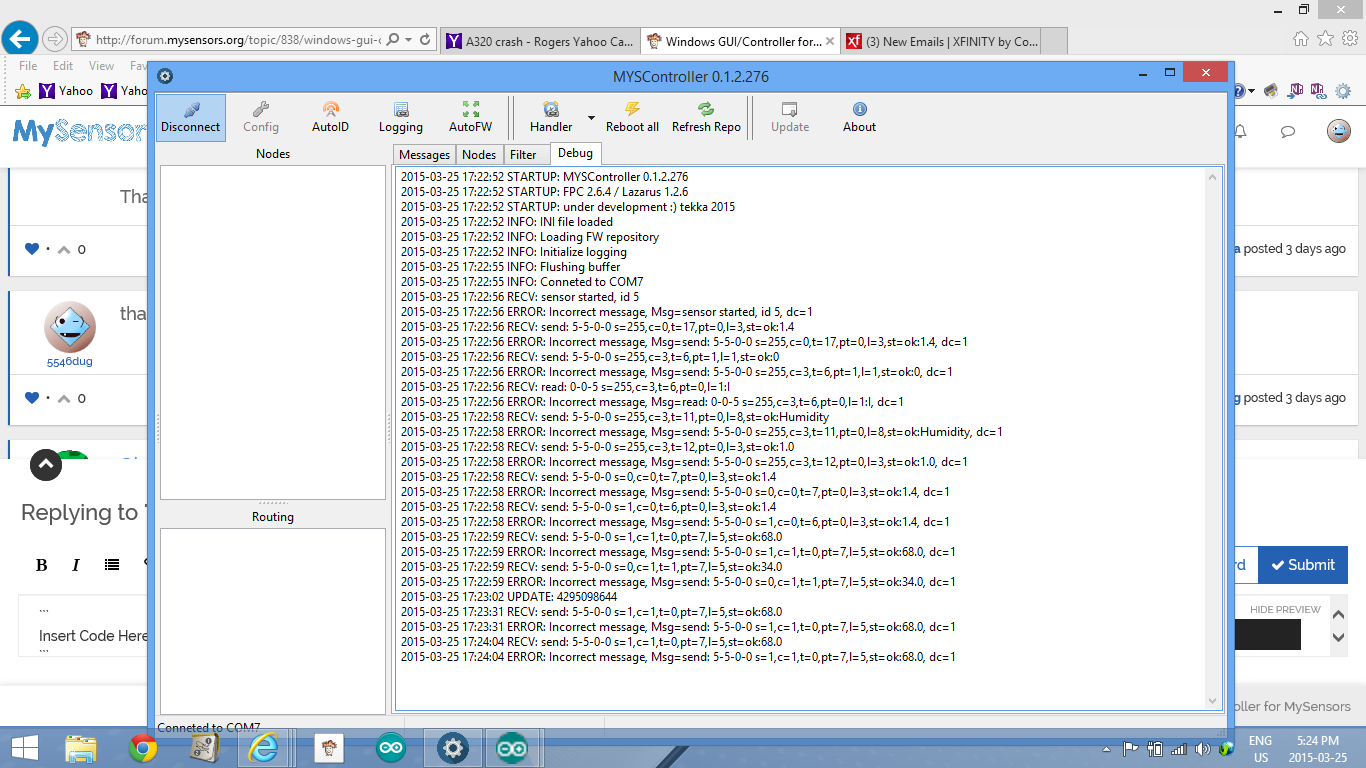 c
cis the humidity sensor ok?
pro mini
serial gw nano to win 8.1 via usb interface
ver 1.4
lib 1.4
humidity sketch mysensorsreadings seem accurate
also have temp read 30 sec and hum read when changes only
is all well or issues?
thanks
-
@tekka what does the dc =1 mean in this example?
I understand the s c t pt and l but not d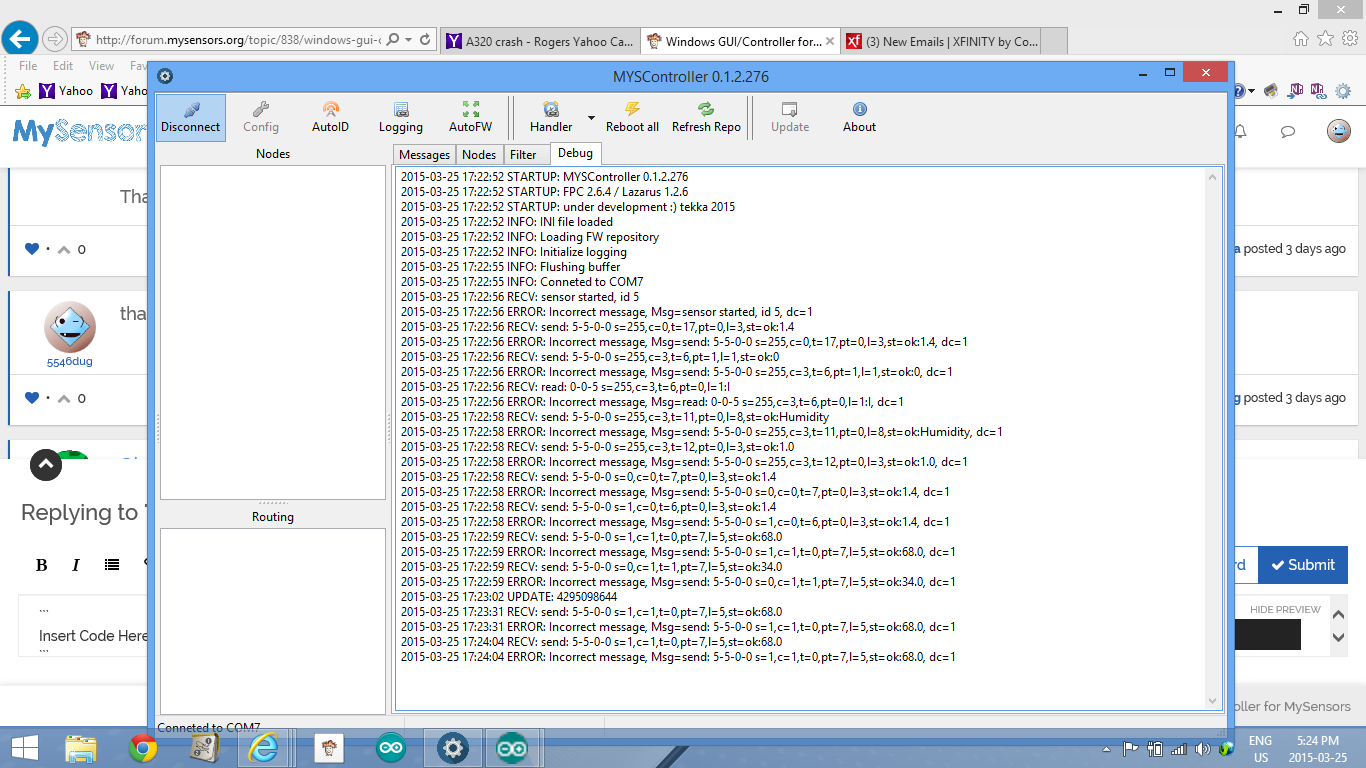 c
cis the humidity sensor ok?
pro mini
serial gw nano to win 8.1 via usb interface
ver 1.4
lib 1.4
humidity sketch mysensorsreadings seem accurate
also have temp read 30 sec and hum read when changes only
is all well or issues?
thanks
@5546dug dc=1 indicates that the message is truncated (i.e. you lack the first part of the telegram, see below). Please make sure, that you are running the most recent version of the library, i.e. 1.4.1.
Your messages lack the bytes in bold:
3/25/2015 23:24:29 RECV: **5;0;1;0;1;**send: 5-5-0-0...etc
-
@tekka what does the dc =1 mean in this example?
I understand the s c t pt and l but not d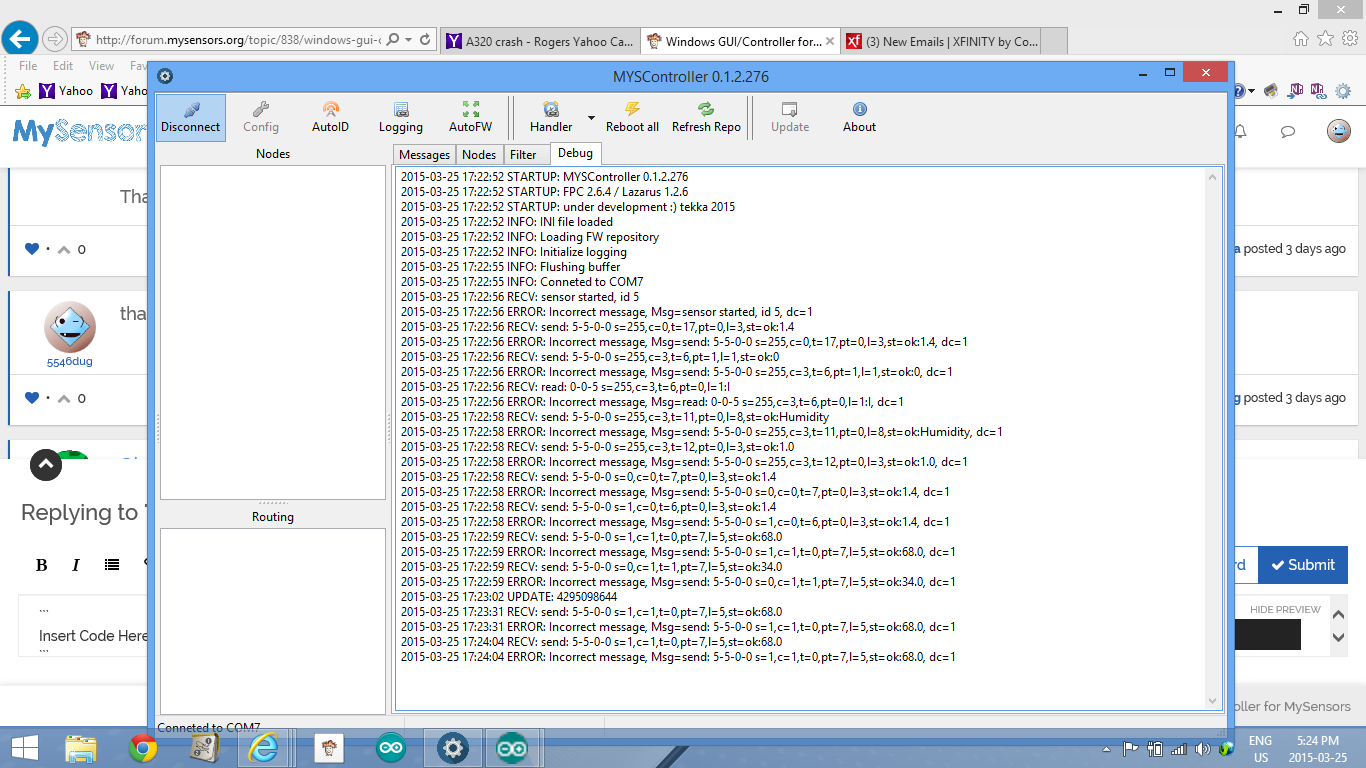 c
cis the humidity sensor ok?
pro mini
serial gw nano to win 8.1 via usb interface
ver 1.4
lib 1.4
humidity sketch mysensorsreadings seem accurate
also have temp read 30 sec and hum read when changes only
is all well or issues?
thanks
-
Hi guys! I'm still a newbie but i'm very interested in this tool and I'm quite confused how to install it. I'm only interested in see the communication to start with.
Is there an installation instruction somewhere?
I have tried to install it but I can't see any serial ports in the config window. Here is what I have done:
- Downloaded the package and run the program (I'm using Wine on a Mac)
- Uploaded a the standard SerialGateway sketch from Mysensor to a Nano board and have it connected to the computer. I can see from the serial monitor in the Arduino IDE that it sees the communication fine from the various sensors.
I haven't done anything to the Gateway that's connected to the Vera. Is it that one I should use and connect to the computer???
Sorry for the newbie questions..
