Hello, thank you very much for your quick help.
I think I'll be able to move forward with
#define MY_PASSIVE_NODE.
Am I understanding this correctly? If data still arrives at the gateway, is that OK?
What are the disadvantages of this function?
I tried it out. It seems to work.
Best regards,
branther
Branther
Posts
-
Bypass radio connection -
Bypass radio connectionHello, since I don't have a power connection on the street to charge my car battery and I rarely drive my car, the car battery is constantly discharging.
I built an outdoor maintenance charger so that my car battery is powered by a Li-ion battery with a boost converter.
It keeps the voltage constant at 12.3V.
An Arduino checks the output voltage and switches off when the Li-ion battery drops below 10V. The battery is then replaced approximately every 8 days.
So much for the explanation.
Of course, when the Li-ion battery changes by 0.1V, the current value is sent to my MySensors - Homeassistant gateway.
When the Arduino Pro Mini with MySensors is started, it attempts to reach the gateway 7 times, to my knowledge. Only when a response is received during this time does the setup and presentation start, and the loop in the sketch can begin its work.
But what happens if the parking space in front of the door is too far away and there is no radio connection?
I have noticed that it tries to establish a radio connection in a continuous loop and that battery charging is not possible during this time.
Have I understood this correctly?
I am not a programmer and have gradually created a very chaotic sketch. The test setup works when I am close to the gateway.
How can I get around this, for example, by trying 7 times, and if no connection is possible, continuing with the sketch anyway?
Best regards
I hope everything isn't dead here and there are still active users who can answer my question
(with Deepl) -
Error when restarting Homeassistant (mysensors-error)thanks again Edi.
I will first make a full backup and put it on a new ssd.
after that i will test your solutions as far as i can.sorry, i must have overlooked the code snippets function.
best regards
-
Error when restarting Homeassistant (mysensors-error)Hi,
Thanks a lot, it works.
If I remove mysensors from the yaml I can actually call a reboot again without problems.i had only the serial usb-gateway in the configuration.yaml
MySensors now works without the entry in the yaml. After a reboot all entities are listed and work. but how can i change the parameters, e.g. the serial port of the gateway?
here the section which concerns mysensors.
mysensors:
gateways:- device: '/dev/serial/by-id/usb-1a86_USB2.0-Serial-if00-port0'
optimistic: true
persistence: true
version: 'V2.0'
logger:
default: info
logs:
homeassistant.components.mysensors: debug
mysensors: debug - device: '/dev/serial/by-id/usb-1a86_USB2.0-Serial-if00-port0'
-
Error when restarting Homeassistant (mysensors-error)...or did you mean the full protocol?
i have downloaded it. i hope it will be of help.
...
sorry, i can't send upload as file or as graphic. the board always gives error.
it always expects a graphic file. -
Error when restarting Homeassistant (mysensors-error)Hi, thank you for your feedback.
here are the 2 protocols that concern mysensors:First:
Logger: homeassistant.components.websocket_api.http.connection
Source: helpers/check_config.py:184
Integration: Home Assistant WebSocket API (documentation, issues)
First occurred: 11:20:17 (1 occurrences)
Last logged: 11:20:17[547863234576] 'mysensors'
Traceback (most recent call last):
File "/usr/src/homeassistant/homeassistant/components/websocket_api/commands.py", line 205, in handle_call_service
await hass.services.async_call(
File "/usr/src/homeassistant/homeassistant/core.py", line 1910, in async_call
task.result()
File "/usr/src/homeassistant/homeassistant/core.py", line 1950, in _execute_service
await cast(Callable[[ServiceCall], Awaitable[None]], handler.job.target)(
File "/usr/src/homeassistant/homeassistant/helpers/service.py", line 887, in admin_handler
await result
File "/usr/src/homeassistant/homeassistant/components/homeassistant/init.py", line 311, in async_handle_reload_all
if errors := await conf_util.async_check_ha_config_file(hass):
^^^^^^^^^^^^^^^^^^^^^^^^^^^^^^^^^^^^^^^^^^^^^^^^
File "/usr/src/homeassistant/homeassistant/config.py", line 982, in async_check_ha_config_file
res = await check_config.async_check_ha_config_file(hass)
^^^^^^^^^^^^^^^^^^^^^^^^^^^^^^^^^^^^^^^^^^^^^^^^^^^
File "/usr/src/homeassistant/homeassistant/helpers/check_config.py", line 184, in async_check_ha_config_file
result[domain] = config[domain]
~~~~~~^^^^^^^^
KeyError: 'mysensors'and the second:
Logger: homeassistant.components.mysensors
Source: helpers/config_validation.py:867
Integration: MySensors (documentation, issues)
First occurred: 11. Juni 2023 um 18:35:52 (2 occurrences)
Last logged: 11:20:17The 'mysensors' option near /config/configuration.yaml:2 has been removed, please remove it from your configuration
The 'mysensors' option has been removed, please remove it from your configurationunfortunately my knowledge is not sufficient to understand that:confused:
thanx
branther -
Error when restarting Homeassistant (mysensors-error)Hi,
i need help again.
when i want to restart or quickly reboot my homeassistant i get the error.
configuration could not be started
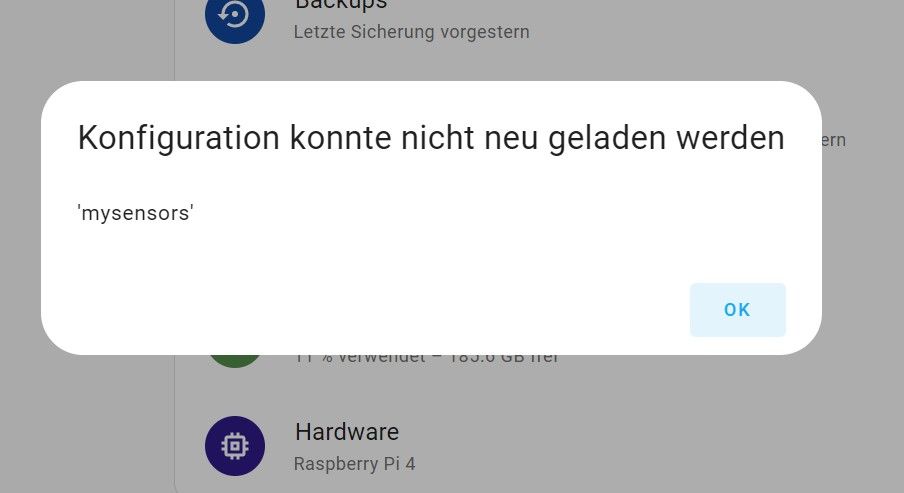
"error calling the service homeassistant/reload_all. 'mysensors'"
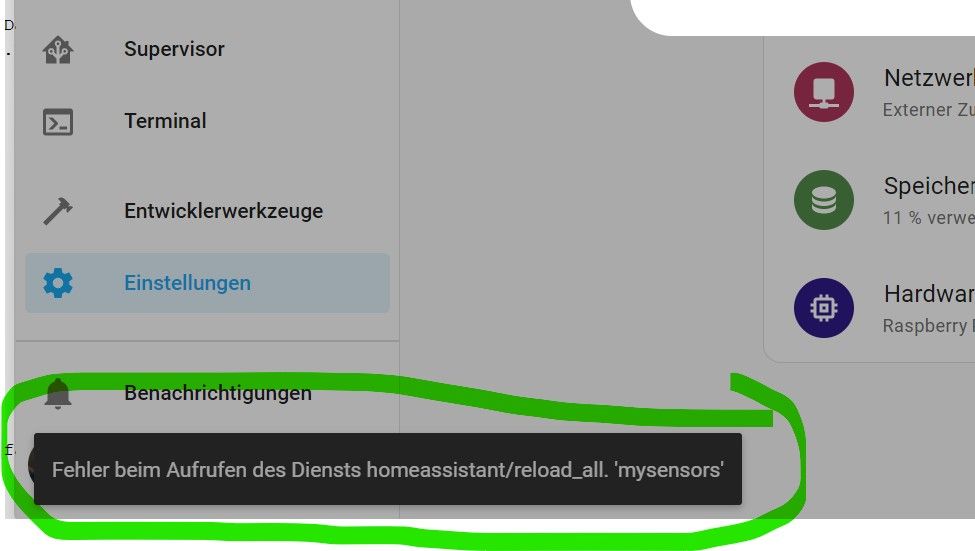
so i can only do a complete restart.
has something changed in homeassistant in version Core 6.1 regarding MySensors?
best regards -
debug serial gateway (homeassistant raspberry py 4)thank you for the link. :+1:
-
debug serial gateway (homeassistant raspberry py 4)thank you,
i use HomeassistantI have additionally discovered that the WLAN from my LG TV also causes interference.
Then I disabled the wifi on the LG. I do not need it because I have an additional TV receiver.
Now this has also become better. -
debug serial gateway (homeassistant raspberry py 4)The change from USB-2 to USB-3, the new 100mF electrolytic capacitor and the 3.3v power supply via an AMS1117 3.3v brought the solution.
Finally no more error led.
thanks best regardsby the way, /opt/apps/mycontroller i don't have this directory.
-
debug serial gateway (homeassistant raspberry py 4)hi, yes, thank you again
i also use DeepL for my posts. my english is not very good.
yes i use an arduino serial usb gateway
"https://github.com/mysensors/MySensors/blob/master/examples/GatewaySerial/GatewaySerial.ino"
the my_debug protocol is enabled.
#define MY_SPECIAL_DEBUG i didn't know, that's new to me. I will test it./opt/apps/mycontroller i will have a look, thanks.
however my problem was not solved after all.
after i reconnected the GW to my raspi, the error-led was activated again every 20minutes.
despite the new electrolytic capacitor (100mF)after that i suspected that the 3,3v power supply of the arduino nano is not enough to supply the nrf with enough current when sending.
i looked in the shematics and found that the 3.3v comes from the USB-Uart (CH340) of the nano and delivers only little current.
So i installed an AMS1117 3,3V direct on USB-5v which can supply at least 800mA.i will keep watching but i guess that will not solve the problem.
i think it's a power problem because the raspi can't supply enough power to the usb port either.
ohh, that reminds me, why don't i use the usb-3 port?
i will test it.next i will connect an external power supply and keep watching.
-
Which one should i choose? PIR or microwave sensorthe problem with the PIR sensors is their duration. You have to move so that they are always reset and restarted or set a fixed time.
The LD2401 are adjustable for range and sensitivity. They respond better to human presence.
I have had good experience with the LD2401-C module.
Firstly, it has 2.54mm mullion connectors and secondly, you can set it up via app using Bluetooth.
The mmVawe-modules are a bit more power consuming than the Pir-module.
Besides plus/minus 5V you only need one pin which gives a high signal when detected.
My light I no longer need switches on the wall ;-)
(I have left it in the standard setup and have not yet made any experience with Bluetooth setup).by the way, the C versions with Bluetooth are immediately recognized in Homeassistant and listed as a device.
... if you have a BL Gateway. -
debug serial gateway (homeassistant raspberry py 4)thanks for the links
it didn't occur to me that you can also connect the serial usb-gateway to the pc to debug it.
i thought that has to be done in the linux terminal on the raspi.ok.
what turns out is that exactly every 20 minutes a
"Send transport network discovery request"
(could have been noticed before, if you know how the gateway works)
is sent but in RED this message :
"Sent Message without radio ACK"
is displayed in the parser.
Well, I suspected that the 10mF capacitor is not enough and replaced it with a 100mF capacitor.
Since then the above message is displayed but the ERROR-LED is not activated anymore.
Here is the output at the parser:- Sent Message without radio ACK
Transmitter: 0
Last Node: 0
Next Node: 255
Destination: 255
Sensor Id: 255
Command: INTERNAL
Message Type:I_DISCOVER_REQUEST
Payload Type: P_STRING
Payload Length: 0
Signing: 0
Failed uplink counter: 0
Status: OK (OK=success, NACK=no radio ACK received)
Payload:
Seemingly OK!!?*
The gateway is powered by the Raspi via USB.
It is an Atmel328P 16MHz. 5V Arduino. The voltage for the nrf24 is fed from the 3,3V output of the Arduino.i think my problem is solved with this. no error led is activated anymore. It was probably due to the too small Elco. exchanged from 10mF to 100mF.
I will continue to monitor it (whether I want or not :face_with_rolling_eyes: )...solved...
best regards.
- Sent Message without radio ACK
-
debug serial gateway (homeassistant raspberry py 4)ohh, did i choose the wrong area for my request?
i ask the admins to move it to the troubleshooter section if possible.
thank you -
debug serial gateway (homeassistant raspberry py 4)I have stopped the time between the erros several times.
the error led is triggered exactly every 20 minutes.
I have had all my analog sensors in view. all send in their set time without error.
this gateway error seems to have nothing to do with my transmitters (car voltmeter, home powermeter, 3 thermometers).
exactly every 20 minutes, what can that be?
Can it be triggered by zigbee or wifi?
I have here a Sonof Zigbee dongle and a Fritzbox Lan/Wlan router
If I can not find the cause I will probably disconnect the LED, which is getting on my nerves :-)best regards
-
debug serial gateway (homeassistant raspberry py 4)hello all,
I have changed my gateway from wireles (Wemos-D1 Mini) to serial.
among other things, i have also activated the led for errors and connected it to pin-4.
now this errror-led flashes every few minutes, 3-4 times in a row in short intervals.because the Wemos mini was connected to my PC, i could log via the usb-port to maybe detect the error with the parser.
But since the serial gateway is directly connected to my raspberry, i don't know how to log the communication.
is there a way to detect what causes this error in the serial gateway?
(please understand, i am still a newbie)
best regards -
is there a solution for a relay with button that also works offline?super, once again a few super links, thanks for that
i will go for the easy way. this sketch by boots33 works perfectly.
But before that i will try to understand and learn the steps.
thanks again
branther -
is there a solution for a relay with button that also works offline?hmm, but there is still a small problem
if the GW, Homeassistant or the nRF of the relay are off and you restart or reset the relay then it goes into the state of "isTransportReady() = false" and thus works in offline mode (as desired).
As soon as the GW is active again the relay will be active online again.
so far so good!but the other way around, if the relay is running in online state, so it is connected to the GW and the GW or Homeassistant go offline, it is not recognized by the relay. I have to do a reboot or reset first to get it working again in offline mode.
My question now:
Is there any function I can run in the loop() so that after 2sec. or so after manually switching it is detected that the GW is not giving any response and then here "isTransportReady()" is switched from true to false?
i think with this a switch from online to offline would work automatically. or?
thanks in advance
branther -
is there a solution for a relay with button that also works offline?wow, great, that was exactly what I was looking for.
Thanks for the link, I would not have found it in the forum, despite intensive search.
The functions "MY_TRANSPORT_WAIT_READY_MS" and "if (isTransportReady())" in the loop() brought exactly the result I was looking for.
I admit, I had some problems with the implementation but now everything works perfectly and I am the boss of my relays again.
Now I will flash all relays one by one. Unfortunately I have my rest-proMini 168 arduinos installed. Thus no option for OTA.
best thanks @JeeLet
greetings
branther -
is there a solution for a relay with button that also works offline?thank you very much for the quick answer and the link.
I will try it right away.
