@__isded__ from what is explained in this page it seems it is based on the Semtech SX1278 :
https://www.makerfabs.com/sx1278-lora-module-433m-10km-ra-02.html
CarloMagno
Posts
-
sx1262 and LLCC68 support. -
Mysensors and BSFrance Lora32u4 iiI can confirm the solution posted by FarmerEd works for me. I was able to transmit from a Lora32u4 ii (node) to a TTGO Lora32 gateway.
As pointed in his post, the right line was:#define MY_RFM95_IRQ_NUM digitalPinToInterrupt(7)instead of #define MY_RFM95_IRQ_NUM MY_RFM95_IRQ_PIN
or #define MY_RFM95_IRQ_NUM 7Thanks very much again for taking the time to post the solution.
-
Mysensors and BSFrance Lora32u4 ii@FarmerEd You are totally right :blush: .. I have left them so long ago that I forgot that I bought them when I changed from RF69 to LoRa. When i bought them (3 years ago they were a good solution if you want Lora in a pre-built board and don't need the power and price of ESP32 .. I have checked on-line shops for them now but the price advantage seems to have gone.
-
Mysensors and BSFrance Lora32u4 ii@FarmerEd Thank you very much for taking the time to post the solution!
At the moment I have dismantled the gateway with RF69 (moved to a LoRa gateway) but I will try to find some time in the following months to test the code. -
Looks as though ESP-NOW is finally working...@NeverDie said in Looks as though ESP-NOW is finally working...:
Anyhow, sleep current for ESP8266 and ESP32, the last time I checked anyway, was still kinda high, but I do wonder what the startup time would be if an ESP module were kept in a totally turned-off state until it was needed. Perhaps the higher transmit speed that is possible with a wifi PHY would allow high power to be used only briefly (~250ms in the example in the video), and so maybe total power consumed from the start of wake-up through the transmission may yet turn out to be a win?
Power consumption in deep sleep is really low if using a barebone ESP32-WROOM or WROVER. I did a project in 2020 before the lockdown using a custom ESP32-WROOM in a Soil Moisture capactive sensor and took some measurements to check the power consumptions in each state. The results were:
Power Consumption
With delay (idle): 39,29 mA in the 3V3 input from FTDI adapter.
In deep sleep: 5,4 uA in the 3V3 input from FTDI adapter.While transmiting (ESP-NOW protocol) the power spike was huge, an average of 200mA, and I think the peak demand was even higher (400 mA?)
With 600mAh LiFePo4 Batteries, the expected duration is aprox. 5 months. No Regulator needed when using LiFePo4. If using regular LiPo or Li-Ion batteries, careful selection of the regulator is crucial because of the spike while transmiting if the regulator is not capable enough or close to the 3V3 pin of the module, a Brownout is quite probable.
This duration (5 months) is calculated assuming that the processor wakes every 15 min to take a sample of the soil for 2 seconds. If the difference between the measured content and last reported value is less than 5% (aprox. Error of the probe), the value is not sent to the controller (no wifi used). It is estimated that 4 measurements per day are sent. If there is no different in moisture content in a days cycle (every 96 wakeups) the sensor reports the measured value along with voltage. Voltage is sent in every moisture report. It is not considered important to send more frequent updates of voltages, LiFePo4 have a flat discharge curve.
The most impacting measure in extending the battery life in this design was the On-Time of the sensor necessary to stabilize the output (feeding the capacitive soil moisture sensor). It is observed that reducing the On-Time has an impact in the measured output. In the sensor, whenever I woke the sensor from deep-sleep I activate a mosfet to drive the feed to the capacitive soil moisture sensor and wait for 2,4 seconds.. that is the part of the cycle that is more critical to battery life.
The time to transmit the data was on average 80 miliseconds (from ESPNOW initialization to data sent). Here is a dump from the serial monitor to check this duration:
16:21:19.694 > rst:0x5 (DEEPSLEEP_RESET),boot:0x13 (SPI_FAST_FLASH_BOOT) 16:21:19.694 > configsip: 0, SPIWP:0xee 16:21:19.694 > clk_drv:0x00,q_drv:0x00,d_drv:0x00,cs0_drv:0x00,hd_drv:0x00,wp_drv:0x00 16:21:19.694 > mode:DIO, clock div:2 16:21:19.694 > load:0x3fff0018,len:4 16:21:19.694 > load:0x3fff001c,len:1044 16:21:19.694 > load:0x40078000,len:8896 16:21:19.694 > load:0x40080400,len:5828 16:21:19.694 > entry 0x400806ac 16:21:19.694 > Boot count: 8 16:21:19.982 > Moisture level (pre): 722.62 16:21:20.853 > Moisture level %: 0.00 16:21:20.853 > Voltage level: 2389.50 16:21:20.853 > Voltage Battery: 3.34 16:21:20.853 > Startig Wifi Now... 16:21:20.853 > Wifi Setup complete. 16:21:20.934 > Send successThere is a possibility to further reduce power consumption. Yo can manipulate pint status and read the ADC while maintaing the main cores in deep sleep by using the low power co-procesor. This coprocesor would check if the value has changed since the last transmission and wake the main processor if it is necessary.
And in relation to ESPNOW and MySensors, I used a TTGO-Lora board with ESP32 and LORA transceiver as the MySensors and ESPNOW gateway. The gateway processed the value from the sensors received by the ESP-NOW "custom" protocol to MySensors... the controller (Openhab) was only aware of sensors atached to the
ESP-NOW Sensor --> TTGO-Lora (Translates from ESP-NOW to MySensor Message) --> OpenhabI did also a proof of concept with a Repeter-translator from ESP-NOW to Mysensors:
ESP-NOW Sensor --> TTGO-Lora (Translates from ESP-NOW to MySensor Message) --> TTGO-Lora (receives MySensor Messages) --> Openhab
The ESP-Now MySensors gateway sketch was not very elegant but worked.
The next step would be using ESPNOW as a new MySensor Protocol... to do it myself I should spent quite some time learning how MySensor Code works.. I have tryed in the past but never have the change to work enough time to understand it fully.If this transport is supported, I see quite an advante of ESP32 vs NRF5284, both would use the 2,4 GHz band, but ESP32 transmission power is +20dbm (vs +8 dbm for the NRF5284 if I am not mistaken), also, a barebone ESP32-WROOM price is 2 € and is not hard to hand-solder... to that you have to add the components to design a custom board but overall quite competitive.
Pre-production test:


Custom board (first try.. a cable to fix some design errors . :upside_down_face: )
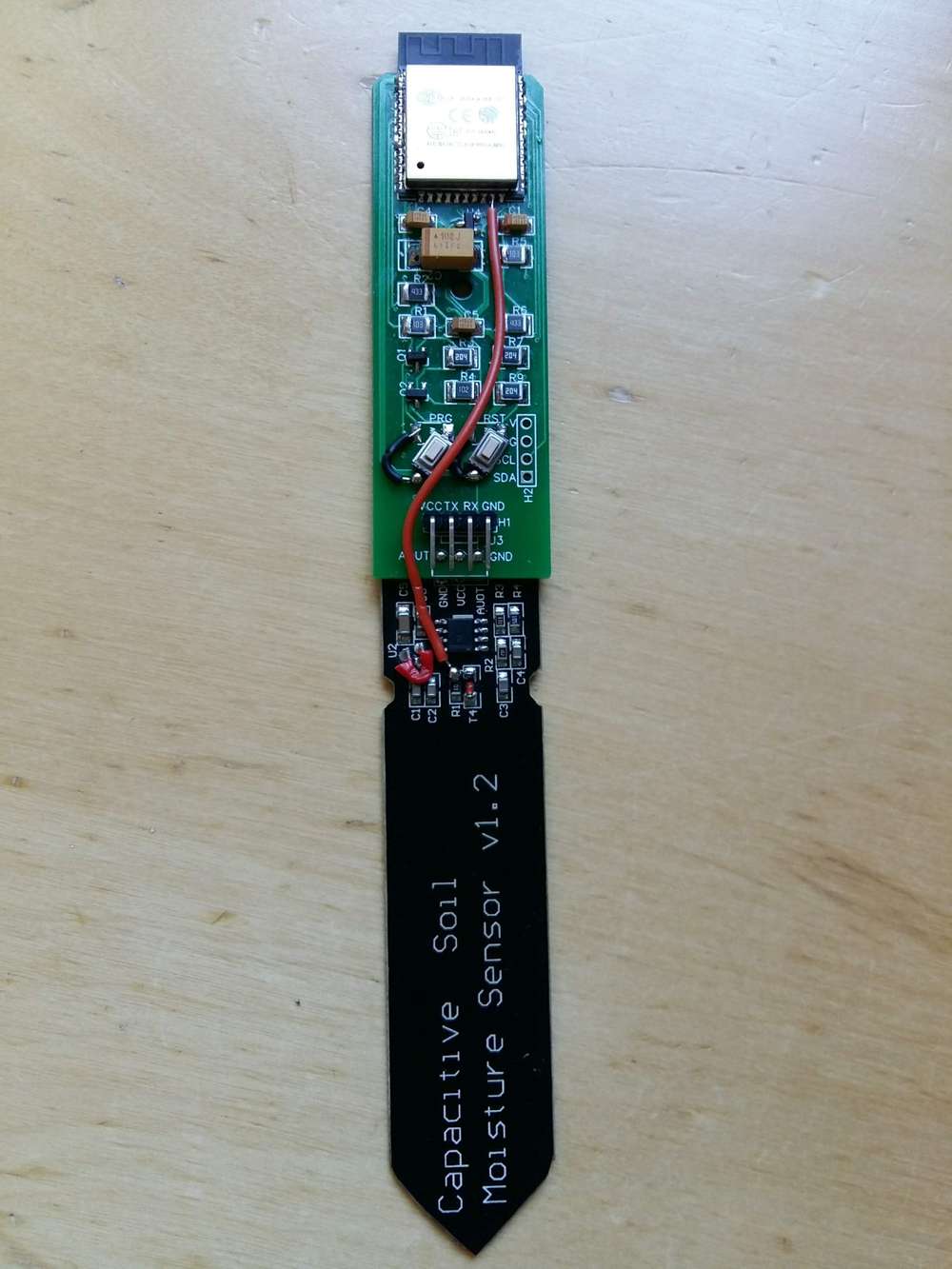

-
Where did everyone go?@NeverDie, this could become one of those threads that would gather a wealth of knowledge to understand the multiple solutions in the DIY IoT ecosystem. It could be invaluable for a guy like me that is intermittently in and out of projects as a function of the “spare” time :blush: .
I talk about my own experience here. When I built my first MySensors project (10 years ago?) I had no skills in soldering or Arduino programming. After some reading in the howtos I bought some Moteinos with RFM69 (small soldering needed to attach the sensors) and got my first system working with serial gateway and Openhab quite fast. It still works, several temp & humidity nodes and one awning controller.
In the next “in” cycle (some 4 years later) I wanted something “bigger” and designed some custom PCBs with headers to attach ready-made LoRa boards (TTGO ESP32 OLED) in specialized nodes (multi-chamber wine fermentation controller, photovoltaic battery monitor with energy management, irrigation controller, …). Those boards are quite powerful for the price and well supported, but not friendly for battery operated nodes.
Recently we have to install a system to prevent flooding in a basement. We bought a Wifi flooding sensor and a Wifi controllable plug with energy meter that work with the SmartLife App (Tuya IoT cloud). 30 minutes and working reliably.. wow.. so easy. So I agree with @rejoe2, easy and some “no-so-easy” tasks are much readily available than 10 years ago and quite easy to implement for the average joe without the need to invest a lot of hours in creating your own infrastructure.. and also cheaper.
But when you want “special” sensors with more complex logic, if you are lucky and what you want exists, you will most likely have to pay the big price..., or you can build your own, like the MySensors people. So, I have been trying to enter in the next cycle for some time but I think I got too ambitious for my skills and it is taking some time to get to the practical implementation. I wanted to avoid the problems I suffered in the previous cycle with the TTGO (power hungry and poor ADC performance) so I started looking for a ready made board with LoRa and low power and good ADC and good price… and found Heltec LoRa Node 151 with STM32L151 … but there is no Arduino+MySensors support for the MCU… I also explored designing my own custom board based on STM32F1 (BluePill)… got a lot of problems with sleep functions in the tests so I dind't keep on that route… looked at CubeCell and its MySensors support provided by @eiten (ASR650x) still undecided whether it is worth to invest in an MCU from Asrock (future maintainability and ADC performance?).
I started to look outside of the MySensors framework to get those new MCUs working in a more self-sufficient way (not having to wait for new versions of MySensors to support these new boards). Solutions such as RadioDriver library + custom communication protocol + NodeRed decoder to Openhab. Yes, possible, but quite re-inventing the wheel and MySensors is such a well thought protocol…. When you start looking for alternatives you realize the quality work that is behind the project and the good support and community you can find here, so far I have not found an alternative, so I always come back to the forums and MySensors Github pulls to see if anything new is cooking.
What would be great for the next MySensors boost: that HALO multitransport gateway by @scalz , support for ESP-NOW as a transport protocol (just with a bare 3€ ESP32 WROOM module, some passives and external ADC and we could have a node with good 2,4GHz Radio and plenty mcu power), and support for the STM32 official core and SX126x radios (I could be wrong but the STM32WL series seems the sweet spot to me for long range coverage when small ready-made boards appear).
So my 2 cents for this topic translates into: for simple applications (that is what most average people is looking after) ready-made wifi devices exists and are much cheaper and easy to use. And on the other side of the spectrum, more advanced users looking for something “special” want to use some new hardware that is not jet supported... that could explain the decline in post activity in the forums. -
CubeCell HAL anyone?@boozz said in CubeCell HAL anyone?:
What does HAL stand for?
Hardware Abstraction Layer. It is a middle piece (sort of translator) in the software where the characteristics of the hardware you are goint to use are defined so the software developers can use the same code for different architectures... and be aware I am very low in the coding chain, so this definition is my pure and ignorant understanding of the concept :face_with_rolling_eyes:
https://github.com/mysensors/MySensors/tree/master/hal/architecture -
CubeCell HAL anyone?It is a very interesting board. I would also like to try it for future development. It has gained support in the arduino IDE and Platformio, but I beleive MySensors library is not ready to be used with it (at least I couldn't get it to compile) ... and I wouldn't know where to start to contribute and make it compatible...
-
Second setup, choosing a radio@scalz said in Second setup, choosing a radio:
MySensors new driver is RFM69<->RFM95 communication compatible
Indeed this is very interesting!
Do you have any pointer to instructions on how to use this feature?
I am also currently working on my sencond MySensors setup and going the RFM95 route. My first setup was a RFM69, so if I can combine nodes from both without having two different gateways would be very convenient... it could also help in choosing the best hardware for each use case.
After some searching, the only thing I could find was this pull request in MySensors development branch, but I couldn't find any hint about how to make use of it:
https://github.com/mysensors/MySensors/pull/1414 -
How to compile MySensors on Platformio for Blue Pill@novicit, nice to hear hospital "repairs" doing well!
I don't have much time either, so, when I find some time in the weekends I try the following step...
A couple of things regarding your comments:- The way you included the development branch of MySensors in Platformio I believe it takes the "official" MySensors development branch, and I don't konw if the commit by koolru has been merged into that branch.. i believe not.. so it is not using the right code for the STM official core, and could be the origin of your error message. That is the reason I downloaded the library and used a local stored copy from koolru repository. I had also to have installed the official MySensors library (otherwise it gave me compiling errors), as if some library dependencies were missing from koolru branch ¿?.
- It is true that STM32 core in platformio has both the Roger Clark and Official ststm core. By default it uses the official core. If you want to compile for the Rogre Clark you include the option board_build.core = maple in Platformio.ini.
- The LowPower library is compiling in the Arduino IDE but gives errors in Platformio with ststm32 core (official).
-
How to compile MySensors on Platformio for Blue Pill@novicit Using the link you provided I have confirmed that my board is a 128k flash variant (installing STM32CubeProgrammer" and launching its graphical IDE, not tried the command line option).
I have sucessfully compiled the koolru branch with PlatformIO and got the node to send messages go the gateway. What I did:- Installed in PlatformIO the stable MySensors library (from PlatformIO library manager)
- Downloaded the koolru MySensos full library (Download Zip option from View Code Github) and decompress it into a custom folder
- Linked the koolru MySensors library as a project specific library (to be used for that project instead of the global MySensors library). Place the decompressed folder library in a folder, for example: H:\PlatformIO\custom_libraries\ (so the files for the custom MySensors library are in *H:\PlatformIO\custom_libraries\MySensors-development* ).
- Created the fix_main.py with the modified line I posted in the previous post (you need to have installed pyton intepreter for OS and Pytnon plugin for PlatformIO to be able to use this precompiling script)
The platformio.ini file is:
[env:genericSTM32F103CB] platform = ststm32 board = genericSTM32F103CB framework = arduino ;board_build.core = maple monitor_speed = 115200 monitor_filters = time, default extra_scripts = pre:fix_main.py lib_extra_dirs = H:\PlatformIO\custom_libraries\ [env:Sensor-Serial-Windows] upload_port = COM7 monitor_port = COM7 [env:Sensor-Serial-Linux] ; any port that starts with /dev/ttyUSB upload_port = /dev/ttyUSB* monitor_port = /dev/ttyUSB*Start of the compiling process (you can see that the python script is being executed and that the development version of MySensors is selected):
Processing genericSTM32F103CB (platform: ststm32; board: genericSTM32F103CB; framework: arduino) ------------------------------------------------------------------------------------------------------------------------------ Verbose mode can be enabled via `-v, --verbose` option ================================= STM32 FRAMEWORK PATCHER ================================= [INFO] Patching file: C:\Users\xxxxxx\.platformio\packages/framework-arduinoststm32-maple\STM32F1\cores\maple\main.cpp [INFO] Patching file: C:\Users\xxxxxx\.platformio\packages/framework-arduinoststm32-maple\STM32F4\cores\maple\libmaple\main.cpp ============================================================================================ CONFIGURATION: https://docs.platformio.org/page/boards/ststm32/genericSTM32F103CB.html PLATFORM: ST STM32 6.1.0 > STM32F103CB (20k RAM. 128k Flash) HARDWARE: STM32F103CBT6 72MHz, 20KB RAM, 128KB Flash DEBUG: Current (blackmagic) External (blackmagic, jlink, stlink) PACKAGES: - framework-arduinoststm32-maple 2.10000.200103 (1.0.0) - toolchain-gccarmnoneeabi 1.70201.0 (7.2.1) LDF: Library Dependency Finder -> http://bit.ly/configure-pio-ldf LDF Modes: Finder ~ chain, Compatibility ~ soft Found 48 compatible libraries Scanning dependencies... Dependency Graph |-- <MySensors> 2.4.0-alpha | |-- <Wire> 1.0 | |-- <SPI> 1.0 | |-- <EEPROM> Building in release modeAnd the compilation results (I got several warnings regarding SPI but the result is sucessful):
Building .pio\build\genericSTM32F103CB\firmware.bin Advanced Memory Usage is available via "PlatformIO Home > Project Inspect" RAM: [=== ] 26.3% (used 5384 bytes from 20480 bytes) Flash: [==== ] 38.0% (used 49840 bytes from 131072 bytes) ================================================ [SUCCESS] Took 17.96 seconds ================================================... @novicit you mention that using the script previously you couldn't get it to work.. check Python install and plugins.. also to debug MySensor messages I used a separate usb to TTL (not STLINK attached to PA9 and PA10 as I explained before).
... and now the next problem... the STM32LowPower.h library (to get the STM32 to deep sleep) is compiling properly in Arduino IDE but does not compile in PlatformIO ... again... :disappointed:
-
How to compile MySensors on Platformio for Blue PillI still have to try the commits by @KooLru .. (first I have to figure out how to use a commit in a library with the Arduino IDE :face_with_rolling_eyes: ) but in the meantime I have found that the compiling problem with PlatformIO, STM32 and MySensors had been already documented in previous posts:
https://forum.mysensors.org/topic/10324/platformio-not-longer-working-with-mysensors/6
That also links to this post:
https://forum.mysensors.org/topic/10193/stm32f103c8-problem-at-compilation/12
That points to the ticket open in the PlatformIO and temporary workaroud (I have to learn to test it):
https://github.com/platformio/platform-ststm32/issues/283#issuecomment-533585597I have tested the temporary solution in the github ticket and it has compiled for the mapple core. The Plaformio.ini file is:
[env:genericSTM32F103CB] platform = ststm32 board = genericSTM32F103CB framework = arduino board_build.core = maple extra_scripts = pre:fix_main.pyBefore getting it to compile I had to install Python for the OS (in this case I am using Windows 10) and the Python extension for PlatformIO (I chose Microsoft one).
And also, it seems something has changed in the last versions of PlatformIO since solution post in the fix and I had to change the variable name in the Python script PROJECTPACKAGES_DIR by PROJECT_PACKAGES_DIR, so the line in the final line in that scrips is as follows:STM32_FRAMEWORK_DIR = env['PROJECT_PACKAGES_DIR'] + "/framework-arduinoststm32-maple" -
How to compile MySensors on Platformio for Blue Pill@novicit I can more or less confirm your results. I have used the PH dummy sketch to simulate a value sent to the gateway and it has worked perfectly. Using MySensors development branch the compilation results are:
Sketch uses 47216 bytes (72%) of program storage space. Maximum is 65536 bytes. Global variables use 5384 bytes (26%) of dynamic memory, leaving 15096 bytes for local variables. Maximum is 20480 bytes.This results are selecting the variant in the "STMF103C8 (20k RAM, 64k Flash)" of the board in the Arduino IDE tools menu.
However, In the multiple forums I have read about the STM32F103 it seems that regardless of the amount of memory the board you have bought, (64k or 128k) most of them are 128k,... so, you can always try 128k.. or buy 128k variants (STM32F103CB), in which case the compilation results give more headroom for bigger sketches:Sketch uses 47216 bytes (36%) of program storage space. Maximum is 131072 bytes. Global variables use 5384 bytes (26%) of dynamic memory, leaving 15096 bytes for local variables. Maximum is 20480 bytes.I have tried changing the definition to the 128k variant and can confirm that the upload works and that the node works (message received in the gateway)... I don't know if the 64k of sketch are exceeded the code will upload... I believe the upload would have failed if the board does not have that flash memory space.
Find attached the sketch I am using that I can confirm that works... in my setup. I am using a SX1276 LoRa radio.
I used a STLink V2 clone to upload the sketch and a TTL to usb attached to PA9 and PA10 pins to serial print messages. To get Serial.print working (for MySensors connection debug) I had to redirect debug messages to Serial1 port (PA9 and PA10 in STM32 maple core). I believe that Serial corresponds to the on-board usb but mine does't work out of the box and I believe that I would have to upload first a bootloader in order to use it... so I took the short test route and used the TTL to usb instead.// Enable debug prints to serial monitor #define MY_DEBUG // Enable and select radio type attached //#define MY_RADIO_RF24 //#define MY_RADIO_NRF5_ESB //#define MY_RADIO_RFM69 #define MY_RADIO_RFM95 #define MY_RFM95_MODEM_CONFIGRUATION RFM95_BW125CR45SF128 // Default, medium range //#define MY_RFM95_MODEM_CONFIGRUATION RFM95_BW500CR45SF128 // Fast, short range //#define MY_RFM95_MODEM_CONFIGRUATION RFM95_BW31_25CR48SF512 // Slow, long range //#define MY_RFM95_MODEM_CONFIGRUATION RFM95_BW125CR48SF4096 // Slow, long range // For RFM95 connections. Following: https://www.thethingsnetwork.org/labs/story/a-cheap-stm32-arduino-node #define MY_RFM95_IRQ_PIN PA11 // SX1276's IRQ(Interrupt Request) #define MY_RFM95_IRQ_NUM MY_RFM95_IRQ_PIN #define MY_RFM95_CS_PIN PA4 // SX1276's CS (NSS) #define MY_RFM95_RST_PIN PB0 // SX1276's RESET //#define MY_SOFTSPI #define MY_SOFT_SPI_SCK_PIN PA5 // SX1276's SCK #define MY_SOFT_SPI_MISO_PIN PA6 // SX1276's MISnO #define MY_SOFT_SPI_MOSI_PIN PA7 // SX1276's MOSI //#define MY_RFM95_POWER_PIN (3) // What is this used for? #define MY_SERIALDEVICE Serial1 // Force using Serial 1 (RX ->PA9 and TX -> PA10) for MySensor debug messages // Define a static node address, remove if you want auto address assignment #define MY_NODE_ID 70 //#define ARDUINO_ARCH_STM32F1 #include <MySensors.h> #define COMPARE_PH 1 // Send PH only if changed? 1 = Yes 0 = No const int ledPIN = PC13; uint32_t SLEEP_TIME = 60000; // Sleep time between reads (in milliseconds) float lastPH; bool receivedConfig = false; bool metric = true; // Initialize PH message MyMessage msg(0, V_PH); void setup() { Serial1.begin(115200); //RX->PA9 / TX->PA10 // initialize digital pin PC13 as an outp pinMode(ledPIN, OUTPUT); //Setup your PH sensor here (I2C,Serial,Phidget...) } float getPH() { //query your PH sensor here (I2C,Serial,Phidget...) float dummy = 7; return dummy; } void presentation() { // Send the sketch version information to the gateway and Controller //sendSketchInfo("PH Sensor", "1.1"); present(0, S_WATER_QUALITY); } void loop() { float ph = getPH(); Serial1.println("PH: ");Serial1.println(ph); #if COMPARE_PH == 1 if (lastPH != ph) { #endif // Send in the new PH value send(msg.set(ph, 1)); // Save new PH value for next compare lastPH = ph; #if COMPARE_PH == 1 } #endif wait(SLEEP_TIME); } -
How to compile MySensors on Platformio for Blue Pill@monte , @mfalkvidd ... Fantastic!!, is good to know that there there is development to support the official ST Core, for sure it will provide much better future stability with the new hardware from ST.
-
How to compile MySensors on Platformio for Blue Pill@novicit said in How to compile MySensors on Platformio for Blue Pill:
@CarloMagno Forgot to mention, in my clean install I created - the directory you described and did not work for me. Instead I just dropped the RogerClark core folder in the regular Arduino hardware folder and it worked. Program Files(x86)\Arduino\hardware\Arduino_STM32-master. The arduino IDE read it fine along with all its native hardware folders.
...It could be because I used the ZIP file to install the Arduino IDE instead of the windows installer... good to point if someone else faces the same problems.
-
How to compile MySensors on Platformio for Blue Pill.. still no luck in Platformio.
platformio.ini:[env:genericSTM32F103CB] platform = ststm32 board = genericSTM32F103CB framework = arduino board_build.core = maple monitor_speed = 115200 monitor_filters = time, default [env:Sensor-Serial-Windows] upload_port = COM7 monitor_port = COM7 [env:Sensor-Serial-Linux] ; any port that starts with /dev/ttyUSB upload_port = /dev/ttyUSB* monitor_port = /dev/ttyUSB*After some warnings regarding definition of SPI2 and not been used, we get to the error when MySensors is included:
Compiling .pio\build\genericSTM32F103CB\lib5ec\MySensors_ID548\MyASM.S.o Archiving .pio\build\genericSTM32F103CB\lib473\libEEPROM.a Archiving .pio\build\genericSTM32F103CB\libd15\libSPI.a Archiving .pio\build\genericSTM32F103CB\lib5ec\libMySensors_ID548.a Linking .pio\build\genericSTM32F103CB\firmware.elf .pio\build\genericSTM32F103CB\src\main.cpp.o: In function `premain()': main.cpp:(.text.startup._Z7premainv+0x0): multiple definition of `premain()' .pio\build\genericSTM32F103CB\FrameworkArduino\main.cpp.o:main.cpp:(.text.startup._Z7premainv+0x0): first defined here .pio\build\genericSTM32F103CB\src\main.cpp.o: In function `main': main.cpp:(.text.startup.main+0x0): multiple definition of `main' .pio\build\genericSTM32F103CB\FrameworkArduino\main.cpp.o:main.cpp:(.text.startup.main+0x0): first defined here collect2.exe: error: ld returned 1 exit status *** [.pio\build\genericSTM32F103CB\firmware.elf] Error 1 ================================================ [FAILED] Took 19.66 seconds ================================================For what I understand of the error... (nothing)... It seems it will take me quite some time to go any further... At least Arduino IDE is working and I can start testing the Radio with that.
-
How to compile MySensors on Platformio for Blue PillI will answer to myself... forcing the architecture in the sketch including this line before MySensors (it should be picked automatically but it seems it's not):
#define ARDUINO_ARCH_STM32F1 #include <MySensors.h>The error now goes to the hardware definition where indeed it seems it expects to have the maple core:
In file included from C:\Users\xxxxx\Documents\Arduino\libraries\MySensors-development/hal/architecture/STM32F1/MyHwSTM32F1.cpp:20, from C:\Users\xxxxx\Documents\Arduino\libraries\MySensors-development/MySensors.h:71, from C:\Users\xxxxx\Documents\Arduino\STM32_MySensors_Test1_v0\STM32_MySensors_Test1_v0.ino:56: C:\Users\xxxxx\Documents\Arduino\libraries\MySensors-development/hal/architecture/STM32F1/MyHwSTM32F1.h:23:10: fatal error: libmaple/iwdg.h: No such file or directory 23 | #include <libmaple/iwdg.h> | ^~~~~~~~~~~~~~~~~ compilation terminated. exit status 1 Error compiling for board Generic STM32F1 series.I quick search pointed to the Roger Clark github repository (it seems it is the origin of STM32 support in Arduino IDE) https://github.com/rogerclarkmelbourne/Arduino_STM32
I downloaded the zip file with the repository, created a hardware folder in MyDocuments/arduino folder (it did't exist), and decompressed the zip there. The folder structure is as follows:
C:\Users\xxxxx\Documents\Arduino\hardware\Arduino_STM32-masterI closed the Arduino IDE and opened it again so the new boards definition would be available, and in the type of board, under the new group "STM32F1 Boards (STM32duino.com)" I selected the board type "Generic STM32F103C series" and everything compiles OK, (with or without the line #define ARDUINO_ARCH_STM32F1
Now I have to check if following the indication in https://docs.platformio.org/en/latest/platforms/ststm32.html, including the option "board_build.core = maple" in platformio.ini the compilation will force to use the maple core that seems the one working with MySensors.
-
How to compile MySensors on Platformio for Blue PillWell, I have tried the Arduino IDE both with the current stable version of MySensors and with the Development version. In both cases i get a HAL error:
In file included from C:\Users\xxxxx\Documents\Arduino\STM32_MySensors_Test1_v0\STM32_MySensors_Test1_v0.ino:56: C:\Users\xxxxx\Documents\Arduino\libraries\MySensors-development/MySensors.h:83:2: error: #error Hardware abstraction not defined (unsupported platform) 83 | #error Hardware abstraction not defined (unsupported platform) | ^~~~~ exit status 1 Error compiling for board Generic STM32F1 series.Line 56 of the sketch is
#include <MySensors.h>So it seems it is related to the compatibility of the official STM32 core provided by ST and the MySensors library. I believe I have read somewhere that the successful implementation of MySensors and STM32 was using another core... I have to dig a little bit more about it. Nevertheless. I'd rather use the ST "official" core as it seems it supports a great number of board and is in continuous development, so new boards that appear could be ready to use... (Cube Cell looks really nice but integrates another type of LoRa radio that I believe will require quite more work from MySensors to get it supported).
-
How to compile MySensors on Platformio for Blue PillHi @novicit ,
I was just trying to test a BluePill adding a LoRa chip (SX1276) as a new type of MySensors node but got blocked in the first step (no compiling when I include MySensors library).
In PlatoformIO I installed the default platform (STSTM32). Sorry I cannot give you a solution,...
Did you get MySensors to compile in the Arduino environment with STM32? (planning to give it a try if it works). Which boards definition?.
If you are interested I could post the compiler output, but I believe is of no use to you since I have not digged much into the issue. I have used ESP32 and ATmega328 variants in the past with MySensors but wanted to give a try to STM32 architecture as it seems quite promissing when dealing with Analog signals (ADC specs), so I am still at the begginin of the journey... -
Mysensors and BSFrance Lora32u4 ii@yveaux Thank you for the replay.
I read that post when I was testing the board but I don't know much about radio protocols and I get a little confused trying to extrapolate the information in that post to MySensors. The boards I have are version v1.2 (printed in the PCB).
What I understood from the post (I could be totally wrong), is that if I want to implement LoRaWan protocol with that board I would need to solder DIO1 and DIO2 to some IO pins (preferably pin5 and pin6 using wire instead of the 1 and 2 that would be the easy ones with the soldering pads). But I believe for radio use with MySensors (no LoRaWan) I don't have to solder DIO1 or DIO2... (Is this assumption right?) as I got the boards talking to each other with the RadioHead library and the pin definitions I posted the sketch.RadioHead TX test sketch:
// Feather9x_TX // -*- mode: C++ -*- // Example sketch showing how to create a simple messaging client (transmitter) // with the RH_RF95 class. RH_RF95 class does not provide for addressing or // reliability, so you should only use RH_RF95 if you do not need the higher // level messaging abilities. // It is designed to work with the other example Feather9x_RX #include <SPI.h> #include <RH_RF95.h> // for feather32u4 #define RFM95_CS 8 #define RFM95_RST 4 #define RFM95_INT 7 /* for feather m0 #define RFM95_CS 8 #define RFM95_RST 4 #define RFM95_INT 3 */ /* for shield #define RFM95_CS 10 #define RFM95_RST 9 #define RFM95_INT 7 */ /* Feather 32u4 w/wing #define RFM95_RST 11 // "A" #define RFM95_CS 10 // "B" #define RFM95_INT 2 // "SDA" (only SDA/SCL/RX/TX have IRQ!) */ /* Feather m0 w/wing #define RFM95_RST 11 // "A" #define RFM95_CS 10 // "B" #define RFM95_INT 6 // "D" */ #if defined(ESP8266) /* for ESP w/featherwing */ #define RFM95_CS 2 // "E" #define RFM95_RST 16 // "D" #define RFM95_INT 15 // "B" #elif defined(ESP32) /* ESP32 feather w/wing */ #define RFM95_RST 27 // "A" #define RFM95_CS 33 // "B" #define RFM95_INT 12 // next to A #elif defined(NRF52) /* nRF52832 feather w/wing */ #define RFM95_RST 7 // "A" #define RFM95_CS 11 // "B" #define RFM95_INT 31 // "C" #elif defined(TEENSYDUINO) /* Teensy 3.x w/wing */ #define RFM95_RST 9 // "A" #define RFM95_CS 10 // "B" #define RFM95_INT 4 // "C" #endif // Change to 434.0 or other frequency, must match RX's freq! #define RF95_FREQ 868.0 // Singleton instance of the radio driver RH_RF95 rf95(RFM95_CS, RFM95_INT); void setup() { pinMode(RFM95_RST, OUTPUT); digitalWrite(RFM95_RST, HIGH); Serial.begin(115200); while (!Serial) { delay(1); } delay(100); Serial.println("Feather LoRa TX Test!"); // manual reset digitalWrite(RFM95_RST, LOW); delay(10); digitalWrite(RFM95_RST, HIGH); delay(10); while (!rf95.init()) { Serial.println("LoRa radio init failed"); Serial.println("Uncomment '#define SERIAL_DEBUG' in RH_RF95.cpp for detailed debug info"); while (1); } Serial.println("LoRa radio init OK!"); // Defaults after init are 434.0MHz, modulation GFSK_Rb250Fd250, +13dbM if (!rf95.setFrequency(RF95_FREQ)) { Serial.println("setFrequency failed"); while (1); } Serial.print("Set Freq to: "); Serial.println(RF95_FREQ); // Defaults after init are 434.0MHz, 13dBm, Bw = 125 kHz, Cr = 4/5, Sf = 128chips/symbol, CRC on // The default transmitter power is 13dBm, using PA_BOOST. // If you are using RFM95/96/97/98 modules which uses the PA_BOOST transmitter pin, then // you can set transmitter powers from 5 to 23 dBm: rf95.setTxPower(23, false); } int16_t packetnum = 0; // packet counter, we increment per xmission void loop() { delay(1000); // Wait 1 second between transmits, could also 'sleep' here! Serial.println("Transmitting..."); // Send a message to rf95_server char radiopacket[20] = "Hello World # "; itoa(packetnum++, radiopacket+13, 10); Serial.print("Sending "); Serial.println(radiopacket); radiopacket[19] = 0; Serial.println("Sending..."); delay(10); rf95.send((uint8_t *)radiopacket, 20); Serial.println("Waiting for packet to complete..."); delay(10); rf95.waitPacketSent(); // Now wait for a reply uint8_t buf[RH_RF95_MAX_MESSAGE_LEN]; uint8_t len = sizeof(buf); Serial.println("Waiting for reply..."); if (rf95.waitAvailableTimeout(1000)) { // Should be a reply message for us now if (rf95.recv(buf, &len)) { Serial.print("Got reply: "); Serial.println((char*)buf); Serial.print("RSSI: "); Serial.println(rf95.lastRssi(), DEC); } else { Serial.println("Receive failed"); } } else { Serial.println("No reply, is there a listener around?"); } }RadioHead RX Test Sketch:
// Feather9x_RX // -*- mode: C++ -*- // Example sketch showing how to create a simple messaging client (receiver) // with the RH_RF95 class. RH_RF95 class does not provide for addressing or // reliability, so you should only use RH_RF95 if you do not need the higher // level messaging abilities. // It is designed to work with the other example Feather9x_TX #include <SPI.h> #include <RH_RF95.h> // for Feather32u4 RFM9x #define RFM95_CS 8 #define RFM95_RST 4 #define RFM95_INT 7 /* for feather m0 RFM9x #define RFM95_CS 8 #define RFM95_RST 4 #define RFM95_INT 3 */ /* for shield #define RFM95_CS 10 #define RFM95_RST 9 #define RFM95_INT 7 */ /* Feather 32u4 w/wing #define RFM95_RST 11 // "A" #define RFM95_CS 10 // "B" #define RFM95_INT 2 // "SDA" (only SDA/SCL/RX/TX have IRQ!) */ /* Feather m0 w/wing #define RFM95_RST 11 // "A" #define RFM95_CS 10 // "B" #define RFM95_INT 6 // "D" */ #if defined(ESP8266) /* for ESP w/featherwing */ #define RFM95_CS 2 // "E" #define RFM95_RST 16 // "D" #define RFM95_INT 15 // "B" #elif defined(ESP32) /* ESP32 feather w/wing */ #define RFM95_RST 27 // "A" #define RFM95_CS 33 // "B" #define RFM95_INT 12 // next to A #elif defined(NRF52) /* nRF52832 feather w/wing */ #define RFM95_RST 7 // "A" #define RFM95_CS 11 // "B" #define RFM95_INT 31 // "C" #elif defined(TEENSYDUINO) /* Teensy 3.x w/wing */ #define RFM95_RST 9 // "A" #define RFM95_CS 10 // "B" #define RFM95_INT 4 // "C" #endif // Change to 434.0 or other frequency, must match RX's freq! #define RF95_FREQ 868.0 // Singleton instance of the radio driver RH_RF95 rf95(RFM95_CS, RFM95_INT); // Blinky on receipt #define LED 13 void setup() { pinMode(LED, OUTPUT); pinMode(RFM95_RST, OUTPUT); digitalWrite(RFM95_RST, HIGH); Serial.begin(115200); while (!Serial) { delay(1); } delay(100); Serial.println("Feather LoRa RX Test!"); // manual reset digitalWrite(RFM95_RST, LOW); delay(10); digitalWrite(RFM95_RST, HIGH); delay(10); while (!rf95.init()) { Serial.println("LoRa radio init failed"); Serial.println("Uncomment '#define SERIAL_DEBUG' in RH_RF95.cpp for detailed debug info"); while (1); } Serial.println("LoRa radio init OK!"); // Defaults after init are 434.0MHz, modulation GFSK_Rb250Fd250, +13dbM if (!rf95.setFrequency(RF95_FREQ)) { Serial.println("setFrequency failed"); while (1); } Serial.print("Set Freq to: "); Serial.println(RF95_FREQ); // Defaults after init are 434.0MHz, 13dBm, Bw = 125 kHz, Cr = 4/5, Sf = 128chips/symbol, CRC on // The default transmitter power is 13dBm, using PA_BOOST. // If you are using RFM95/96/97/98 modules which uses the PA_BOOST transmitter pin, then // you can set transmitter powers from 5 to 23 dBm: rf95.setTxPower(23, false); } void loop() { if (rf95.available()) { // Should be a message for us now uint8_t buf[RH_RF95_MAX_MESSAGE_LEN]; uint8_t len = sizeof(buf); if (rf95.recv(buf, &len)) { digitalWrite(LED, HIGH); RH_RF95::printBuffer("Received: ", buf, len); Serial.print("Got: "); Serial.println((char*)buf); Serial.print("RSSI: "); Serial.println(rf95.lastRssi(), DEC); // Send a reply uint8_t data[] = "And hello back to you"; rf95.send(data, sizeof(data)); rf95.waitPacketSent(); Serial.println("Sent a reply"); digitalWrite(LED, LOW); } else { Serial.println("Receive failed"); } } }The receiver node got the message with this library and without soldering DIO1 and DIO2.
Thanks again for the support!
