Ok, so I got my hands on an Ender3 printer. So far so good, very impressed for the price. But could someone tell me what causes this?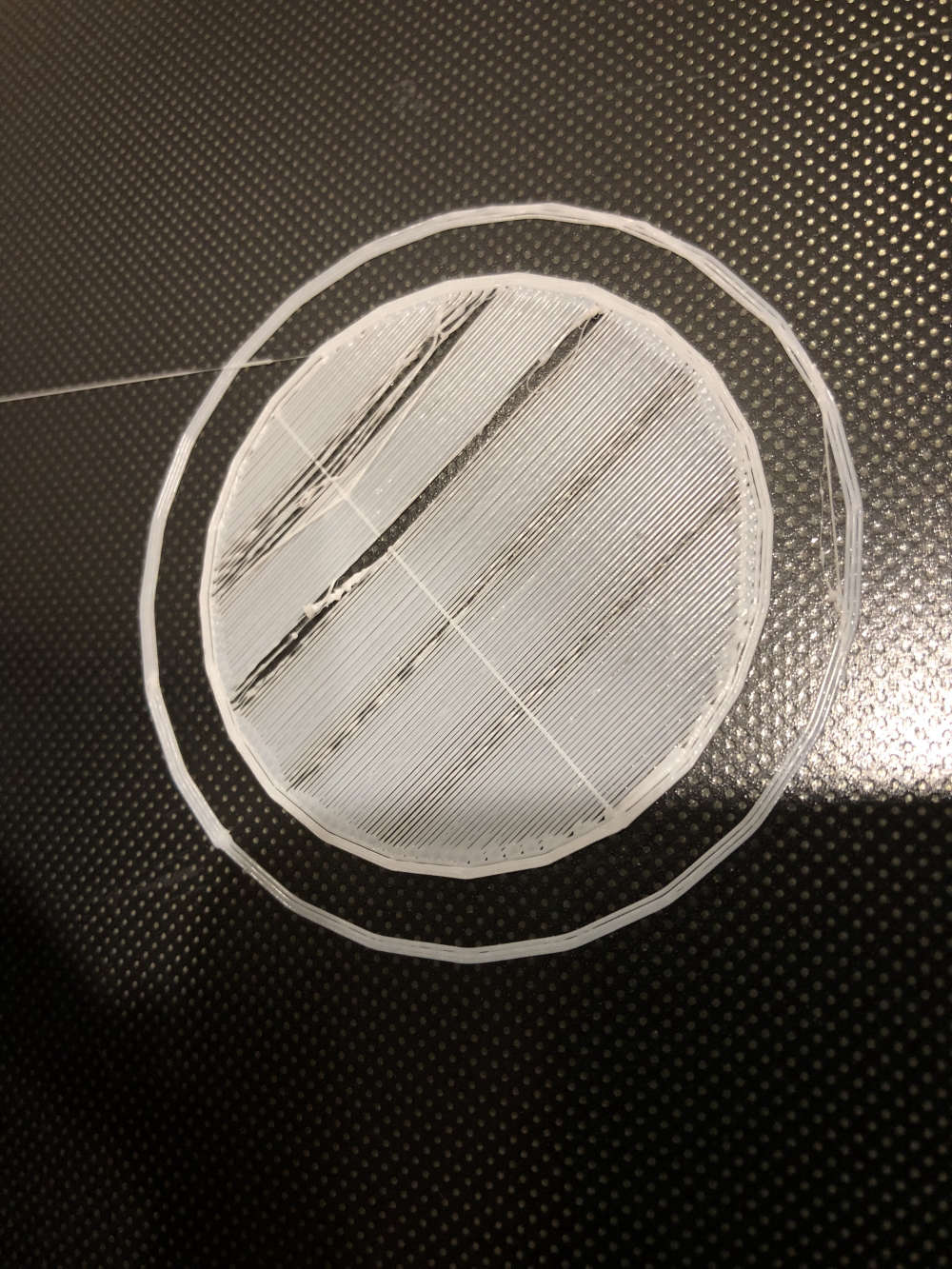
Crumpy10
Posts
-
Best 3d printers -
Best 3d printersThanks everyone, good advice. A bit of trial and error learning, with a vertical learning curve...
Looks like I may go for either the Creality CR10 or the Ender 3, then have a play printing some existing items to see whats possible before I do my own designs. -
Best 3d printersWell, I didnt think this post would get so popular! but thats great, have learnt a lot just by looking suggested things up.
So, Software....
I am thinking of using sketchup as I already use this quite a bit for different projects and can find my way around it well.
Has anyone else used it and think there is better? Preferably free or open source...What's everyone's preference?
-
Best 3d printersAll great advice everyone, thanks for the input!
-
Having trouble with LastUpdateUpdate -:
Stop the bus, just found a solution!
For anyone else searching I changed this in the sitemapText item=LastUpdate01 label="Last seen [%1$tA, %1$td/%1$tm/%1$tY %1$tH:%1$tM]" icon="network"Works perfect now!
-
Having trouble with LastUpdateHi Everyone,
I am having trouble getting 'Lastupdate' to work.I have included
DateTime LastUpdate01 "Last Update" { channel="mysensors:multimeter:gateway:multimeter_3_3:lastupdate" }in my items file.
I am seeing this in Openhab Log
2019-06-11 19:28:46.275 [vent.ItemStateChangedEvent] - LastUpdate01 changed from 2019-06-11T19:12:52.000+1200 to 2019-06-11T19:28:46.000+1200Added this to my sitemap
Text item=LastUpdate01 label="Last seen" icon="network"But no data is being displayed in my sitemap?
What have I done wrong this time??
Thanks for any advice. -
Why are my nodes either all Online or all Offline?@fredswed Hi, did you ever get this sorted out? I am facing the same issue and cant find out whats going on.
-
Best 3d printersThanks for the response. All good points that I will investigate. I am happy with the engineering (avionics Eng by trade) etc
At the moment I am looking at the Ender 3 pro but still researching.
Cheers -
Best 3d printersOk I am thinking of getting a 3d printer but do not know where to start and what to stay clear of!
What's everyone using in the way of printer and software?
Any advice greatly appreciated! -
Battery Tank level node and Openhab@bgunnarb thanks for the reply. That’s what I thought, that the battery monitor is included in the library. I just don’t know how that part gets the info through to openHAB. I am using the Ethernet gateway by the way. I have managed to get the info through using the multimeter function but I think there is a better way for battery level!
-
Battery Tank level node and Openhab@dbemowsk Hi, Thanks for the reply. I am very new to Mysensors and not a programmer. I think the sendbatteryLevel is part of the included libraries but not fully sure. I am seeing both voltage and percent in the serial monitor but just cant work out how to send it through the gateway to the controller (openhab). I just cant work out what extra I need in the sketch to do this?
-
Battery Tank level node and OpenhabHi All,
I am a bit confused again (its not hard..) I am trying to combine a previous sketch from @Boots33 with battery reporting to openhab. The tank sketch works great (Thanks Boots!) but I can not figure out how to send the battery level. Here is my adapted sketch-:/* Sketch to read level of water in a round tank and then send data back to controller uses MySensors V2 . Libraries used MySensors https://www.mysensors.org/ NewPing https://bitbucket.org/teckel12/arduino-new-ping/wiki/Home SPI installed with arduino IDE */ // Enable debug prints to serial monitor #define MY_DEBUG // Enable and select radio type attached #define MY_RADIO_NRF24 // Enabled repeater feature for this node //#define MY_REPEATER_FEATURE //#define MY_RF24_CHANNEL 84 // channel of nrf network #include <MySensors.h> #include <SPI.h> #include <NewPing.h> #define MY_NODE_ID 3 // comment out this line if you use dynamic id's #define CHILD_ID_WATER 1 #define CHILD_ID_PERCENT 2 // newping settings #define TRIGGER_PIN 6 // Arduino pin 6 connected to trigger pin on the ultrasonic sensor. #define ECHO_PIN 7 // Arduino pin 7 connected to echo pin on the ultrasonic sensor. #define MAX_DISTANCE 240 // Maximum distance we want to ping for (in centimeters). you should set this to be // a bit more than fullHeight + sensHeight. /*------change these to suit your tank setup-----*/ const int tankRad = 170; // Radius of tank in cm const int fullHeight = 198; // Height of water when tank full in cm const int sensHeight = 30; // height of sensor above full water mark in cm const int outletHeight = 7; // height of water when tank reading will show empty in cm /*----------------------------------------------*/ int BATTERY_SENSE_PIN = A0; // select the input pin for the battery sense point int oldBatteryPcnt = 0; unsigned long lastSent; unsigned long heartbeatDelay = 15; // how often the heartbeat will be sent, in minutes //unsigned long lastHeartbeat = millis(); // holder for last time heartbeat was sent uint32_t SLEEP_TIME = 10000; // 900000=15 mins sleep time between reads (seconds * 1000 milliseconds) unsigned long pingHeight; // holds total height from ultrasonic sender to current water height unsigned int waterAvail; // holds current water available in litres byte oldWaterPercent; byte waterPercent = 0 ; // used to hold the tank water level percentage // NewPing setup of pins and maximum distance. NewPing sonar(TRIGGER_PIN, ECHO_PIN, MAX_DISTANCE); MyMessage msgVolume(CHILD_ID_WATER, V_LEVEL); // water available in litres MyMessage msgPercent(CHILD_ID_PERCENT, V_LEVEL); // water percentsge available void setup() { pinMode(5, OUTPUT); analogReference(INTERNAL); } void presentation() { // Send the sketch version information to the gateway and Controller sendSketchInfo("Tank Level", "1.4"); // Register all sensors to gateway (they will be created as child devices) present(CHILD_ID_WATER, S_DUST, "Water Available"); present(CHILD_ID_PERCENT, S_DUST, "Water Percentage Available"); } void loop() { // get the battery Voltage int sensorValue = analogRead(BATTERY_SENSE_PIN); #ifdef MY_DEBUG Serial.println(sensorValue); #endif // 1M, 470K divider across battery and using internal ADC ref of 1.1V // Sense point is bypassed with 0.1 uF cap to reduce noise at that point // ((2.2e6+330e3)/330e3)*1.1 = Vmax = 8.4 Volts // 8.4/1023 = Volts per bit = 0.001075275 int batteryPcnt = sensorValue / 10; #ifdef MY_DEBUG //float batteryV = sensorValue * 0.001075275; float batteryV = sensorValue * 9.17 / 1023; Serial.print("Battery Voltage: "); Serial.print(batteryV); Serial.println(" V"); Serial.print("Battery percent: "); Serial.print(batteryPcnt); Serial.println(" %"); #endif if (oldBatteryPcnt != batteryPcnt) { // Power up radio after sleep sendBatteryLevel(batteryPcnt); oldBatteryPcnt = batteryPcnt; } { Serial.println("Waking out of sleep"); digitalWrite(5, HIGH); Serial.println("Ultrasonic module ON"); delay (1000); data_calc(); // perform calculations to get water remaining etc. if (oldWaterPercent != waterPercent) { //check to see if new water data is available send(msgVolume.set(waterAvail)); send(msgPercent.set(waterPercent)); oldWaterPercent = waterPercent; lastSent = millis(); } heartbeatCheck(); // call heartbeat function digitalWrite(5, LOW); Serial.println("Ultrasonic module OFF"); Serial.println("Entering Sleep"); sleep(SLEEP_TIME); } } /*-------------------------start of functions-------------------*/ void heartbeatCheck() { unsigned long millisNow = millis(); // get the current time if ((millisNow - lastSent) > (heartbeatDelay * 60000)) { send(msgVolume.set(waterAvail)); send(msgPercent.set(waterPercent)); lastSent = millisNow; } /*if ((millisNow - lastHeartbeat) > (heartbeatDelay*60000)) { sendHeartbeat(); wait(5); // sendBatteryLevel(100); lastHeartbeat = millis(); #ifdef MY_DEBUG Serial.println("Heartbeat Sent" ); #endif } */ } void data_calc() { pingHeight = sonar.ping_median(5); //- Do multiple (5) pings and return median pingHeight = sonar.convert_cm(pingHeight); // then convert to cm #ifdef MY_DEBUG Serial.print("Ping Height raw in cm: "); Serial.println(pingHeight); #endif pingHeight = constrain(pingHeight, sensHeight, (fullHeight - outletHeight) + sensHeight); // keep pingHeight within the expected values waterPercent = map(pingHeight, sensHeight, (fullHeight - outletHeight) + sensHeight, 100, 0); // calculate the percentage of water available waterAvail = PI * pow(tankRad, 2) * (((fullHeight - outletHeight) + sensHeight) - pingHeight) / 1000; // calculate water available in litres // Write some debug info #ifdef MY_DEBUG Serial.print("Ping Height constrained in cm: "); Serial.println(pingHeight); Serial.print("Percentage Available: "); Serial.println(waterPercent); Serial.print("Litres Available: "); Serial.println(waterAvail); #endif }I am trying to figure out how the sketch sends the battery info to openhab and how I view it. Any tips or pointers would be most appreciated. Do I have to add another line in the void presentation for the voltage? And should Openhab discover the voltage data as another Thing?
Cheers
Crumpy -
Monitoring 2 x 18650 batteries@electrik Not sure what it would be at 8.4v because that would be two fully charged 18650's and the two I have on test are currently giving 7.80v on the multimeter and returning about 870 on the serial monitor, reporting battery at 0.94v and 86%
I would need to fully recharge two batteries later to tell what the max would be.
-
Monitoring 2 x 18650 batteries@mfalkvidd been there already but thanks.
-
Monitoring 2 x 18650 batteries@electrik Hi, the 2.2Meg is connected to the battery and the 330k is connected to GND.
Cheers
-
Monitoring 2 x 18650 batteries@mfalkvidd Well thanks for looking at it, at least my maths is still working ok! Perhaps someone else may know whats going on...
The strange thing is if I use this line-:
float batteryV = sensorValue * 8.6 / 1023;I can get close. I found another thread where @TimO was using 7.2v with this in his sketch-:
float batteryV = sensorValue * 6.1 / 1023;So I just increased the 6.1 slowly until my read value was close to my multimeter voltage. But I dont understand what the 6.1 in this line of code is doing, or where it comes from...
-
Monitoring 2 x 18650 batteries@mfalkvidd I have left the analogReference as it was in the original like this-:
void setup() { // use the 1.1 V internal reference #if defined(__AVR_ATmega2560__) analogReference(INTERNAL1V1); #else analogReference(INTERNAL); #endif } void presentation() { // Send the sketch version information to the gateway and Controller sendSketchInfo("Battery Meter", "1.0"); }Just for learning about battery monitoring, I am using a Nano with two 18650's in series to power it. in my final project I will be using a Pro Mini. Unfortunately the ultrasonic sensor I need to use is a 5v sensor and needs a good supply. Hence learning about monitoring the 18650's.
Cheers.Thanks for the reply.
-
Monitoring 2 x 18650 batteriesHi Guys,
I have been playing around with the Battery Powered Sensor sketch, trying to get it to report correctly the level of 2x 18650 batteries. I am not a programmer and am getting a bit lost with the sketch. I have a voltage divider of 2.2Meg and 330K, So in my calculations 2 x 18650 batteries give me a max voltage of 8.4vdc fully charged, therefore with that divider Vout should be 1.096vdc or around that. So I have calculated that my Vmax is 1.100007332 and my Volts per bit for the sketch should be 0.001075275.
But when I run the sketch I am getting around 1vdc on the serial monitor, when the voltmeter is reading 7.90vdcHeres the Loop part of my sketch, can some one point out my mistakes please?
void loop() { // get the battery Voltage int sensorValue = analogRead(BATTERY_SENSE_PIN); #ifdef MY_DEBUG Serial.println(sensorValue); #endif // 1M, 470K divider across battery and using internal ADC ref of 1.1V // Sense point is bypassed with 0.1 uF cap to reduce noise at that point // ((1e6+470e3)/470e3)*1.1 = Vmax = 3.44 Volts // 3.44/1023 = Volts per bit = 0.003363075 int batteryPcnt = sensorValue / 10; #ifdef MY_DEBUG float batteryV = sensorValue * 0.001075275; Serial.print("Battery Voltage: "); Serial.print(batteryV); Serial.println(" V"); Serial.print("Battery percent: "); Serial.print(batteryPcnt); Serial.println(" %"); #endif if (oldBatteryPcnt != batteryPcnt) { // Power up radio after sleep sendBatteryLevel(batteryPcnt); oldBatteryPcnt = batteryPcnt; } sleep(SLEEP_TIME); }Thanks
-
General questions on first GW and sensor setup@TimO ,
Thanks for the reply.OK So if I can use a mixture of either self discovery and files thats fine BUT as soon as I un-comment the sensors in mysensors.items the thing sensors double up in Openhab? See below?
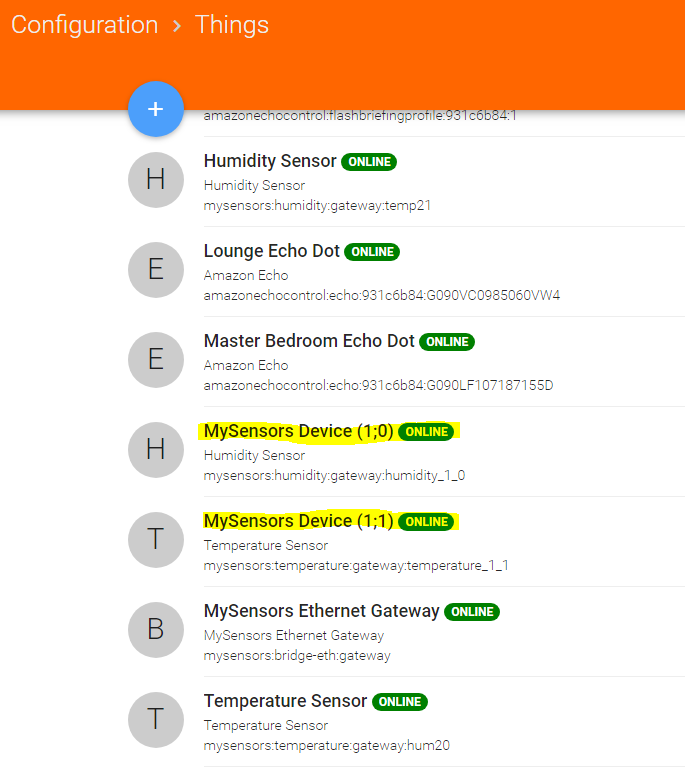
Openhab discovered the highlighted sensors (only after I reset the sensor node!) and then when I ticked the discovered sensors it added the extra two sensors not highlighted?!? Weird as I have only one DHT11 sensor... Any ideas whats going on?
I started out this evening by deleting the sensors and the gateway in openhab, restarted openhab. I then added the gateway, reset the node which added the 4 things.
Now I am getting data on the sitemap for the first time! Eh.....
Should I have each sensor doubled up then? and I didnt link any channels either....Now I am confused...
:thinking_face: -
Minimum sketch requirement for OpenHAB discovery to work@pavel-hrudka I know this is quite an old post but I discovered tonight that when openHAB would not discover my node, I hit reset on the node and openHAB discovered the sensor when it restarted and contacted the GW. May help someone in the future!
