We have create a RGB MySensors Node which can control a RGB strip by voice
https://www.youtube.com/watch?v=I0eQkpekIus
http://voxcommando.com/forum/index.php?topic=1921.msg17517#msg17517
We have create a RGB MySensors Node which can control a RGB strip by voice
https://www.youtube.com/watch?v=I0eQkpekIus
http://voxcommando.com/forum/index.php?topic=1921.msg17517#msg17517
here is my first 3D print for the sensbender micro, printed with Arduino Materia 101 printer - STL files available if needed.
I think it is also possible to fit a motion sensor in the top - will try ;-)
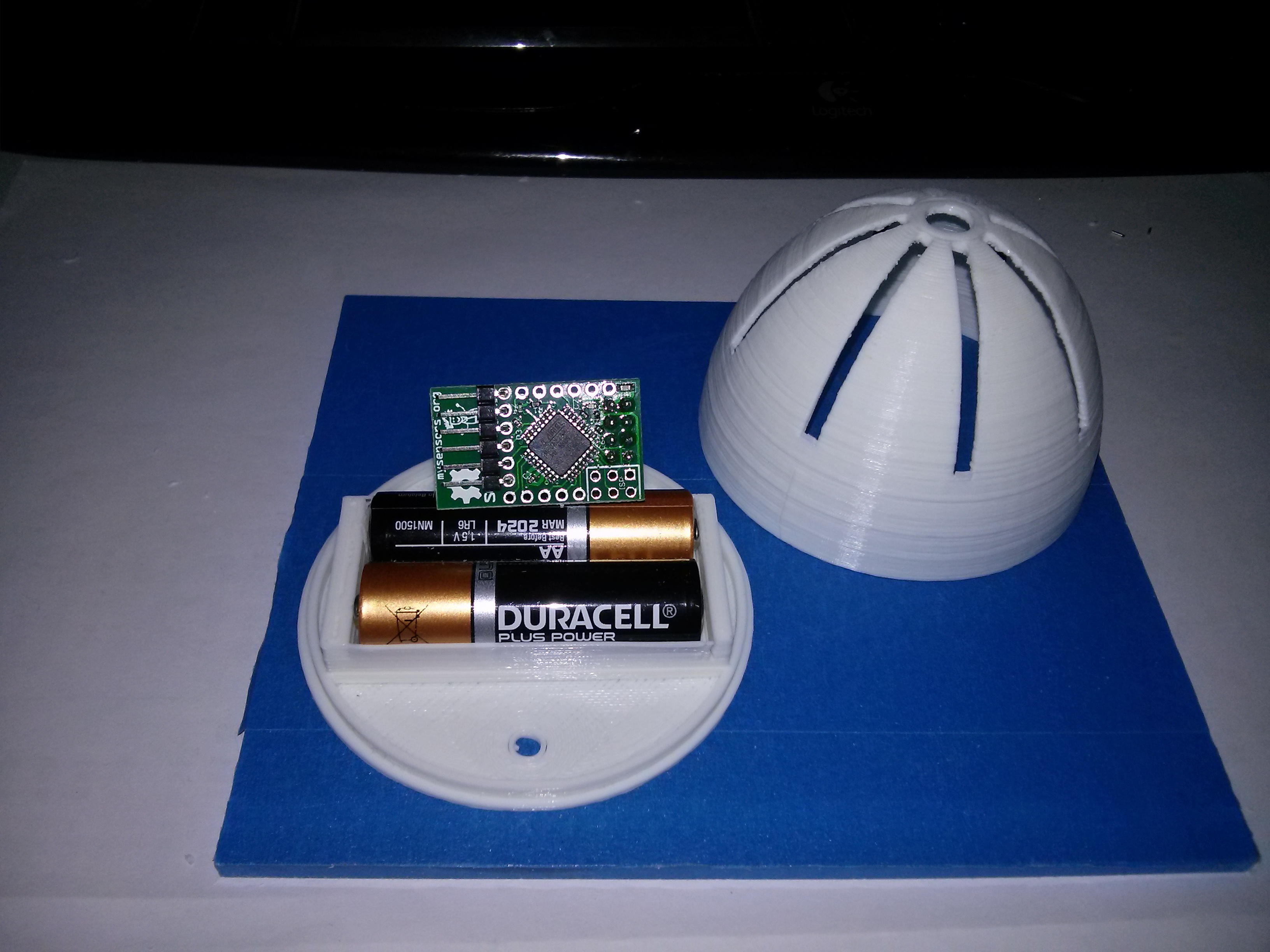
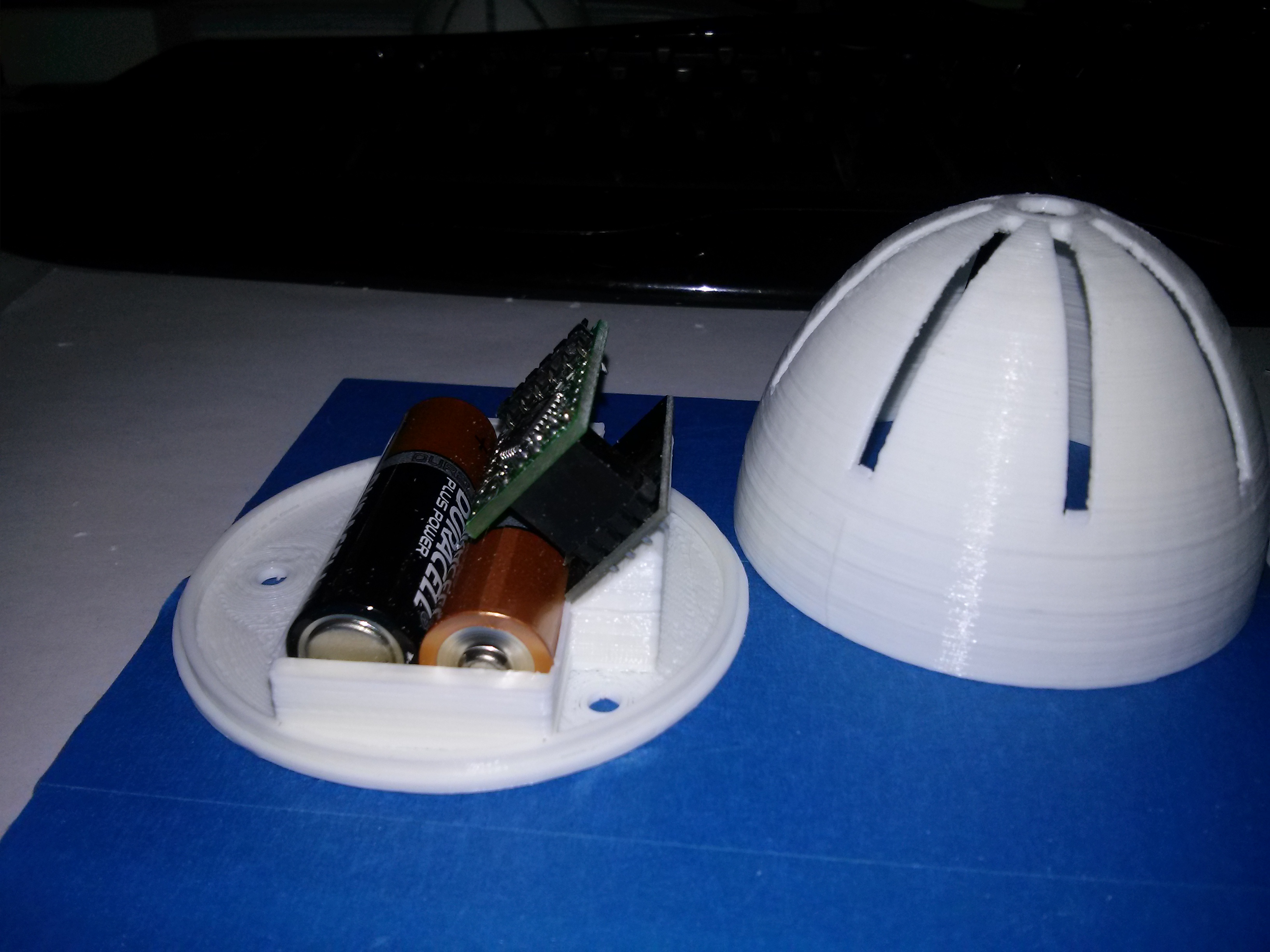
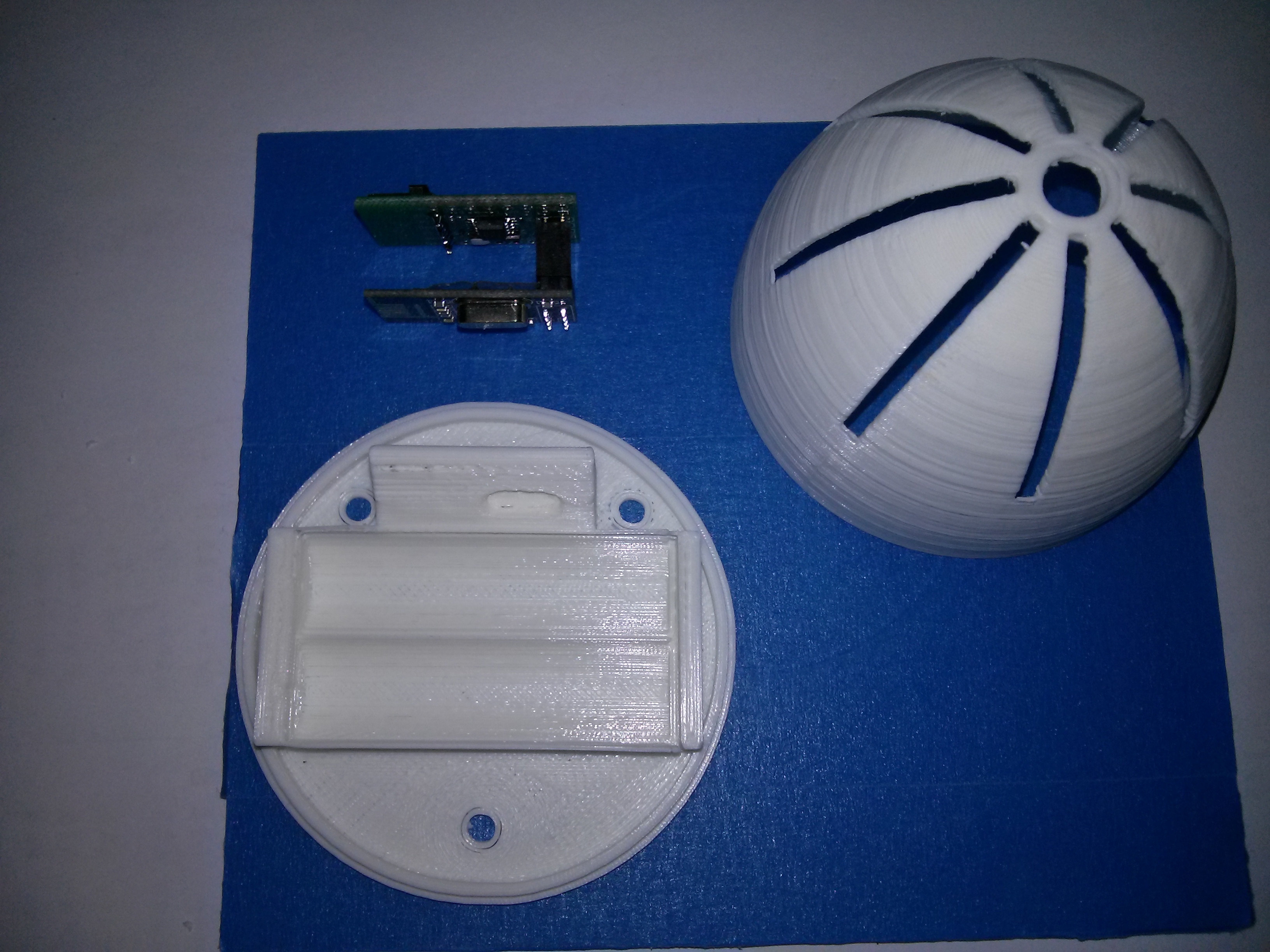
Ok, here we go a short video demonstration: www.youtube.com/watch?v=y38oIZgV_cU
Ahh ok, know I understand it - so it looks like you have successfully merged this funktion in the sketch.
Is it possible to share the sketch which has include the ack?
Thanks
Kallle
:+1: :sunglasses:
@mvader - If you can get some cheap Android phones/tablets, you can use the VoxWav app on it and mount this devices in each room. The VoxWav app act as a wireless microphone and remote for VoxCommando http://voxcommando.com/mediawiki/index.php?title=VoxWav
here is a nice demo video: www.youtube.com/watch?v=0RCZ7aGGaro
I use this app also on a android smartwatch to control things
which you can see here: www.youtube.com/watch?v=TMPstHDvnM8
I hope this give you an idea ;-)
Hi Marcus, you will find here how you can differentiate the messages:
http://www.mysensors.org/download/serial_api_14
Type Value Comment
presentation 0: Sent by a node when they present attached sensors. This is usually done in setup() at startup.
set 1: This message is sent from or to a sensor when a sensor value should be updated
req 2: Requests a variable value (usually from an actuator destined for controller).
internal 3: This is a special internal message. See table below for the details
stream 4: Used for OTA firmware updates
This is exact the way how we manage the message to deal with VoxCommando in our python code - example code snippet below:
elif msgType=="0":
#PRESENTATION Message
log( "PRESENTATION Message")
#registerID(sensorID)
presTypeNum=dataParts[4]
presType = presTypes[presTypeNum]
log( "presType: "+presTypeNum+": "+presType)
vc.triggerEvent("MySensorsPres."+presType+"."+friendlyID+"."+msgPayload, List[str]([dataParts[0],dataParts[1],msgPayload, presType]))
elif msgType=="3":
#INTERNAL Message
#log( "INTERNAL Message" )
IntsubTypeNum=dataParts[4]
if IntsubTypeNum=="14":
#gateway is ready!
vc.triggerEvent("MySensors.GatewayReady",None)
IntsubType = IntsubTypes[IntsubTypeNum]
log( "Internal Message subType: "+IntsubTypeNum+": "+IntsubType )
vc.triggerEvent("MySensorsIntsub."+IntsubType+"."+friendlyID+"."+msgPayload, List[str]([dataParts[0],dataParts[1],msgPayload, IntsubType]))
if sData=="255;255;3;0;3;" :
log( "Sensor has requested a new ID" )
assignFreeID()
part 2:
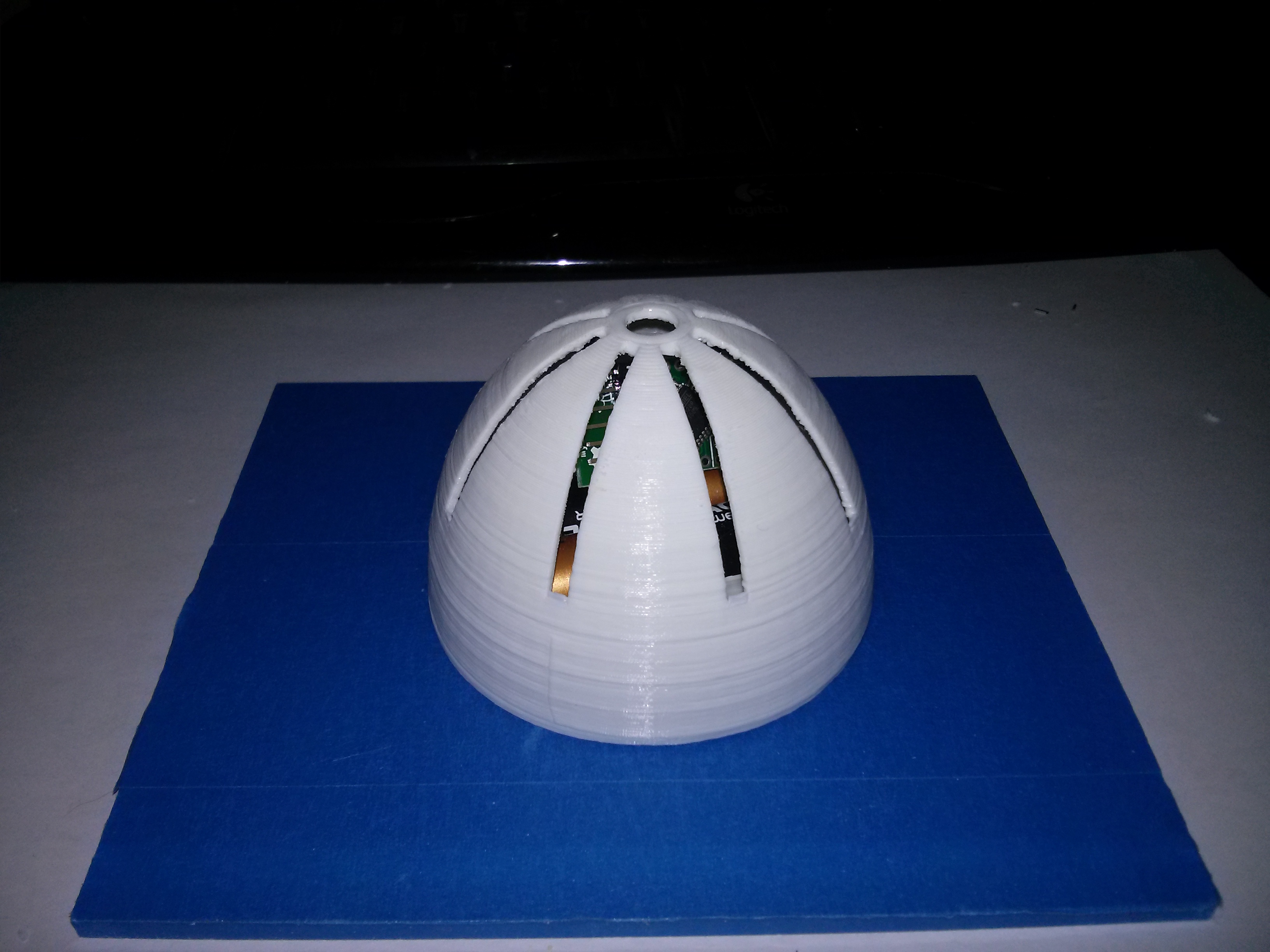

Here are also some similar power supply and they ship really fast
Haha, good question and here is the answer:
We have created a IR/RF Blaster ;-)
The video and description show you not the newest version, but it give you an idea of it.
http://voxcommando.com/mediawiki/index.php?title=IR/RF_Device
I was inspired by mysensors member "blacey" - https://forum.mysensors.org/topic/1402/ir-blaster-progress
because he never finished his project ;-)
Kalle
Here is a short video of our new project, all feedbacks welcome
Hi guys, I have bought the MPselect mini (320 EUR with shipping and customs to germany) and I'm very happy with it. It is even easier to handle this printer as my Arduino Materia printer and the prints are really good - the printer has a heated bed which is fantastic in this price class. The hot-end temp and bed temp are really stable (+-1°C)
The printer works fine with PLA - I don't know if ABS will work also fine, because I don't have it and so far I know you must disable the hot-end fan to get good results with ABS. My printer has the newest firmware on board which activate the printers WiFi functionality. I can post pictures from prints if needed.
here are a good review on youtube: https://www.youtube.com/watch?v=cSZrqgLj3ag
Kalle
It has also 16M bytes flash instead of 4M bytes and a CP2104 USB-TO-UART IC which is new, there is also a external antenna connector available.
Here are the product webpages if anyone is interested:
WemosD1 mini Pro: https://www.wemos.cc/product/d1-mini-pro.html
Wemos D1 mini: https://www.wemos.cc/product/d1-mini.html
The Wemos D1 mini Pro is slightly more expensive than the Wemos D1 mini
@NeverDie
Do you noticed also the PSF-A85 and PSF-A85 boards on the itead website?
https://www.itead.cc/wiki/PSF-A85
https://www.itead.cc/wiki/PSF-B85
These boards contain the new ESP8285. I have seen this ESP8285 (ESP8285 internal Flash is 1MByte = 8Mbit) in the Sonoff Wall-Touch-switch and it was easy to write a Arduino sketch to it with an FTDI programmer (FTDI prg. is only for the first time needed, after that you can update the sketch OTA).
The Board has only ~14mmx14mm - so it is possible to shrink "Wemos D1 mini" based projects.
Here are a picture to see the Wemos size vs. PSF-A85 (red square):
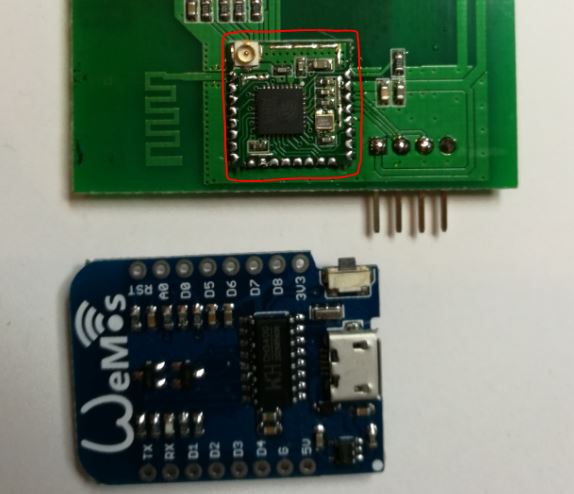
Kalle