@marsault6 OK, in fact I re-install Arduino IDE 1.8.8 (latest) with Mysensors 2.3.1 and that compile now without errors ....:!
Next step, I will test to see if ESP8266 recovers after AP shutdown ...
marsault6
Posts
-
ESP8266 WIFI do not re-connect to raspberry after supply interrupt -
ESP8266 WIFI do not re-connect to raspberry after supply interruptHello,
I use my project of watermeter with NodeMCU, raspberry Pi3 and Domoticz :
https://forum.mysensors.org/topic/9414/double-watermeter-on-nodemcuThat work well during long time, it's reliable and and connect quickly to the RPi3 when the RPi3 is running normally.
BUT if after a power outage for the whole house, the RPi3 reboots and at the same time the NodeMCU also, then WiFi communication is not done. I have to restart the NodeMCU separately when RPi3 is in normal operation again.
It's necessary to change setup in my sketch but where ...?NodeMCU ESP 12E
Mysensors v2.2
Domoticz 4.97Philippe ... newbie (!)
-
Double watermeter on NodeMCUObjective of this project is to survey abnormal flowrate on the 2 main usage of water : home and garden (I had last year a abnormal bill of about 400m3 ....).
Existing installation :
- Raspberry Pi3
- Domoticz
- Livebox ADSL
- Router Synology RT1900ac
- Oregon sensor temperature
- OWL CM180
I use ESP8266 on a NodeMCU dev kit with MySensors 2.2 librarie
Power is provided by a standart USB supplyWatermeter : G. GIOANOLA USLF/20 with reed switch cable 2.5m3/h 1 pulse/liter
- 2 independants counter for each way, count of total volume (m3) and flowrate (l/mn)
- reset on board by push button for all counter
- separate soft reset for each way counters from Domoticz
- save counters on EEPROM every 5h (in case of long time WiFi lost)
- switch rebounce corrected by small soft
- send result by WiFi to Domoticz
Very simple schema :
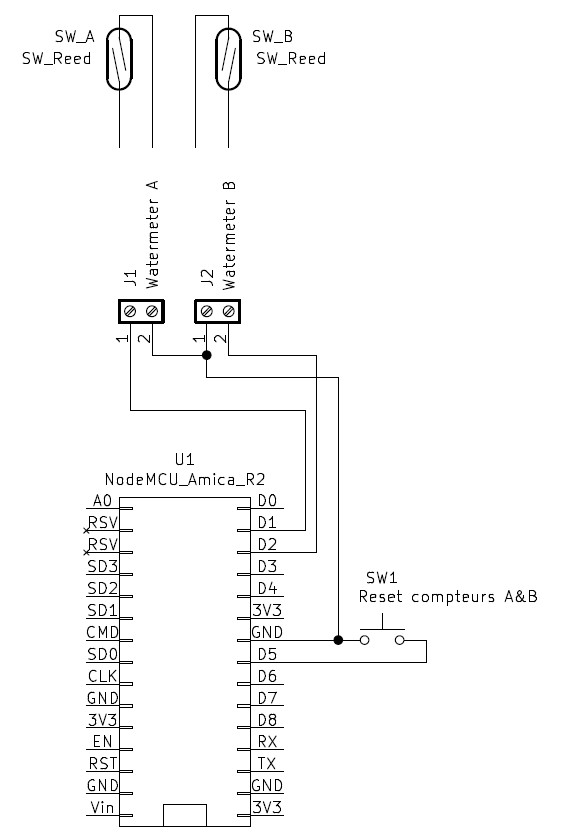
And also box:
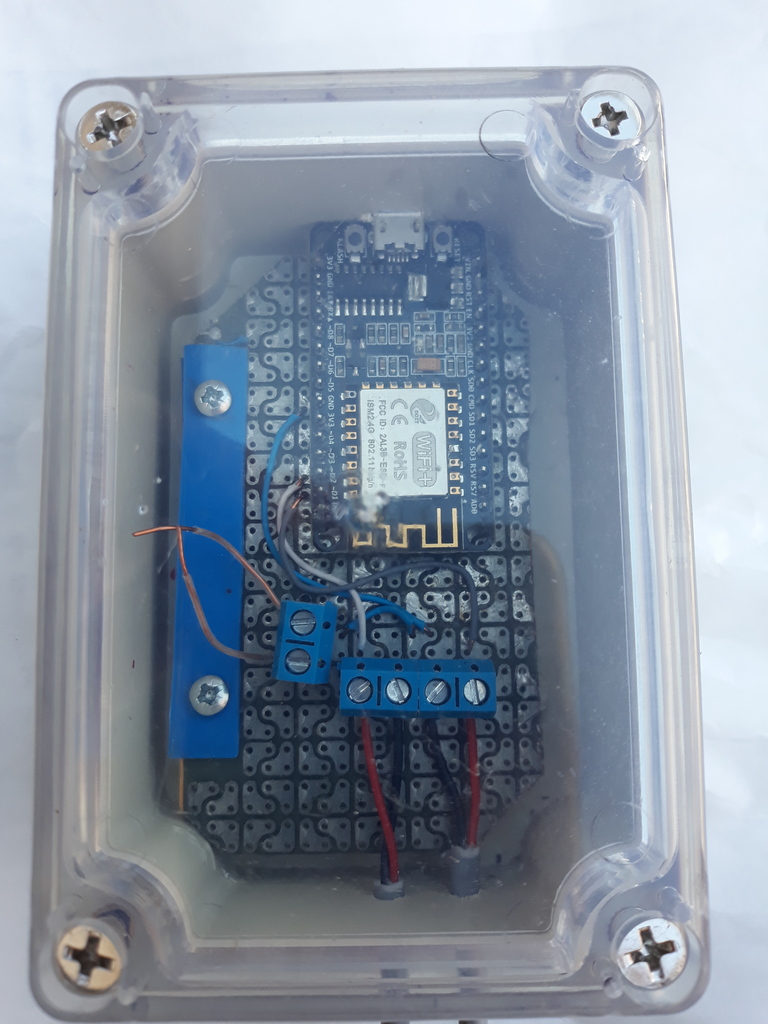
and sketch :
//============================================================== // DOUBLE WATERMETER using WiFi // // - Count Volume and Flowrate for 2 physical watermeter by reed switch // - send values every 1 mn through WiFi // - possible hard reset of the 2 counters by switch on board // - possible of soft reset for each counter from Domoticz // - save values every about each 5h on EEPROM (in case of lost local network) // - soft treatement about debouncing reed switch // // material and soft : // - watermeter G. GIOANOLA 2.5 m3/h - 1 pulse / liter // - ESP8266 on NodeMCU dev kit // - MySensors 2.20 librarie // - Domoticz 3.8153 // - Raspberry Pi 3 // - use a static IP in the local network // // Objectives : // Verify leakage and usage for home and garden, send alerte // // All constant on this sketch are adapted to a max flowrate of 2.5 m3/h // // Philippe Marsault / France //============================================================== // // References : // // MySensors Library // https://www.mysensors.org/download/sensor_api_20 // // Article decrivant la transmission EDF Linky Arduino en protocole OWL180 // http://domotique.web2diz.net/teleinfo-edf-arduino-sans-fil-avec-rfxcom/ // // Présentation de l’ESP8266 // https://www.ekito.fr/people/presentation-de-l-esp8266/ // // Utilisation de l'EEPROM // https://www.carnetdumaker.net/articles/stocker-des-donnees-en-memoire-eeprom-avec-une-carte-arduino-genuino/ // Sinon voir fonctions "savestate" et "loadstate" de la bibliothèque Mysensors // (save et load operent seulement sur 1 byte) // https://www.mysensors.org/apidocs-beta/group__MySensorsCoregrp.html#ga07bd2de06f11e34fca1fa77621d164ec // // NodeMcu v1.0 (ESP8266 12E) store/read a value from EEPROM // http://www.esp8266.com/viewtopic.php?p=66197 // // Documentation nodeMCU // https://nodemcu.readthedocs.io/en/master/ // https://tttapa.github.io/ESP8266/Chap01%20-%20ESP8266.html // // Chargement des caractéristiques de carte NodeMCU ESP12E // https://github.com/arduino/Arduino/wiki/Unofficial-list-of-3rd-party-boards-support-urls // // Building a WiFi Gateway using ESP8266 // https://www.mysensors.org/build/esp8266_gateway // https://projetsdiy.fr/mysensors-version2-decouverte-nouveautes-convertir-sketch/ // // Driver Windows 10 du CP210x (port USB de la carte NodeMCU) (pour raccordement au PC) // https://www.silabs.com/products/development-tools/software/usb-to-uart-bridge-vcp-drivers // // Utilisation des PIN avec Interrupt // http://www.electronicwings.com/nodemcu/nodemcu-gpio-interrupts-with-arduino-ide // Debouncing switch // https://www.microcontrollertips.com/debouncing-switches-in-hardware-and-software-faq/ // http://www.ganssle.com/debouncing-pt2.htm // // Charger le driver CH340G pour connecter NodeMCU a un PC Win 10 // Installer l'interface de developpement Arduino IDE sur https://www.arduino.cc // Connecter PC et carte Nodemcu avec un cable micro USB (pour smartphone) // programmation : appuyer sur la touche FLASH puis sur RESET et relacher FLASH // // Utilisation avec Domoticz // https://projetsdiy.fr/mysensors-v2-gateway-wifi-esp8266-jeedom-domoticz/#Preparer_le_programme_de_la_Gateway // Configurer avec une adresse IP fixe (option recommandée) // //============================================================== // // MYSENSORS librarie // /** * The MySensors Arduino library handles the wireless radio link and protocol * between your home built sensors/actuators and HA controller of choice. * The sensors forms a self healing radio network with optional repeaters. Each * repeater and gateway builds a routing tables in EEPROM which keeps track of the * network topology allowing messages to be routed to nodes. * * Created by Henrik Ekblad <henrik.ekblad@mysensors.org> * Copyright (C) 2013-2015 Sensnology AB * Full contributor list: https://github.com/mysensors/Arduino/graphs/contributors * * Documentation: http://www.mysensors.org * Support Forum: http://forum.mysensors.org * * This program is free software; you can redistribute it and/or * modify it under the terms of the GNU General Public License * version 2 as published by the Free Software Foundation. * ******************************* * * REVISION HISTORY * Version 1.0 - Henrik EKblad * Contribution by a-lurker and Anticimex, * Contribution by Norbert Truchsess <norbert.truchsess@t-online.de> * Contribution by Ivo Pullens (ESP8266 support) * * DESCRIPTION * The EthernetGateway sends data received from sensors to the WiFi link. * The gateway also accepts input on ethernet interface, which is then sent out to the radio network. * * VERA CONFIGURATION: * Enter "ip-number:port" in the ip-field of the Arduino GW device. This will temporarily override any serial configuration for the Vera plugin. * E.g. If you want to use the defualt values in this sketch enter: 192.168.178.66:5003 * * LED purposes: * - To use the feature, uncomment any of the MY_DEFAULT_xx_LED_PINs in your sketch, only the LEDs that is defined is used. * - RX (green) - blink fast on radio message recieved. In inclusion mode will blink fast only on presentation recieved * - TX (yellow) - blink fast on radio message transmitted. In inclusion mode will blink slowly * - ERR (red) - fast blink on error during transmission error or recieve crc error * * See http://www.mysensors.org/build/esp8266_gateway for wiring instructions. * nRF24L01+ ESP8266 * VCC VCC * CE GPIO4 * CSN/CS GPIO15 * SCK GPIO14 * MISO GPIO12 * MOSI GPIO13 * GND GND * * Not all ESP8266 modules have all pins available on their external interface. * This code has been tested on an ESP-12 module. * The ESP8266 requires a certain pin configuration to download code, and another one to run code: * - Connect REST (reset) via 10K pullup resistor to VCC, and via switch to GND ('reset switch') * - Connect GPIO15 via 10K pulldown resistor to GND * - Connect CH_PD via 10K resistor to VCC * - Connect GPIO2 via 10K resistor to VCC * - Connect GPIO0 via 10K resistor to VCC, and via switch to GND ('bootload switch') * * Inclusion mode button: * - Connect GPIO5 via switch to GND ('inclusion switch') * * Hardware SHA204 signing is currently not supported! * * Make sure to fill in your ssid and WiFi password below for ssid & pass. */ // Enable debug prints to serial monitor //#define MY_DEBUG // Use a bit lower baudrate for serial prints on ESP8266 than default in MyConfig.h #define MY_BAUD_RATE 9600 // Enables and select radio type (if attached) //#define MY_RADIO_NRF24 --> mise en commentaire : pas de module radio //#define MY_RADIO_RFM69 //#define MY_RADIO_RFM95 #define MY_GATEWAY_ESP8266 #define MY_ESP8266_SSID "XXXXXXXXX" #define MY_ESP8266_PASSWORD "YYYYYYYYYYY" // Enable UDP communication //#define MY_USE_UDP // If using UDP you need to set MY_CONTROLLER_IP_ADDRESS below // Set the hostname for the WiFi Client. This is the hostname // it will pass to the DHCP server if not static. #define MY_ESP8266_HOSTNAME "NodeMCU controleur eau" // Enable MY_IP_ADDRESS here if you want a static ip address (no DHCP) #define MY_IP_ADDRESS 192,168,2,51 // If using static ip you can define Gateway and Subnet address as well #define MY_IP_GATEWAY_ADDRESS 192,168,2,1 #define MY_IP_SUBNET_ADDRESS 255,255,255,0 // The port to keep open on node server mode #define MY_PORT 5003 // How many clients should be able to connect to this gateway (default 1) // 2 counters and 2 switch for reset #define MY_GATEWAY_MAX_CLIENTS 4 // Controller ip address. Enables client mode (default is "server" mode). // Also enable this if MY_USE_UDP is used and you want sensor data sent somewhere. //#define MY_CONTROLLER_IP_ADDRESS 192, 168, 178, 68 // Enable inclusion mode //#define MY_INCLUSION_MODE_FEATURE // Enable Inclusion mode button on gateway //#define MY_INCLUSION_BUTTON_FEATURE // Set inclusion mode duration (in seconds) //#define MY_INCLUSION_MODE_DURATION 60 // Digital pin used for inclusion mode button //#define MY_INCLUSION_MODE_BUTTON_PIN 3 // Set blinking period for led on the board #define MY_DEFAULT_LED_BLINK_PERIOD 100 // Flash leds on rx/tx/err // Led pins used if blinking feature is enabled above //#define MY_DEFAULT_ERR_LED_PIN 16 // Error led pin //#define MY_DEFAULT_RX_LED_PIN 16 // Receive led pin //#define MY_DEFAULT_TX_LED_PIN 16 // the PCB, on board LED //-------------------------------------------------------------- // Table PIN / GPIO // https://github.com/esp8266/Arduino/issues/584 //-------------------------------------------------------------- #define D0 16 #define D1 5 // I2C Bus SCL (clock) #define D2 4 // I2C Bus SDA (data) #define D3 0 #define D4 2 // Same as "LED_BUILTIN", but inverted logic #define D5 14 // SPI Bus SCK (clock) #define D6 12 // SPI Bus MISO #define D7 13 // SPI Bus MOSI #define D8 15 // SPI Bus SS (CS) #define D9 3 // RX0 (Serial console) #define D10 1 // TX0 (Serial console) //-------------------------------------------------------------- // Call libraries //-------------------------------------------------------------- #if defined(MY_USE_UDP) #include <WiFiUdp.h> #endif #include <ESP8266WiFi.h> #include <MySensors.h> #include <SPI.h> #include <SoftwareSerial.h> #include <EEPROM.h> //-------------------------------------------------------------- // Declare and initialize MySensors variables // Volume (m3), flowrate (l/mn) and flowrate (m3/h) for flowmeter 1 and 2 // Binary used to reset counter A ou B //-------------------------------------------------------------- #define CHILD_ID_A 1 // Id of the compteur A #define CHILD_ID_B 2 // Id of the compteur B #define CHILD_ID_AR 3 // Id of the reset compteur A #define CHILD_ID_BR 4 // Id of the reset compteur B MyMessage flowMsg_A(CHILD_ID_A,V_FLOW); // flowrate (l/mn) MyMessage flowMsg_m3_A(CHILD_ID_A,V_VAR1); // flowrate (m3/h) MyMessage volumeMsg_A(CHILD_ID_A,V_VOLUME); // volume (m3) MyMessage flowMsg_B(CHILD_ID_B,V_FLOW); // flowrate (l/mn) MyMessage flowMsg_m3_B(CHILD_ID_B,V_VAR2); // flowrate (m3/h) MyMessage volumeMsg_B(CHILD_ID_B,V_VOLUME); // volume (m3) MyMessage light_msgA(CHILD_ID_AR, V_STATUS );// Reset watermeter A MyMessage light_msgB(CHILD_ID_BR, V_STATUS );// Reset watermeter B //-------------------------------------------------------------- // type of variables //-------------------------------------------------------------- const long delay_TX_volume = 60000; // delay (millisecondes) between send to Raspberry (every minutes) long ref_time_TX_ms; // Time reference to compute data transmission delay const long delay_EEPROM = 18000000; // delay (millisecondes) between save on EEPROM (every 5h) // 100.000 cycles -> 57 years long ref_time_EP_ms; // Time reference to compute EEPROM save const int eeprom_adr_vol_total = 0; // adress to write in EEPROM const int pulses_par_litre_A = 1; // pulses per liter (depending watermeter caracteristics) const int pulses_par_litre_B = 1; // pulses per liter (depending watermeter caracteristics) unsigned long vol_litres_total_A; // Total volume (liter) (4 octets) unsigned long vol_litres_total_B; // Total volume (liter) (4 octets) // utilisé dans la fonction void comptage () unsigned long pulses_compteur_total_A; // nombre d impulsions (4 octets) unsigned long pulses_compteur_total_B; // nombre d impulsions (4 octets) unsigned long pulses_compteur_debit_A; unsigned long pulses_compteur_debit_B; float litres_precis_A; // variable pour les compteurs à + de 1 impulsion par litre float litres_precis_B; // variable pour les compteurs à + de 1 impulsion par litre float volume_m3_A; // volume total en m3 float volume0_m3_A; // volume total en m3 pour calcul debit float volume_m3_B; // volume total en m3 float volume0_m3_B; // volume total en m3 pour calcul debit float flowrate_lmn_A; float flowrate_lmn_B; float flowrate_m3h_A; float flowrate_m3h_B; float coeff_flowrate; int val_A; int val_B; int val_old_A=HIGH; int val_old_B=HIGH; const int PIN_compteur_eau_A = D1; // broche D1 Input pin number to count water meter pulses const int PIN_compteur_eau_B = D2; // broche D2 Input pin number to count water meter pulses const int PIN_reset = D5; // broche D5 Input pin number to reset water meter pulses A & B const int PIN_LED_BUILTIN = D4; // broche D4 Led on board / inverted logic void setup() { //============================================================== // Fonction appelée lors de la mise sous tension de l'Arduino //============================================================== // INPUT is connected only by switch to GND pinMode(PIN_compteur_eau_A,INPUT_PULLUP); // use PIN_compteur_eau as INPUT pinMode(PIN_compteur_eau_B,INPUT_PULLUP); // use PIN_compteur_eau as INPUT pinMode(PIN_reset, INPUT_PULLUP); // use PIN_reset as INPUT // OUTPUT is not connected pinMode(PIN_LED_BUILTIN, OUTPUT); // use PIN link to the blue LED as OUTPUT (for blinking) // Initialize values Serial.begin(MY_BAUD_RATE); // Serial port board <-> PC for debug /* ----------------------------------------------------------------- Interrupt is NOT used to avoid switch rebounce count small code is implemented to limid rebounce counting in the loop ----------------------------------------------------------------- */ // Link between PIN, routine and type of signal for software interrupt //attachInterrupt(digitalPinToInterrupt(PIN_compteur_eau_A),count_pulses_A, FALLING); //attachInterrupt(digitalPinToInterrupt(PIN_compteur_eau_B),count_pulses_B, FALLING); //attachInterrupt(digitalPinToInterrupt(PIN_reset) ,reset_count_AB, FALLING); reset_count_A(); reset_count_B(); Serial.println(); Serial.println("== Compteur Eau v1.00 =="); // Restore volume values from EEPROM when module restart (power On) Serial.println("== EEPROM =="); EEPROM.begin(32); // max size needed for storage EEPROM.get(eeprom_adr_vol_total , vol_litres_total_A ); EEPROM.get(eeprom_adr_vol_total+4 , pulses_compteur_total_A); EEPROM.get(eeprom_adr_vol_total+8 , vol_litres_total_B ); EEPROM.get(eeprom_adr_vol_total+12, pulses_compteur_total_B); // Display volume to terminal PC (port USB emulation COM) Serial.print("Volume A : "); Serial.print(vol_litres_total_A); Serial.print(" -- Volume B : "); Serial.println(vol_litres_total_B); // Initialisation des volumes pour calcul du debit en entree de boucle litres_precis_A = float(vol_litres_total_A); litres_precis_B = float(vol_litres_total_B); volume_m3_A = litres_precis_A*0.001; volume_m3_B = litres_precis_B*0.001; volume0_m3_A = volume_m3_A; volume0_m3_B = volume_m3_B; // Blink led at the end of setup (10 times) LED_blink(10); Serial.println(""); Serial.println("----- End of Setup -----"); } void presentation() { /* // Send the sketch version information to the gateway and Controller sendSketchInfo("UV Sensor", "1.2"); // Register all sensors to gateway (they will be created as child devices) present(CHILD_ID_UV, S_UV); */ // Present locally attached sensors here // Send the sketch version information to the gateway and Controller sendSketchInfo("Water Meter", "1.0"); // Register this device as Waterflow sensor present(CHILD_ID_A, S_WATER, "Compteur A"); present(CHILD_ID_B, S_WATER, "Compteur B"); present(CHILD_ID_AR,S_DIMMER, "Reset Compteur A"); present(CHILD_ID_BR,S_DIMMER, "RESET Compteur B"); Serial.println("----- End of presentation -----"); } void receive(const MyMessage &message) { //When receiving a V_STATUS command, execute reset counter A if ( message.type == V_STATUS ) { Serial.println( "V_STATUS command received..." ); int lstate = message.getInt(); if (( lstate < 0 ) || ( lstate > 1 )) { Serial.println( "V_STATUS data invalid (should be 0/1)" ); return; } if ( lstate == 1 && message.sensor == 3) { Serial.println( "Reset command received watermeter A" ); reset_count_A(); return; } if ( lstate == 1 && message.sensor == 4) { Serial.println( "Reset command received watermeter B" ); reset_count_B(); return; } } else { Serial.println( "Invalid command received..." ); return; } } void loop() { //============================================================== // Infinite loop //============================================================== // RESET counter by switch ? int val=digitalRead(PIN_reset); if(val==LOW) { reset_count_A(); reset_count_B(); Print_volume(); LED_blink(1); // blink LED (and then wait to avoid switch rebounce) } // test for switch A int val_A=digitalRead(PIN_compteur_eau_A); if(val_A==LOW && val_old_A==HIGH ) { count_pulses_A(); // increment pulse counter delay(200); // wait to avoid rebounce val_old_A=LOW; } else { if(val_A==HIGH ) val_old_A=HIGH; } // test for switch B int val_B=digitalRead(PIN_compteur_eau_B); if(val_B==LOW && val_old_B==HIGH ) { count_pulses_B(); // increment pulse counter delay(200); // wait to avoid rebounce val_old_B=LOW; } else { if(val_B==HIGH ) val_old_B=HIGH; } // Calculate exact total volume (unit m3) - take in account pulse number for counter with >= 1 pulse/liter //calcul du volume exact total en m3 (tient compte du nombre d'impulsions - valable pour compteur a + de 1 pulse par litre) litres_precis_A = float(vol_litres_total_A)+ float(1.0/float(pulses_par_litre_A)*float(pulses_compteur_total_A)); litres_precis_B = float(vol_litres_total_B)+ float(1.0/float(pulses_par_litre_B)*float(pulses_compteur_total_B)); volume_m3_A = litres_precis_A*0.001; volume_m3_B = litres_precis_B*0.001; /* ----------------------------------------------------------------- Test time interval for transmission to Raspberry millis() -> number of milliseconde since module power ON reset every about 50 days ... ref_time_TX_ms -> time reference in the loop delay_TX_volume -> delay between transmissions to Raspberry (ms) ----------------------------------------------------------------- */ if (millis() - ref_time_TX_ms > delay_TX_volume){ // Compute flowrate as l/mn : volume difference divide by time // flowrate = 1000.0*60.0*1000.0*(volume_m3-volume0_m3)/float(millis() - ref_time_TX_ms) coeff_flowrate = 60000000.0/float(millis() - ref_time_TX_ms); flowrate_lmn_A = coeff_flowrate*(volume_m3_A-volume0_m3_A); flowrate_lmn_B = coeff_flowrate*(volume_m3_B-volume0_m3_B); // Equivalent m3/h flowrate_m3h_A = flowrate_lmn_A * 0.06 ; flowrate_m3h_B = flowrate_lmn_B * 0.06 ; // update time reference between transmissions ref_time_TX_ms = millis(); // update volume reference between transmissions volume0_m3_A = volume_m3_A; volume0_m3_B = volume_m3_B; // Display volume values on terminal PC (port USB emulation COM) Print_volume(); // Display flowrate values on terminal PC (port USB emulation COM) unit l/mn and m3/h Serial.print("Flowrate A (l/mn) : "); // send on serial port in ASCII format Serial.print(flowrate_lmn_A,2); // send value on serial port Serial.print(" (l/mn) ou "); Serial.print(flowrate_m3h_A,3); // send value on serial port Serial.print(" (m3/h) -- Flowrate B (l/mn) : "); Serial.print(flowrate_lmn_B,2); // send value on serial port Serial.print(" (l/mn) ou "); Serial.print(flowrate_m3h_B,3); // send value on serial port Serial.println(" (m3/h)"); // Send values to gateway with MySensors protocol send(volumeMsg_A.set(volume_m3_A, 3)); // Send volume value to gateway - format x.xxx send(volumeMsg_B.set(volume_m3_B, 3)); // Send volume value to gateway - format x.xxx send(flowMsg_A.set(flowrate_lmn_A, 1)); // Send flowrate value to gateway - format x.x (l/mn) send(flowMsg_B.set(flowrate_lmn_B, 1)); // Send flowrate value to gateway - format x.x (l/mn) // Values for database send(flowMsg_m3_A.set(flowrate_m3h_A, 1)); // Send flowrate value to gateway - format x.x (m3/h) VAR1 send(flowMsg_m3_B.set(flowrate_m3h_B, 1)); // Send flowrate value to gateway - format x.x (m3/h) VAR2 // Blink LED to indicate sending to gateway LED_blink(1); } /* ----------------------------------------------------------------- Save volume values on EEPROM ----------------------------------------------------------------- */ if (millis() - ref_time_EP_ms > delay_EEPROM){ // Message on terminal : save on EEPROM Serial.println(""); Serial.println("-- Sauvegarde sur EEPROM --"); //save current volume and pulses on EEPROM (permanent) // in case of loose of power supply or WiFi // Write reduce life time of EEPROM (max < 100 000 cycles) EEPROM.put(eeprom_adr_vol_total , vol_litres_total_A ); EEPROM.put(eeprom_adr_vol_total+4 , pulses_compteur_total_A); EEPROM.put(eeprom_adr_vol_total+8 , vol_litres_total_B ); EEPROM.put(eeprom_adr_vol_total+12, pulses_compteur_total_B); EEPROM.commit(); // Save changes to the flash (eeprom) Serial.println("-- EEPROM.put --- "); Print_volume(); // update time reference between transmissions ref_time_EP_ms = millis(); // Read again EEPROM to verify and print on terminal Serial.println("-- Verification ecriture sur EEPROM --"); EEPROM.get(eeprom_adr_vol_total , vol_litres_total_A ); EEPROM.get(eeprom_adr_vol_total+4 , pulses_compteur_total_A); EEPROM.get(eeprom_adr_vol_total+8 , vol_litres_total_B ); EEPROM.get(eeprom_adr_vol_total+12, pulses_compteur_total_B); Serial.println("-- EEPROM.get --- "); Print_volume(); } // End of loop } void count_pulses_A(){ //============================================================== // Take in account each pulse in a integer "pulses_compteur_total_A" // test if pulse count reach value for 1 liter //============================================================== pulses_compteur_total_A++; // increment pulse counter if (pulses_compteur_total_A >= pulses_par_litre_A) { // 1 L still count then reset pulse counter and increment volume counter pulses_compteur_total_A = 0; vol_litres_total_A++; } Serial.print("-- vol_litres_total_A : "); Serial.println(vol_litres_total_A); } void count_pulses_B(){ //============================================================== // Take in account each pulse in a integer "pulses_compteur_total_B" // test if pulse count reach value for 1 liter //============================================================== pulses_compteur_total_B++; // increment pulse counter if (pulses_compteur_total_B >= pulses_par_litre_B) { // 1 L still count then reset pulse counter and increment volume counter pulses_compteur_total_B = 0; vol_litres_total_B++; } Serial.print("-- vol_litres_total_B : "); Serial.println(vol_litres_total_B); } void reset_count_AB(){ //============================================================== // Reset counter A & B // (not used in this sketch witch switch) //============================================================== reset_count_A(); reset_count_B(); } void reset_count_A(){ //============================================================== // Reset counter B // Will be save in EEPROM after delay_EEPROM time //============================================================== pulses_compteur_total_A = 0; pulses_compteur_debit_A = 0; vol_litres_total_A = 0; flowrate_lmn_A = 0; volume0_m3_A = 0; volume_m3_A = volume0_m3_A; ref_time_TX_ms = millis(); // Initialize to current time for transmission ref_time_EP_ms = ref_time_TX_ms; // Initialize to current time for EEPROM save Serial.println(" ------ RESET COUNTER A ---- "); } void reset_count_B(){ //============================================================== // Reset counter B // Will be save in EEPROM after delay_EEPROM time //============================================================== pulses_compteur_total_B = 0; pulses_compteur_debit_B = 0; vol_litres_total_B = 0; flowrate_lmn_B = 0; volume0_m3_B = 0; volume_m3_B = volume0_m3_B; ref_time_TX_ms = millis(); // Initialize to current time for transmission ref_time_EP_ms = ref_time_TX_ms; // Initialize to current time for EEPROM save Serial.println(" ------ RESET COUNTER B ---- "); } void LED_blink(byte N_blink){ //============================================================== // Blink the led N_blink time // MY_DEFAULT_LED_BLINK_PERIOD ms On / MY_DEFAULT_LED_BLINK_PERIOD ms Off //============================================================== for(byte i = 0; i < N_blink; ++i) // Loop for N_blink blink { digitalWrite(PIN_LED_BUILTIN, LOW); // turn the LED on (LOW is the voltage level) delay(MY_DEFAULT_LED_BLINK_PERIOD); // time to wait (millisecond) digitalWrite(PIN_LED_BUILTIN, HIGH); // turn the LED off by making the voltage HIGH delay(MY_DEFAULT_LED_BLINK_PERIOD); // time to wait (millisecond) } } void Print_volume(){ //============================================================== // Print volumes on serial terminal //============================================================== Serial.println(""); Serial.print("volume total A (L) : "); Serial.print(vol_litres_total_A,3); // format x.xxx Serial.print(" -- volume total B (L) : "); Serial.println(vol_litres_total_B,3); // format x.xxx } -
ARDUINO+WIFI -> Domoticz on Raspberry Pi3 (water meter)@gohan Thanks for your answers, I am a beginner .... OK, I will use a "nodeMCU dev kit v2", easy for power supply with USB and to test also. I will also use the Arduino IDE. I need to save time to time counter value and I had read it's possible with ESP8266 by using EEPROM library.
Is the same lib like for Arduino ? -
ARDUINO+WIFI -> Domoticz on Raspberry Pi3 (water meter)Hello,
Goal : Count pulses (water meter) on a Arduino nano to obtain total volume and actual flowrate and then send values to Domoticz running on a Raspeberry Pi3
Existing configuration :
Oregon sensors temperature and OWL CM180 power mesure are read by a RFXCOM RFXtrx433E USB 433.92MHz Transceiver connected on a Raspberry Pi3. Domoticz is running on Raspberry Pi3
Raspeberry Pi3 is connected to a Box (Livebox Orange).
All is OK and work well !I wish to count pulses from a water meter with a Arduino Nano, calculate total volume and actual flowrate (no problem to do that ...) AND transmit values to Domoticz.
Mysensors seem to be appropriate (easy to display with Domoticz because avalaible sensors for volume and flowrate).Question : It is possible to use WiFi to transmit value between Arduino and Raspberry through local network ? (by using a ESP8266 ?)
Thanks for your help and advices
Philippe
