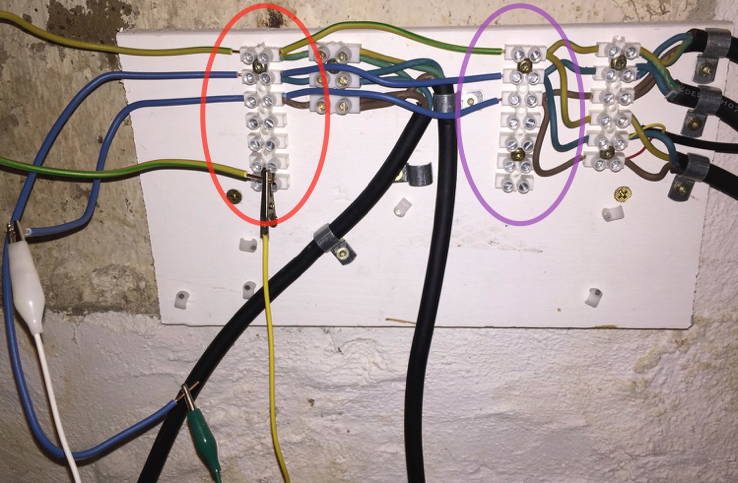@tekka Thanks, it works perfect. That was a quite easy fix :)
Mouridsen
Posts
-
Windows GUI/Controller for MySensors -
req node id again@Daemon-D: Do you mean using the "Clear" button for the child nodes in Vera?? I have the same issue.
-
Windows GUI/Controller for MySensorsWell I found an old Windows laptop and it worked on that, so I guess it's the Mac computer :disappointed_relieved:
Yesterday I tried to make a Repeater with the standard sketch as instructed. Now I can see that it says: Undefined firmware/type. What is the reason for that???30-03-2015 15:03:38 NODE: New node discovered, node id=34
30-03-2015 15:03:38 CHILD: New child discovered, node id=34, child id=internal
30-03-2015 15:03:38 DEBUG: Update child id=255, type=ARDUINO_RELAY
30-03-2015 15:03:38 RECV: 0;0;3;0;9;read: 34-34-0 s=255,c=3,t=6,pt=1,l=1:0
30-03-2015 15:03:38 RECV: 34;255;3;0;6;0
30-03-2015 15:03:38 SEND: 34;255;3;0;6;M
30-03-2015 15:03:38 RECV: 0;0;3;0;9;send: 0-0-34-34 s=255,c=3,t=6,pt=0,l=1,st=ok:M
30-03-2015 15:03:40 RECV: 0;0;3;0;9;read: 34-34-0 s=255,c=3,t=11,pt=0,l=13:Repeater Node
30-03-2015 15:03:40 RECV: 34;255;3;0;11;Repeater Node
30-03-2015 15:03:40 DEBUG: Undefined firmware/type for node=34
30-03-2015 15:03:40 RECV: 0;0;3;0;9;read: 34-34-0 s=255,c=3,t=12,pt=0,l=3:1.0
30-03-2015 15:03:40 RECV: 34;255;3;0;12;1.0
30-03-2015 15:03:40 DEBUG: Undefined firmware/type for node=34I think it works because when I disconnect it stops sending messages to MYSController so all communication to this is done via the repeater.
Is it something to worry about??? -
Windows GUI/Controller for MySensorsHi guys! I'm still a newbie but i'm very interested in this tool and I'm quite confused how to install it. I'm only interested in see the communication to start with.
Is there an installation instruction somewhere?
I have tried to install it but I can't see any serial ports in the config window. Here is what I have done:
- Downloaded the package and run the program (I'm using Wine on a Mac)
- Uploaded a the standard SerialGateway sketch from Mysensor to a Nano board and have it connected to the computer. I can see from the serial monitor in the Arduino IDE that it sees the communication fine from the various sensors.
I haven't done anything to the Gateway that's connected to the Vera. Is it that one I should use and connect to the computer???
Sorry for the newbie questions..
-
Servo issues - Weird things happening!!Just to let you know that I solved the issue.
I found a library where you can control the speed and make sure it get to it's position.
You can find it here: https://github.com/netlabtoolkit/VarSpeedServo
I incorporated it in the Mysensor sketch and it works eventhoug it looks like it only goes like 90 degrees but it's enough for me :#include <MySensor.h> #include <SPI.h> #include <VarSpeedServo.h> // #include <Servo.h> #define SERVO_DIGITAL_OUT_PIN 3 #define SERVO_MIN 0 // Fine tune your servos min. 0-180 #define SERVO_MAX 180 // Fine tune your servos max. 0-180 #define DETACH_DELAY 900 // Tune this to let your movement finish before detaching the servo #define CHILD_ID 10 // Id of the sensor child MySensor gw; MyMessage msg(CHILD_ID, V_DIMMER); VarSpeedServo myservo; // create servo object to control a servo // a maximum of eight servo objects can be created // Servo myservo; // create servo object to control a servo // a maximum of eight servo objects can be created Sensor gw(9,10); unsigned long timeOfLastChange = 0; bool attachedServo = false; void setup() { // Attach method for incoming messages gw.begin(incomingMessage); // Send the sketch version information to the gateway and Controller gw.sendSketchInfo("Servo", "1.0"); // Register all sensors to gw (they will be created as child devices) gw.present(CHILD_ID, S_COVER); // Request last servo state at startup gw.request(CHILD_ID, V_DIMMER); } void loop() { gw.process(); if (attachedServo && millis() - timeOfLastChange > DETACH_DELAY) { myservo.detach(); attachedServo = false; } } void incomingMessage(const MyMessage &message) { myservo.attach(SERVO_DIGITAL_OUT_PIN); attachedServo = true; if (message.type==V_DIMMER) { // This could be M_ACK_VARIABLE or M_SET_VARIABLE int val = message.getInt(); myservo.write(SERVO_MAX + (SERVO_MIN-SERVO_MAX)/100 * val,255,true); // sets the servo position 0-180 // Write some debug info Serial.print("Servo changed. new state: "); Serial.println(val); } else if (message.type==V_UP) { Serial.println("Servo UP command"); myservo.write(SERVO_MIN,255,true); gw.send(msg.set(100)); } else if (message.type==V_DOWN) { Serial.println("Servo DOWN command"); myservo.write(SERVO_MAX,255,true); gw.send(msg.set(0)); } else if (message.type==V_STOP) { Serial.println("Servo STOP command"); myservo.detach(); attachedServo = false; } timeOfLastChange = millis(); } -
Servo issues - Weird things happening!!@slarti Sorry for my late answer! I did try your sketch but it's still the same. I really don't know what the issue can be. I have considered to try buying the motor that's on the mysensors page instead. I don't know what the difference is between the two. Any ideas what I could try with the current motors???
-
Servo issues - Weird things happening!!Hi guys,
I tried to connect a servo to a Uno board and uploaded the standard sketch ServoActuator.
It really does some weird things. It's almost like it runs too long to one side. And if I try to e.g. push "open" twice it runs in the other direction instead of to the same side again.
I have tried to modify the max & min values but it still does the weird things.
The communication to the gateway is fine and the values from the Vera are received with the correct values.It's connected to a 5V adapter and grounded to the Arduino.
I have uploaded a video to show what's happening:
I have tried to connect the servo motor without the Mysensors sketch and used the Sweep sketch. To make it respond correctly I had to modify the delay value to around 5 in the line:
delay(15); // waits for the servo to get there
Otherwise it did something similar.Any suggestions?? Hope you can help!
-
Problem with connecting several temperature sensorsHi again
Problem solved!!! I found an other forum where some people had succes with a 2,2K ohm resistor instead of the 4,7k ohm and it worked. Now I get reading from 8 sensors.
I still get the st=fail all the time but it does communicates the values to the Gateway and Vera Lite. Is it something I should try to fix or do it not make a huge different?Thanks for the input and the Christmas reading :)
-
Problem with connecting several temperature sensors@ServiceXp I'm powering through the Arduino. I have tried to power the sensors with a 4,9V 450mA power supply and connected it to the sensors + and GND and to the Arduinos GND. It was the same result.
I will try to measure the draw after christmas. Maybe the total length of the wires to the sensors get too long to supply the load needed or the resistance should be changed to a lower value? -
Problem with connecting several temperature sensorsI have tried to make the diagram:
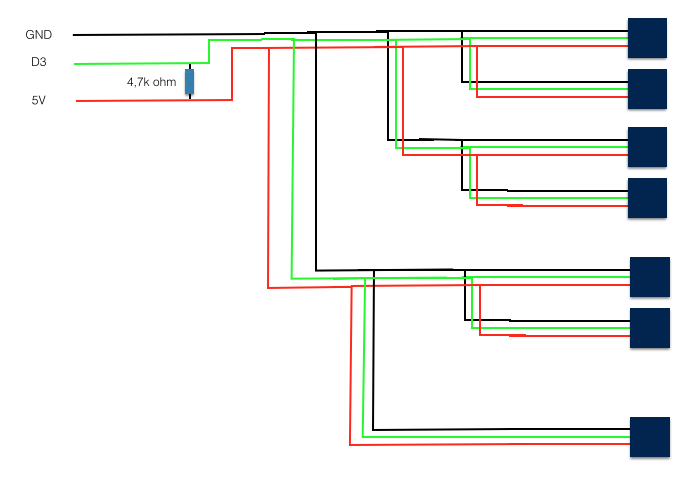
I have tried to remove the resistor but no change.
What size of capacitor do you think I should use?The gateway is around 10m away. Both the sensor and gateway have a 4,7uf capacitor mounted on the radio.
I hope the diagram make sense :)
-
Problem with connecting several temperature sensorsHi
I'm a newbie to Arduino and MySensors.
I have some Dallas DS18B20 sensors connected to different wires which I connect together.
When I connect the Arduino to the Purple connection only I get readings from the different sensors (4 sensors).
When I connect the Arduino to the red connection only I get readings from the different sensors (3 sensors).
When I connect it as shown on the picture where I'm connecting them all together (7 sensors) I get no readings.It only shows this from the serial monitor:
sensor started, id 3
send: 3-3-0-0 s=255,c=0,t=17,pt=0,l=5,st=fail:1.4.1
send: 3-3-0-0 s=255,c=3,t=6,pt=1,l=1,st=fail:0
send: 3-3-0-0 s=255,c=3,t=11,pt=0,l=18,st=fail:Temperature Sensor
send: 3-3-0-0 s=255,c=3,t=12,pt=0,l=3,st=fail:1.0I have the library 1.4.1, It's the standard sketch "DallasTemperatureSensor" I'm using and I have a 4,7k ohm resistor between + and the signal. It's powered by a laptop when I try to get the readings. I use the Arduino 5V for the sensors.
One of the wires is around 15m long but I can get readings from it when I don't connect the all.I'm stuck and I don't know what's wrong. Please help!