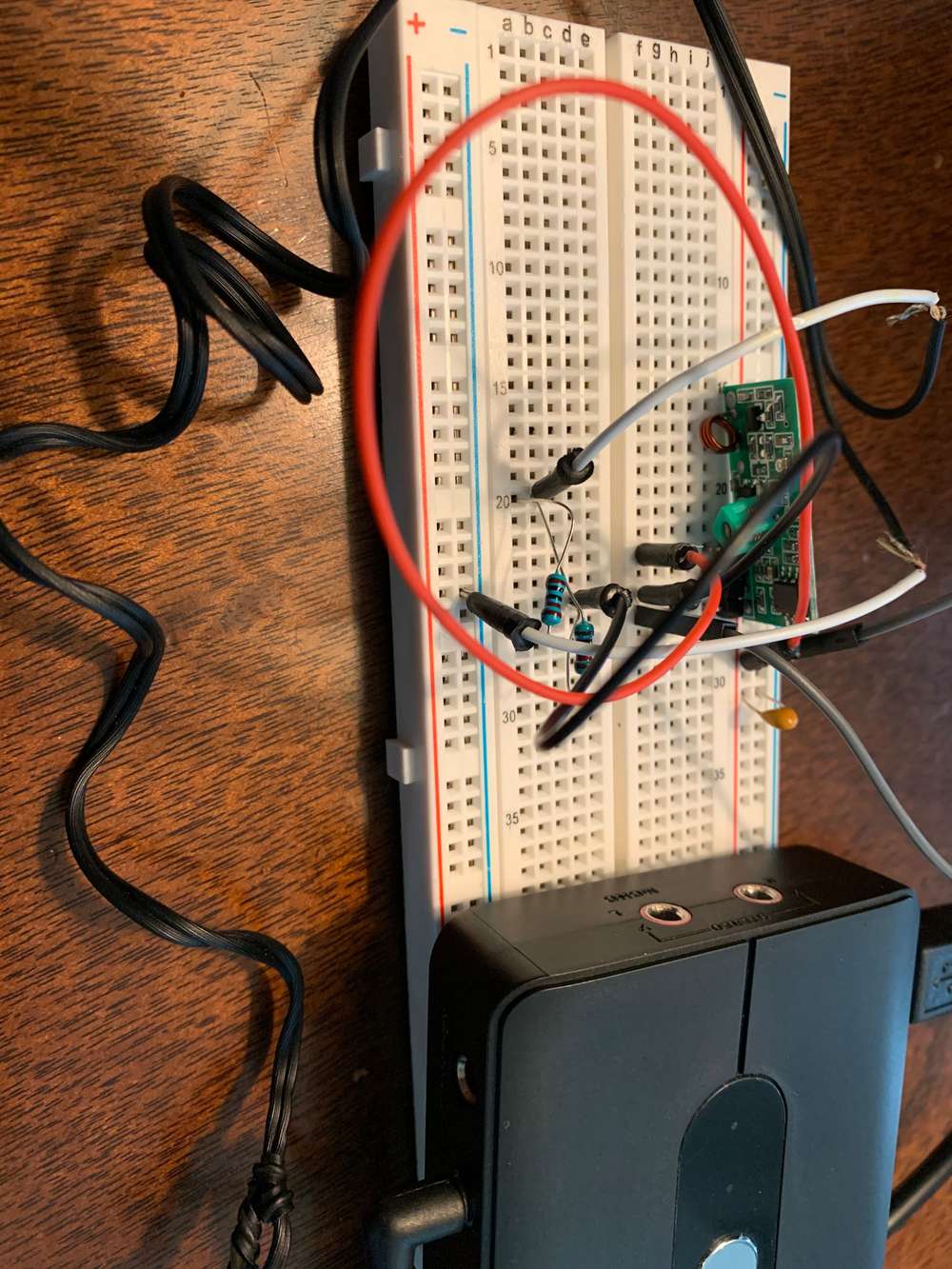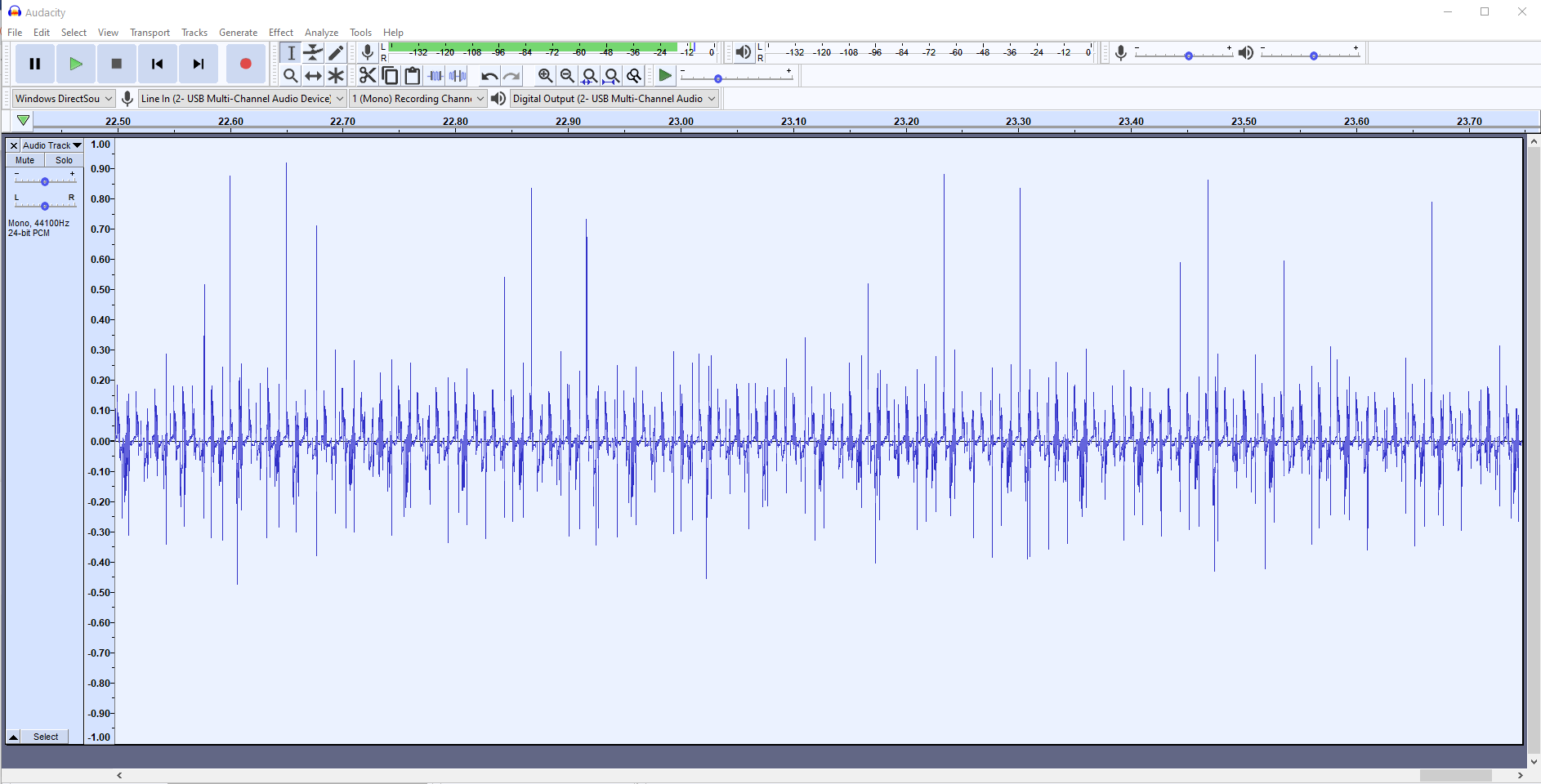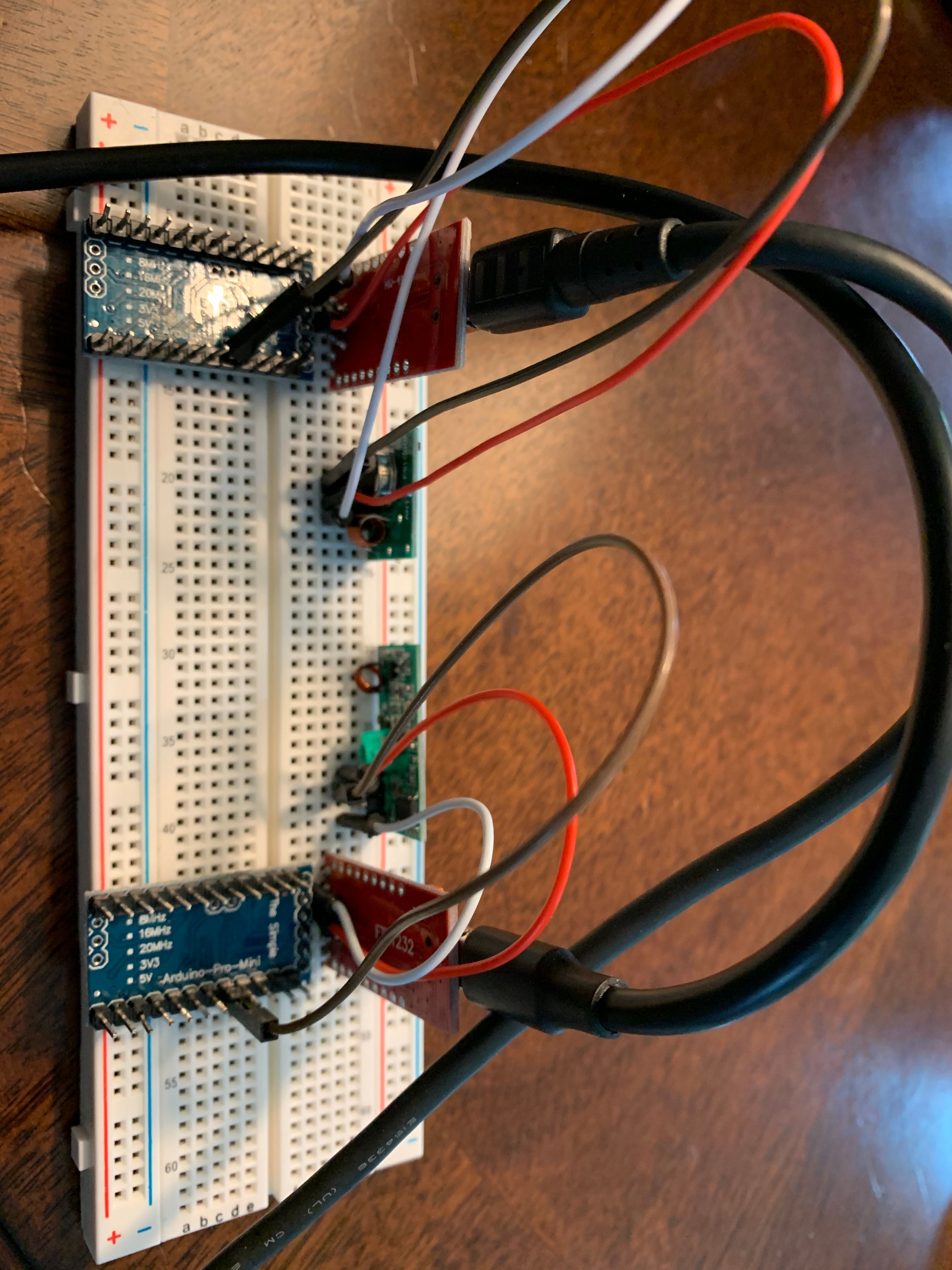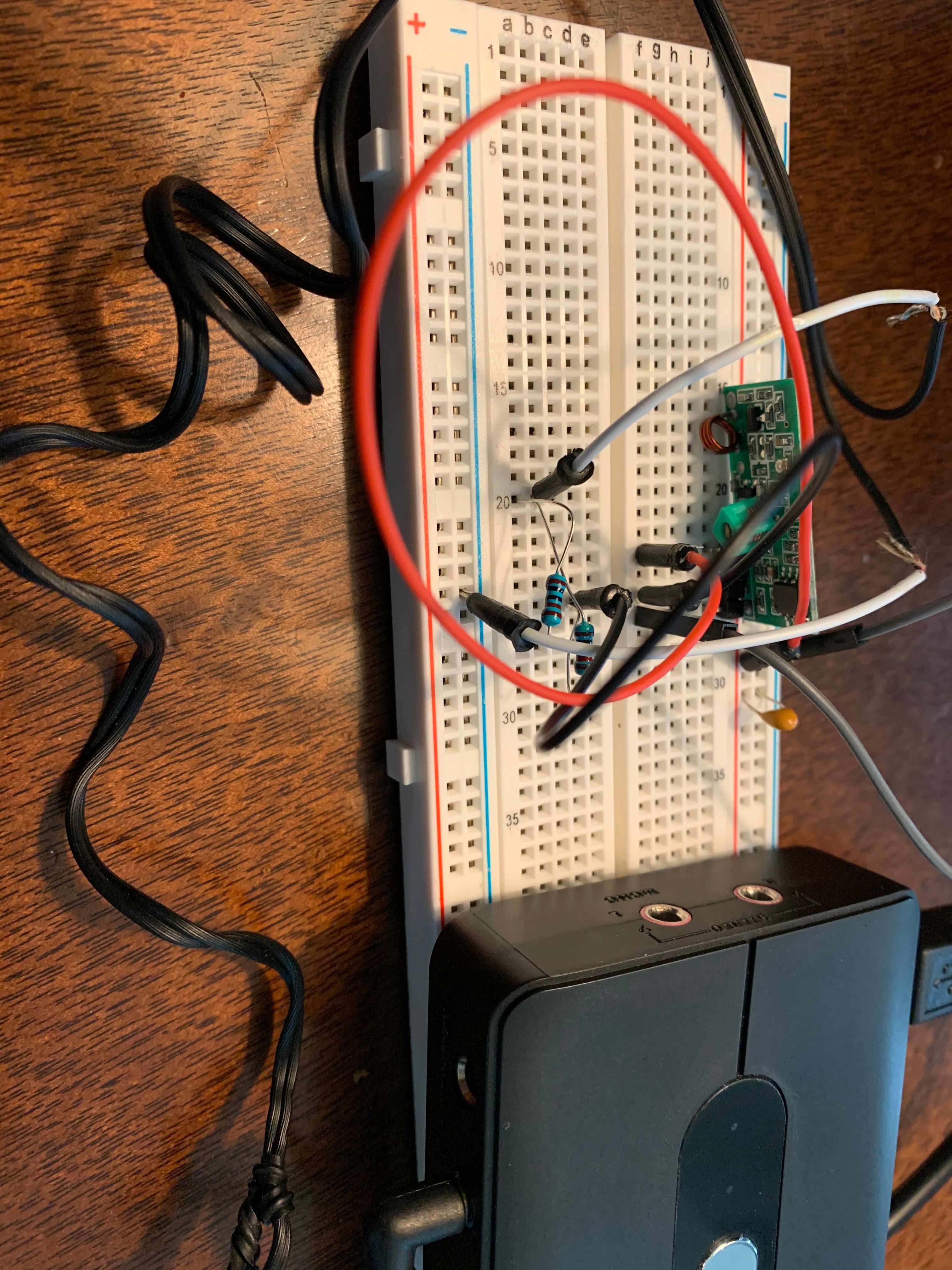Trouble with RF433MHz sniffer
-
Re: Controlling Blinds.com RF Dooya Motors with Arduino and Vera
Hello @petewill. I just recently got into roller blinds and trying to sniff codes from a Dooya DC2702 15-channel transmitter.
I purchased a set of 433MHz transmitter/receiver pairs, hooked 'em up to a couple of Arduino Nano, with the Nanos programmed using a couple of FTD2132s. With this setup, and example sketches from the RadioHead library, I was able to successfully test out sending/receiving ASCII text from the transmit side to the receive side.
Next, I constructed a receive-side circuit together with a 3.5mm connector and a U2AUDIO7 USB device that has a LINE-IN port. I was expecting that Audacity (V2.4.2) would be able to record signals received by the receiver.
However, I am not able to see ANY signal (other than background noise), and am wondering if you had any suggestions to help me begin recording actual signals. Based on all the posts I have seen about this, it seems obvious to me that I am doing something wrong either with the sniffer circuit, Audacity settings or both.
Am attaching pics to help clarify what I am doing. Greatly appreciate any tips.
Regards,
Saify
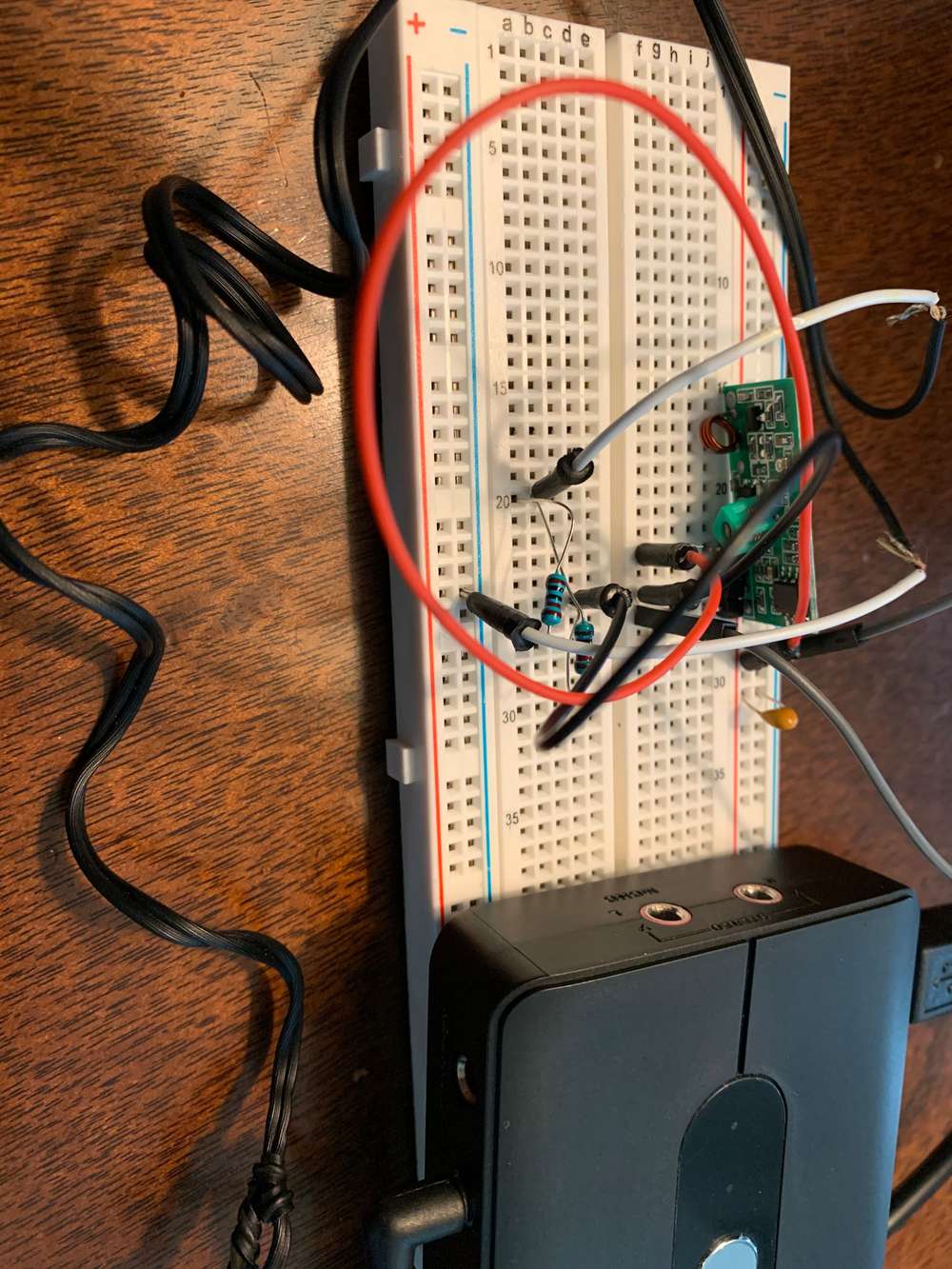

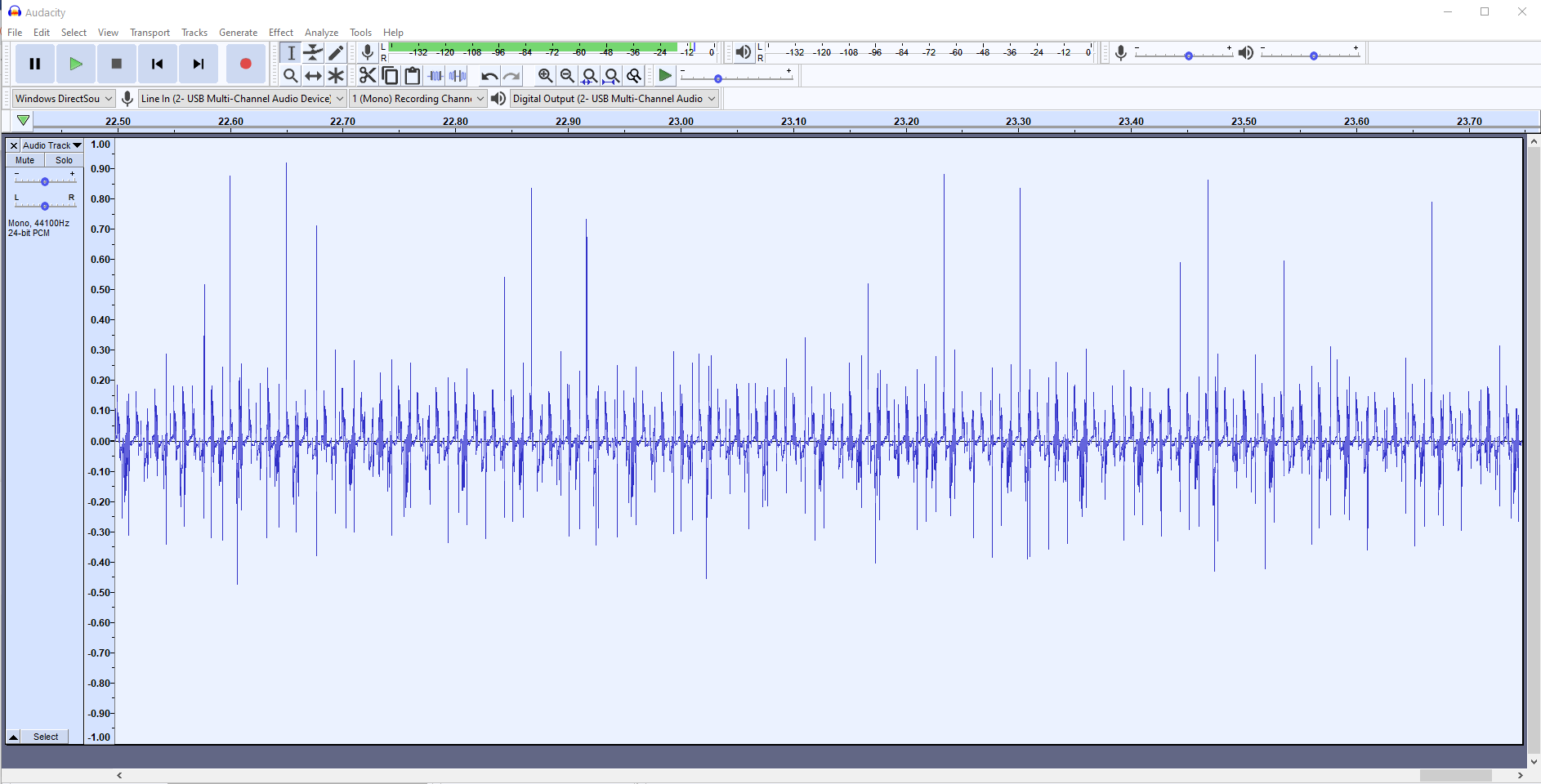
-
Re: Controlling Blinds.com RF Dooya Motors with Arduino and Vera
Hello @petewill. I just recently got into roller blinds and trying to sniff codes from a Dooya DC2702 15-channel transmitter.
I purchased a set of 433MHz transmitter/receiver pairs, hooked 'em up to a couple of Arduino Nano, with the Nanos programmed using a couple of FTD2132s. With this setup, and example sketches from the RadioHead library, I was able to successfully test out sending/receiving ASCII text from the transmit side to the receive side.
Next, I constructed a receive-side circuit together with a 3.5mm connector and a U2AUDIO7 USB device that has a LINE-IN port. I was expecting that Audacity (V2.4.2) would be able to record signals received by the receiver.
However, I am not able to see ANY signal (other than background noise), and am wondering if you had any suggestions to help me begin recording actual signals. Based on all the posts I have seen about this, it seems obvious to me that I am doing something wrong either with the sniffer circuit, Audacity settings or both.
Am attaching pics to help clarify what I am doing. Greatly appreciate any tips.
Regards,
Saify
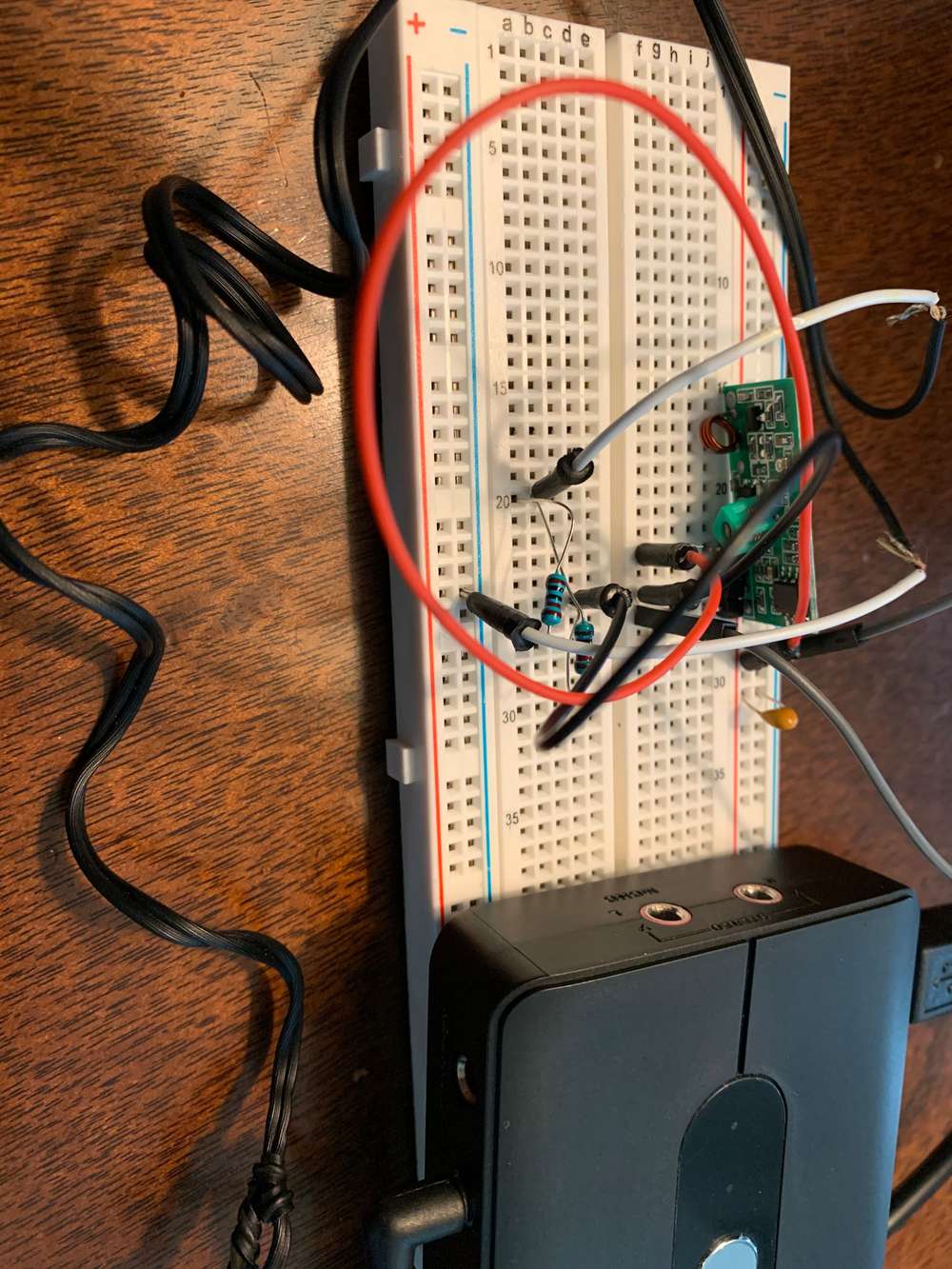

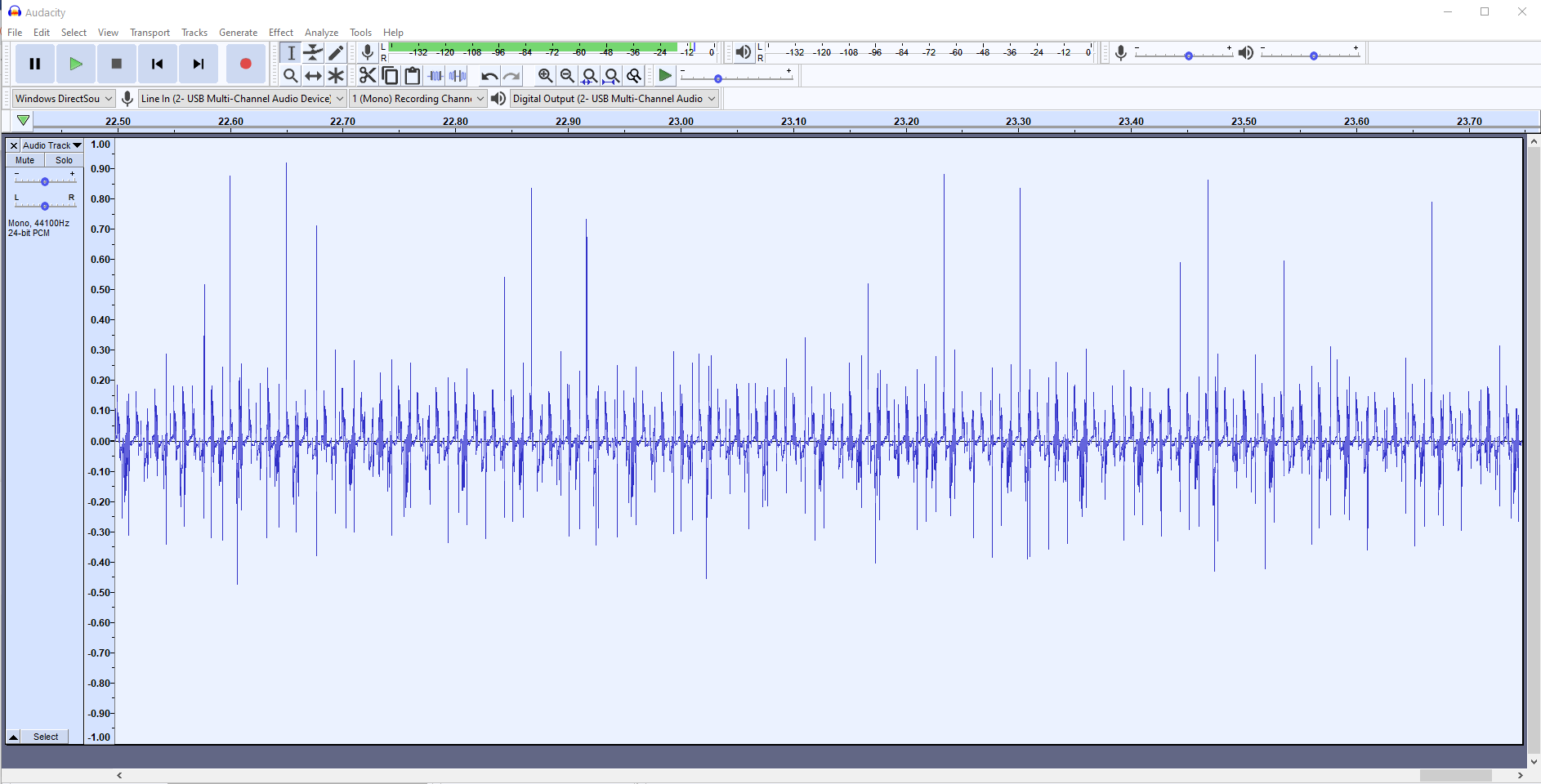
@zebmina Personally, I don't like the 433 Tx/Tx modules that use tuned coils, I prefer the ones with a crystal like these:
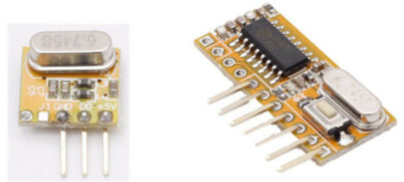
They are much less noisy in my experience.
Also, I'd power your circuit from a couple of 1.5v batteries if I were you, one less source of noise.
You don't appear to have an antenna connected to your Rx module, and that may make quite a difference.This is the circuit that I used:
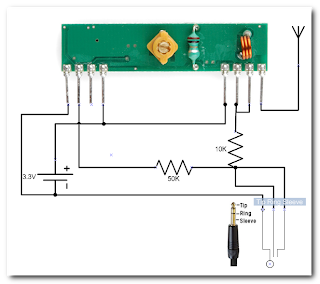
but you should note that the faint blue writing in the bottom left that says (left to right) "Tip/Ring/Sleeve" is incorrect. It should say "Sleeve/Tip/Ring" so that the leftmost connection (-ve on the battery) is the sleeve, and the Tip/Ring connections are both connected to the data pin on 433 module, via a 10K resistor. The other resistor is 50K in case you're having trouble reading the writing.
The other thing to look out for is that it's plugged into the correct socket on your PC (Aux) and that you have the correct input selected in Audacity and that your PC's sound source/mixer settings are correct.
Once I started capturing data I was fooled by the fact that my controller sent two different waveforms for some buttons, one when the button is pressed and another when it is released. It was the "pressed" waveform that needed to be decoded, then repeated 4 times for the blinds to respond to it.
More info here:https://forum.mysensors.org/post/91706
Pete.
-
Re: Controlling Blinds.com RF Dooya Motors with Arduino and Vera
Hello @petewill. I just recently got into roller blinds and trying to sniff codes from a Dooya DC2702 15-channel transmitter.
I purchased a set of 433MHz transmitter/receiver pairs, hooked 'em up to a couple of Arduino Nano, with the Nanos programmed using a couple of FTD2132s. With this setup, and example sketches from the RadioHead library, I was able to successfully test out sending/receiving ASCII text from the transmit side to the receive side.
Next, I constructed a receive-side circuit together with a 3.5mm connector and a U2AUDIO7 USB device that has a LINE-IN port. I was expecting that Audacity (V2.4.2) would be able to record signals received by the receiver.
However, I am not able to see ANY signal (other than background noise), and am wondering if you had any suggestions to help me begin recording actual signals. Based on all the posts I have seen about this, it seems obvious to me that I am doing something wrong either with the sniffer circuit, Audacity settings or both.
Am attaching pics to help clarify what I am doing. Greatly appreciate any tips.
Regards,
Saify