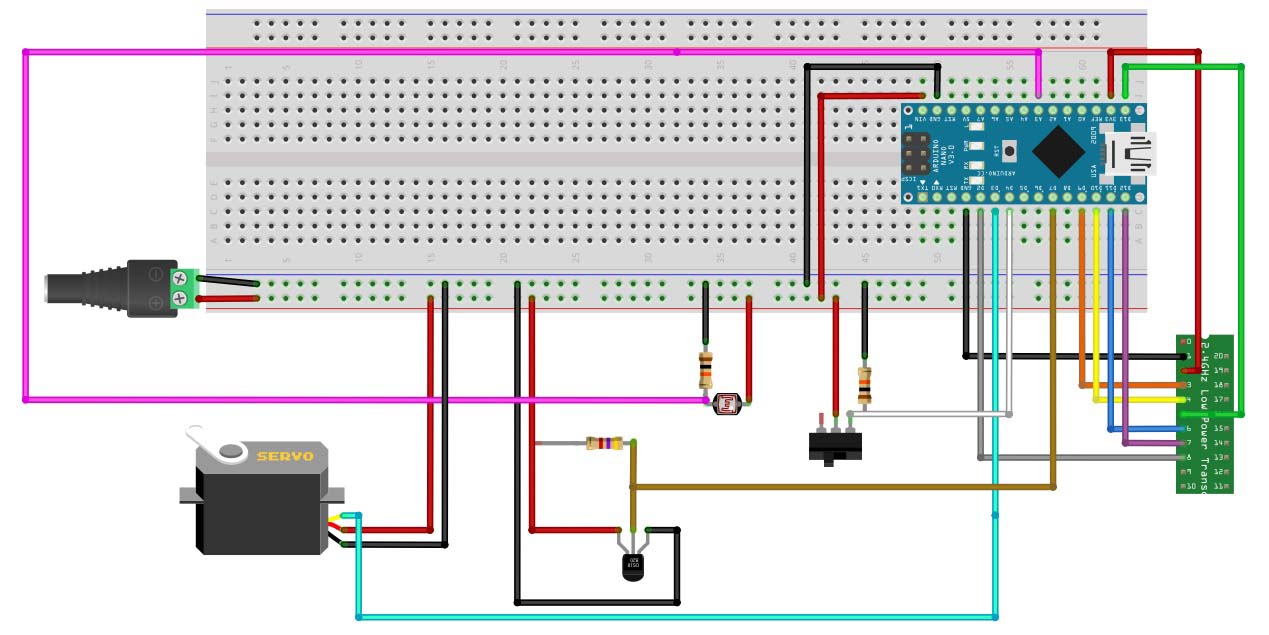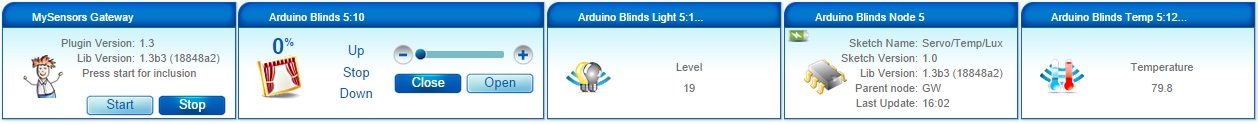implementing multiple sensors
-
I merged the Temp/Humidity and Light sensor functions into already included sensor on Vera. Apparently the Gateway will not recognize such a change made inline. The Serial Monitor showed the Light value being reported but it was never displayed on Vera. I tried running the Inclusion function but it never showed the Light sensor in the Node.
Knowing the way Vera works, this doesn't really surprise me all that much. I'm guessing that in order to make this work one has to ClearEEPROM on the Sensor, remove the Node from Vera, upload the revised sketch to the Sensor and go through the Inclusion again, essentially starting from scratch.
-
I merged the Temp/Humidity and Light sensor functions into already included sensor on Vera. Apparently the Gateway will not recognize such a change made inline. The Serial Monitor showed the Light value being reported but it was never displayed on Vera. I tried running the Inclusion function but it never showed the Light sensor in the Node.
Knowing the way Vera works, this doesn't really surprise me all that much. I'm guessing that in order to make this work one has to ClearEEPROM on the Sensor, remove the Node from Vera, upload the revised sketch to the Sensor and go through the Inclusion again, essentially starting from scratch.
Re: This posting about merging sensors.
I did exactly as I said in there:
- Removed the Node and Children from Vera. At this point I have only the MySensors Plugin visible in Vera
- Cleared EEPROM on the Sensor
- Uploaded the new sketch to the Sensor
- Ran Inclusion on Vera
When inclusion ran it found 4 new devices (I assume Node, Temp, Hum, Light)
But Vera does NOT display the new devices even after multiple restarts. The Serial Monitor on the Sensor shows that it is indeed sending data and receiving ACK OK from the Gateway. Subsequent attempts at Inclusion do not find any devices so the GW at least knows they are there.
Looking at the SysLog there is no sensor data being reported since I started this so apparently it isn't getting through.
I'm going to Clear EEPROM again and fallback to the Temp/Hum sensor in case there is a problem with the new sensor code.
Well, that's interesting. After reverting to he 2 sensor node Inclusion found 3 new devices and Vera now displays them. Yet when the 3 sensor code was running the serial monitor showed transmission and ACK for all three sensors. Now I'm confused.
[UPDATE]
I sorted it out, i had several problems.- It appears the it is necessary to RESET the Node prior to Inclusion. Vera will then find the devices and display them. Absent the Reset it looks like Vera found them but that was all.
- When it finally displayed the LIGHT, it was showing as an ON/OFF Switch not a level. In the Setup routine i had
gw.sendSensorPresentation(CHILD_ID_LIGHT, S_LIGHT);
rather than
gw.sendSensorPresentation(CHILD_ID_LIGHT, S_LIGHT_LEVEL);
and similarly in the sending of the data I had left off the "_LEVEL" not realizing that that told the GW how to display the device. Now I know :)
Anyway, the three input sensor is working. In the process of making the conversion I changed the Light Level to a floating number for consistency on the display .I've also implemented a simple Keepalive; every "N" times through the loop it resends the last temperature reading. i have this set to 30 times (and I adjusted the basic data cycle from 30 seconds to 60 seconds) so the keep alive occurs every 30 minutes whether the sensor sends any data in that time or not.
-
I have been working on one that combines a servo, temperature and light sensor. I have had it running for a while now. I have been busy lately and have not really had time to write it up and post it. I am attaching what I have, maybe it would help or give some ideas.
[Servo-Light-Temp-Sensors.zip](uploading 100%) -
Probably not the easiest to look at since it combined a RGB diode and RFID reader. But it works very well.
https://github.com/wbcode/ham/blob/master/arduino/MySensorRFIDandRGB/RGBandRFID/RGBandRFID.inoI should add that I don't use the Vera as a controler.
WB
-
I have been working on one that combines a servo, temperature and light sensor. I have had it running for a while now. I have been busy lately and have not really had time to write it up and post it. I am attaching what I have, maybe it would help or give some ideas.
[Servo-Light-Temp-Sensors.zip](uploading 100%).zip did not take here are the files
-
If i was a programmer... i would write a wizard app/script/webpage that would ask a user a bunch of questions..
- What Arduino are they using.
- what sensors/actuators they want to have on their sketch
- what pins ( showing those available) are they going to connect the sensor to.
- What they want to call the sketch
- Relay mode?
- Sampling times
etc etc
if i was a really good programmer, i would produce a schematic/frizing like above ;-)
Unfortunately in not a programmer..really wish i was, and am trying to get there slowly...so if you guys are cool with waiting another 5 years ill get something together...
-
We've actually thought about doing a sketch-generator also. It's down there on the list. And it would be a web-thing (hopefully with OTA update) :)
-
A few people have asked about the hardware I used.
A quick write up on what hardware I used for the blinds-light-temp-servo project.
My binds are 1” not the 2” that you see in the projects listed in the forums. The standard servos will not fit inside the 1” blinds, so I had to use the mini servos. My concern was that the mini servos would not have the torque necessary to operate the tilt mechanism. But for at least the 45x38 blinds I have the mini servo worked great, not sure about larger size blinds.
I removed the tilt wand and mechanism completely and connected the servo directly to the hex rod. I used a piece of 2” foam insulation and cut out a cavity for the servo and used it as the mounting bracket.
I purchased a Nano IO shield from imall.iteadstudio.com, which I plan to use when I assemble the parts into a final enclosure and mount it inside the cabinet. With the Light and Temp sensors mounted inside the window frame.
I use PLEG to control the blinds.
Parts used:
http://www.ebay.com/itm/291084936296?ssPageName=STRK:MEWAX:IT&_trksid=p3984.m1423.l2649 – used to connect the servo to the hex rod. Note I had to cut off some of the hex rod so the servo would sit inside the head rail.
I tried to upload a 5 second video of the binds in operation, but the file is too large.

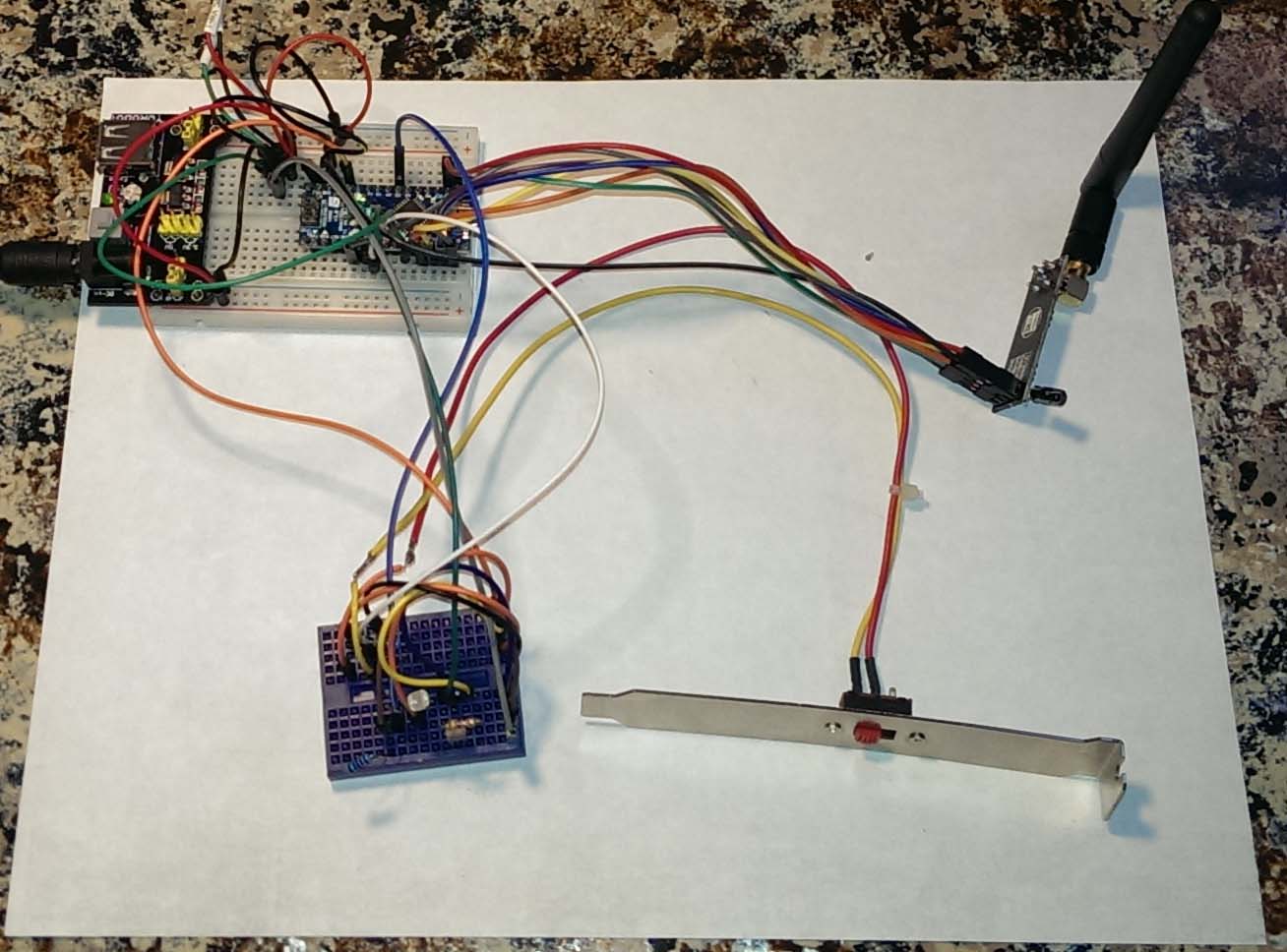
-
Two short videos
- During development
- In production
http://tinypic.com/r/2dcfn9w/8
http://tinypic.com/r/w05r21/8 -
Can anyone see if i have missed something here in the code, It was working great before i copy/past the DHT sensor to the code; ande after that
it will not really work anymore, Its 4 Binary Buttons, 1 relay And 1 DHT sensor Combo#include <Relay.h> #include <Sensor.h> #include <SPI.h> #include <EEPROM.h> #include <RF24.h> #include <Bounce2.h> #include <DHT.h> #define RELAY_1 7 // Arduino Digital I/O pin number for first relay (second on pin+1 etc) #define NUMBER_OF_RELAYS 2 #define RELAY_ON 0 #define RELAY_OFF 1 #define BUTTON_PIN1 3 // Arduino Digital I/O pin for button/reed switch #define BUTTON_PIN2 4 // Arduino Digital I/O pin for button/reed switch #define BUTTON_PIN3 5 // Arduino Digital I/O pin for button/reed switch #define BUTTON_PIN4 6 // Arduino Digital I/O pin for button/reed switch #define CHILD_ID_HUM 0 #define CHILD_ID_TEMP 1 #define HUMIDITY_SENSOR_DIGITAL_PIN 8 Sensor gw; Bounce debouncer1 = Bounce(); Bounce debouncer2 = Bounce(); Bounce debouncer3 = Bounce(); Bounce debouncer4 = Bounce(); int oldValue1=-1; int oldValue2=-1; int oldValue3=-1; int oldValue4=-1; DHT dht; float lastTemp; float lastHum; boolean metric = true; void setup() { gw.begin(); pinMode(BUTTON_PIN1,INPUT); digitalWrite(BUTTON_PIN1,HIGH); pinMode(BUTTON_PIN2,INPUT); digitalWrite(BUTTON_PIN2,HIGH); pinMode(BUTTON_PIN3,INPUT); digitalWrite(BUTTON_PIN3,HIGH); pinMode(BUTTON_PIN4,INPUT); digitalWrite(BUTTON_PIN4,HIGH); dht.setup(HUMIDITY_SENSOR_DIGITAL_PIN); // After setting up the button, setup debouncer debouncer1.attach(BUTTON_PIN1); debouncer1.interval(5); debouncer2.attach(BUTTON_PIN2); debouncer2.interval(5); debouncer3.attach(BUTTON_PIN3); debouncer3.interval(5); debouncer4.attach(BUTTON_PIN4); debouncer4.interval(5); // Register binary input sensor to gw (they will be created as child devices) // You can use S_DOOR, S_MOTION or S_LIGHT here depending on your usage. // If S_LIGHT is used, remember to update variable type you send in below. gw.sendSensorPresentation(BUTTON_PIN1, S_DOOR); gw.sendSensorPresentation(BUTTON_PIN2, S_DOOR); gw.sendSensorPresentation(BUTTON_PIN3, S_DOOR); gw.sendSensorPresentation(BUTTON_PIN4, S_DOOR); // Send the sketch version information to the gateway and Controller gw.sendSketchInfo("4Door2Relay", "1.0"); // Register all sensors to gw (they will be created as child devices) gw.sendSensorPresentation(CHILD_ID_HUM, S_HUM); gw.sendSensorPresentation(CHILD_ID_TEMP, S_TEMP); metric = gw.isMetricSystem(); // Register all sensors to gw (they will be created as child devices) for (int i=0; i<NUMBER_OF_RELAYS;i++) { gw.sendSensorPresentation(RELAY_1+i, S_LIGHT); } // Fetch relay status for (int i=0; i<NUMBER_OF_RELAYS;i++) { // Make sure relays are off when starting up digitalWrite(RELAY_1+i, RELAY_OFF); // Then set relay pins in output mode pinMode(RELAY_1+i, OUTPUT); // Request/wait for relay status gw.getStatus(RELAY_1+i, V_LIGHT); setRelayStatus(gw.getMessage()); // Wait here until status message arrive from gw } } /* * Example on how to asynchronously check for new messages from gw */ void loop() { debouncer1.update(); debouncer2.update(); debouncer3.update(); debouncer4.update(); // Get the update value int value = debouncer1.read(); if (value != oldValue1) { // Send in the new value gw.sendVariable(BUTTON_PIN1, V_TRIPPED, value==HIGH ? "1" : "0"); // Change to V_LIGHT if you use S_LIGHT in presentation above oldValue1 = value; } value = debouncer2.read(); if (value != oldValue2) { // Send in the new value gw.sendVariable(BUTTON_PIN2, V_TRIPPED, value==HIGH ? "1" : "0"); // Change to V_LIGHT if you use S_LIGHT in presentation above oldValue2 = value; } value = debouncer3.read(); if (value != oldValue3) { // Send in the new value gw.sendVariable(BUTTON_PIN3, V_TRIPPED, value==HIGH ? "1" : "0"); // Change to V_LIGHT if you use S_LIGHT in presentation above oldValue3 = value; } value = debouncer4.read(); if (value != oldValue4) { // Send in the new value gw.sendVariable(BUTTON_PIN4, V_TRIPPED, value==HIGH ? "1" : "0"); // Change to V_LIGHT if you use S_LIGHT in presentation above oldValue4 = value; } delay(dht.getMinimumSamplingPeriod()); float temperature = dht.getTemperature(); if (isnan(temperature)) { Serial.println("Failed reading temperature from DHT"); } else if (temperature != lastTemp) { lastTemp = temperature; if (!metric) { temperature = dht.toFahrenheit(temperature); } gw.sendVariable(CHILD_ID_TEMP, V_TEMP, temperature, 1); Serial.print("T: "); Serial.println(temperature); } float humidity = dht.getHumidity(); if (isnan(humidity)) { Serial.println("Failed reading humidity from DHT"); } else if (humidity != lastHum) { lastHum = humidity; gw.sendVariable(CHILD_ID_HUM, V_HUM, humidity, 1); Serial.print("H: "); Serial.println(humidity); } if (gw.messageAvailable()) { message_s message = gw.getMessage(); setRelayStatus(message); } } void setRelayStatus(message_s message) { if (message.header.messageType==M_SET_VARIABLE && message.header.type==V_LIGHT) { int incomingRelayStatus = atoi(message.data); // Change relay state digitalWrite(message.header.childId, incomingRelayStatus==1?RELAY_ON:RELAY_OFF); // Write some debug info Serial.print("Incoming change for relay on pin:"); Serial.print(message.header.childId); Serial.print(", New status: "); Serial.println(incomingRelayStatus); } } -
@Hoffan said:
#include <Relay.h>
#include <Sensor.h>
#include <SPI.h>
#include <EEPROM.h>
#include <RF24.h>
#include <Bounce2.h>
#include <DHT.h>#define RELAY_1 7 // Arduino Digital I/O pin number for first relay (second on pin+1 etc) #define NUMBER_OF_RELAYS 2 #define RELAY_ON 0 #define RELAY_OFF 1 #define BUTTON_PIN1 3 // Arduino Digital I/O pin for button/reed switch #define BUTTON_PIN2 4 // Arduino Digital I/O pin for button/reed switch #define BUTTON_PIN3 5 // Arduino Digital I/O pin for button/reed switch #define BUTTON_PIN4 6 // Arduino Digital I/O pin for button/reed switch #define CHILD_ID_HUM 0 #define CHILD_ID_TEMP 1 #define HUMIDITY_SENSOR_DIGITAL_PIN 8 Sensor gw; Bounce debouncer1 = Bounce(); Bounce debouncer2 = Bounce(); Bounce debouncer3 = Bounce(); Bounce debouncer4 = Bounce(); int oldValue1=-1; int oldValue2=-1; int oldValue3=-1; int oldValue4=-1; DHT dht; float lastTemp; float lastHum; boolean metric = true; void setup() { gw.begin(); pinMode(BUTTON_PIN1,INPUT); digitalWrite(BUTTON_PIN1,HIGH); pinMode(BUTTON_PIN2,INPUT); digitalWrite(BUTTON_PIN2,HIGH); pinMode(BUTTON_PIN3,INPUT); digitalWrite(BUTTON_PIN3,HIGH); pinMode(BUTTON_PIN4,INPUT); digitalWrite(BUTTON_PIN4,HIGH); dht.setup(HUMIDITY_SENSOR_DIGITAL_PIN); // After setting up the button, setup debouncer debouncer1.attach(BUTTON_PIN1); debouncer1.interval(5); debouncer2.attach(BUTTON_PIN2); debouncer2.interval(5); debouncer3.attach(BUTTON_PIN3); debouncer3.interval(5); debouncer4.attach(BUTTON_PIN4); debouncer4.interval(5); // Register binary input sensor to gw (they will be created as child devices) // You can use S_DOOR, S_MOTION or S_LIGHT here depending on your usage. // If S_LIGHT is used, remember to update variable type you send in below. gw.sendSensorPresentation(BUTTON_PIN1, S_DOOR); gw.sendSensorPresentation(BUTTON_PIN2, S_DOOR); gw.sendSensorPresentation(BUTTON_PIN3, S_DOOR); gw.sendSensorPresentation(BUTTON_PIN4, S_DOOR); // Send the sketch version information to the gateway and Controller gw.sendSketchInfo("4Door2Relay", "1.0"); // Register all sensors to gw (they will be created as child devices) gw.sendSensorPresentation(CHILD_ID_HUM, S_HUM); gw.sendSensorPresentation(CHILD_ID_TEMP, S_TEMP); metric = gw.isMetricSystem(); // Register all sensors to gw (they will be created as child devices) for (int i=0; i<NUMBER_OF_RELAYS;i++) { gw.sendSensorPresentation(RELAY_1+i, S_LIGHT); } // Fetch relay status for (int i=0; i<NUMBER_OF_RELAYS;i++) { // Make sure relays are off when starting up digitalWrite(RELAY_1+i, RELAY_OFF); // Then set relay pins in output mode pinMode(RELAY_1+i, OUTPUT); // Request/wait for relay status gw.getStatus(RELAY_1+i, V_LIGHT); setRelayStatus(gw.getMessage()); // Wait here until status message arrive from gw } } /* * Example on how to asynchronously check for new messages from gw */ void loop() { debouncer1.update(); debouncer2.update(); debouncer3.update(); debouncer4.update(); // Get the update value int value = debouncer1.read(); if (value != oldValue1) { // Send in the new value gw.sendVariable(BUTTON_PIN1, V_TRIPPED, value==HIGH ? "1" : "0"); // Change to V_LIGHT if you use S_LIGHT in presentation above oldValue1 = value; } value = debouncer2.read(); if (value != oldValue2) { // Send in the new value gw.sendVariable(BUTTON_PIN2, V_TRIPPED, value==HIGH ? "1" : "0"); // Change to V_LIGHT if you use S_LIGHT in presentation above oldValue2 = value; } value = debouncer3.read(); if (value != oldValue3) { // Send in the new value gw.sendVariable(BUTTON_PIN3, V_TRIPPED, value==HIGH ? "1" : "0"); // Change to V_LIGHT if you use S_LIGHT in presentation above oldValue3 = value; } value = debouncer4.read(); if (value != oldValue4) { // Send in the new value gw.sendVariable(BUTTON_PIN4, V_TRIPPED, value==HIGH ? "1" : "0"); // Change to V_LIGHT if you use S_LIGHT in presentation above oldValue4 = value; } delay(dht.getMinimumSamplingPeriod()); float temperature = dht.getTemperature(); if (isnan(temperature)) { Serial.println("Failed reading temperature from DHT"); } else if (temperature != lastTemp) { lastTemp = temperature; if (!metric) { temperature = dht.toFahrenheit(temperature); } gw.sendVariable(CHILD_ID_TEMP, V_TEMP, temperature, 1); Serial.print("T: "); Serial.println(temperature); } float humidity = dht.getHumidity(); if (isnan(humidity)) { Serial.println("Failed reading humidity from DHT"); } else if (humidity != lastHum) { lastHum = humidity; gw.sendVariable(CHILD_ID_HUM, V_HUM, humidity, 1); Serial.print("H: "); Serial.println(humidity); } if (gw.messageAvailable()) { message_s message = gw.getMessage(); setRelayStatus(message); } } void setRelayStatus(message_s message) { if (message.header.messageType==M_SET_VARIABLE && message.header.type==V_LIGHT) { int incomingRelayStatus = atoi(message.data); // Change relay state digitalWrite(message.header.childId, incomingRelayStatus==1?RELAY_ON:RELAY_OFF); // Write some debug info Serial.print("Incoming change for relay on pin:"); Serial.print(message.header.childId); Serial.print(", New status: "); Serial.println(incomingRelayStatus); } }can you elaborate on "doesn't work" ?
do you have sensors on the Vera UI?
Try to debug putting Serial.print(Something) in places so you can see how the sketch progresses...
-
@Hoffan said:
#include <Relay.h>
#include <Sensor.h>
#include <SPI.h>
#include <EEPROM.h>
#include <RF24.h>
#include <Bounce2.h>
#include <DHT.h>#define RELAY_1 7 // Arduino Digital I/O pin number for first relay (second on pin+1 etc) #define NUMBER_OF_RELAYS 2 #define RELAY_ON 0 #define RELAY_OFF 1 #define BUTTON_PIN1 3 // Arduino Digital I/O pin for button/reed switch #define BUTTON_PIN2 4 // Arduino Digital I/O pin for button/reed switch #define BUTTON_PIN3 5 // Arduino Digital I/O pin for button/reed switch #define BUTTON_PIN4 6 // Arduino Digital I/O pin for button/reed switch #define CHILD_ID_HUM 0 #define CHILD_ID_TEMP 1 #define HUMIDITY_SENSOR_DIGITAL_PIN 8 Sensor gw; Bounce debouncer1 = Bounce(); Bounce debouncer2 = Bounce(); Bounce debouncer3 = Bounce(); Bounce debouncer4 = Bounce(); int oldValue1=-1; int oldValue2=-1; int oldValue3=-1; int oldValue4=-1; DHT dht; float lastTemp; float lastHum; boolean metric = true; void setup() { gw.begin(); pinMode(BUTTON_PIN1,INPUT); digitalWrite(BUTTON_PIN1,HIGH); pinMode(BUTTON_PIN2,INPUT); digitalWrite(BUTTON_PIN2,HIGH); pinMode(BUTTON_PIN3,INPUT); digitalWrite(BUTTON_PIN3,HIGH); pinMode(BUTTON_PIN4,INPUT); digitalWrite(BUTTON_PIN4,HIGH); dht.setup(HUMIDITY_SENSOR_DIGITAL_PIN); // After setting up the button, setup debouncer debouncer1.attach(BUTTON_PIN1); debouncer1.interval(5); debouncer2.attach(BUTTON_PIN2); debouncer2.interval(5); debouncer3.attach(BUTTON_PIN3); debouncer3.interval(5); debouncer4.attach(BUTTON_PIN4); debouncer4.interval(5); // Register binary input sensor to gw (they will be created as child devices) // You can use S_DOOR, S_MOTION or S_LIGHT here depending on your usage. // If S_LIGHT is used, remember to update variable type you send in below. gw.sendSensorPresentation(BUTTON_PIN1, S_DOOR); gw.sendSensorPresentation(BUTTON_PIN2, S_DOOR); gw.sendSensorPresentation(BUTTON_PIN3, S_DOOR); gw.sendSensorPresentation(BUTTON_PIN4, S_DOOR); // Send the sketch version information to the gateway and Controller gw.sendSketchInfo("4Door2Relay", "1.0"); // Register all sensors to gw (they will be created as child devices) gw.sendSensorPresentation(CHILD_ID_HUM, S_HUM); gw.sendSensorPresentation(CHILD_ID_TEMP, S_TEMP); metric = gw.isMetricSystem(); // Register all sensors to gw (they will be created as child devices) for (int i=0; i<NUMBER_OF_RELAYS;i++) { gw.sendSensorPresentation(RELAY_1+i, S_LIGHT); } // Fetch relay status for (int i=0; i<NUMBER_OF_RELAYS;i++) { // Make sure relays are off when starting up digitalWrite(RELAY_1+i, RELAY_OFF); // Then set relay pins in output mode pinMode(RELAY_1+i, OUTPUT); // Request/wait for relay status gw.getStatus(RELAY_1+i, V_LIGHT); setRelayStatus(gw.getMessage()); // Wait here until status message arrive from gw } } /* * Example on how to asynchronously check for new messages from gw */ void loop() { debouncer1.update(); debouncer2.update(); debouncer3.update(); debouncer4.update(); // Get the update value int value = debouncer1.read(); if (value != oldValue1) { // Send in the new value gw.sendVariable(BUTTON_PIN1, V_TRIPPED, value==HIGH ? "1" : "0"); // Change to V_LIGHT if you use S_LIGHT in presentation above oldValue1 = value; } value = debouncer2.read(); if (value != oldValue2) { // Send in the new value gw.sendVariable(BUTTON_PIN2, V_TRIPPED, value==HIGH ? "1" : "0"); // Change to V_LIGHT if you use S_LIGHT in presentation above oldValue2 = value; } value = debouncer3.read(); if (value != oldValue3) { // Send in the new value gw.sendVariable(BUTTON_PIN3, V_TRIPPED, value==HIGH ? "1" : "0"); // Change to V_LIGHT if you use S_LIGHT in presentation above oldValue3 = value; } value = debouncer4.read(); if (value != oldValue4) { // Send in the new value gw.sendVariable(BUTTON_PIN4, V_TRIPPED, value==HIGH ? "1" : "0"); // Change to V_LIGHT if you use S_LIGHT in presentation above oldValue4 = value; } delay(dht.getMinimumSamplingPeriod()); float temperature = dht.getTemperature(); if (isnan(temperature)) { Serial.println("Failed reading temperature from DHT"); } else if (temperature != lastTemp) { lastTemp = temperature; if (!metric) { temperature = dht.toFahrenheit(temperature); } gw.sendVariable(CHILD_ID_TEMP, V_TEMP, temperature, 1); Serial.print("T: "); Serial.println(temperature); } float humidity = dht.getHumidity(); if (isnan(humidity)) { Serial.println("Failed reading humidity from DHT"); } else if (humidity != lastHum) { lastHum = humidity; gw.sendVariable(CHILD_ID_HUM, V_HUM, humidity, 1); Serial.print("H: "); Serial.println(humidity); } if (gw.messageAvailable()) { message_s message = gw.getMessage(); setRelayStatus(message); } } void setRelayStatus(message_s message) { if (message.header.messageType==M_SET_VARIABLE && message.header.type==V_LIGHT) { int incomingRelayStatus = atoi(message.data); // Change relay state digitalWrite(message.header.childId, incomingRelayStatus==1?RELAY_ON:RELAY_OFF); // Write some debug info Serial.print("Incoming change for relay on pin:"); Serial.print(message.header.childId); Serial.print(", New status: "); Serial.println(incomingRelayStatus); } }can you elaborate on "doesn't work" ?
do you have sensors on the Vera UI?
Try to debug putting Serial.print(Something) in places so you can see how the sketch progresses...
Yes all the sensors came up in the Vera UI, And looks like they work for some minutes
But when i push å button its looks like all things stop working, and after a reboot on the Arduino its working again for a short time and so on -
Yes all the sensors came up in the Vera UI, And looks like they work for some minutes
But when i push å button its looks like all things stop working, and after a reboot on the Arduino its working again for a short time and so onThis post is deleted! -
Yes all the sensors came up in the Vera UI, And looks like they work for some minutes
But when i push å button its looks like all things stop working, and after a reboot on the Arduino its working again for a short time and so on@Hoffan said:
Yes all the sensors came up in the Vera UI, And looks like they work for some minutes
But when i push å button its looks like all things stop working, and after a reboot on the Arduino its working again for a short time and so onTry threading in the sensor reads into each block to read and change its state in one block for each sensor/pin.
I edited you code so it can be read,,, attached.
Remember AutoFormat under Tools in your arduino menu
void loop() { debouncer1.update(); // Get the update value int value = debouncer1.read(); if (value != oldValue1) { gw.sendVariable(BUTTON_PIN1, V_TRIPPED, value==HIGH ? "1" : "0"); oldValue1 = value; } // debouncer2.update(); value = debouncer2.read(); if (value != oldValue2) { gw.sendVariable(BUTTON_PIN2, V_TRIPPED, value==HIGH ? "1" : "0"); oldValue2 = value; } // debouncer3.update(); value = debouncer3.read(); if (value != oldValue3) { gw.sendVariable(BUTTON_PIN3, V_TRIPPED, value==HIGH ? "1" : "0"); oldValue3 = value; } // debouncer4.update(); value = debouncer4.read(); if (value != oldValue4) { gw.sendVariable(BUTTON_PIN4, V_TRIPPED, value==HIGH ? "1" : "0"); oldValue4 = value; } -
So I have created a multi sensor that uses the DHT and motion to get Temp/Hum/Motion. Problem I have though is the update of the hum/temp. I have not been able to figure out a way to get a reliable update on those without blasting the GW/Vera with unneeded announcements (disable sleep function and it keeps updating pretty much every second). So right now the script updates the temp/hum only when motion is seen. I have tried a few things with my limited knowledge of arduino and can't get this to work properly. Can someone please take a look at this sketch and tell me what I am missing? If i change the variables for sleep at the end and try to do an interrupt and a sleep delay, i get an error.
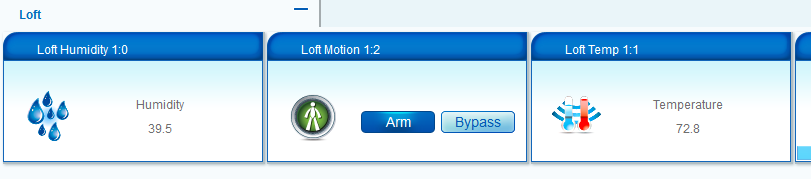
-
Nobody wants to take a crack at this? I figured this to be a common combo and would really like to get it to work properly.