Domoticz Beta for MySensors official support?
-
Do i need to install Domoticz beta version to get official mysensors support? Does anyone have a tutorial to setup ethernet gateway with domoticz?
Thanks!
-
-
@blacey, I also built and installed from the head of the Domoticz trunk a few days ago on my Raspberry Pi 2. Although it runs initially after a few minutes the web server side of the application crashes and burns. Have you experienced anything like that when running it on your Pi 2?
Cheers
Richard -
@kunall which light do you want to turn on/off? mysensors based? or zwave or anothers?
and anyway On Action/Off action it's only an additional query, for example when you turn on/off the light you want to open some url or script then you have to put your url/script there. but it's better for you to use LUA script for automation. -
@blacey Thanks!! I followed your instruction. Works great. It detected some of my sensor noted out of the box. However, I'm not sure how to send a command to Turn On/Off light? It is asking me Action ON and Action OFF like shown here:
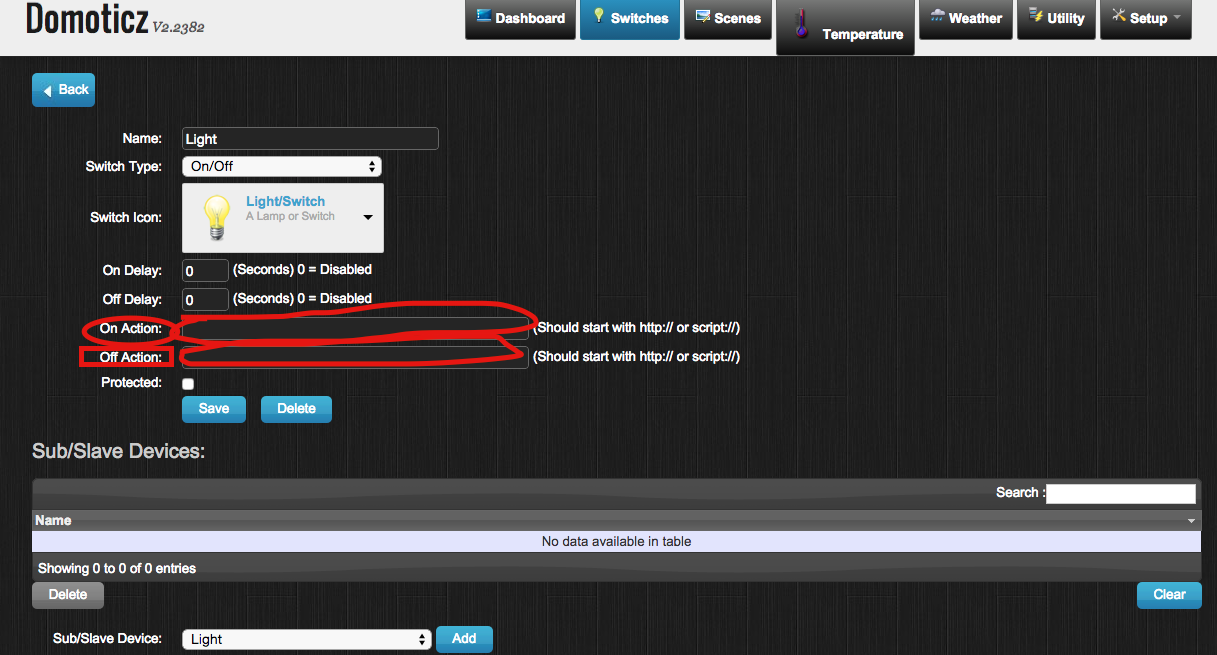
-
@kunall which light do you want to turn on/off? mysensors based? or zwave or anothers?
and anyway On Action/Off action it's only an additional query, for example when you turn on/off the light you want to open some url or script then you have to put your url/script there. but it's better for you to use LUA script for automation.@raditv @AWI Thats what I thought about On/Off action. I'm trying to on/off mysensors relay actuator. My relay actuator has a physical button. Domoticz detects my relay actuator and also updates the state if I toggle the physical button. But it does not turn on / off the relay actuator from domoticz UI. Any idea why?
Here is my Domoticz log
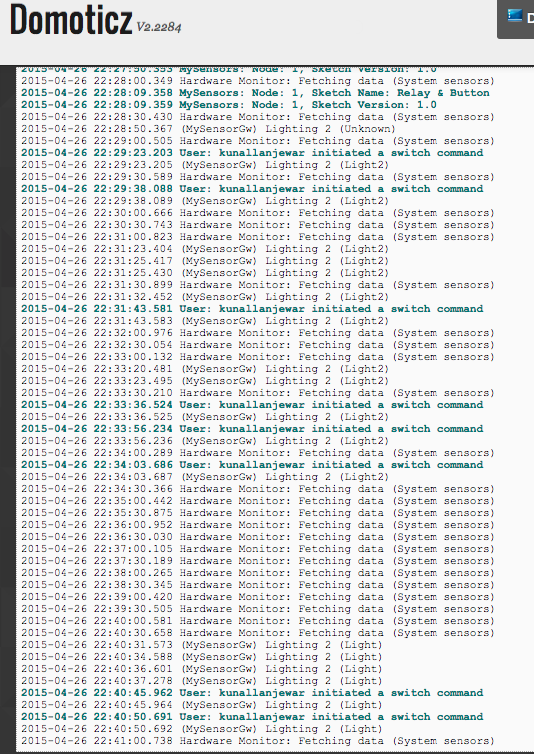
-
@blacey I didn't know you into Domoticz.
What's up @kunall....I will like to see where this project goes from a user perspective.
-
I see, I never check ethernet script for domoticz, maybe there's a bugs there. I'll check it anyway. but if you try serial gateway, it will run
-
@blacey, I also built and installed from the head of the Domoticz trunk a few days ago on my Raspberry Pi 2. Although it runs initially after a few minutes the web server side of the application crashes and burns. Have you experienced anything like that when running it on your Pi 2?
Cheers
Richard@hawk_2050 I had few crashing issues today when I installed from source code. It ran fine for a while, got me excited and then started crashing. So I went ahead and installed from stable binary. So far no issues except I can not turn on/off light from the UI. Not sure if its the ethernet gateway issue or domoticz'.
-
I see, I never check ethernet script for domoticz, maybe there's a bugs there. I'll check it anyway. but if you try serial gateway, it will run
-
-
I've installed monit, to keep an eye on my domoticz install, It restarts it automaticly if it crashes.
I'm using serial GW for mine, and only have 2 Sensors (mysensors micro type) connected at the moment. (and some virtual presence detection "sensors" running on my router.
-
if you dont want to install anything to restart domoticz when it's crash. you can put crontab to check it with bash script like this
put this on your cront :
*/1 * * * * sudo /opt/Domoticz/scripts/online_check.sh 2>&1 >> /dev/nulland this is online_check.sh
#!/bin/bash #Title check_domoticz_online.sh # check domoticz sudo service domoticz.sh status # if not found - equals to 1, start it if [ $? -eq 1 ] then sudo service domoticz.sh restart else echo "Domoticz running - do nothing" fi
