implementing multiple sensors
-
Yes all the sensors came up in the Vera UI, And looks like they work for some minutes
But when i push å button its looks like all things stop working, and after a reboot on the Arduino its working again for a short time and so on@Hoffan said:
Yes all the sensors came up in the Vera UI, And looks like they work for some minutes
But when i push å button its looks like all things stop working, and after a reboot on the Arduino its working again for a short time and so onTry threading in the sensor reads into each block to read and change its state in one block for each sensor/pin.
I edited you code so it can be read,,, attached.
Remember AutoFormat under Tools in your arduino menu
void loop() { debouncer1.update(); // Get the update value int value = debouncer1.read(); if (value != oldValue1) { gw.sendVariable(BUTTON_PIN1, V_TRIPPED, value==HIGH ? "1" : "0"); oldValue1 = value; } // debouncer2.update(); value = debouncer2.read(); if (value != oldValue2) { gw.sendVariable(BUTTON_PIN2, V_TRIPPED, value==HIGH ? "1" : "0"); oldValue2 = value; } // debouncer3.update(); value = debouncer3.read(); if (value != oldValue3) { gw.sendVariable(BUTTON_PIN3, V_TRIPPED, value==HIGH ? "1" : "0"); oldValue3 = value; } // debouncer4.update(); value = debouncer4.read(); if (value != oldValue4) { gw.sendVariable(BUTTON_PIN4, V_TRIPPED, value==HIGH ? "1" : "0"); oldValue4 = value; } -
So I have created a multi sensor that uses the DHT and motion to get Temp/Hum/Motion. Problem I have though is the update of the hum/temp. I have not been able to figure out a way to get a reliable update on those without blasting the GW/Vera with unneeded announcements (disable sleep function and it keeps updating pretty much every second). So right now the script updates the temp/hum only when motion is seen. I have tried a few things with my limited knowledge of arduino and can't get this to work properly. Can someone please take a look at this sketch and tell me what I am missing? If i change the variables for sleep at the end and try to do an interrupt and a sleep delay, i get an error.
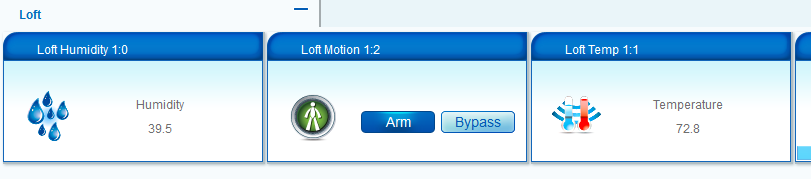
-
Nobody wants to take a crack at this? I figured this to be a common combo and would really like to get it to work properly.
-
Nobody wants to take a crack at this? I figured this to be a common combo and would really like to get it to work properly.
@waynehead99 Here is a sketch I run with DHT and motion support.
#include <Sleep_n0m1.h> #include <SPI.h> #include <EEPROM.h> #include <RF24.h> #include <Sensor.h> #include <DHT.h> #define CHILD_ID_HUM 0 #define CHILD_ID_TEMP 1 #define HUMIDITY_SENSOR_DIGITAL_PIN 4 Sensor gw; DHT dht; Sleep sleep; float lastTemp; float lastHum; boolean lastValue = false; boolean metric = false; #define DIGITAL_INPUT_SENSOR 3 // The digital input you attached your motion sensor. (Only 2 and 3 generates interrupt!) #define INTERRUPT DIGITAL_INPUT_SENSOR-2 // Usually the interrupt = pin -2 (on uno/nano anyway) #define CHILD_ID 2 // Id of the sensor child long previousMillis_T = 0; // will store last time temp data sent unsigned long startTime_T; unsigned long sensorInterval = 30000; // change this to desired sensor read interval in milliseconds void setup() { gw.begin(); // Send the sketch version information to the gateway and Controller gw.sendSketchInfo("Motion Sensor and DHT", "1.0"); dht.setup(HUMIDITY_SENSOR_DIGITAL_PIN); pinMode(DIGITAL_INPUT_SENSOR, INPUT); // sets the motion sensor digital pin as input // Register all sensors to gw (they will be created as child devices) gw.sendSensorPresentation(CHILD_ID, S_MOTION); gw.sendSensorPresentation(CHILD_ID_HUM, S_HUM); gw.sendSensorPresentation(CHILD_ID_TEMP, S_TEMP); metric = gw.isMetricSystem(); startTime_T = millis(); Serial.println("Setup complete"); } void loop() { // Read digital motion value boolean tripped = digitalRead(DIGITAL_INPUT_SENSOR) == HIGH; if (lastValue != tripped) { gw.sendVariable(CHILD_ID, V_TRIPPED, tripped?"1":"0"); // Send tripped value to gw lastValue=tripped; //Serial.println(tripped); } if (millis() - startTime_T >= sensorInterval) { delay(dht.getMinimumSamplingPeriod()); float temperature = dht.getTemperature(); if (isnan(temperature)) { Serial.println("Failed reading temperature from DHT"); } else if (temperature) { lastTemp = temperature; if (!metric) { temperature = dht.toFahrenheit(temperature); } gw.sendVariable(CHILD_ID_TEMP, V_TEMP, temperature, 1); Serial.print("T: "); Serial.println(temperature); } //delay(dht.getMinimumSamplingPeriod()); float humidity = dht.getHumidity(); if (isnan(humidity)) { Serial.println("Failed reading humidity from DHT"); } else if (humidity) { lastHum = humidity; gw.sendVariable(CHILD_ID_HUM, V_HUM, humidity, 1); Serial.print("H: "); Serial.println(humidity); } startTime_T = millis(); } // Power down the radio. Note that the radio will get powered back up // on the next write() call. delay(1000); //delay to allow serial to fully print before sleep } -
Thanks that worked... and for my understanding... looks like your not really using interrupts at all? Looking at the code makes complete sense to me, and proves I was over thinking things on mine.
Thanks again.
-
is it the same process with the new 1.4 library version?
Could you please give us a exemple here or on github to have multiple sensor type on the same arduino with the new 1.4 library?
if it's the same implementation, we could write multiple "gw.present(ID, XXXX);" and send a message for each child ID type?
Thank's very much.
-
Here is a version I'm currently using that makes use of interrupts so might be more suitable for a battery driven DHT/Motion multi sensor. It also includes the battery monitoring. Any feedback or improvements would be appreciated.
#include <SPI.h> #include <MySensor.h> #include <DHT.h> #define CHILD_ID_HUM 0 #define CHILD_ID_TEMP 1 #define CHILD_ID_MOTION 2 // Id of the sensor child #define HUMIDITY_SENSOR_DIGITAL_PIN 4 #define DIGITAL_INPUT_SENSOR 3 // The digital input you attached your motion sensor. (Only 2 and 3 generates interrupt!) #define INTERRUPT DIGITAL_INPUT_SENSOR-2 // Usually the interrupt = pin -2 (on uno/nano anyway) unsigned long SLEEP_TIME = F; // Sleep time between reports (in milliseconds) int BATTERY_SENSE_PIN = A0; // select the input pin for the battery sense point int oldValue=-1; MySensor gw; DHT dht; float lastTemp; float lastHum; boolean metric = false; int oldBatteryPcnt = 0; int battLoop =0; MyMessage msgHum(CHILD_ID_HUM, V_HUM); MyMessage msgTemp(CHILD_ID_TEMP, V_TEMP); // Initialize motion message MyMessage msg(CHILD_ID_MOTION, V_TRIPPED); boolean pinTriggered=0;//waitTime is number of seconds to hol in while loop long lastDebounceTime = 0; // the last time the output pin was toggled long debounceDelay = 50; // the debounce time; increase if the output flickers void setup() { // use the 1.1 V internal reference analogReference(INTERNAL); gw.begin(); dht.setup(HUMIDITY_SENSOR_DIGITAL_PIN); // Send the Sketch Version Information to the Gateway gw.sendSketchInfo("Motion Humidity w/ Batt", "1.0"); // Register all sensors to gw (they will be created as child devices) gw.present(CHILD_ID_HUM, S_HUM); gw.present(CHILD_ID_TEMP, S_TEMP); gw.present(CHILD_ID_MOTION, S_MOTION); pinMode(DIGITAL_INPUT_SENSOR,INPUT); // sets the motion sensor digital pin as input digitalWrite(DIGITAL_INPUT_SENSOR,HIGH); // Activate internal pull-up metric = gw.getConfig().isMetric; check_batt(); } void loop() { if (pinTriggered) { Serial.println(millis()-lastDebounceTime); // Read digital motion value boolean value = digitalRead(DIGITAL_INPUT_SENSOR); // If the switch changed, due to noise or pressing if (value != oldValue) { { lastDebounceTime = millis(); // Send in the new value gw.send(msg.set(value==HIGH ? 1 : 0)); battLoop++; oldValue = value; Serial.print("Mot: "); Serial.println(value); } } pinTriggered=0; // } } else { delay(dht.getMinimumSamplingPeriod()); float temperature = dht.getTemperature(); if (isnan(temperature)) { Serial.println("Failed reading temperature from DHT"); } else if (temperature != lastTemp) { lastTemp = temperature; if (!metric) { temperature = dht.toFahrenheit(temperature); } gw.send(msgTemp.set(temperature, 1)); battLoop++; Serial.print("T: "); Serial.println(temperature); } float humidity = dht.getHumidity(); if (isnan(humidity)) { Serial.println("Failed reading humidity from DHT"); } else if (humidity != lastHum) { lastHum = humidity; gw.send(msgHum.set(humidity, 1)); battLoop++; Serial.print("H: "); Serial.println(humidity); } if (battLoop > 10) { check_batt(); battLoop=0; } } // Sleep until interrupt comes in on motion sensor. Send update every two minute. pinTriggered = gw.sleep(INTERRUPT, CHANGE, SLEEP_TIME); } void check_batt() { // get the battery Voltage int sensorValue = analogRead(BATTERY_SENSE_PIN); Serial.println(sensorValue); // 1M, 470K divider across battery and using internal ADC ref of 1.1V // Sense point is bypassed with 0.1 uF cap to reduce noise at that point // ((1e6+470e3)/470e3)*1.1 = Vmax = 3.44 Volts // 3.44/1023 = Volts per bit = 0.003363075 float batteryV = sensorValue * 0.003363075; int batteryPcnt = sensorValue / 10; Serial.print("Battery Voltage: "); Serial.print(batteryV); Serial.println(" V"); Serial.print("Battery percent: "); Serial.print(batteryPcnt); Serial.println(" %"); if (oldBatteryPcnt != batteryPcnt) { // Power up radio after sleep gw.sendBatteryLevel(batteryPcnt); oldBatteryPcnt = batteryPcnt; } } -
How did you get 3 options for the sleep interrupt? Whenever I would try and add the sleep_time option it would give me compile errors.
-
Here is a version I'm currently using that makes use of interrupts so might be more suitable for a battery driven DHT/Motion multi sensor. It also includes the battery monitoring. Any feedback or improvements would be appreciated.
#include <SPI.h> #include <MySensor.h> #include <DHT.h> #define CHILD_ID_HUM 0 #define CHILD_ID_TEMP 1 #define CHILD_ID_MOTION 2 // Id of the sensor child #define HUMIDITY_SENSOR_DIGITAL_PIN 4 #define DIGITAL_INPUT_SENSOR 3 // The digital input you attached your motion sensor. (Only 2 and 3 generates interrupt!) #define INTERRUPT DIGITAL_INPUT_SENSOR-2 // Usually the interrupt = pin -2 (on uno/nano anyway) unsigned long SLEEP_TIME = F; // Sleep time between reports (in milliseconds) int BATTERY_SENSE_PIN = A0; // select the input pin for the battery sense point int oldValue=-1; MySensor gw; DHT dht; float lastTemp; float lastHum; boolean metric = false; int oldBatteryPcnt = 0; int battLoop =0; MyMessage msgHum(CHILD_ID_HUM, V_HUM); MyMessage msgTemp(CHILD_ID_TEMP, V_TEMP); // Initialize motion message MyMessage msg(CHILD_ID_MOTION, V_TRIPPED); boolean pinTriggered=0;//waitTime is number of seconds to hol in while loop long lastDebounceTime = 0; // the last time the output pin was toggled long debounceDelay = 50; // the debounce time; increase if the output flickers void setup() { // use the 1.1 V internal reference analogReference(INTERNAL); gw.begin(); dht.setup(HUMIDITY_SENSOR_DIGITAL_PIN); // Send the Sketch Version Information to the Gateway gw.sendSketchInfo("Motion Humidity w/ Batt", "1.0"); // Register all sensors to gw (they will be created as child devices) gw.present(CHILD_ID_HUM, S_HUM); gw.present(CHILD_ID_TEMP, S_TEMP); gw.present(CHILD_ID_MOTION, S_MOTION); pinMode(DIGITAL_INPUT_SENSOR,INPUT); // sets the motion sensor digital pin as input digitalWrite(DIGITAL_INPUT_SENSOR,HIGH); // Activate internal pull-up metric = gw.getConfig().isMetric; check_batt(); } void loop() { if (pinTriggered) { Serial.println(millis()-lastDebounceTime); // Read digital motion value boolean value = digitalRead(DIGITAL_INPUT_SENSOR); // If the switch changed, due to noise or pressing if (value != oldValue) { { lastDebounceTime = millis(); // Send in the new value gw.send(msg.set(value==HIGH ? 1 : 0)); battLoop++; oldValue = value; Serial.print("Mot: "); Serial.println(value); } } pinTriggered=0; // } } else { delay(dht.getMinimumSamplingPeriod()); float temperature = dht.getTemperature(); if (isnan(temperature)) { Serial.println("Failed reading temperature from DHT"); } else if (temperature != lastTemp) { lastTemp = temperature; if (!metric) { temperature = dht.toFahrenheit(temperature); } gw.send(msgTemp.set(temperature, 1)); battLoop++; Serial.print("T: "); Serial.println(temperature); } float humidity = dht.getHumidity(); if (isnan(humidity)) { Serial.println("Failed reading humidity from DHT"); } else if (humidity != lastHum) { lastHum = humidity; gw.send(msgHum.set(humidity, 1)); battLoop++; Serial.print("H: "); Serial.println(humidity); } if (battLoop > 10) { check_batt(); battLoop=0; } } // Sleep until interrupt comes in on motion sensor. Send update every two minute. pinTriggered = gw.sleep(INTERRUPT, CHANGE, SLEEP_TIME); } void check_batt() { // get the battery Voltage int sensorValue = analogRead(BATTERY_SENSE_PIN); Serial.println(sensorValue); // 1M, 470K divider across battery and using internal ADC ref of 1.1V // Sense point is bypassed with 0.1 uF cap to reduce noise at that point // ((1e6+470e3)/470e3)*1.1 = Vmax = 3.44 Volts // 3.44/1023 = Volts per bit = 0.003363075 float batteryV = sensorValue * 0.003363075; int batteryPcnt = sensorValue / 10; Serial.print("Battery Voltage: "); Serial.print(batteryV); Serial.println(" V"); Serial.print("Battery percent: "); Serial.print(batteryPcnt); Serial.println(" %"); if (oldBatteryPcnt != batteryPcnt) { // Power up radio after sleep gw.sendBatteryLevel(batteryPcnt); oldBatteryPcnt = batteryPcnt; } }@mountainman
Thank you verry much, exactly what i need!For child's id, if you have two sensor you have to change the ID in the second?
Sensor 1 :
#define CHILD_ID_HUM 0
#define CHILD_ID_TEMP 1
#define CHILD_ID_MOTION 2Sensor 2:
#define CHILD_ID_HUM 3
#define CHILD_ID_TEMP 4
#define CHILD_ID_MOTION 5 -
@waynehead99 Are you using the new 1.4 Lib?
-
@waynehead99 you most likely need 1.4 Lib for the new sleep constructor. I have not used sleep on 1.3 so I do not remember what arguments you had available there.
I have also extended sleep with an additional constructor which @hek has pulled into the release branch of 1.4 that permits you to use two external interrupts with independent triggers for sleep in addition to a timeout. Great for nodes with multiple sensors that still run on battery. -
Im trying your code and its almost what im looking for.
I have two questions about it:
1 : Is it possible that the battery info has is own child id?
2 : Why dont you implement a light sensor like an LDR?I think that including LDR/light then you have the ideal multisensor ; light + temp/hum + motion + batt monitoring !
But for now im playing with your code and try to implement light. -
Here is a version I'm currently using that makes use of interrupts so might be more suitable for a battery driven DHT/Motion multi sensor. It also includes the battery monitoring. Any feedback or improvements would be appreciated.
#include <SPI.h> #include <MySensor.h> #include <DHT.h> #define CHILD_ID_HUM 0 #define CHILD_ID_TEMP 1 #define CHILD_ID_MOTION 2 // Id of the sensor child #define HUMIDITY_SENSOR_DIGITAL_PIN 4 #define DIGITAL_INPUT_SENSOR 3 // The digital input you attached your motion sensor. (Only 2 and 3 generates interrupt!) #define INTERRUPT DIGITAL_INPUT_SENSOR-2 // Usually the interrupt = pin -2 (on uno/nano anyway) unsigned long SLEEP_TIME = F; // Sleep time between reports (in milliseconds) int BATTERY_SENSE_PIN = A0; // select the input pin for the battery sense point int oldValue=-1; MySensor gw; DHT dht; float lastTemp; float lastHum; boolean metric = false; int oldBatteryPcnt = 0; int battLoop =0; MyMessage msgHum(CHILD_ID_HUM, V_HUM); MyMessage msgTemp(CHILD_ID_TEMP, V_TEMP); // Initialize motion message MyMessage msg(CHILD_ID_MOTION, V_TRIPPED); boolean pinTriggered=0;//waitTime is number of seconds to hol in while loop long lastDebounceTime = 0; // the last time the output pin was toggled long debounceDelay = 50; // the debounce time; increase if the output flickers void setup() { // use the 1.1 V internal reference analogReference(INTERNAL); gw.begin(); dht.setup(HUMIDITY_SENSOR_DIGITAL_PIN); // Send the Sketch Version Information to the Gateway gw.sendSketchInfo("Motion Humidity w/ Batt", "1.0"); // Register all sensors to gw (they will be created as child devices) gw.present(CHILD_ID_HUM, S_HUM); gw.present(CHILD_ID_TEMP, S_TEMP); gw.present(CHILD_ID_MOTION, S_MOTION); pinMode(DIGITAL_INPUT_SENSOR,INPUT); // sets the motion sensor digital pin as input digitalWrite(DIGITAL_INPUT_SENSOR,HIGH); // Activate internal pull-up metric = gw.getConfig().isMetric; check_batt(); } void loop() { if (pinTriggered) { Serial.println(millis()-lastDebounceTime); // Read digital motion value boolean value = digitalRead(DIGITAL_INPUT_SENSOR); // If the switch changed, due to noise or pressing if (value != oldValue) { { lastDebounceTime = millis(); // Send in the new value gw.send(msg.set(value==HIGH ? 1 : 0)); battLoop++; oldValue = value; Serial.print("Mot: "); Serial.println(value); } } pinTriggered=0; // } } else { delay(dht.getMinimumSamplingPeriod()); float temperature = dht.getTemperature(); if (isnan(temperature)) { Serial.println("Failed reading temperature from DHT"); } else if (temperature != lastTemp) { lastTemp = temperature; if (!metric) { temperature = dht.toFahrenheit(temperature); } gw.send(msgTemp.set(temperature, 1)); battLoop++; Serial.print("T: "); Serial.println(temperature); } float humidity = dht.getHumidity(); if (isnan(humidity)) { Serial.println("Failed reading humidity from DHT"); } else if (humidity != lastHum) { lastHum = humidity; gw.send(msgHum.set(humidity, 1)); battLoop++; Serial.print("H: "); Serial.println(humidity); } if (battLoop > 10) { check_batt(); battLoop=0; } } // Sleep until interrupt comes in on motion sensor. Send update every two minute. pinTriggered = gw.sleep(INTERRUPT, CHANGE, SLEEP_TIME); } void check_batt() { // get the battery Voltage int sensorValue = analogRead(BATTERY_SENSE_PIN); Serial.println(sensorValue); // 1M, 470K divider across battery and using internal ADC ref of 1.1V // Sense point is bypassed with 0.1 uF cap to reduce noise at that point // ((1e6+470e3)/470e3)*1.1 = Vmax = 3.44 Volts // 3.44/1023 = Volts per bit = 0.003363075 float batteryV = sensorValue * 0.003363075; int batteryPcnt = sensorValue / 10; Serial.print("Battery Voltage: "); Serial.print(batteryV); Serial.println(" V"); Serial.print("Battery percent: "); Serial.print(batteryPcnt); Serial.println(" %"); if (oldBatteryPcnt != batteryPcnt) { // Power up radio after sleep gw.sendBatteryLevel(batteryPcnt); oldBatteryPcnt = batteryPcnt; } }@mountainman Is there any instructions on how to wire/setup the hardware to work with your code?
-
The battery percentage is associated with the parent Arduino Node in the vera UI.
I have some LDRs ordered from Ebay so that is the next step. I had previously used the BH1750 I2C sensor in a multi sensor with the 1.3 lib but I want to debug on its own as it seemed to be giving unexpected readings.@codenea The instructions are pretty much from the main page although if I get a chance I try to draw it up and post some pics. My setup not very pretty yet with perf board and jumper wires. A dedicated PCB would be nice.
-
Hello,
Here is my combo to make a Home Monitoring solution:
https://github.com/empierre/arduino/blob/master/MQv01dgi_1_4.inoIt includes (currently on a Mega):
- Barometer : BMP085
- Temperature + Humidity DHT11
- Particle sensor
- Gas sensors MQ2 MQ6 MQ131 MQ135 TGS2600 2SH12
To be added when stabilized:
- Sound level in DB
Could be added:
- Light sensor
- Vibration sensor
- PIR
-
Hi guys,
this is a one node with publishing DS temperatures and listening for relay commands I finished and tested yesterday>
https://github.com/pgo-sk/mysensors/blob/master/arduino/DS_and_Relay.ino
feel free to comment/use/publish...I combined the Dalas and Relay examples together - you have to deactivate the sleep for the relays to listen 100% of time.
MQTT identification on openHAB:
MyMQTT/20/0/V_TEMP - DS sensor(s)
MyMQTT/20/1/V_LIGHT - relay 1
MyMQTT/20/2/V_LIGHT - relay 2If somebody is interested I can post the maps/items files for openHAB
Regards,
Pego
PS I am working on an home automation system with solar hot air panels control/solar hot water panels and all the common stuff like lights/temperatures/weather etc.. More here: https://github.com/pgo-sk/mysensors/wiki/Home-automation-using-mysensors-and-openHAB
