💬 Building a Raspberry Pi Gateway
-
@marceloaqno Thank's for you help. I have other question.. general I try configure my gateway to work with security & signing, but they doesn't work. Where is problem? On the bottom i send point what it do it:
Gateway:
./configure --my-gateway=mqtt --my-controller-ip-address=127.0.0.1 --my-mqtt-publish-topic-prefix=mysensors-out --my-mqtt-subscribe-topic-prefix=mysensors-in --my-mqtt-client-id=mygateway1 --my-mqtt-password=PASS --my-mqtt-user=USER --my-rf24-encryption-enabled --my-signing=software --my-signing-request-signatures --my-signing-request-gw-signatures-from-allmakesudo make installsudo systemctl enable mysgw.servicesudo systemctl start mysgw.servicesudo mysgw --gen-soft-hmac-keysudo mysgw --set-soft-hmac-key=02417628BC1573CC380...sudo mysgw --gen-soft-serial-keysudo mysgw --set-soft-serial-key=00762CD152B868F7EBsudo mysgw --gen-aes-keysudo mysgw --set-aes-key= A790AD78B2D8B4DBBB5B2C4B9DD6DAF3
Node:
- Load script
SecurityPersonalizer.ino - Uncomment and send sketch to arduino
#define USE_SOFT_SIGNING #define STORE_SOFT_KEY #define USER_SOFT_KEY #define STORE_SOFT_SERIAL #define STORE_AES_KEY #define USER_AES_KEY #define MY_SOFT_HMAC_KEY 0X2,0X41,0X76,0X28,0XBC,0X15,0X73,0XCC,0X38... #define MY_AES_KEY 0XA7,0X90,0XAD,0X78,0XB2,0XD8...- Read all value from EPROM (test save):
Personalization sketch for MySensors usage. ------------------------------------------- EEPROM configuration: SOFT_HMAC_KEY | 02417628BC1573CC380DE0FADF7C87D7D3C77272A783E6E438786A07C3A8C6CF SOFT_SERIAL | 39BB1370C289643251 AES_KEY | A790AD78B2D8B4DBBB5B2C4B9DD6DAF3 -------------------------------- Personalization is now complete.- Send sample sketch to arduino:
//!< Enable debug prints to serial monitor #define MY_DEBUG //!< Enable signing related debug prints to serial monitor #define MY_DEBUG_VERBOSE_SIGNING // Enable NRF24L01 radio type #define MY_RADIO_NRF24 // Select soft signing #define MY_SIGNING_SOFT // Enable lockdown of node if suspicious activity is detected //-->> #define MY_NODE_LOCK_FEATURE // Enable node whitelisting //#define MY_SIGNING_NODE_WHITELISTING {{.nodeId = GATEWAY_ADDRESS,.serial = {0x09,0x08,0x07,0x06,0x05,0x04,0x03,0x02,0x01}}} // Enable this if you want destination node to sign all messages sent to this node. #define MY_SIGNING_REQUEST_SIGNATURES // SETTINGS FOR MY_SIGNING_SOFT #define MY_SIGNING_SOFT_RANDOMSEED_PIN 7 //!< Unconnected analog pin for random seed // Add repeater function to this sensor #define MY_REPEATER_FEATURE #include <SPI.h> #include <MySensors.h> #include <Bounce2.h> #define RELAY_PIN 4 // Arduino Digital I/O pin number for relay #define BUTTON_PIN 3 // Arduino Digital I/O pin number for button #define CHILD_ID 1 // Id of the sensor child #define RELAY_ON 1 #define RELAY_OFF 0 Bounce debouncer = Bounce(); int oldValue = 0; bool state; MyMessage msg(CHILD_ID, V_LIGHT); void setup() { // Setup the button pinMode(BUTTON_PIN, INPUT); // Activate internal pull-up digitalWrite(BUTTON_PIN, HIGH); // After setting up the button, setup debouncer debouncer.attach(BUTTON_PIN); debouncer.interval(5); // Make sure relays are off when starting up digitalWrite(RELAY_PIN, RELAY_OFF); // Then set relay pins in output mode pinMode(RELAY_PIN, OUTPUT); // Set relay to last known state (using eeprom storage) state = loadState(CHILD_ID); digitalWrite(RELAY_PIN, state ? RELAY_ON : RELAY_OFF); } void presentation() { // Send the sketch version information to the gateway and Controller sendSketchInfo("Relay & Button", "1.0"); // Register all sensors to gw (they will be created as child devices) present(CHILD_ID, S_LIGHT, "Switch Secure Sensor", false); } /* Example on how to asynchronously check for new messages from gw */ void loop() { debouncer.update(); // Get the update value int value = debouncer.read(); // if (value != oldValue && value == 0) { send(msg.set(state ? false : true), true); // Send new state and request ack back // } // oldValue = value; delay(5000); } void receive(const MyMessage &message) { // We only expect one type of message from controller. But we better check anyway. if (message.isAck()) { Serial.println("This is an ack from gateway"); } if (message.type == V_LIGHT) { // Change relay state state = message.getBool(); digitalWrite(RELAY_PIN, state ? RELAY_ON : RELAY_OFF); // Store state in eeprom // saveState(CHILD_ID, state); // Write some debug info Serial.print("Incoming change for sensor:"); Serial.print(message.sensor); Serial.print(", New status: "); Serial.println(message.getBool()); } }And finally in Arduino Serial Monitor I see:
0 MCO:BGN:INIT REPEATER,CP=RNNRAS-,VER=2.1.1 4 TSM:INIT 5 TSF:WUR:MS=0 11 TSM:INIT:TSP OK 13 TSF:SID:OK,ID=105 15 TSM:FPAR 16 Will not sign message for destination 255 as it does not require it 58 TSF:MSG:SEND,105-105-255-255,s=255,c=3,t=7,pt=0,l=0,sg=0,ft=0,st=OK: 2065 !TSM:FPAR:NO REPLY 2067 TSM:FPAR 2068 Will not sign message for destination 255 as it does not require it 2110 TSF:MSG:SEND,105-105-255-255,s=255,c=3,t=7,pt=0,l=0,sg=0,ft=0,st=OK: 4117 !TSM:FPAR:NO REPLY 4119 TSM:FPAR 4120 Will not sign message for destination 255 as it does not require it 4162 TSF:MSG:SEND,105-105-255-255,s=255,c=3,t=7,pt=0,l=0,sg=0,ft=0,st=OK: 6169 !TSM:FPAR:NO REPLY 6171 TSM:FPAR 6172 Will not sign message for destination 255 as it does not require it 6214 TSF:MSG:SEND,105-105-255-255,s=255,c=3,t=7,pt=0,l=0,sg=0,ft=0,st=OK: 8221 !TSM:FPAR:FAIL 8222 TSM:FAIL:CNT=1 8224 TSM:FAIL:PDTand in gateway i see:
sudo mysgw -d mysgw: Starting gateway... mysgw: Protocol version - 2.1.1 mysgw: MCO:BGN:INIT GW,CP=RNNG-S-,VER=2.1.1 mysgw: TSF:LRT:OK mysgw: TSM:INIT mysgw: TSF:WUR:MS=0 mysgw: TSM:INIT:TSP OK mysgw: TSM:INIT:GW MODE mysgw: TSM:READY:ID=0,PAR=0,DIS=0 mysgw: MCO:REG:NOT NEEDED mysgw: MCO:BGN:STP mysgw: MCO:BGN:INIT OK,TSP=1 mysgw: Attempting MQTT connection... mysgw: connected to 127.0.0.1 mysgw: MQTT connected mysgw: Sending message on topic: mysensors-out/0/255/0/0/18 mysgw: TSF:MSG:READ,171-107-54,s=221,c=2,t=131,pt=4,l=25,sg=0:-1418183441 mysgw: !TSF:MSG:PVER,3=2 mysgw: TSF:MSG:READ,135-23-172,s=20,c=3,t=200,pt=7,l=25,sg=0:-0.00000178 mysgw: !TSF:MSG:PVER,1=2 mysgw: TSF:MSG:READ,34-66-89,s=168,c=1,t=9,pt=1,l=25,sg=0:56 mysgw: !TSF:MSG:PVER,1=2 mysgw: TSF:MSG:READ,223-46-240,s=112,c=5,t=192,pt=5,l=11,sg=1:1407647670 mysgw: TSF:MSG:REL MSG mysgw: !TSF:RTE:240 UNKNOWN mysgw: !TSF:MSG:SEND,223-0-240-240,s=112,c=5,t=192,pt=5,l=11,sg=1,ft=0,st=NACK:1407647670 mysgw: TSF:MSG:READ,183-139-129,s=37,c=6,t=155,pt=1,l=21,sg=0:48 mysgw: !TSF:MSG:PVER,0=2 mysgw: TSF:MSG:READ,139-214-233,s=61,c=3,t=193,pt=7,l=0,sg=1:0.00000000 mysgw: TSF:MSG:REL MSG mysgw: !TSF:RTE:233 UNKNOWN mysgw: !TSF:MSG:SEND,139-0-233-233,s=61,c=3,t=193,pt=7,l=0,sg=1,ft=0,st=NACK:0.00000000 mysgw: TSF:MSG:READ,83-33-7,s=179,c=2,t=27,pt=4,l=25,sg=1:-2057270722 mysgw: !TSF:MSG:PVER,3=2 mysgw: TSF:MSG:READ,110-148-67,s=113,c=0,t=158,pt=1,l=9,sg=1:251 mysgw: !TSF:MSG:PVER,1=2 mysgw: TSF:MSG:READ,75-209-102,s=204,c=7,t=25,pt=1,l=11,sg=1:52 mysgw: !TSF:MSG:PVER,0=2 mysgw: TSF:MSG:READ,184-209-235,s=58,c=1,t=140,pt=6,l=23,sg=1:1DC404A5401119FACF0000000000000000000000000000 mysgw: !TSF:MSG:PVER,3=2 mysgw: TSF:MSG:READ,172-203-51,s=140,c=2,t=173,pt=0,l=1,sg=1:? mysgw: TSF:MSG:REL MSG mysgw: !TSF:RTE:51 UNKNOWN mysgw: !TSF:MSG:SEND,172-0-51-51,s=140,c=2,t=173,pt=0,l=1,sg=1,ft=0,st=NACK:?Where is problem?
-
@marceloaqno Thank's for you help. I have other question.. general I try configure my gateway to work with security & signing, but they doesn't work. Where is problem? On the bottom i send point what it do it:
Gateway:
./configure --my-gateway=mqtt --my-controller-ip-address=127.0.0.1 --my-mqtt-publish-topic-prefix=mysensors-out --my-mqtt-subscribe-topic-prefix=mysensors-in --my-mqtt-client-id=mygateway1 --my-mqtt-password=PASS --my-mqtt-user=USER --my-rf24-encryption-enabled --my-signing=software --my-signing-request-signatures --my-signing-request-gw-signatures-from-allmakesudo make installsudo systemctl enable mysgw.servicesudo systemctl start mysgw.servicesudo mysgw --gen-soft-hmac-keysudo mysgw --set-soft-hmac-key=02417628BC1573CC380...sudo mysgw --gen-soft-serial-keysudo mysgw --set-soft-serial-key=00762CD152B868F7EBsudo mysgw --gen-aes-keysudo mysgw --set-aes-key= A790AD78B2D8B4DBBB5B2C4B9DD6DAF3
Node:
- Load script
SecurityPersonalizer.ino - Uncomment and send sketch to arduino
#define USE_SOFT_SIGNING #define STORE_SOFT_KEY #define USER_SOFT_KEY #define STORE_SOFT_SERIAL #define STORE_AES_KEY #define USER_AES_KEY #define MY_SOFT_HMAC_KEY 0X2,0X41,0X76,0X28,0XBC,0X15,0X73,0XCC,0X38... #define MY_AES_KEY 0XA7,0X90,0XAD,0X78,0XB2,0XD8...- Read all value from EPROM (test save):
Personalization sketch for MySensors usage. ------------------------------------------- EEPROM configuration: SOFT_HMAC_KEY | 02417628BC1573CC380DE0FADF7C87D7D3C77272A783E6E438786A07C3A8C6CF SOFT_SERIAL | 39BB1370C289643251 AES_KEY | A790AD78B2D8B4DBBB5B2C4B9DD6DAF3 -------------------------------- Personalization is now complete.- Send sample sketch to arduino:
//!< Enable debug prints to serial monitor #define MY_DEBUG //!< Enable signing related debug prints to serial monitor #define MY_DEBUG_VERBOSE_SIGNING // Enable NRF24L01 radio type #define MY_RADIO_NRF24 // Select soft signing #define MY_SIGNING_SOFT // Enable lockdown of node if suspicious activity is detected //-->> #define MY_NODE_LOCK_FEATURE // Enable node whitelisting //#define MY_SIGNING_NODE_WHITELISTING {{.nodeId = GATEWAY_ADDRESS,.serial = {0x09,0x08,0x07,0x06,0x05,0x04,0x03,0x02,0x01}}} // Enable this if you want destination node to sign all messages sent to this node. #define MY_SIGNING_REQUEST_SIGNATURES // SETTINGS FOR MY_SIGNING_SOFT #define MY_SIGNING_SOFT_RANDOMSEED_PIN 7 //!< Unconnected analog pin for random seed // Add repeater function to this sensor #define MY_REPEATER_FEATURE #include <SPI.h> #include <MySensors.h> #include <Bounce2.h> #define RELAY_PIN 4 // Arduino Digital I/O pin number for relay #define BUTTON_PIN 3 // Arduino Digital I/O pin number for button #define CHILD_ID 1 // Id of the sensor child #define RELAY_ON 1 #define RELAY_OFF 0 Bounce debouncer = Bounce(); int oldValue = 0; bool state; MyMessage msg(CHILD_ID, V_LIGHT); void setup() { // Setup the button pinMode(BUTTON_PIN, INPUT); // Activate internal pull-up digitalWrite(BUTTON_PIN, HIGH); // After setting up the button, setup debouncer debouncer.attach(BUTTON_PIN); debouncer.interval(5); // Make sure relays are off when starting up digitalWrite(RELAY_PIN, RELAY_OFF); // Then set relay pins in output mode pinMode(RELAY_PIN, OUTPUT); // Set relay to last known state (using eeprom storage) state = loadState(CHILD_ID); digitalWrite(RELAY_PIN, state ? RELAY_ON : RELAY_OFF); } void presentation() { // Send the sketch version information to the gateway and Controller sendSketchInfo("Relay & Button", "1.0"); // Register all sensors to gw (they will be created as child devices) present(CHILD_ID, S_LIGHT, "Switch Secure Sensor", false); } /* Example on how to asynchronously check for new messages from gw */ void loop() { debouncer.update(); // Get the update value int value = debouncer.read(); // if (value != oldValue && value == 0) { send(msg.set(state ? false : true), true); // Send new state and request ack back // } // oldValue = value; delay(5000); } void receive(const MyMessage &message) { // We only expect one type of message from controller. But we better check anyway. if (message.isAck()) { Serial.println("This is an ack from gateway"); } if (message.type == V_LIGHT) { // Change relay state state = message.getBool(); digitalWrite(RELAY_PIN, state ? RELAY_ON : RELAY_OFF); // Store state in eeprom // saveState(CHILD_ID, state); // Write some debug info Serial.print("Incoming change for sensor:"); Serial.print(message.sensor); Serial.print(", New status: "); Serial.println(message.getBool()); } }And finally in Arduino Serial Monitor I see:
0 MCO:BGN:INIT REPEATER,CP=RNNRAS-,VER=2.1.1 4 TSM:INIT 5 TSF:WUR:MS=0 11 TSM:INIT:TSP OK 13 TSF:SID:OK,ID=105 15 TSM:FPAR 16 Will not sign message for destination 255 as it does not require it 58 TSF:MSG:SEND,105-105-255-255,s=255,c=3,t=7,pt=0,l=0,sg=0,ft=0,st=OK: 2065 !TSM:FPAR:NO REPLY 2067 TSM:FPAR 2068 Will not sign message for destination 255 as it does not require it 2110 TSF:MSG:SEND,105-105-255-255,s=255,c=3,t=7,pt=0,l=0,sg=0,ft=0,st=OK: 4117 !TSM:FPAR:NO REPLY 4119 TSM:FPAR 4120 Will not sign message for destination 255 as it does not require it 4162 TSF:MSG:SEND,105-105-255-255,s=255,c=3,t=7,pt=0,l=0,sg=0,ft=0,st=OK: 6169 !TSM:FPAR:NO REPLY 6171 TSM:FPAR 6172 Will not sign message for destination 255 as it does not require it 6214 TSF:MSG:SEND,105-105-255-255,s=255,c=3,t=7,pt=0,l=0,sg=0,ft=0,st=OK: 8221 !TSM:FPAR:FAIL 8222 TSM:FAIL:CNT=1 8224 TSM:FAIL:PDTand in gateway i see:
sudo mysgw -d mysgw: Starting gateway... mysgw: Protocol version - 2.1.1 mysgw: MCO:BGN:INIT GW,CP=RNNG-S-,VER=2.1.1 mysgw: TSF:LRT:OK mysgw: TSM:INIT mysgw: TSF:WUR:MS=0 mysgw: TSM:INIT:TSP OK mysgw: TSM:INIT:GW MODE mysgw: TSM:READY:ID=0,PAR=0,DIS=0 mysgw: MCO:REG:NOT NEEDED mysgw: MCO:BGN:STP mysgw: MCO:BGN:INIT OK,TSP=1 mysgw: Attempting MQTT connection... mysgw: connected to 127.0.0.1 mysgw: MQTT connected mysgw: Sending message on topic: mysensors-out/0/255/0/0/18 mysgw: TSF:MSG:READ,171-107-54,s=221,c=2,t=131,pt=4,l=25,sg=0:-1418183441 mysgw: !TSF:MSG:PVER,3=2 mysgw: TSF:MSG:READ,135-23-172,s=20,c=3,t=200,pt=7,l=25,sg=0:-0.00000178 mysgw: !TSF:MSG:PVER,1=2 mysgw: TSF:MSG:READ,34-66-89,s=168,c=1,t=9,pt=1,l=25,sg=0:56 mysgw: !TSF:MSG:PVER,1=2 mysgw: TSF:MSG:READ,223-46-240,s=112,c=5,t=192,pt=5,l=11,sg=1:1407647670 mysgw: TSF:MSG:REL MSG mysgw: !TSF:RTE:240 UNKNOWN mysgw: !TSF:MSG:SEND,223-0-240-240,s=112,c=5,t=192,pt=5,l=11,sg=1,ft=0,st=NACK:1407647670 mysgw: TSF:MSG:READ,183-139-129,s=37,c=6,t=155,pt=1,l=21,sg=0:48 mysgw: !TSF:MSG:PVER,0=2 mysgw: TSF:MSG:READ,139-214-233,s=61,c=3,t=193,pt=7,l=0,sg=1:0.00000000 mysgw: TSF:MSG:REL MSG mysgw: !TSF:RTE:233 UNKNOWN mysgw: !TSF:MSG:SEND,139-0-233-233,s=61,c=3,t=193,pt=7,l=0,sg=1,ft=0,st=NACK:0.00000000 mysgw: TSF:MSG:READ,83-33-7,s=179,c=2,t=27,pt=4,l=25,sg=1:-2057270722 mysgw: !TSF:MSG:PVER,3=2 mysgw: TSF:MSG:READ,110-148-67,s=113,c=0,t=158,pt=1,l=9,sg=1:251 mysgw: !TSF:MSG:PVER,1=2 mysgw: TSF:MSG:READ,75-209-102,s=204,c=7,t=25,pt=1,l=11,sg=1:52 mysgw: !TSF:MSG:PVER,0=2 mysgw: TSF:MSG:READ,184-209-235,s=58,c=1,t=140,pt=6,l=23,sg=1:1DC404A5401119FACF0000000000000000000000000000 mysgw: !TSF:MSG:PVER,3=2 mysgw: TSF:MSG:READ,172-203-51,s=140,c=2,t=173,pt=0,l=1,sg=1:? mysgw: TSF:MSG:REL MSG mysgw: !TSF:RTE:51 UNKNOWN mysgw: !TSF:MSG:SEND,172-0-51-51,s=140,c=2,t=173,pt=0,l=1,sg=1,ft=0,st=NACK:?Where is problem?
@macvictor Did you also enable encryption on your node? (#define MY_RF24_ENABLE_ENCRYPTION)
-
@marceloaqno Thanks for help :+1: This was my problem 😀
-
how do I set user and password to access the mqtt broker? I tried do add --my-mqtt-password=PASS --my-mqtt-user=USER other parameters but they get ignored
@gohan edit configure file and add this code:
--my-mqtt-user=*) CPPFLAGS="-DMY_MQTT_USER=\\\"${optarg}\\\" $CPPFLAGS" ;; --my-mqtt-password=*) CPPFLAGS="-DMY_MQTT_PASSWORD=\\\"${optarg}\\\" $CPPFLAGS" ;;after this code:
--my-signing-request-gw-signatures-from-all*) signing_request_signatures=true CPPFLAGS="-DMY_SIGNING_GW_REQUEST_SIGNATURES_FROM_ALL $CPPFLAGS" ;;this is about 408 number line and use flag
--my-mqtt-passwordand--my-mqtt-client-idwhen you run configure, thats all. =) -
@gohan edit configure file and add this code:
--my-mqtt-user=*) CPPFLAGS="-DMY_MQTT_USER=\\\"${optarg}\\\" $CPPFLAGS" ;; --my-mqtt-password=*) CPPFLAGS="-DMY_MQTT_PASSWORD=\\\"${optarg}\\\" $CPPFLAGS" ;;after this code:
--my-signing-request-gw-signatures-from-all*) signing_request_signatures=true CPPFLAGS="-DMY_SIGNING_GW_REQUEST_SIGNATURES_FROM_ALL $CPPFLAGS" ;;this is about 408 number line and use flag
--my-mqtt-passwordand--my-mqtt-client-idwhen you run configure, thats all. =)@macvictor It would be great if you would submit this as a GitHub Pull Request. If you aren't comfortable with that, then I would encourage you to at least open a MySensors issue to add these RPI configuration options.
-
-
When using RPI as a GW for MySensors, the CPU load increases from 18% to around 80 %. I am using a RPI II model B. I'd love the have the GW running on the Raspberry, and avoid a USB connected Arduino.
Does somebody else experience the same?
-
@Teknor I use RPI III as GW and all node connect with gw used nRF24L01. My CPU now usage 5-10%, but I installed "Home Assistance" + homebridge + some plugins.
@macvictor Thanks. My RPI 2 is running Domoticz, RFXcom GW and 2x 3MP cameras with motion detection using Motioneye. Might be something wrong with my MySensors GW setup...
-
When using RPI as a GW for MySensors, the CPU load increases from 18% to around 80 %. I am using a RPI II model B. I'd love the have the GW running on the Raspberry, and avoid a USB connected Arduino.
Does somebody else experience the same?
@Teknor I tend to agree something is wrong, but I think it really on depends how many nodes and how often you're sending data.
rpi3 + GPIO nrf24l01 + openhab2 + 8 nodes + packet received, on average 1 / 5s :top - 06:29:37 up 2 days, 22:33, 2 users, load average: 0.26, 0.24, 0.19 KiB Mem: 947732 total, 903420 used, 44312 free, 175364 buffers KiB Swap: 102396 total, 4496 used, 97900 free. 391360 cached Mem PID USER PR NI VIRT RES SHR S %CPU %MEM TIME+ COMMAND 681 root 20 0 208840 56532 23684 S 8.9 6.0 214:23.60 Xorg 527 root 20 0 39448 21532 11264 S 4.3 2.3 69:34.28 vncserver-x11-c 1154 pi 20 0 50548 17628 12196 S 3.0 1.9 64:05.96 lxterminal 30426 openhab 20 0 441764 197592 14960 S 1.6 20.8 284:18.70 java 2467 root 20 0 20024 2456 2300 S 1.3 0.3 62:55.17 mysgw 25634 root 20 0 0 0 0 S 1.0 0.0 0:00.21 kworker/u8:0 688 root 20 0 13720 9432 8828 S 0.7 1.0 2:04.96 vncagent 25855 pi 20 0 5232 2584 2140 R 0.7 0.3 0:00.49 top 7 root 20 0 0 0 0 S 0.3 0.0 9:15.35 rcu_sched 78 root -51 0 0 0 0 S 0.3 0.0 5:16.50 irq/92-mmc1 967 pi 20 0 95656 17716 12028 S 0.3 1.9 6:41.87 lxpanel 1 root 20 0 24620 4688 2716 S 0.0 0.5 0:13.08 systemd 2 root 20 0 0 0 0 S 0.0 0.0 0:00.27 kthreadd -
@gohan edit configure file and add this code:
--my-mqtt-user=*) CPPFLAGS="-DMY_MQTT_USER=\\\"${optarg}\\\" $CPPFLAGS" ;; --my-mqtt-password=*) CPPFLAGS="-DMY_MQTT_PASSWORD=\\\"${optarg}\\\" $CPPFLAGS" ;;after this code:
--my-signing-request-gw-signatures-from-all*) signing_request_signatures=true CPPFLAGS="-DMY_SIGNING_GW_REQUEST_SIGNATURES_FROM_ALL $CPPFLAGS" ;;this is about 408 number line and use flag
--my-mqtt-passwordand--my-mqtt-client-idwhen you run configure, thats all. =) -
@macvictor
That worked, thanks. But to configure channel, power, AES key, and so on, do you think it is better to use command line like you posted above or customize myconfig.h?@gohan You can also set mqtt username and password in examples_linux/mysgw.cpp
-
@gohan You can also set mqtt username and password in examples_linux/mysgw.cpp
-
@marceloaqno
I'm trying to understand where is the best place to avoid file gets overwritten in case of upgrades@gohan There is a open github pull request very similar to what @macvictor proposed, but for now I recommend using the examples_linux/mysgw.cpp file.
-
@gohan There is a open github pull request very similar to what @macvictor proposed, but for now I recommend using the examples_linux/mysgw.cpp file.
-
@marceloaqno
Ok I can you that file, but where is the best place to set Power Level and channel ?@gohan There isn't exactly the best place to set things, it really depends on your preferences.
-
-
@hawk_2050 same for you guys who helped, thank you for all the feedback.
@jerseyguy1996 I don't see anything wrong with your config.Try to add a small delay() after the first send() and before the sendBattery().
@annegerben This looks like a wire problem. I updated the guide, check the wire section again.
@marceloaqno I am trying to get a Pi 3 working with MySensors 2.1.1 and nrf24l01 and using your updated wire guide, but all I get as output is the following:
mysgw: Starting gateway...
mysgw: Protocol version - 2.1.1
mysgw: MCO:BGN:INIT GW,CP=RNNG--Q,VER=2.1.1
mysgw: TSF:LRT:OK
mysgw: TSM:INIT
mysgw: TSF:WUR:MS=0
mysgw: !TSM:INIT:TSP FAIL
mysgw: TSM:FAIL:CNT=1
mysgw: TSM:FAIL:PDT
[The output repeats itself, increasing the CNT every time, while at the same time one of the cores on the Pi 3 is running at full CPU utilization.]By reading earlier comments I assume this is a wiring problem. One possible cause is inconsistency between
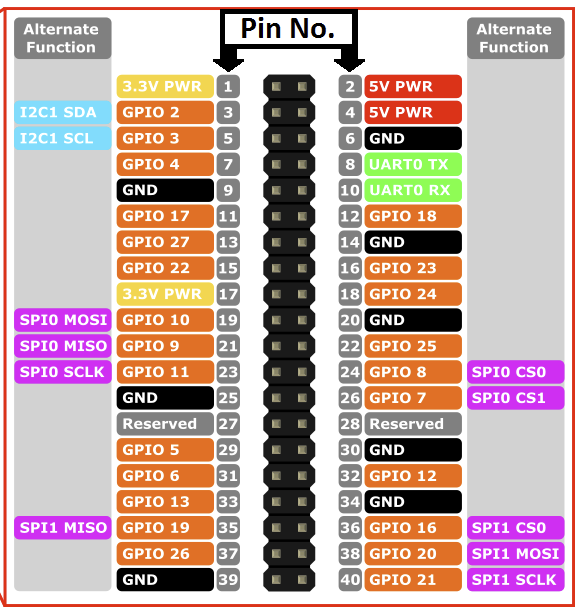
and
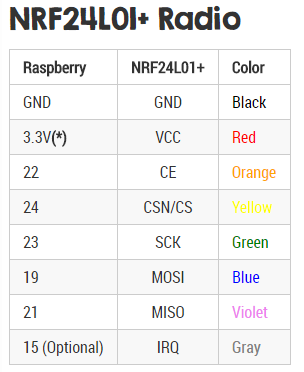
where the first picture indicates that pin 24 and pin 26 should be used, while the second indicates pins 22 and 24 should be used. However, I have tried both options but I still get the same output (I used different nrf24's for the different setups, in case the nrf24 got burned from the first setup).
I have VCC from nrf24 connected to pin 17 on the Pi 3 and GND connect to pin 25.
Any suggestions on what to try next?
[The Pi 3 is running Raspbian with Pixel. For information, I already have a running Arduino with MySensors MQTT GW and a simple node with MySensors and DHT22. From this I know that by nrf24 chips works when being fed with 3.3V.] -
I have connected my nrf24 like the secon table you posted and it is working but I am using an "adapter" for nrf24 with a socket and has voltage regulator + capacitors, so if you don't have any cap on the radio module, I'd suggest you put one on (try from a 4.7 uF up to 47 and see if anything changes)
