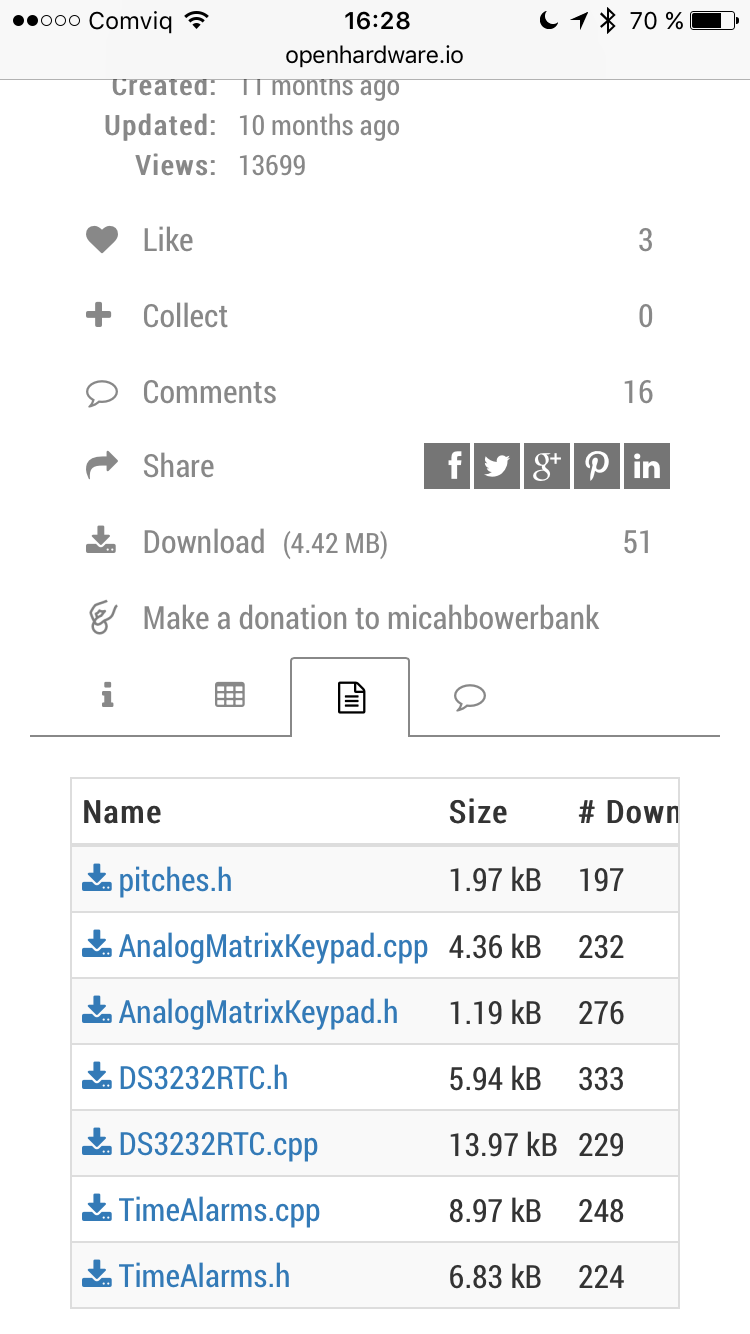💬 Smart Alarm Clock
-
Eventually I'm going to make a case/enclosure for it.
I don't want to make it boring, like a basic alarm clock rectangle.... instead I want to build it into something... kinda like this stereo in a mannequin I found on Pinterest

or like this clock in an NES

Although since it's for kids I'll probably use a toy dinosaur or something
-
I've finally settled on an enclosure design for my first (of 3) clock. This one is for my 10 year old son, I think he's going to love it.
I originally found this on pintrest....
I'm going to use the bomb idea but modify it to fit all my existing design elements.
I'm currently awaiting some parts from aliexpress and I'm still trying to find materials for the dynamite sticks. Hopefully I'll have everything I need soon so I can start to build it
-
I've finally settled on an enclosure design for my first (of 3) clock. This one is for my 10 year old son, I think he's going to love it.
I originally found this on pintrest....
I'm going to use the bomb idea but modify it to fit all my existing design elements.
I'm currently awaiting some parts from aliexpress and I'm still trying to find materials for the dynamite sticks. Hopefully I'll have everything I need soon so I can start to build it
-
Hi Can someone point me in the direction of the Ardunio code for this project? I have everything built and can get any code to work with the liquid crystal lib?
-
thanks for the reply and I might be missing it but the Arduino file is not posted under the code tab.
-
Hey everyone.
Sorry, had a computer crash and file loss issue a few months ago.
I can't find my final code file, but I did find an older version (incomplete) called ClockRebuild.ino and I uploaded it to the project.
Hopefully that helps
One day I'll come back and truly finish this project, life just keeps getting in the way
-
I am just curious why you did your switch board the way you did? You can do a similar style switch setup using all the same value resistors. Then you don't have to buy so many different resistor values. Something like this:
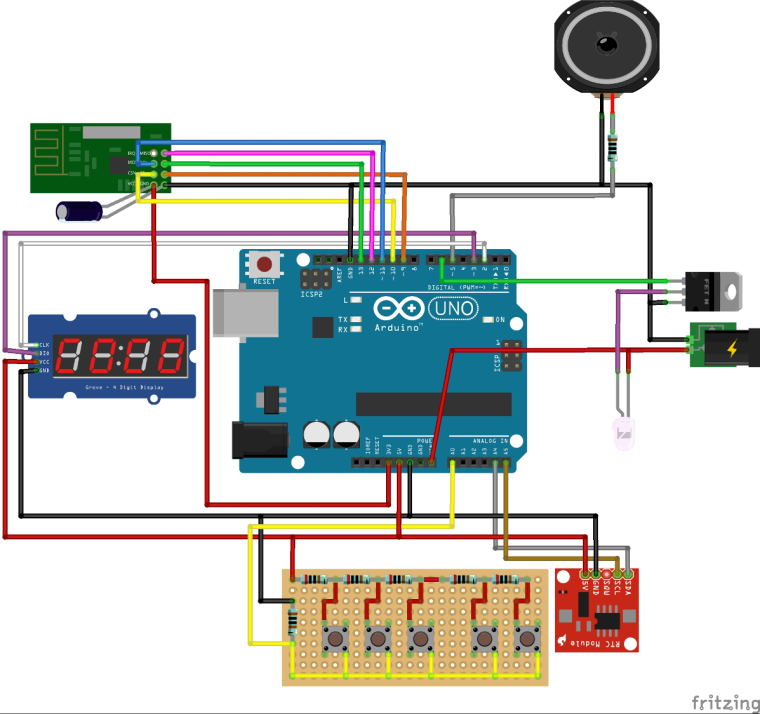
In this approach, whichever button you press, the resistor values, being in series, add up giving you a different voltage on your analog pin. With your approach, you use different resistor values on each switch which gives you your different voltage. My approach is only slightly different than yours. I am just wondering if there is an advantage one way or another.
-
I am just curious why you did your switch board the way you did? You can do a similar style switch setup using all the same value resistors. Then you don't have to buy so many different resistor values. Something like this:
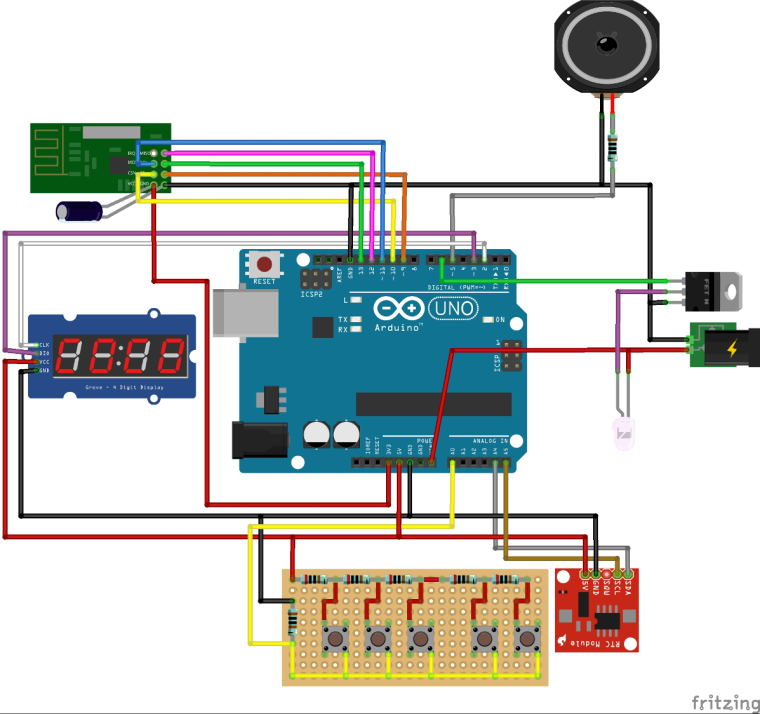
In this approach, whichever button you press, the resistor values, being in series, add up giving you a different voltage on your analog pin. With your approach, you use different resistor values on each switch which gives you your different voltage. My approach is only slightly different than yours. I am just wondering if there is an advantage one way or another.
@dbemowsk said in 💬 Smart Alarm Clock:
In this approach, whichever button you press, the resistor values, being in series, add up giving you a different voltage on your analog pin. With your approach, you use different resistor values on each switch which gives you your different voltage. My approach is only slightly different than yours. I am just wondering if there is an advantage one way or another.
I guess it is useful in the case when user pushes more than one button ?
-
@dbemowsk said in 💬 Smart Alarm Clock:
In this approach, whichever button you press, the resistor values, being in series, add up giving you a different voltage on your analog pin. With your approach, you use different resistor values on each switch which gives you your different voltage. My approach is only slightly different than yours. I am just wondering if there is an advantage one way or another.
I guess it is useful in the case when user pushes more than one button ?
-
@dbemowsk said in 💬 Smart Alarm Clock:
In this approach, whichever button you press, the resistor values, being in series, add up giving you a different voltage on your analog pin. With your approach, you use different resistor values on each switch which gives you your different voltage. My approach is only slightly different than yours. I am just wondering if there is an advantage one way or another.
I guess it is useful in the case when user pushes more than one button ?
@Nca78
exactly correct.I originally went with the same resistor value so that it was easy. But then when I thought about how many button combinations I wanted (thinking about a real clock where you hold down the alarm set button then press the hour button) I went with different values.
My implementation still isn't perfect, since I'm a bloody amateur... lol. I think 1 or 2 of the combinations I never got working.
But for the most part it accomplished what I wanted... provided many buttons and combinations on a single input pin, since I was quickly running out of them
-
I found a library online.... #include <AnalogMatrixKeypad.h>
I made some modifications (although I can't quite remember what they were), I think about the number of buttons, or combinations, or target values.
But generally the library provided the 1 wire, resistor ladder and debouncing functionality I needed