💬 NModule Temperature, Humidity, Light, Door sensor shield
-
As mentioned on the nModule thread, I finally managed to get it to work.
And as usual, I have a few questions @Nca78 :)From your photos of the module, you have a door sensor separate from the light/temperature, is that only "strategical" choice, or is it some technical limitation?
Meaning, would it be possible to have all of them on one sensor, as TempHumLighDoor sensor?And I might be pushing it now, but... would it be possible to add a motion sensor on top of that? Can you connect two sensors on same interrupt pin? (both interrupts are occupied by the no-nc door sensor, thus leaving no interrupt for motion sensor) or is there some fancy trick that would allow both of them to be "interruptable"?
-
As mentioned on the nModule thread, I finally managed to get it to work.
And as usual, I have a few questions @Nca78 :)From your photos of the module, you have a door sensor separate from the light/temperature, is that only "strategical" choice, or is it some technical limitation?
Meaning, would it be possible to have all of them on one sensor, as TempHumLighDoor sensor?And I might be pushing it now, but... would it be possible to add a motion sensor on top of that? Can you connect two sensors on same interrupt pin? (both interrupts are occupied by the no-nc door sensor, thus leaving no interrupt for motion sensor) or is there some fancy trick that would allow both of them to be "interruptable"?
@dakipro said in 💬 NModule Temperature, Humidity, Light, Door sensor shield:
From your photos of the module, you have a door sensor separate from the light/temperature, is that only "strategical" choice, or is it some technical limitation?
Meaning, would it be possible to have all of them on one sensor, as TempHumLighDoor sensor?It's a choice, you can use them both at the same time. But for me it's not convenient as the doors are not the place where I want to put the temp/hum sensors.
So yes you can have a TempHumLightDoor sensor.And I might be pushing it now, but... would it be possible to add a motion sensor on top of that? Can you connect two sensors on same interrupt pin? (both interrupts are occupied by the no-nc door sensor, thus leaving no interrupt for motion sensor) or is there some fancy trick that would allow both of them to be "interruptable"?
If you go this way the more simple is to use only interrupt 3 with a high value resistor and a normally opened reed. It will leave you with interrupt 2. Power consumption is not going to be as low as with no/nc reed, but if you're including a PIR your battery life on a CR2032 will drop severely so it won't matter much to have 2-3 uA more for the door sensor.
The other solution is to use pin change interrupts, it's not very difficult in itself, but you have to rewrite a sleep function that manages them as the sleep function in MySensors will not.
-
And no mixing interrupt from any other sensor with the no/nc reed switch will not work
-
I see. How about using CR123 battery for such a "all-in-one" sensor, I see it has 5-6 times capacity of CR2032.
Would it be able to drive such sensor for a year perhaps (i know it is impossible to say, but just speculating)?
Or two AAAs?@dakipro I would go for the CR123 you will last over one year with it with 1MOhm resistor for the reed switch and a AM312 PIR.
AAA will have less available capacity because the AM312 will fail a bit below 2.7V so a big share of their capacity will be wasted, while CR123 will have around 10% of capacity left. -
Hey, do you have any experience with rechargable CR123, regarding the "capacity/voltage loss curve" or what the name is?
Meaning if rechargeable cr123 would hold enough voltage over time, as the lithium(?) ones doe?
I found these for a nice price, I have positive experience with Ultrafire http://www.dx.com/p/ultrafire-3-6v-880mah-lc-16340-protected-cr123a-battery-2-pack-3273 -
Hey, do you have any experience with rechargable CR123, regarding the "capacity/voltage loss curve" or what the name is?
Meaning if rechargeable cr123 would hold enough voltage over time, as the lithium(?) ones doe?
I found these for a nice price, I have positive experience with Ultrafire http://www.dx.com/p/ultrafire-3-6v-880mah-lc-16340-protected-cr123a-battery-2-pack-3273@dakipro these are li-ion batteries.
For Ultrafire I think like many brand they are old batteries from packs, with new end plates to mask the traces of the removed soldered connectors from their previous life. And of course a beautiful wrapping to make them look new. But you have 0 assurance that 2 batteries you buy at the same time are in fact identical, and all claims made on packaging like "protection" could be bullshit.
You can check here for an example of UltraFire 16340 with 1000mAh claim that fail to reach 600 even at low load.
Note the introduction test "A 16340 from a cheap and often low quality brand"
http://lygte-info.dk/review/batteries2012/UltraFire 16340 1000mAh (Blue) UK.html
and see the conclusion here :
"Ultrafire is usual not a good brand. These cells have the rated capacity, but are not good at delivering current and the protection is doubtful."
http://lygte-info.dk/review/batteries2012/UltraFire 14500 750mAh (Black-red) UK.htmlUse at your own risks...
-
Hey, do you have any experience with rechargable CR123, regarding the "capacity/voltage loss curve" or what the name is?
Meaning if rechargeable cr123 would hold enough voltage over time, as the lithium(?) ones doe?
I found these for a nice price, I have positive experience with Ultrafire http://www.dx.com/p/ultrafire-3-6v-880mah-lc-16340-protected-cr123a-battery-2-pack-3273@dakipro to complete the "use at your own risks" I found the disassembly page of some Ultrafire batteries from the same guy.
Not looking good...http://lygte-info.dk/info/batteryDisassemblyUltraFire UK.html
-
Ok, that certainly throws a new light on the matter :(
Thanks for the info, I will throw all ultrafire I have at home (before I get what their name suggests) and buy some from a trusted brand.
Cheers!@dakipro said in 💬 NModule Temperature, Humidity, Light, Door sensor shield:
Ok, that certainly throws a new light on the matter :(
Thanks for the info, I will throw all ultrafire I have at home (before I get what their name suggests) and buy some from a trusted brand.
Cheers!It should be fine with a good charger and if you avoid discharging them too low.
You can check the lygte website for other battery brands the guy tested a lot of them. Soshine brands seems ok. -
I just managed to fry the only working module I've build so far (life got some other plans for my spare time).
I just took it in a hand to show it to a friend, and logs show no activity since. The battery was 99%, and now it is 1V. I tried powering it from the power supply, but the voltage drops from 3V to 0.1V, indicating that something is shorting it out. Resistance between gnd and vcc is not 0, so it is not direct connection between them, but I guess static did its thing and some component died, leaving entire module non-functioning :(
So... when you build one, make sure you put it in the case and do not touch it with bare hands
(I remember holding it on the edges to avoid touching the circuits, but I still managed to fry it) -
Wow that's bad news and very strange, I manipulated a bunch of NModule boards without special precaution and never fried any.
It would be nice to investigate about what went wrong, maybe I can improve the design in some way.Did you cut the "power" part of the board ? Could be two cut traces too close to each others, or something similar.
You can contact me by private message if you want to discuss it. -
Speaking generally, the radio module tends to be the most likely component to fail.. Try replacing that and see if it works again. Or, more conservatively, just unsolder the radio module and then see if you can talk to the mpu again.
-
Good news, node works as expected after I removed the light sensor and changed the battery.
After removing MAX44009 light sensor and testing again, i realized that I was connecting both plus and minus to the same pin :cry: that is why power supply was showing shortage :(
Unfortunately, I am not very skilled at desoldering so light sensor is not usable anymore. I cannot tell if that sensor was actually the problem or not (most likely not).
But it looks like the battery has just depleted. After I took it out of the node, it was showing 1.3v then I tested with power supply (connecting it wrong) and that is why I assumed I have fried something. I changed the battery and module is working fine now. Strange is that it was reporting 100% battery level all the time, and while assembling I was changing voltage on the power supply down to 2.4V and it was reporting 40% as expected.
So... it is not impossible that something depleted the battery the day I touched the sensor, logs show exact time it stopped working (when I touched it).But I will consider it as a false alarm for now, and time will tell... I hope :)
Thanks everyone for assistance! -
Good news, node works as expected after I removed the light sensor and changed the battery.
After removing MAX44009 light sensor and testing again, i realized that I was connecting both plus and minus to the same pin :cry: that is why power supply was showing shortage :(
Unfortunately, I am not very skilled at desoldering so light sensor is not usable anymore. I cannot tell if that sensor was actually the problem or not (most likely not).
But it looks like the battery has just depleted. After I took it out of the node, it was showing 1.3v then I tested with power supply (connecting it wrong) and that is why I assumed I have fried something. I changed the battery and module is working fine now. Strange is that it was reporting 100% battery level all the time, and while assembling I was changing voltage on the power supply down to 2.4V and it was reporting 40% as expected.
So... it is not impossible that something depleted the battery the day I touched the sensor, logs show exact time it stopped working (when I touched it).But I will consider it as a false alarm for now, and time will tell... I hope :)
Thanks everyone for assistance!@dakipro that's good news, it's not expensive to replace a max44009.
That case (shortcut with CR2032 leading to quick death of the battery) happened to me so I would bet the light sensor was not the culprit ;)Did you use a desoldering pump ? With some extra solder to keep the soldering joint hot longer, high iron temperature and a quick suck with a desoldering pump, it's not that difficult to unsolder.
-
It happened again, my wife moved the sensor (which was, you guessed it, without enclosure) and it stopped working due to empty battery. And of course, to make debugging more difficult, this happened with similar 2-3 months period since it happened last time. Since you have some nodes whose battery lasts more then a few months, it has to be something mechanical that happens and shortens the battery, or that another combination of circumstances empties the battery and that the node doesn't manage to report correct voltage/capacity.
Doesn't have to mean anything significant, except the "motivation" for people to make a housing for the nodes :)
-
It happened again, my wife moved the sensor (which was, you guessed it, without enclosure) and it stopped working due to empty battery. And of course, to make debugging more difficult, this happened with similar 2-3 months period since it happened last time. Since you have some nodes whose battery lasts more then a few months, it has to be something mechanical that happens and shortens the battery, or that another combination of circumstances empties the battery and that the node doesn't manage to report correct voltage/capacity.
Doesn't have to mean anything significant, except the "motivation" for people to make a housing for the nodes :)
@dakipro and was it working before ?
Which script are you using ? Maybe it lost radio link because of the moving and the script went into an endless loop, killing the battery ?Sounds very strange to me to generate a shortcut just by touching/moving the sensor...
-
No idea to be honest... It is the same node that was working fine, then something killed the battery (in the same timeframe when it was touched), then I removed light sensor MAX44009 and it worked fine with new battery, but then again similar thing happened just recently.
It sounds reasonable that it could be that radio gets stuck when being touched and then never connects again. Node was actually moved closer to the gateway, so I don't think it is the range issue.
The code is the one you provided (somewhere), I just modified few lines about interval if I remember correctly (I changed it to 5min i think).
Just reporting if someone else experiences the similar behavior
-
Hello,
I'm thinking about upgrading this board to include pinout for LIS3DH breakout board, like this one :
https://www.aliexpress.com/item/LIS3DH-Three-Converters-Motion-Accelerometer-Triaxial-Acceleration-Temperature-Sensor-Module-Development-Board-Replace-ADXL345/32840326778.htmland ditch the ADXL shield as it's not a good solution, it has either the ADXL345 which uses too much power, or the ADXL362 which is ultra low power but lacks advanced functionality like tap/double tap detection.
I would like to have feedback of users on this (do it sound useful ?), and also know if anyone uses the SMD footprints on the board, for leds and for reserve capacitors, as it could be a cleaner board without those footprints.
I would make the following changes :
- put footprint for LIS3DH accelerometer along the "NModule connector" as it has too many pins to put elsewhere
- keep only one I2C footprint on the side, for "GY-49" MAX44009 light sensor breakout board: https://www.aliexpress.com/item/GY-49-MAX44009-Ambient-Light-Sensor-Module-for-Arduino-with-4P-Pin-Header-Module/32828654450.html
- temperature/humidity would be via the existing "SMD" footprint, it's not through hole but very easy to solder as it's 2.54mm pad spacing
- remove SMD footprints for LED, add footprint for through hole reserve capacitor, keep SMD footprints for reserve capacitors only if I have space for them
- shield would be a bit extended to go over the 2 M2 holes in the "power" part of the NModule, so it could be fitted with spacers and nylon screws and have stable/reliable mechanical connection between NModule and Shield. Basically this would be the footprint of the shield :
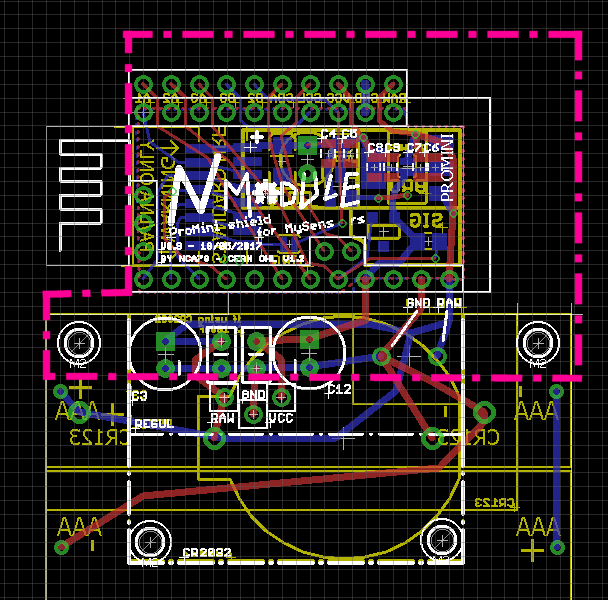
So in the end it would make one shield to have Temperature/Humidity/Light/Acceleration or Temperature/Humidity/Light/Door.
