interfacing NRF24L01+ and Leonardo !
Development
2
Posts
2
Posters
815
Views
2
Watching
-
hi . Please Help a newbie !
i have a problem with interfacing the NRF24L01+ module with Arduino Leonardo board !
this nrf module works well with arduino UNO . the arduino can receive and send data ! ( MISO 12 , MOSI 11, SCK 13 )
i tried different wiring methods . i tried like the UNO using the 11 12 13 digital pins of the leonardo , and didn't work .
i also use the ICSP headers to connect the MOSI MISO SCK and it didn't work !
CE/CSN to 9/10 , i also tried 8/10 ! nothing happened . the leonardo doesn't receive nothing !here is the code for the receiver board ( leonardo)
#include <SPI.h> #include <nRF24L01.h> #include <RF24.h> RF24 radio(9, 10); // nRF24L01 (CE, CSN) const byte address[6] = "00001"; struct Data_Package { byte jaxisX; byte jaxisY; byte jButton; byte button1; byte button2; byte button3; byte button4; byte button5; byte button6; }; Data_Package data; void setup() { Serial.begin(9600); radio.begin(); radio.openReadingPipe(0, address); radio.setAutoAck(false); radio.setDataRate(RF24_250KBPS); radio.setPALevel(RF24_PA_LOW); radio.startListening(); // Set the module as receiver } void loop() { if (radio.available()) { radio.read(&data, sizeof(Data_Package)); Serial.print("data.jaxisX "); Serial.println(data.jaxisX); Serial.print("data.jaxisY "); Serial.println(data.jaxisY); Serial.print("data.jButton "); Serial.println(data.jButton); Serial.print("data.button1 "); Serial.println(data.button1); Serial.print("data.button2 "); Serial.println(data.button2); Serial.print("data.button3 "); Serial.println(data.button3); Serial.print("data.button4 "); Serial.println(data.button4); Serial.print("data.button5 "); Serial.println(data.button5); Serial.print("data.button6 "); Serial.println(data.button6); Serial.println("*************************"); //delay(500);// to easly read the data in serial monitor } }and i use the wiring in this pic and the same module
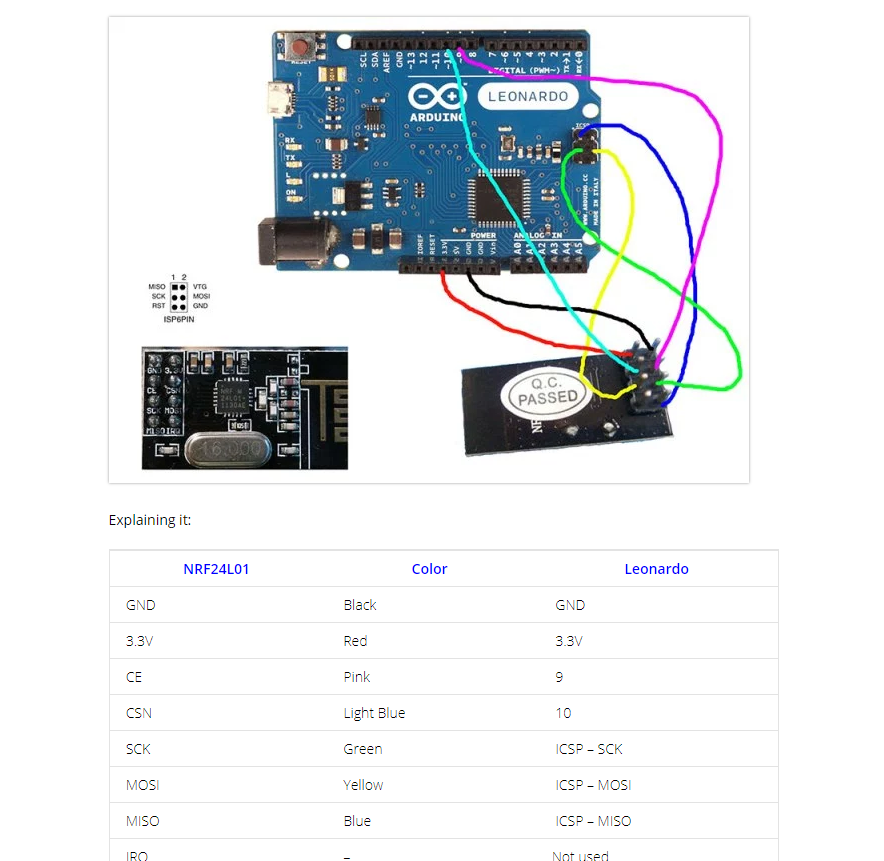
-
You don't seem to be using MySensors?
