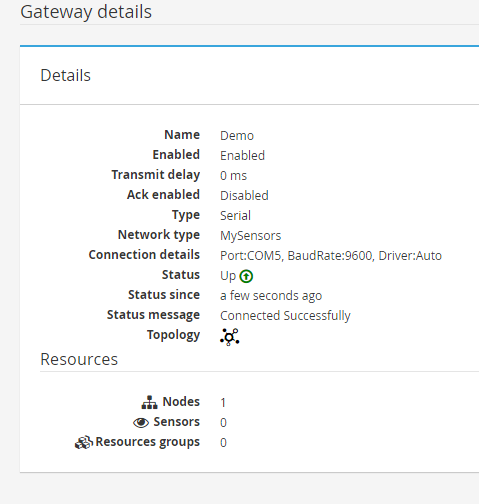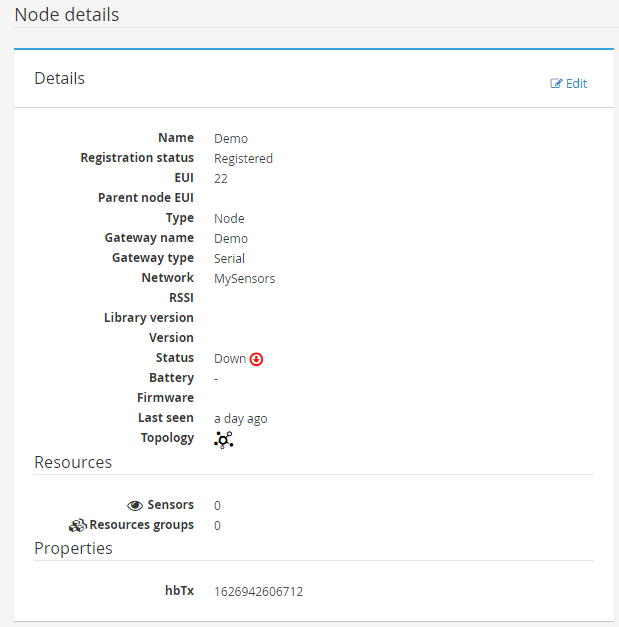Cannot add Nodes trough RS 485
-
Hello,
I would like to ask you for your help. I frozen on adding a Nodes to Mycontroller.
I am using Serial RS485 gateway - This I managed to add to MyController
As a Nod I am using DHT sketch with RS485 enabled and NOD definition
#define MY_NODE_ID 22 #define MY_PARENT_NODE_ID 0If I try to add Node manually Node is in status down
Communication between GW and Node works well
0;255;3;0;9;0 MCO:BGN:INIT GW,CP=RSNGA---,FQ=16,REL=255,VER=2.3.2 0;255;3;0;9;5 TSM:INIT 0;255;3;0;9;7 TSF:WUR:MS=0 0;255;3;0;9;10 TSM:INIT:TSP OK 0;255;3;0;9;13 TSM:INIT:GW MODE 0;255;3;0;9;15 TSM:READY:ID=0,PAR=0,DIS=0 0;255;3;0;9;19 MCO:REG:NOT NEEDED 0;255;3;0;14;Gateway startup complete. 0;255;0;0;18;2.3.2 0;255;3;0;9;23 MCO:BGN:STP 0;255;3;0;9;29 MCO:BGN:INIT OK,TSP=1 0;255;3;0;9;33 TSM:READY:NWD REQ 0;255;3;0;9;53 ?TSF:MSG:SEND,0-0-255-255,s=255,c=3,t=20,pt=0,l=0,sg=0,ft=0,st=OK: 0;255;3;0;9;7954 TSF:MSG:READ,22-22-0,s=0,c=1,t=1,pt=7,l=5,sg=0:41.0 22;0;1;0;1;41.0Thank you very much for any advice
-
Hello,
I would like to ask you for your help. I frozen on adding a Nodes to Mycontroller.
I am using Serial RS485 gateway - This I managed to add to MyController
As a Nod I am using DHT sketch with RS485 enabled and NOD definition
#define MY_NODE_ID 22 #define MY_PARENT_NODE_ID 0If I try to add Node manually Node is in status down
Communication between GW and Node works well
0;255;3;0;9;0 MCO:BGN:INIT GW,CP=RSNGA---,FQ=16,REL=255,VER=2.3.2 0;255;3;0;9;5 TSM:INIT 0;255;3;0;9;7 TSF:WUR:MS=0 0;255;3;0;9;10 TSM:INIT:TSP OK 0;255;3;0;9;13 TSM:INIT:GW MODE 0;255;3;0;9;15 TSM:READY:ID=0,PAR=0,DIS=0 0;255;3;0;9;19 MCO:REG:NOT NEEDED 0;255;3;0;14;Gateway startup complete. 0;255;0;0;18;2.3.2 0;255;3;0;9;23 MCO:BGN:STP 0;255;3;0;9;29 MCO:BGN:INIT OK,TSP=1 0;255;3;0;9;33 TSM:READY:NWD REQ 0;255;3;0;9;53 ?TSF:MSG:SEND,0-0-255-255,s=255,c=3,t=20,pt=0,l=0,sg=0,ft=0,st=OK: 0;255;3;0;9;7954 TSF:MSG:READ,22-22-0,s=0,c=1,t=1,pt=7,l=5,sg=0:41.0 22;0;1;0;1;41.0Thank you very much for any advice
-
@qobouky seems you have problem with MyController and serial port communication. I do not see the node
0too (gateway node).
can you check the MyController log file, is there any error? Also check the baud rate and port number of your serial device. -
Of course it was issue on my side. My understanding was that GW baud rate in mycontroller should be baud rate of RS485. When I changed baud rate to correct value everything works well. Nod is added automatically.
But I would like to kindly ask you for next suggestion.
I plan to use one Arduino to monitor Temp, Hum and CO2. Those sensors are presented in MyController as static now.
Additionally script should control 3 relays. I added relay script from My sensors but I have no idea where I should see those relays in MyController and how to control them manually
// Enable debug prints to serial monitor #define MY_DEBUG // Enable RS485 transport layer #define MY_RS485 // Define this to enables DE-pin management on defined pin #define MY_RS485_DE_PIN 2 // Set RS485 baud rate to use #define MY_RS485_BAUD_RATE 9600 // Enable this if RS485 is connected to a hardware serial port //#define MY_RS485_HWSERIAL Serial1 #define MY_NODE_ID 20 #include <MySensors.h> static const uint64_t UPDATE_INTERVAL = 10000; #define CHILD_ID_HUM 0 #define CHILD_ID_TEMP 1 #define CHILD_ID_CO2 2 #define RELAY_PIN 10 // Arduino Digital I/O pin number for first relay (second on pin+1 etc) #define NUMBER_OF_RELAYS 3 // Total number of attached relays #define RELAY_ON 1 // GPIO value to write to turn on attached relay #define RELAY_OFF 0 // GPIO value to write to turn off attached relay MyMessage msgHum(CHILD_ID_HUM, V_HUM); MyMessage msgTemp(CHILD_ID_TEMP, V_TEMP); MyMessage msgCo2(CHILD_ID_CO2, V_LEVEL); MyMessage msgCo2b(CHILD_ID_CO2, V_UNIT_PREFIX); // ---------------------------------------------------------------------------- void before() { for (int sensor=1, pin=RELAY_PIN; sensor<=NUMBER_OF_RELAYS; sensor++, pin++) { // Then set relay pins in output mode pinMode(pin, OUTPUT); // Set relay to last known state (using eeprom storage) digitalWrite(pin, loadState(sensor)?RELAY_ON:RELAY_OFF); } } void presentation() { // Send the sketch version information to the gateway sendSketchInfo("Lihen", "1.0"); // Register all sensors to gw (they will be created as child devices) present(CHILD_ID_HUM, S_HUM); present(CHILD_ID_TEMP, S_TEMP); present(CHILD_ID_CO2, S_AIR_QUALITY); send(msgCo2b.set("ppm")); for (int sensor=1, pin=RELAY_PIN; sensor<=NUMBER_OF_RELAYS; sensor++, pin++) { // Register all sensors to gw (they will be created as child devices) present(sensor, S_BINARY); } } // ---------------------------------------------------------------------------- void setup() { Serial.println( F("Arduino MySensors RS485 Node test") ); // Fonction F() permet de placer la chaine dans la mémoire eprogramme (Arduino IDE 1.0). analogReference(INTERNAL); delay(1000); } void loop() { Serial.println( F("Loop ...") ); TempHum(); readCO2(); // Sleep for a while to save energy sleep(UPDATE_INTERVAL); } void TempHum () { int temperature = 30; int humidity = 50; Serial.print(F("Tmp: ")); Serial.println(temperature); Serial.print(F("Hum: ")); Serial.println(humidity); send(msgTemp.set(temperature, 1)); send(msgHum.set(humidity, 1)); } int readCO2() { int CO2value = 1550; Serial.print(F("CO2: ")); Serial.println(CO2value); send(msgCo2.set(CO2value)); } void receive(const MyMessage &message) { // We only expect one type of message from controller. But we better check anyway. if (message.getType()==V_STATUS) { // Change relay state digitalWrite(message.getSensor()-1+RELAY_PIN, message.getBool()?RELAY_ON:RELAY_OFF); // Store state in eeprom saveState(message.getSensor(), message.getBool()); // Write some debug info Serial.print("Incoming change for sensor:"); Serial.print(message.getSensor()); Serial.print(", New status: "); Serial.println(message.getBool()); } } -
Of course it was issue on my side. My understanding was that GW baud rate in mycontroller should be baud rate of RS485. When I changed baud rate to correct value everything works well. Nod is added automatically.
But I would like to kindly ask you for next suggestion.
I plan to use one Arduino to monitor Temp, Hum and CO2. Those sensors are presented in MyController as static now.
Additionally script should control 3 relays. I added relay script from My sensors but I have no idea where I should see those relays in MyController and how to control them manually
// Enable debug prints to serial monitor #define MY_DEBUG // Enable RS485 transport layer #define MY_RS485 // Define this to enables DE-pin management on defined pin #define MY_RS485_DE_PIN 2 // Set RS485 baud rate to use #define MY_RS485_BAUD_RATE 9600 // Enable this if RS485 is connected to a hardware serial port //#define MY_RS485_HWSERIAL Serial1 #define MY_NODE_ID 20 #include <MySensors.h> static const uint64_t UPDATE_INTERVAL = 10000; #define CHILD_ID_HUM 0 #define CHILD_ID_TEMP 1 #define CHILD_ID_CO2 2 #define RELAY_PIN 10 // Arduino Digital I/O pin number for first relay (second on pin+1 etc) #define NUMBER_OF_RELAYS 3 // Total number of attached relays #define RELAY_ON 1 // GPIO value to write to turn on attached relay #define RELAY_OFF 0 // GPIO value to write to turn off attached relay MyMessage msgHum(CHILD_ID_HUM, V_HUM); MyMessage msgTemp(CHILD_ID_TEMP, V_TEMP); MyMessage msgCo2(CHILD_ID_CO2, V_LEVEL); MyMessage msgCo2b(CHILD_ID_CO2, V_UNIT_PREFIX); // ---------------------------------------------------------------------------- void before() { for (int sensor=1, pin=RELAY_PIN; sensor<=NUMBER_OF_RELAYS; sensor++, pin++) { // Then set relay pins in output mode pinMode(pin, OUTPUT); // Set relay to last known state (using eeprom storage) digitalWrite(pin, loadState(sensor)?RELAY_ON:RELAY_OFF); } } void presentation() { // Send the sketch version information to the gateway sendSketchInfo("Lihen", "1.0"); // Register all sensors to gw (they will be created as child devices) present(CHILD_ID_HUM, S_HUM); present(CHILD_ID_TEMP, S_TEMP); present(CHILD_ID_CO2, S_AIR_QUALITY); send(msgCo2b.set("ppm")); for (int sensor=1, pin=RELAY_PIN; sensor<=NUMBER_OF_RELAYS; sensor++, pin++) { // Register all sensors to gw (they will be created as child devices) present(sensor, S_BINARY); } } // ---------------------------------------------------------------------------- void setup() { Serial.println( F("Arduino MySensors RS485 Node test") ); // Fonction F() permet de placer la chaine dans la mémoire eprogramme (Arduino IDE 1.0). analogReference(INTERNAL); delay(1000); } void loop() { Serial.println( F("Loop ...") ); TempHum(); readCO2(); // Sleep for a while to save energy sleep(UPDATE_INTERVAL); } void TempHum () { int temperature = 30; int humidity = 50; Serial.print(F("Tmp: ")); Serial.println(temperature); Serial.print(F("Hum: ")); Serial.println(humidity); send(msgTemp.set(temperature, 1)); send(msgHum.set(humidity, 1)); } int readCO2() { int CO2value = 1550; Serial.print(F("CO2: ")); Serial.println(CO2value); send(msgCo2.set(CO2value)); } void receive(const MyMessage &message) { // We only expect one type of message from controller. But we better check anyway. if (message.getType()==V_STATUS) { // Change relay state digitalWrite(message.getSensor()-1+RELAY_PIN, message.getBool()?RELAY_ON:RELAY_OFF); // Store state in eeprom saveState(message.getSensor(), message.getBool()); // Write some debug info Serial.print("Incoming change for sensor:"); Serial.print(message.getSensor()); Serial.print(", New status: "); Serial.println(message.getBool()); } }@qobouky to get
V_STATUS, you can do it two ways- (added automatically in MyController) Send the current status of the relays on your presentation block in your MySensors sketch
- (add manually in MyController) - you can see
S_BINARYsensors in MyController on this node. You can add aV_STATUSvariable on eachS_BINARYsensor in MyController
You will get a control option for your relays.
-
Sorry but do I understand correctly that relay should be visible as a Sensor in MyController?
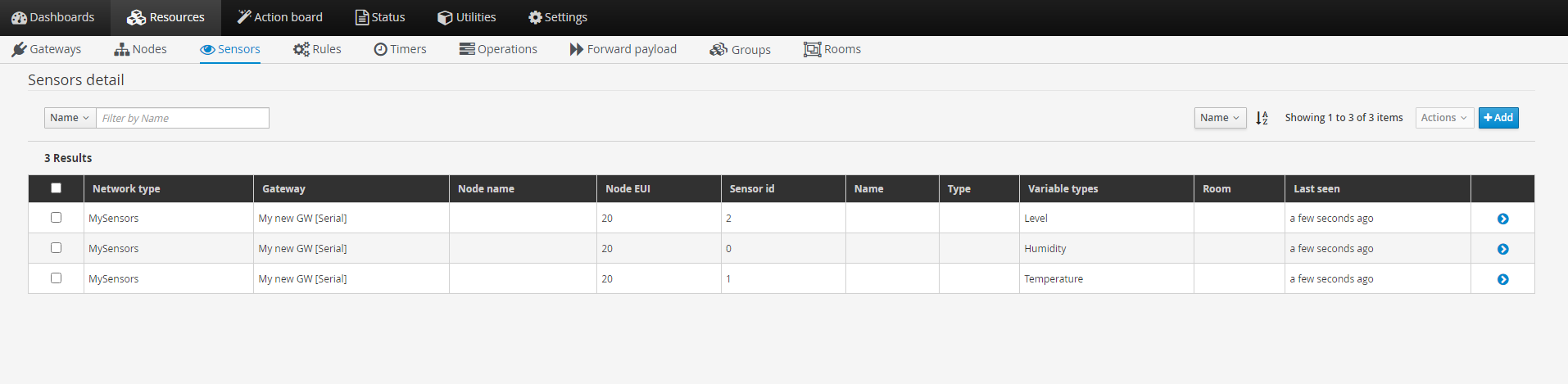
@qobouky You are correct, the Binary type sensors should be visible here.
I just revisited your sketch and I found a conflict on the allocated sensors id#define CHILD_ID_HUM 0 #define CHILD_ID_TEMP 1 #define CHILD_ID_CO2 2 #define NUMBER_OF_RELAYS 3 // Total number of attached relays void presentation() { present(CHILD_ID_HUM, S_HUM); present(CHILD_ID_TEMP, S_TEMP); present(CHILD_ID_CO2, S_AIR_QUALITY); for (int sensor=1, pin=RELAY_PIN; sensor<=NUMBER_OF_RELAYS; sensor++, pin++) { // Register all sensors to gw (they will be created as child devices) present(sensor, S_BINARY); } }your relay sensor id should start from 3 or above.
I do not see the use ofpin=RELAY_PIN.
You can present the status of your relay's, that can createV_STATUSon MyControllerexample:
#define RELAY_SENSOR 3 // Relay sensor starts at 3 void presentation() { .... MyMessage relayMsg(RELAY_SENSOR, V_STATUS); for (int sensor=RELAY_SENSOR; sensor < (RELAY_SENSOR + NUMBER_OF_RELAYS); sensor++) { // Register all sensors to gw (they will be created as child devices) present(sensor, S_BINARY); relayMsg.sensor = sensor; send(relayMsg.set(loadState(sensor))); // current status of the relay } }NOTE: You have to update your relay code on
setupand inreceivetoo