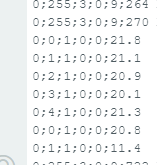problem with Dallas temperature
-
hello,
I have problems with my 1-wire node, so I used two buses (pin2 and pin3).
all my temperatures are visible but some have the same id./** * The MySensors Arduino library handles the wireless radio link and protocol * between your home built sensors/actuators and HA controller of choice. * The sensors forms a self healing radio network with optional repeaters. Each * repeater and gateway builds a routing tables in EEPROM which keeps track of the * network topology allowing messages to be routed to nodes. * * Created by Henrik Ekblad <henrik.ekblad@mysensors.org> * Copyright (C) 2013-2019 Sensnology AB * Full contributor list: https://github.com/mysensors/MySensors/graphs/contributors * * Documentation: http://www.mysensors.org * Support Forum: http://forum.mysensors.org * * This program is free software; you can redistribute it and/or * modify it under the terms of the GNU General Public License * version 2 as published by the Free Software Foundation. * ******************************* * * DESCRIPTION * The ArduinoGateway prints data received from sensors on the serial link. * The gateway accepts input on serial which will be sent out on radio network. * * The GW code is designed for Arduino Nano 328p / 16MHz * * Wire connections (OPTIONAL): * - Inclusion button should be connected between digital pin 3 and GND * - RX/TX/ERR leds need to be connected between +5V (anode) and digital pin 6/5/4 with resistor 270-330R in a series * * LEDs (OPTIONAL): * - To use the feature, uncomment any of the MY_DEFAULT_xx_LED_PINs * - RX (green) - blink fast on radio message received. In inclusion mode will blink fast only on presentation received * - TX (yellow) - blink fast on radio message transmitted. In inclusion mode will blink slowly * - ERR (red) - fast blink on error during transmission error or receive crc error * */ // Enable debug prints to serial monitor #define MY_DEBUG // Enable and select radio type attached //#define MY_RADIO_RF24 //#define MY_RADIO_NRF5_ESB //#define MY_RADIO_RFM69 //#define MY_RADIO_RFM95 // Set LOW transmit power level as default, if you have an amplified NRF-module and // power your radio separately with a good regulator you can turn up PA level. //#define MY_RF24_PA_LEVEL RF24_PA_LOW // Enable serial gateway #define MY_GATEWAY_SERIAL // Define a lower baud rate for Arduinos running on 8 MHz (Arduino Pro Mini 3.3V & SenseBender) #if F_CPU == 8000000L #define MY_BAUD_RATE 38400 #endif // Enable inclusion mode #define MY_INCLUSION_MODE_FEATURE // Enable Inclusion mode button on gateway //#define MY_INCLUSION_BUTTON_FEATURE // Inverses behavior of inclusion button (if using external pullup) //#define MY_INCLUSION_BUTTON_EXTERNAL_PULLUP // Set inclusion mode duration (in seconds) #define MY_INCLUSION_MODE_DURATION 60 // Digital pin used for inclusion mode button //#define MY_INCLUSION_MODE_BUTTON_PIN 3 // Set blinking period #define MY_DEFAULT_LED_BLINK_PERIOD 300 // Inverses the behavior of leds //#define MY_WITH_LEDS_BLINKING_INVERSE // Flash leds on rx/tx/err // Uncomment to override default HW configurations //#define MY_DEFAULT_ERR_LED_PIN 4 // Error led pin //#define MY_DEFAULT_RX_LED_PIN 6 // Receive led pin //#define MY_DEFAULT_TX_LED_PIN 5 // the PCB, on board LED #include <MySensors.h> #include <DallasTemperature.h> #include <OneWire.h> #define COMPARE_TEMP 1 // Send temperature only if changed? 1 = Yes 0 = No #define ONE_WIRE_BUS3 3 // Pin where dallase sensor is connected #define ONE_WIRE_BUS2 2 // Pin where dallase sensor is connected #define MAX_ATTACHED_DS18B20 16 unsigned long SLEEP_TIME = 30000; // Sleep time between reads (in milliseconds) OneWire oneWire3(ONE_WIRE_BUS3); // Setup a oneWire instance to communicate with any OneWire devices (not just Maxim/Dallas temperature ICs) OneWire oneWire2(ONE_WIRE_BUS2); DallasTemperature sensors3(&oneWire3); // Pass the oneWire reference to Dallas Temperature. DallasTemperature sensors2(&oneWire2); float lastTemperature3[MAX_ATTACHED_DS18B20]; float lastTemperature2[MAX_ATTACHED_DS18B20]; int numSensors3=0; int numSensors2=0; bool receivedConfig = false; bool metric = true; // Initialize temperature message MyMessage msg3(0,V_TEMP); MyMessage msg2(0,V_TEMP); void before() { // Startup up the OneWire library sensors3.begin(); sensors2.begin(); } void setup() { // requestTemperatures() will not block current thread sensors3.setWaitForConversion(false); sensors2.setWaitForConversion(false); } void presentation() { // Send the sketch version information to the gateway and Controller sendSketchInfo("Temperature Sensor", "1.1"); // Fetch the number of attached temperature sensors numSensors3 = sensors3.getDeviceCount(); numSensors2 = sensors2.getDeviceCount(); // Present all sensors to controller for (int i=0; i<numSensors3 && i<MAX_ATTACHED_DS18B20; i++) { present(i, S_TEMP); } for (int j=0; j<numSensors2 && j<MAX_ATTACHED_DS18B20; j++) { present(j, S_TEMP); } } void loop() { // Fetch temperatures from Dallas sensors sensors3.requestTemperatures(); sensors2.requestTemperatures(); // query conversion time and sleep until conversion completed int16_t conversionTime = sensors3.millisToWaitForConversion(sensors3.getResolution()); // sleep() call can be replaced by wait() call if node need to process incoming messages (or if node is repeater) sleep(conversionTime); // query conversion time and sleep until conversion completed int16_t conversionTime2 = sensors2.millisToWaitForConversion(sensors2.getResolution()); // sleep() call can be replaced by wait() call if node need to process incoming messages (or if node is repeater) sleep(conversionTime2); // Read temperatures and send them to controller for (int i=0; i<numSensors3 && i<MAX_ATTACHED_DS18B20; i++) { // Fetch and round temperature to one decimal float temperature = static_cast<float>(static_cast<int>((getControllerConfig().isMetric?sensors3.getTempCByIndex(i):sensors3.getTempFByIndex(i)) * 10.)) / 10.; // Only send data if temperature has changed and no error #if COMPARE_TEMP == 1 if (lastTemperature3[i] != temperature && temperature != -127.00 && temperature != 85.00) { #else if (temperature != -127.00 && temperature != 85.00) { #endif // Send in the new temperature send(msg3.setSensor(i).set(temperature,1)); // Save new temperatures for next compare lastTemperature3[i]=temperature; } } // Read temperatures and send them to controller for (int j=0; j<numSensors2 && j<MAX_ATTACHED_DS18B20; j++) { // Fetch and round temperature to one decimal float temperature2 = static_cast<float>(static_cast<int>((getControllerConfig().isMetric?sensors2.getTempCByIndex(j):sensors2.getTempFByIndex(j)) * 10.)) / 10.; // Only send data if temperature has changed and no error #if COMPARE_TEMP == 1 if (lastTemperature2[j] != temperature2 && temperature2 != -127.00 && temperature2 != 85.00) { #else if (temperature2 != -127.00 && temperature != 85.00) { #endif // Send in the new temperature send(msg2.setSensor(j).set(temperature2,1)); // Save new temperatures for next compare lastTemperature2[j]=temperature2; } } sleep(SLEEP_TIME); }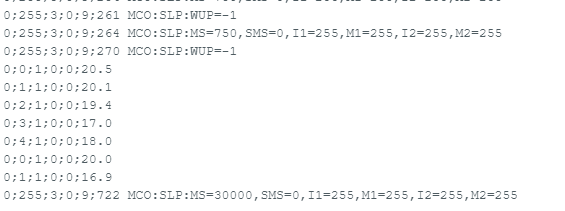
for me the first 2 lines and the last two are different probes but with the same id.
how can I have a single id ?
thanks
-
If you have two nodes with the same ID, the MySensors system can not work good. You solve this by clearing the EEPROM, see https://www.mysensors.org/build/debug at least for one of the nodes. After this, the gateway will send a new node id to the node.
-
hello,
I just deleted the eeprom but I still have the problem.