My Slim 2AA Battery Node
-
@rollercontainer Your sleep looks good. Did you remove this piece of code?
// Activate internal pull-ups digitalWrite(PRIMARY_BUTTON_PIN, HIGH); digitalWrite(SECONDARY_BUTTON_PIN, HIGH);Take a look at this thread for a < 1 uA consumption...
@AWI said in My Slim 2AA Battery Node:
@rollercontainer Your sleep looks good. Did you remove this piece of code?
// Activate internal pull-ups digitalWrite(PRIMARY_BUTTON_PIN, HIGH); digitalWrite(SECONDARY_BUTTON_PIN, HIGH);Take a look at this thread for a < 1 uA consumption...
Hmm, I noticed, that I have to disable the internal pullups. But instead of removing the lines, I set them to LOW. I will test it without the lines and come back. Thank you @AWI.
-
Ok, just want to give you an update:
I have 3 sensors running in the moment, initially I planned to run a lot more, but I still have problems with freezing of the sensors. The Sensors ran 2 months now until they were not coummunicating anymore, 1 is still working. I restarted 1 of the freezed sensors and it just came back up and works fine again, I leave the other one "freezed" just to see if it would come up again...
It´s sad that they are not very reliable but I don´t get what makes them freeze after working quiet good for such a long time (they are reporting every 15 minutes 24/7 and whenever a window is opened/closed).
I don´t think it´s a temp thing, also power should be no problem, batteries are still about 80 % loaded...
-
Maybe there is something like a counter (variable++) which causes a overflow after two month?
-
No, not really, but if you want to you can check my code:
// Sensor Node Schlafzimmer mit HTU21D Temp/Hum Sensor, Fensterkontakte an Interrupt PINS Digital 5&6. Sleep Time 15 Minutwn, wake up wenn Fenster geöffnet/geschlossen wird. #define MY_RADIO_NRF24 //MySensor Library auf NRF24 Funkmodul einstellen, muss vor MySensor.h Initialisierung geschehen // Define Node ID #define MY_NODE_ID 1 #define MY_PARENT_NODE_ID 0 #define MY_PARENT_NODE_IS_STATIC //Batterysensor int BATTERY_SENSE_PIN = A0; // select the input pin for the battery sense point int oldBatteryPcnt = 0; #define CHILD_ID_BATT 7 //Kontaktschalter //#include <Bounce2.h> #define CHILD1_ID 1 // Kontaktschalter 1 #define CHILD2_ID 2 // Kontaktschalter 2 #define BUTTON1_PIN 2 // Kontaktschalter 1 #define BUTTON2_PIN 3 // Kontaktschalter 2 int oldValueReed1=-1; int oldValueReed2=-1; //Tempsensor #include <SparkFunHTU21D.h> #include <Wire.h> #define CHILD_ID_HUM 3 #define CHILD_ID_TEMP 4 unsigned long SLEEP_TIME = 900000; // Sleep time between reads (in milliseconds) #include <MySensors.h> #include <SPI.h> //tempsensor HTU21D myHumidity; float lastTemp; float lastHum; //boolean metric = true; //Messages //Battery MyMessage msgbatt(CHILD_ID_BATT,V_VOLTAGE); // Kontaktschalter MyMessage msgReed1(CHILD1_ID,V_TRIPPED); // Kontaktschalter 1 MyMessage msgReed2(CHILD2_ID,V_TRIPPED); // Kontaktschalter 2 //TempMessage MyMessage msgHum(CHILD_ID_HUM, V_HUM); MyMessage msgTemp(CHILD_ID_TEMP, V_TEMP); //Presentation; present sensors to gateway! void presentation(){ // Send the sketch version information to the gateway and Controller sendSketchInfo("Schlafzimmer Messstation", "2.0"); // Register binary input sensor to gw (they will be created as child devices) // You can use S_DOOR, S_MOTION or S_LIGHT here depending on your usage. // If S_LIGHT is used, remember to update variable type you send in. See "msg" above. present(CHILD1_ID, S_DOOR); present(CHILD2_ID, S_DOOR); //Tempsensor present(CHILD_ID_HUM, S_HUM); present(CHILD_ID_TEMP, S_TEMP); //metric = getConfig().isMetric; //Battery present(CHILD_ID_BATT,V_VOLTAGE); } //Setup void setup() { //Serial.begin(9600); Serial.println("Hello!"); //Batterysensor // use the 1.1 V internal reference #if defined(__AVR_ATmega2560__) analogReference(INTERNAL1V1); #else analogReference(INTERNAL); #endif //Tempsensor Serial.println("Setting up TempSensor..."); myHumidity.begin(); Serial.println("...done!"); // Setup Kontaktschalter 1 pinMode(BUTTON1_PIN,INPUT); // Activate internal pull-up digitalWrite(BUTTON1_PIN,HIGH); // Setup Kontaktschalter 2 pinMode(BUTTON2_PIN,INPUT); // Activate internal pull-up digitalWrite(BUTTON2_PIN,HIGH); } //Starte den Loop void loop() { //Batterysensor // get the battery Voltage delay(1000); int sensorValue = analogRead(BATTERY_SENSE_PIN); #ifdef DEBUG #endif // 1M, 470K divider across battery and using internal ADC ref of 1.1V // Sense point is bypassed with 0.1 uF cap to reduce noise at that point // ((1e6+470e3)/470e3)*1.1 = Vmax = 3.44 Volts // 3.44/1023 = Volts per bit = 0.003363075 float batteryV = sensorValue * 0.003363075; int batteryPcnt = sensorValue / 10; #ifdef DEBUG Serial.print("Battery Voltage: "); Serial.print(batteryV); Serial.println(" V"); Serial.print("Battery percent: "); Serial.print(batteryPcnt); Serial.println(" %"); #endif if (oldBatteryPcnt != batteryPcnt) { // Power up radio after sleep sendBatteryLevel(batteryPcnt); send(msgbatt.set(batteryPcnt)); oldBatteryPcnt = batteryPcnt; } //Kontakstschalter 1 // Short delay to allow buttons to properly settle wait(10); // Get the update value int valueReed1 = digitalRead(BUTTON1_PIN); if (valueReed1 != oldValueReed1) { // Send in the new value send(msgReed1.set(valueReed1==HIGH ? 1 : 0)); Serial.println("Button 1 geschaltet"); oldValueReed1 = valueReed1; } //Kontakstschalter 2 // Get the update value int valueReed2 = digitalRead(BUTTON2_PIN); if (valueReed2 != oldValueReed2) { // Send in the new value send(msgReed2.set(valueReed2==HIGH ? 1 : 0)); Serial.println("Button 2 geschaltet"); oldValueReed2 = valueReed2; } //Tempsensor Serial.println("Starte Messung..."); float temp = myHumidity.readTemperature(); if (isnan(temp)) { Serial.println("Failed reading temperature from DHT"); } else if (temp != lastTemp) { lastTemp = temp; send(msgTemp.set(temp, 1)); Serial.print("T: "); Serial.println(temp); } float humd = myHumidity.readHumidity(); if (isnan(humd)) { Serial.println("Failed reading humidity from DHT"); } else if (humd != lastHum) { lastHum = humd; send(msgHum.set(humd, 1)); Serial.print("H: "); Serial.println(humd); } Serial.println("Sleep..."); sleep(BUTTON1_PIN - 2, CHANGE, BUTTON2_PIN - 2, CHANGE, SLEEP_TIME); //sleep a bit } -
@rollercontainer Your sleep looks good. Did you remove this piece of code?
// Activate internal pull-ups digitalWrite(PRIMARY_BUTTON_PIN, HIGH); digitalWrite(SECONDARY_BUTTON_PIN, HIGH);Take a look at this thread for a < 1 uA consumption...
@AWI: I am down to 1,3 µA :+1:
my code:
//#define MY_DEBUG #define MY_RADIO_NRF24 #define MY_NODE_ID 66 #define MY_PARENT_NODE_ID 0 #define MY_PARENT_NODE_IS_STATIC #include <MySensors.h> #include "Vcc.h" #define SKETCH_NAME "MySlim2aaBatteryNode" #define PRIMARY_CHILD_ID 3 #define PRIMARY_BUTTON_PIN 3 MyMessage msg(PRIMARY_CHILD_ID, V_TRIPPED); const float VccMin = 1.7; // Minimum expected Vcc level, in Volts. const float VccMax = 3.3; // Maximum expected Vcc level, in Volts. const float VccCorrection = 3.496 / 3.572; // Measured Vcc by multimeter divided by reported Vcc const int32_t report_interval = 8640000; // 1day -> h * m * s * ms NOTICE: milliseconds, not microseconds! Vcc vcc(VccCorrection); #ifdef MY_DEBUG void before(){ Serial.begin(9600); } #endif void setup() { pinMode(PRIMARY_BUTTON_PIN, INPUT); } void presentation() { sendSketchInfo(SKETCH_NAME, __DATE__); present(PRIMARY_CHILD_ID, S_DOOR, "Reed Contact"); } void loop() { int32_t timestamp = millis(); uint8_t reedState; static uint8_t lastReedState = 2; static int32_t lastBatteryReport = -report_interval; // for inital report sleep(5); // Short delay to allow buttons to properly settle reedState = digitalRead(PRIMARY_BUTTON_PIN); if ( (timestamp-lastBatteryReport) >= report_interval ) { uint8_t batteryPercent = (uint8_t)vcc.Read_Perc(VccMin, VccMax); sendBatteryLevel(batteryPercent); lastBatteryReport = timestamp; } if (reedState != lastReedState) { // Value has changed from last transmission, send the updated reedState send(msg.set(reedState==HIGH)); lastReedState = reedState; } sleep(PRIMARY_BUTTON_PIN-2, CHANGE, 0); } -
No, not really, but if you want to you can check my code:
// Sensor Node Schlafzimmer mit HTU21D Temp/Hum Sensor, Fensterkontakte an Interrupt PINS Digital 5&6. Sleep Time 15 Minutwn, wake up wenn Fenster geöffnet/geschlossen wird. #define MY_RADIO_NRF24 //MySensor Library auf NRF24 Funkmodul einstellen, muss vor MySensor.h Initialisierung geschehen // Define Node ID #define MY_NODE_ID 1 #define MY_PARENT_NODE_ID 0 #define MY_PARENT_NODE_IS_STATIC //Batterysensor int BATTERY_SENSE_PIN = A0; // select the input pin for the battery sense point int oldBatteryPcnt = 0; #define CHILD_ID_BATT 7 //Kontaktschalter //#include <Bounce2.h> #define CHILD1_ID 1 // Kontaktschalter 1 #define CHILD2_ID 2 // Kontaktschalter 2 #define BUTTON1_PIN 2 // Kontaktschalter 1 #define BUTTON2_PIN 3 // Kontaktschalter 2 int oldValueReed1=-1; int oldValueReed2=-1; //Tempsensor #include <SparkFunHTU21D.h> #include <Wire.h> #define CHILD_ID_HUM 3 #define CHILD_ID_TEMP 4 unsigned long SLEEP_TIME = 900000; // Sleep time between reads (in milliseconds) #include <MySensors.h> #include <SPI.h> //tempsensor HTU21D myHumidity; float lastTemp; float lastHum; //boolean metric = true; //Messages //Battery MyMessage msgbatt(CHILD_ID_BATT,V_VOLTAGE); // Kontaktschalter MyMessage msgReed1(CHILD1_ID,V_TRIPPED); // Kontaktschalter 1 MyMessage msgReed2(CHILD2_ID,V_TRIPPED); // Kontaktschalter 2 //TempMessage MyMessage msgHum(CHILD_ID_HUM, V_HUM); MyMessage msgTemp(CHILD_ID_TEMP, V_TEMP); //Presentation; present sensors to gateway! void presentation(){ // Send the sketch version information to the gateway and Controller sendSketchInfo("Schlafzimmer Messstation", "2.0"); // Register binary input sensor to gw (they will be created as child devices) // You can use S_DOOR, S_MOTION or S_LIGHT here depending on your usage. // If S_LIGHT is used, remember to update variable type you send in. See "msg" above. present(CHILD1_ID, S_DOOR); present(CHILD2_ID, S_DOOR); //Tempsensor present(CHILD_ID_HUM, S_HUM); present(CHILD_ID_TEMP, S_TEMP); //metric = getConfig().isMetric; //Battery present(CHILD_ID_BATT,V_VOLTAGE); } //Setup void setup() { //Serial.begin(9600); Serial.println("Hello!"); //Batterysensor // use the 1.1 V internal reference #if defined(__AVR_ATmega2560__) analogReference(INTERNAL1V1); #else analogReference(INTERNAL); #endif //Tempsensor Serial.println("Setting up TempSensor..."); myHumidity.begin(); Serial.println("...done!"); // Setup Kontaktschalter 1 pinMode(BUTTON1_PIN,INPUT); // Activate internal pull-up digitalWrite(BUTTON1_PIN,HIGH); // Setup Kontaktschalter 2 pinMode(BUTTON2_PIN,INPUT); // Activate internal pull-up digitalWrite(BUTTON2_PIN,HIGH); } //Starte den Loop void loop() { //Batterysensor // get the battery Voltage delay(1000); int sensorValue = analogRead(BATTERY_SENSE_PIN); #ifdef DEBUG #endif // 1M, 470K divider across battery and using internal ADC ref of 1.1V // Sense point is bypassed with 0.1 uF cap to reduce noise at that point // ((1e6+470e3)/470e3)*1.1 = Vmax = 3.44 Volts // 3.44/1023 = Volts per bit = 0.003363075 float batteryV = sensorValue * 0.003363075; int batteryPcnt = sensorValue / 10; #ifdef DEBUG Serial.print("Battery Voltage: "); Serial.print(batteryV); Serial.println(" V"); Serial.print("Battery percent: "); Serial.print(batteryPcnt); Serial.println(" %"); #endif if (oldBatteryPcnt != batteryPcnt) { // Power up radio after sleep sendBatteryLevel(batteryPcnt); send(msgbatt.set(batteryPcnt)); oldBatteryPcnt = batteryPcnt; } //Kontakstschalter 1 // Short delay to allow buttons to properly settle wait(10); // Get the update value int valueReed1 = digitalRead(BUTTON1_PIN); if (valueReed1 != oldValueReed1) { // Send in the new value send(msgReed1.set(valueReed1==HIGH ? 1 : 0)); Serial.println("Button 1 geschaltet"); oldValueReed1 = valueReed1; } //Kontakstschalter 2 // Get the update value int valueReed2 = digitalRead(BUTTON2_PIN); if (valueReed2 != oldValueReed2) { // Send in the new value send(msgReed2.set(valueReed2==HIGH ? 1 : 0)); Serial.println("Button 2 geschaltet"); oldValueReed2 = valueReed2; } //Tempsensor Serial.println("Starte Messung..."); float temp = myHumidity.readTemperature(); if (isnan(temp)) { Serial.println("Failed reading temperature from DHT"); } else if (temp != lastTemp) { lastTemp = temp; send(msgTemp.set(temp, 1)); Serial.print("T: "); Serial.println(temp); } float humd = myHumidity.readHumidity(); if (isnan(humd)) { Serial.println("Failed reading humidity from DHT"); } else if (humd != lastHum) { lastHum = humd; send(msgHum.set(humd, 1)); Serial.print("H: "); Serial.println(humd); } Serial.println("Sleep..."); sleep(BUTTON1_PIN - 2, CHANGE, BUTTON2_PIN - 2, CHANGE, SLEEP_TIME); //sleep a bit }@siod
Gateway issue? Other sensors working or all down at same time? Do you have a sniffer or listen-only gateway, or heartbeat LED attached to each sensor?What's the purpose of the delay(1000)? It usually safer to use wait() or sleep() and perhaps also to deal with the interrupt results first. You could also try level interrupt instead of "change". You're not using indefinite sleep so it shouldn't be a problem, but try anyway..
-
@AWI: I am down to 1,3 µA :+1:
my code:
//#define MY_DEBUG #define MY_RADIO_NRF24 #define MY_NODE_ID 66 #define MY_PARENT_NODE_ID 0 #define MY_PARENT_NODE_IS_STATIC #include <MySensors.h> #include "Vcc.h" #define SKETCH_NAME "MySlim2aaBatteryNode" #define PRIMARY_CHILD_ID 3 #define PRIMARY_BUTTON_PIN 3 MyMessage msg(PRIMARY_CHILD_ID, V_TRIPPED); const float VccMin = 1.7; // Minimum expected Vcc level, in Volts. const float VccMax = 3.3; // Maximum expected Vcc level, in Volts. const float VccCorrection = 3.496 / 3.572; // Measured Vcc by multimeter divided by reported Vcc const int32_t report_interval = 8640000; // 1day -> h * m * s * ms NOTICE: milliseconds, not microseconds! Vcc vcc(VccCorrection); #ifdef MY_DEBUG void before(){ Serial.begin(9600); } #endif void setup() { pinMode(PRIMARY_BUTTON_PIN, INPUT); } void presentation() { sendSketchInfo(SKETCH_NAME, __DATE__); present(PRIMARY_CHILD_ID, S_DOOR, "Reed Contact"); } void loop() { int32_t timestamp = millis(); uint8_t reedState; static uint8_t lastReedState = 2; static int32_t lastBatteryReport = -report_interval; // for inital report sleep(5); // Short delay to allow buttons to properly settle reedState = digitalRead(PRIMARY_BUTTON_PIN); if ( (timestamp-lastBatteryReport) >= report_interval ) { uint8_t batteryPercent = (uint8_t)vcc.Read_Perc(VccMin, VccMax); sendBatteryLevel(batteryPercent); lastBatteryReport = timestamp; } if (reedState != lastReedState) { // Value has changed from last transmission, send the updated reedState send(msg.set(reedState==HIGH)); lastReedState = reedState; } sleep(PRIMARY_BUTTON_PIN-2, CHANGE, 0); }@Tim-Abels :+1: that is how you do it
Be aware that the timer (millis()) is not running during sleep.
-
@AWI: I am down to 1,3 µA :+1:
my code:
//#define MY_DEBUG #define MY_RADIO_NRF24 #define MY_NODE_ID 66 #define MY_PARENT_NODE_ID 0 #define MY_PARENT_NODE_IS_STATIC #include <MySensors.h> #include "Vcc.h" #define SKETCH_NAME "MySlim2aaBatteryNode" #define PRIMARY_CHILD_ID 3 #define PRIMARY_BUTTON_PIN 3 MyMessage msg(PRIMARY_CHILD_ID, V_TRIPPED); const float VccMin = 1.7; // Minimum expected Vcc level, in Volts. const float VccMax = 3.3; // Maximum expected Vcc level, in Volts. const float VccCorrection = 3.496 / 3.572; // Measured Vcc by multimeter divided by reported Vcc const int32_t report_interval = 8640000; // 1day -> h * m * s * ms NOTICE: milliseconds, not microseconds! Vcc vcc(VccCorrection); #ifdef MY_DEBUG void before(){ Serial.begin(9600); } #endif void setup() { pinMode(PRIMARY_BUTTON_PIN, INPUT); } void presentation() { sendSketchInfo(SKETCH_NAME, __DATE__); present(PRIMARY_CHILD_ID, S_DOOR, "Reed Contact"); } void loop() { int32_t timestamp = millis(); uint8_t reedState; static uint8_t lastReedState = 2; static int32_t lastBatteryReport = -report_interval; // for inital report sleep(5); // Short delay to allow buttons to properly settle reedState = digitalRead(PRIMARY_BUTTON_PIN); if ( (timestamp-lastBatteryReport) >= report_interval ) { uint8_t batteryPercent = (uint8_t)vcc.Read_Perc(VccMin, VccMax); sendBatteryLevel(batteryPercent); lastBatteryReport = timestamp; } if (reedState != lastReedState) { // Value has changed from last transmission, send the updated reedState send(msg.set(reedState==HIGH)); lastReedState = reedState; } sleep(PRIMARY_BUTTON_PIN-2, CHANGE, 0); }@Tim-Abels
1.3uA is nice!
A question about your sketch: Is millis() working because it's an interrupt-only sleep() or have I missed something else? As I recall it millis() stops working when using sleep().
Edit: Haha. @AWI got it before me! :smile: -
@Tim-Abels :+1: that is how you do it
Be aware that the timer (millis()) is not running during sleep.
@AWI one step forward, two steps back... Thanks for the hint.
I guess, I should send battery percentage every 10 interrupts or so. Even if the contact doesn't trigger for a while, I can force it by showing my neighbours my ocd on doors ^^ (knock, knock, knock - Penny!)
What do you think?
-
Just noticed, that I use another login at home. So, the Tim-Abels is the rollercontainer... Sorry for that.
-
@AWI one step forward, two steps back... Thanks for the hint.
I guess, I should send battery percentage every 10 interrupts or so. Even if the contact doesn't trigger for a while, I can force it by showing my neighbours my ocd on doors ^^ (knock, knock, knock - Penny!)
What do you think?
@rollercontainer alias @Tim-Abels ;-) Sounds good, although with 1.3uA the battery won't show much variation..
This is a similar on running on a coin cell (not calibrated). The voltage drop is caused mainly by the bad radio connection (many retries for sending > 10 mA)
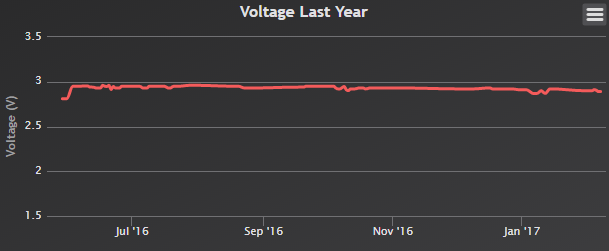
-
Maybe its better to measure the voltage every 10 or 100 loops and only send one custom message/alert when its dropped below a threshold. I am using the MQTTClientGateway and Node-Red. In case of a battery-low message, node-red could send me an email with the node name. I will give it a try...
From https://www.mysensors.org/download/serial_api_20:
V_TEXT 47 Text message to display on LCD or controller device S_INFO V_CUSTOM 48 Custom messages used for controller/inter node specific commands, preferably using S_CUSTOM device type. S_CUSTOM``` -
Did you considered a tiny solar cell like enocean does?
https://www.enocean.com/en/enocean_modules/stm-320/
That would be perfect... -
searched a bit and found that @ceech already made a harvester with a coin cell.
http://www.ebay.de/itm/BQ25570-thermal-solar-energy-harvester-/332071662285
still too big and too expensive in comparison with dozens of alkaline batteries which will run for years, but that is the way to go sometime.
-
@siod
Gateway issue? Other sensors working or all down at same time? Do you have a sniffer or listen-only gateway, or heartbeat LED attached to each sensor?What's the purpose of the delay(1000)? It usually safer to use wait() or sleep() and perhaps also to deal with the interrupt results first. You could also try level interrupt instead of "change". You're not using indefinite sleep so it shouldn't be a problem, but try anyway..
@m26872 said in My Slim 2AA Battery Node:
@siod
Gateway issue? Other sensors working or all down at same time? Do you have a sniffer or listen-only gateway, or heartbeat LED attached to each sensor?What's the purpose of the delay(1000)? It usually safer to use wait() or sleep() and perhaps also to deal with the interrupt results first. You could also try level interrupt instead of "change". You're not using indefinite sleep so it shouldn't be a problem, but try anyway..
@m26872
Gateway seems to work fine as the 3rd and still working sensor is still communicating. Also the freezed sensors start communicating after I restarted the sensor, not the GW. So I don´t see a problem with the GW.
"Do you have a sniffer or listen-only gateway" -sorry, don´t know what this is o0 !?
I have not attached a heartbeat LED yet, but that´s sth. I could do as a next step...
The delay (1000) was initially planned to settle the sensors a bit and gie me abetter Battery reading, but as it is not working as it was intended I will delete it in a future update...
You could also try level interrupt instead of "change" -again, I don´t know what you are talking about here, hope you can help me out.Thanks so far!!
-
@m26872 said in My Slim 2AA Battery Node:
@siod
Gateway issue? Other sensors working or all down at same time? Do you have a sniffer or listen-only gateway, or heartbeat LED attached to each sensor?What's the purpose of the delay(1000)? It usually safer to use wait() or sleep() and perhaps also to deal with the interrupt results first. You could also try level interrupt instead of "change". You're not using indefinite sleep so it shouldn't be a problem, but try anyway..
@m26872
Gateway seems to work fine as the 3rd and still working sensor is still communicating. Also the freezed sensors start communicating after I restarted the sensor, not the GW. So I don´t see a problem with the GW.
"Do you have a sniffer or listen-only gateway" -sorry, don´t know what this is o0 !?
I have not attached a heartbeat LED yet, but that´s sth. I could do as a next step...
The delay (1000) was initially planned to settle the sensors a bit and gie me abetter Battery reading, but as it is not working as it was intended I will delete it in a future update...
You could also try level interrupt instead of "change" -again, I don´t know what you are talking about here, hope you can help me out.Thanks so far!!
@siod said in My Slim 2AA Battery Node:
"Do you have a sniffer or listen-only gateway" -sorry, don´t know what this is o0 !?
I meant the https://www.mysensors.org/controller/sniffer, but I think it's easier to equip sensors with Radio Traffic LEDs and/or your own heartbeat/error LEDs.
The delay (1000) was initially planned to settle the sensors a bit and gie me abetter Battery reading, but as it is not working as it was intended I will delete it in a future update...
I suggest you start with deleting or replacing this delay. It could be it.
You could also try level interrupt instead of "change" -again, I don´t know what you are talking about here, hope you can help me out.
I think you had pull-up inputs. Then it's just to replace the
CHANGEwithLOWin your call tosleep().Thanks so far!!
My personal troubleshooting method in cases like these (and too many others) is just exhaustive use of the good old substitution method. Hw, Sw, entire systems or whatever you can do. :grimacing:
