💬 Easy/Newbie PCB for MySensors
-
@sundberg84, thanks so much for this board, I bought 10 of them. This has made my sensor projects much easier and they look better too! I think I will get some of the RFM69 version next.
I have a lot of gel lead acid batteries (the 7.2AH type often used in UPSs), and I have been running an earlier prototype off that. I have now just changed over to your board and this is how I modified it to work the way I wanted:
- Cut the track circled
- Hard wired from the regulator side of the battery jumper to VCC on the Pro Mini
- Bridged the booster In to Out
- Changed the battery measuring resistors to 12k/180k for greater range
This enabled me to run the board off 12V, keep an eye on the battery voltage, and run the rest from the LE33 regulator. It seems to be managing so far, with 3 x DS18B20 temperature sensors. I'm monitoring the fridge outside, inside and freezer temperatures with this module.
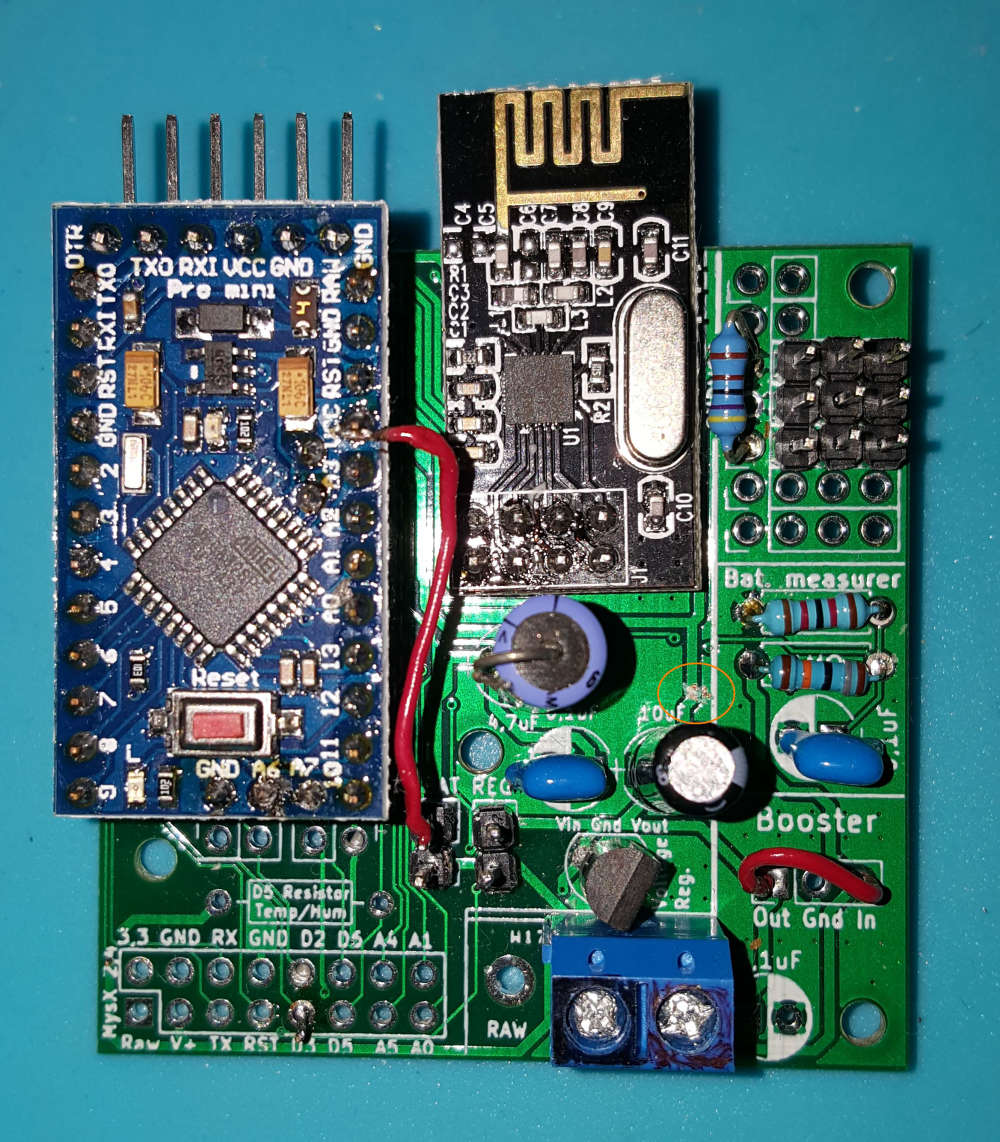
-
@sundberg84, thanks so much for this board, I bought 10 of them. This has made my sensor projects much easier and they look better too! I think I will get some of the RFM69 version next.
I have a lot of gel lead acid batteries (the 7.2AH type often used in UPSs), and I have been running an earlier prototype off that. I have now just changed over to your board and this is how I modified it to work the way I wanted:
- Cut the track circled
- Hard wired from the regulator side of the battery jumper to VCC on the Pro Mini
- Bridged the booster In to Out
- Changed the battery measuring resistors to 12k/180k for greater range
This enabled me to run the board off 12V, keep an eye on the battery voltage, and run the rest from the LE33 regulator. It seems to be managing so far, with 3 x DS18B20 temperature sensors. I'm monitoring the fridge outside, inside and freezer temperatures with this module.
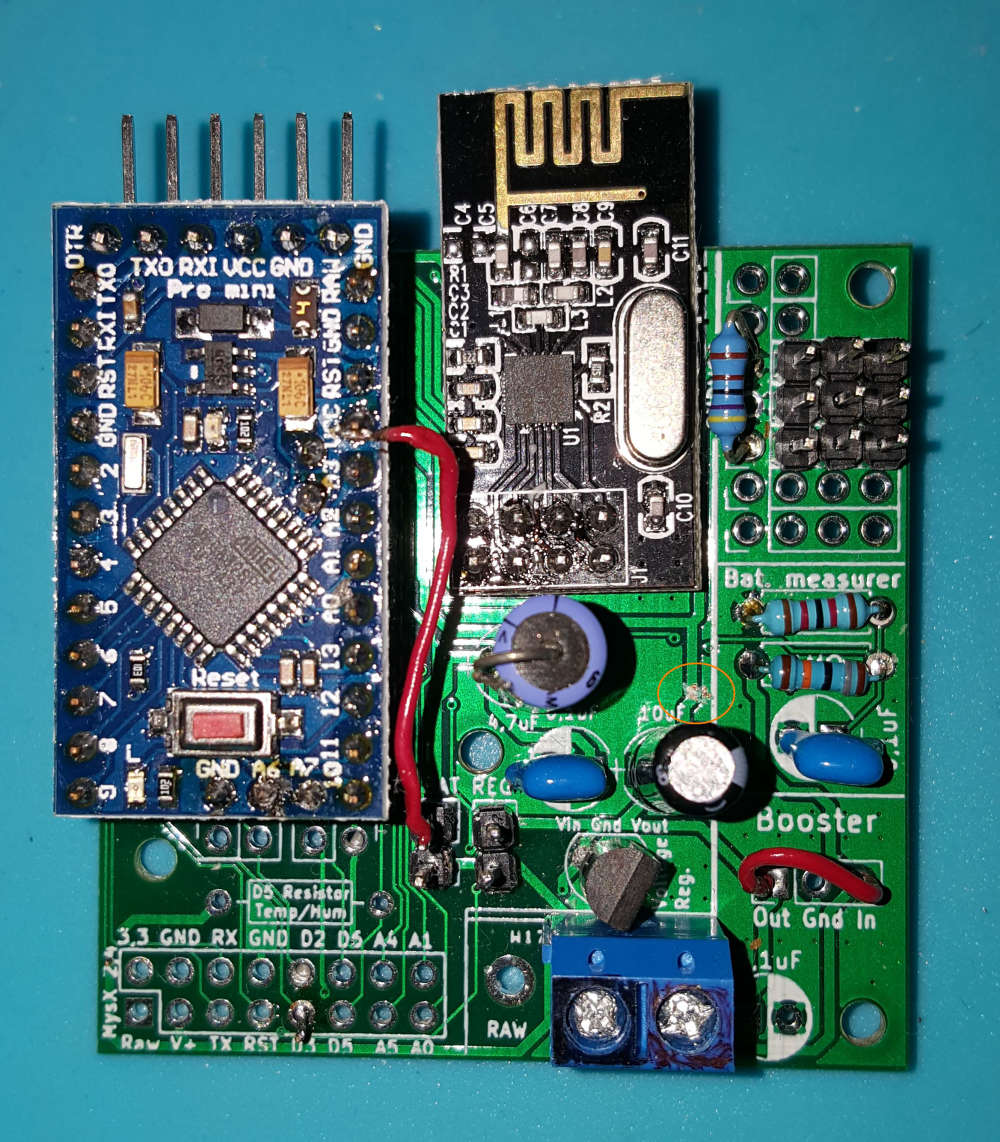
@ajay100 - Hi!
Really nice to see you found your way of using my PCB, its just the way I want it :)
I tried to follow along here, are you using the LEd33 to convert 12v to 3.3v? I guess you tried RAW and the voltage regulator on your pro mini and found out it was bad due to cheap clones?If you cut the trace just above the volt.reg and put a jumper from REG to Vin on the Volt reg, and added a jumper from Bat (top) to Reg (top) you would also feed everything with whatever comes out from the LE33.
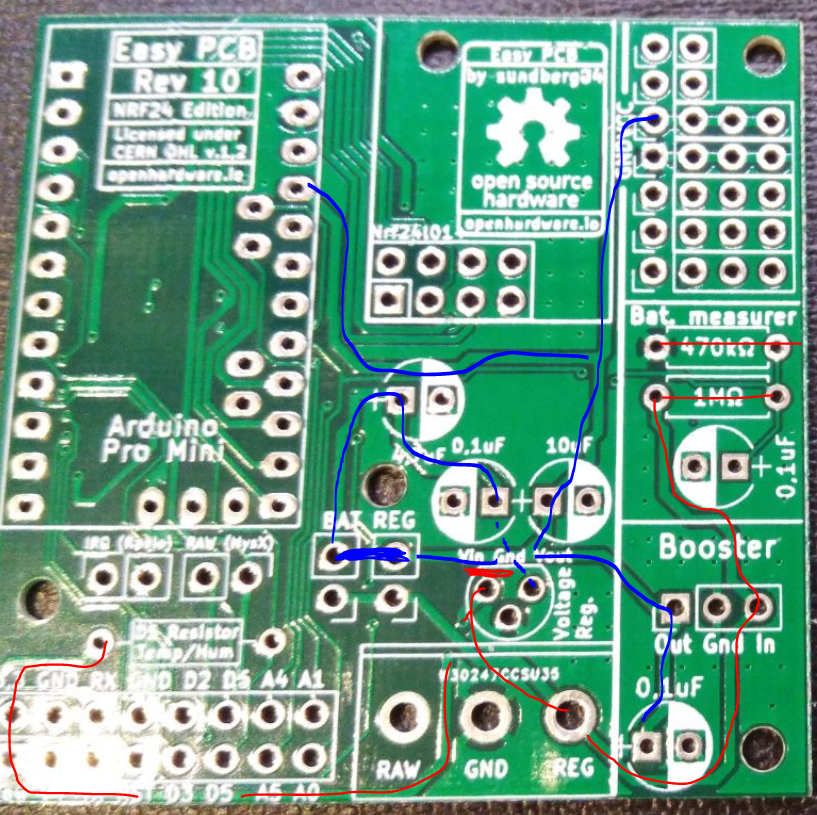 (I think)
(I think) -
@ajay100 - Hi!
Really nice to see you found your way of using my PCB, its just the way I want it :)
I tried to follow along here, are you using the LEd33 to convert 12v to 3.3v? I guess you tried RAW and the voltage regulator on your pro mini and found out it was bad due to cheap clones?If you cut the trace just above the volt.reg and put a jumper from REG to Vin on the Volt reg, and added a jumper from Bat (top) to Reg (top) you would also feed everything with whatever comes out from the LE33.
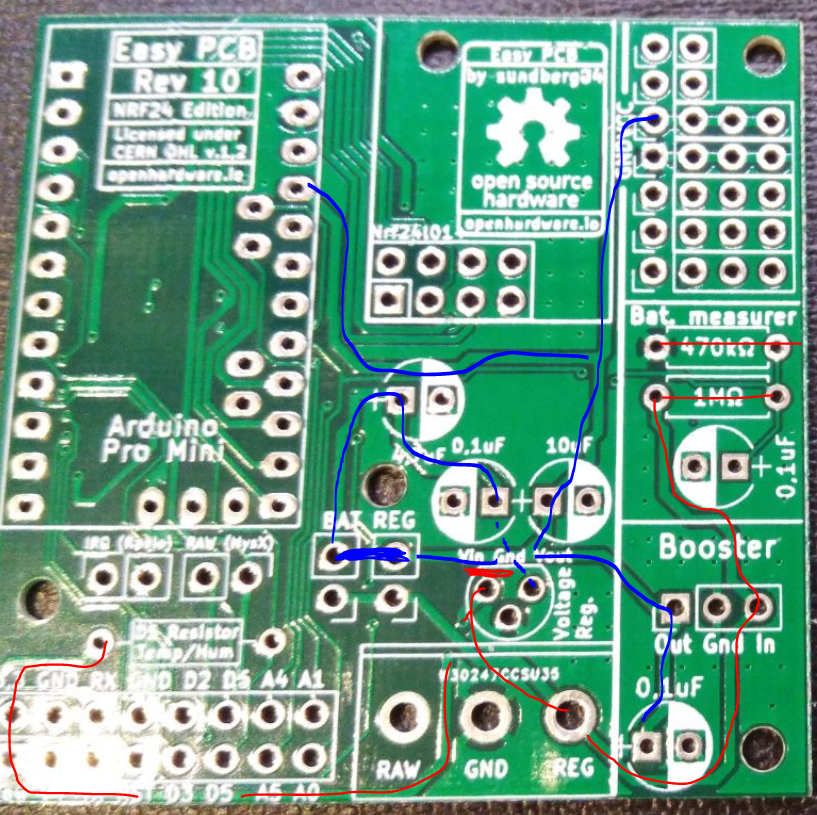 (I think)
(I think)@sundberg84, I've just tried it and that is a better solution than mine for running everything from the LE33. Thanks for taking the time to work that out!
Cheers - Andrew
-
Hey @sundberg84 I just saw the new rev.10, congratulations on the upgrade!
I still have a bunch of rev 9, do you happen to have images/manual for previous version somewhere? link or a pdf?
Thanks! -
Hey @sundberg84 I just saw the new rev.10, congratulations on the upgrade!
I still have a bunch of rev 9, do you happen to have images/manual for previous version somewhere? link or a pdf?
Thanks!@dakipro - sorry, everything was saved here on oh.
Is there something special you need? I can maybe send it to you, like schematics or what are you looking for? -
Zip files with old revisions get stored on openhardware.io but is not exposed in any good way for the end user today. They're only accessible for the manufacturers.
I will see if I can show it somehow. Maybe a new tab on the project page listing old revisions with download links.
-
Thank you @hek , I think this might be useful feature
I however do not see any data in there, is it something for project owner to allow?
I tried both as guest and as logged inn, I do see the rows, but no data in fields, screenshot: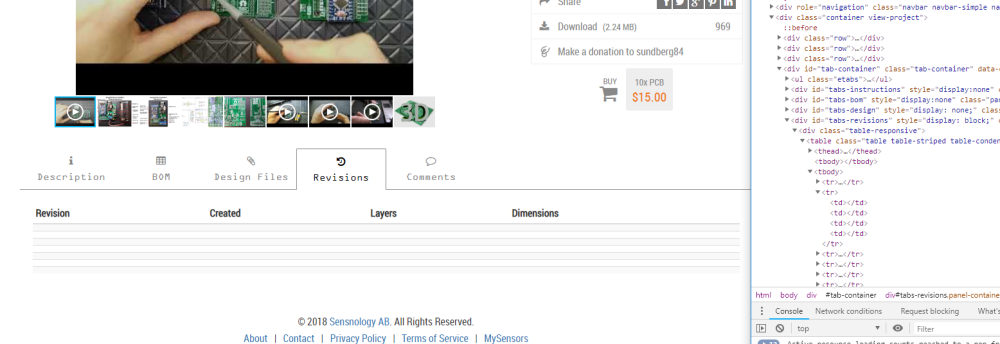
@sundberg84 nothing special about now, I figured it out based on older projects. But since I still have about dosen of boards, I will probably need documentation few years from now, so was just hoping to have it somewhere easily available :) Like a downloaded pdf or something
-
Thanks @hek it is certainly helpful. However the most powerful information is actually in the description page, about how to use the board, how to wire it up for different use cases etc. I suppose a previous version of the information tab is not available?
If it could be archived (maybe even linked somewhere) it would be really helpful! -
The documentation at the time of the created revision is actually included in the zip as README.md (markdown).
You should be able to view the file properly formatted in an md-editor or online using I.e.. https://dillinger.io/Uploaded images was never included in the revision dumps unfortunately.
-
I am also looking for documentation for Rev. 9 that I purchased. The link with revisions that was provided: https://www.openhardware.io/view/4/EasyNewbie-PCB-for-MySensors#tabs-revisions
lists revisions 1-7, but not 9. All I need is readable schematic and PCB layout in PDF. Thanks. -
I am also looking for documentation for Rev. 9 that I purchased. The link with revisions that was provided: https://www.openhardware.io/view/4/EasyNewbie-PCB-for-MySensors#tabs-revisions
lists revisions 1-7, but not 9. All I need is readable schematic and PCB layout in PDF. Thanks.@apl2017 I don't know where the revision numbering comes from, but I believe the rev9 you are talking about is called rev5 on the revisions tab.
Rev 10 was created 2018-06-04. That date matches with rev6 on the revisions tab.
Perhaps @sundberg84 knows why there are two sets of revision numbers?
-
What software was used to develop this board? My latest KiCad does not read schematic from Rev. 5 ZIP file. All I need is a simple PDF...
@apl2017 - Rev 10 = Kicad, but all below is Eagles.
This is Rev 9, Nrf24l01+
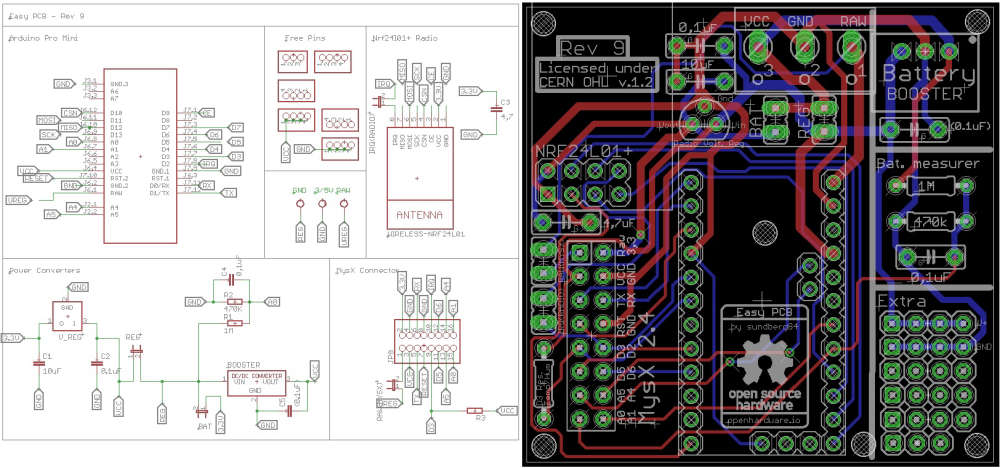
@mfalkvidd - the rev tab in openhardware is the revision for the manufacturer. This doesnt match, because it starts at 0 and ticks up. If you have a board with rev 1 but make a small change without updating the revision number but still wants to upgrade it to the pcb manufacturer you need a new revision for them... so thats causes the confusion. But i think @hek named it M.Rev (Manufacturer revision) to try to keep them apart.
-
Sorry to bother you again (3rd time), still waiting for readable PDF of Rev. 9 schematic and board layout. Thank you
@apl2017 - why pdf? The image above is just as good? It wont present any other info?
The reason why I ask is that I dont have eagles installed anymore... so its a bit of hassle for me.
