💬 Easy/Newbie PCB for MySensors
-
Hey @sundberg84 I just saw the new rev.10, congratulations on the upgrade!
I still have a bunch of rev 9, do you happen to have images/manual for previous version somewhere? link or a pdf?
Thanks!@dakipro - sorry, everything was saved here on oh.
Is there something special you need? I can maybe send it to you, like schematics or what are you looking for? -
Zip files with old revisions get stored on openhardware.io but is not exposed in any good way for the end user today. They're only accessible for the manufacturers.
I will see if I can show it somehow. Maybe a new tab on the project page listing old revisions with download links.
-
Thank you @hek , I think this might be useful feature
I however do not see any data in there, is it something for project owner to allow?
I tried both as guest and as logged inn, I do see the rows, but no data in fields, screenshot: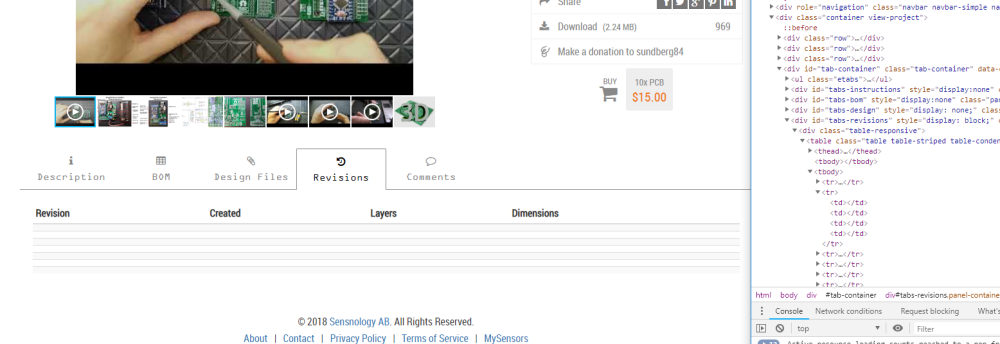
@sundberg84 nothing special about now, I figured it out based on older projects. But since I still have about dosen of boards, I will probably need documentation few years from now, so was just hoping to have it somewhere easily available :) Like a downloaded pdf or something
-
Thanks @hek it is certainly helpful. However the most powerful information is actually in the description page, about how to use the board, how to wire it up for different use cases etc. I suppose a previous version of the information tab is not available?
If it could be archived (maybe even linked somewhere) it would be really helpful! -
The documentation at the time of the created revision is actually included in the zip as README.md (markdown).
You should be able to view the file properly formatted in an md-editor or online using I.e.. https://dillinger.io/Uploaded images was never included in the revision dumps unfortunately.
-
I am also looking for documentation for Rev. 9 that I purchased. The link with revisions that was provided: https://www.openhardware.io/view/4/EasyNewbie-PCB-for-MySensors#tabs-revisions
lists revisions 1-7, but not 9. All I need is readable schematic and PCB layout in PDF. Thanks. -
I am also looking for documentation for Rev. 9 that I purchased. The link with revisions that was provided: https://www.openhardware.io/view/4/EasyNewbie-PCB-for-MySensors#tabs-revisions
lists revisions 1-7, but not 9. All I need is readable schematic and PCB layout in PDF. Thanks.@apl2017 I don't know where the revision numbering comes from, but I believe the rev9 you are talking about is called rev5 on the revisions tab.
Rev 10 was created 2018-06-04. That date matches with rev6 on the revisions tab.
Perhaps @sundberg84 knows why there are two sets of revision numbers?
-
What software was used to develop this board? My latest KiCad does not read schematic from Rev. 5 ZIP file. All I need is a simple PDF...
@apl2017 - Rev 10 = Kicad, but all below is Eagles.
This is Rev 9, Nrf24l01+
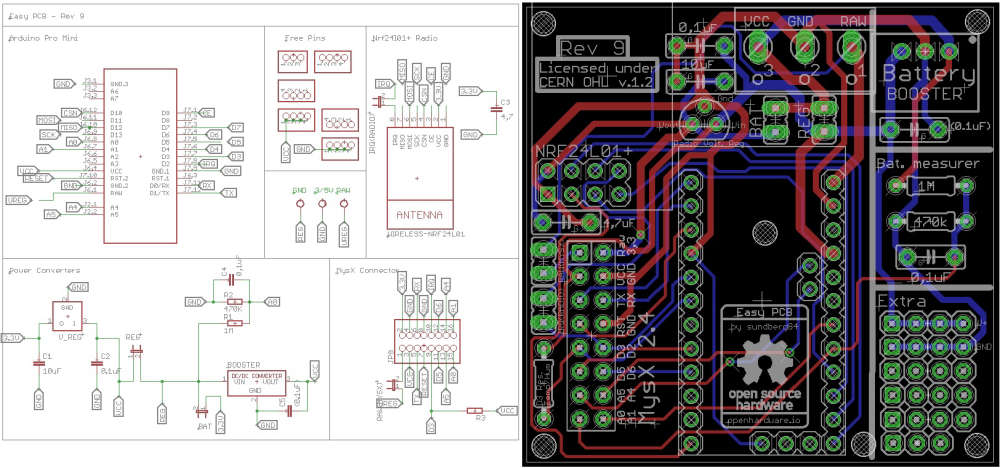
@mfalkvidd - the rev tab in openhardware is the revision for the manufacturer. This doesnt match, because it starts at 0 and ticks up. If you have a board with rev 1 but make a small change without updating the revision number but still wants to upgrade it to the pcb manufacturer you need a new revision for them... so thats causes the confusion. But i think @hek named it M.Rev (Manufacturer revision) to try to keep them apart.
-
Sorry to bother you again (3rd time), still waiting for readable PDF of Rev. 9 schematic and board layout. Thank you
@apl2017 - why pdf? The image above is just as good? It wont present any other info?
The reason why I ask is that I dont have eagles installed anymore... so its a bit of hassle for me. -
sundberg84 Don't bother, I went through the hassle, downloaded Eagle and created readable PDF
-
Hey, @sundberg84 , I am trying to order the rfm69 version from ITEAD and their M.Rev1 file I downloaded looks to be your v9. Can you upload the v10 to them so I may place an order?
-
Hello, i have built my first sensor based on your PCB. I am of course in learning mode so it refuses to work so far. it is motion detector. I suspect a problem on the radio nrf24 but does not know how to monitor the node with Arduino IDE serial monitor. If i connect the board to the USB the radio is not powered (built the node on battery). and if i connect the battery i have no access to serial monitor. I am afraid to connect both the USB and the batteries and burn the all thing...
so far i know radio receives power/ PIR receives 3.3 Volts (have configured the PIR to 3.3)/ arduino mini pro led comes on with battery connected.
Any advice would be really welcome. -
The radio is only powered by the battery, the battery must be connected to test. Connect both the usb (set to 3.3v) and the battery, no damage will be caused by this.
